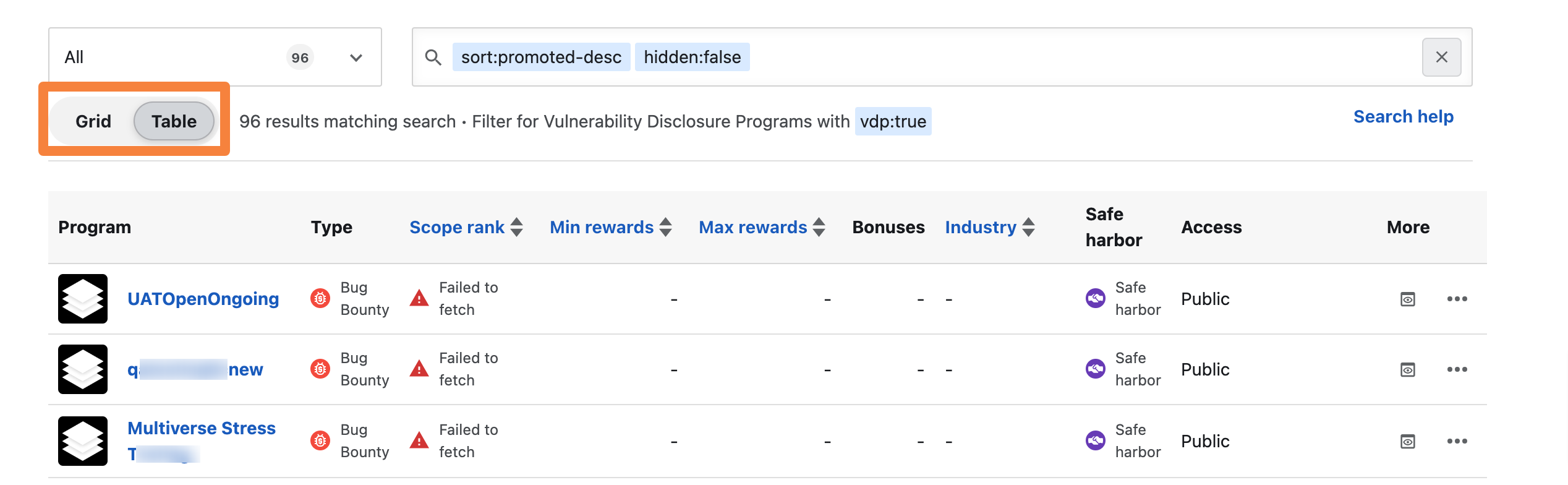- Participating in Public Program
- Using Preset Filters
- Searching for Programs Using Custom Filters
- Viewing Programs in Grid and Table View
Public programs are open to all Researchers but you must receive an invitation to participate in private programs. Also, private programs often have additional requirements that define the types of Researchers who may qualify for participation, including but not limited to geographical restrictions (for app/service availability), trust (like identity verification) or specific skill competency (Binary, Code Review, IoT, and so on). Each program’s brief includes it’s specific disclosure policy and rules that you must follow.
We strive to standardize bounty briefs to limit the time required to get started; the bounty brief always mentions unusual requirements that you are expected to follow during your testing. Hence, make sure that you always read the complete brief before starting the test and agree that you have followed all requirements of the bounty brief before you report any submission.
Check before you submit Out Of Scope!: Testing anything outside of the explicitly approved scope without at least first checking with Bugcrowd Support carries the risk of a submission being marked Out-of-Scope and may result in additional disciplinary actions. For assistance, submit a support ticket through the Bugcrowd Support Portal.
Participating in Public Program
You can use the complete list of the Bugcrowd managed public programs to build your status as a Bugcrowd Researcher and become a member of our Crowd.
Different types of bounty programs are available on Bugcrowd. To understand the different program types Bugcrowd offers, see Bugcrowd Programs for Researchers: An Overview.
Using Preset Filters
You can use preset filters to refine the search criteria for viewing and joining programs. By default, all the programs are displayed.
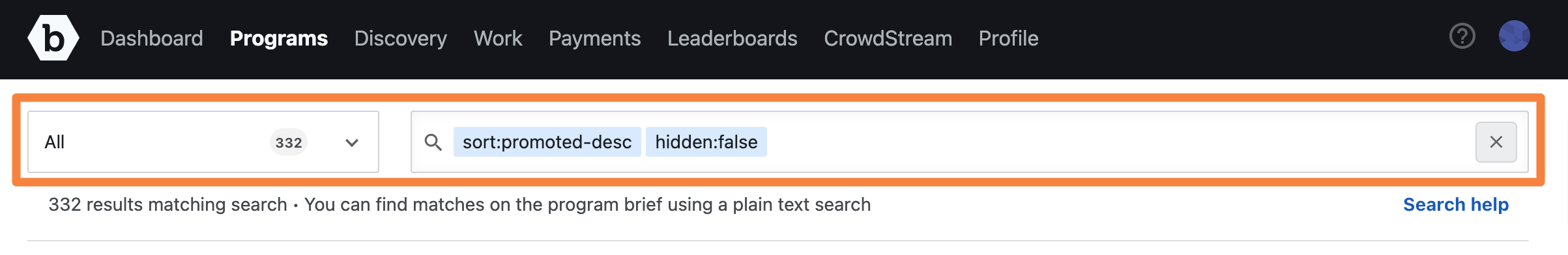
To select a preset filter, on the Programs tab, click the drop-down menu, and select any of the following filters:
- All: Displays all public programs.
- Reward: Displays programs that pays a cash reward and kudos.
- Vulnerability Disclosure: Displays Vulnerability Disclosure programs.
- Charity: Displays programs that belong to a charity or non-profit organization.
- Participating: Displays programs that you are currently participating.
- Joinable: Displays programs that you can self-join if you meet the eligibility requirements.
- Waitlisted: Displays programs that you can apply if you meet the eligibility requirements.
- Accepted Invites: Displays programs that you have accepted (the invitation) to participate.
- Pending Invites: Displays programs for which you have received an invitation and yet to accept.
- Hidden: Displays hidden programs.
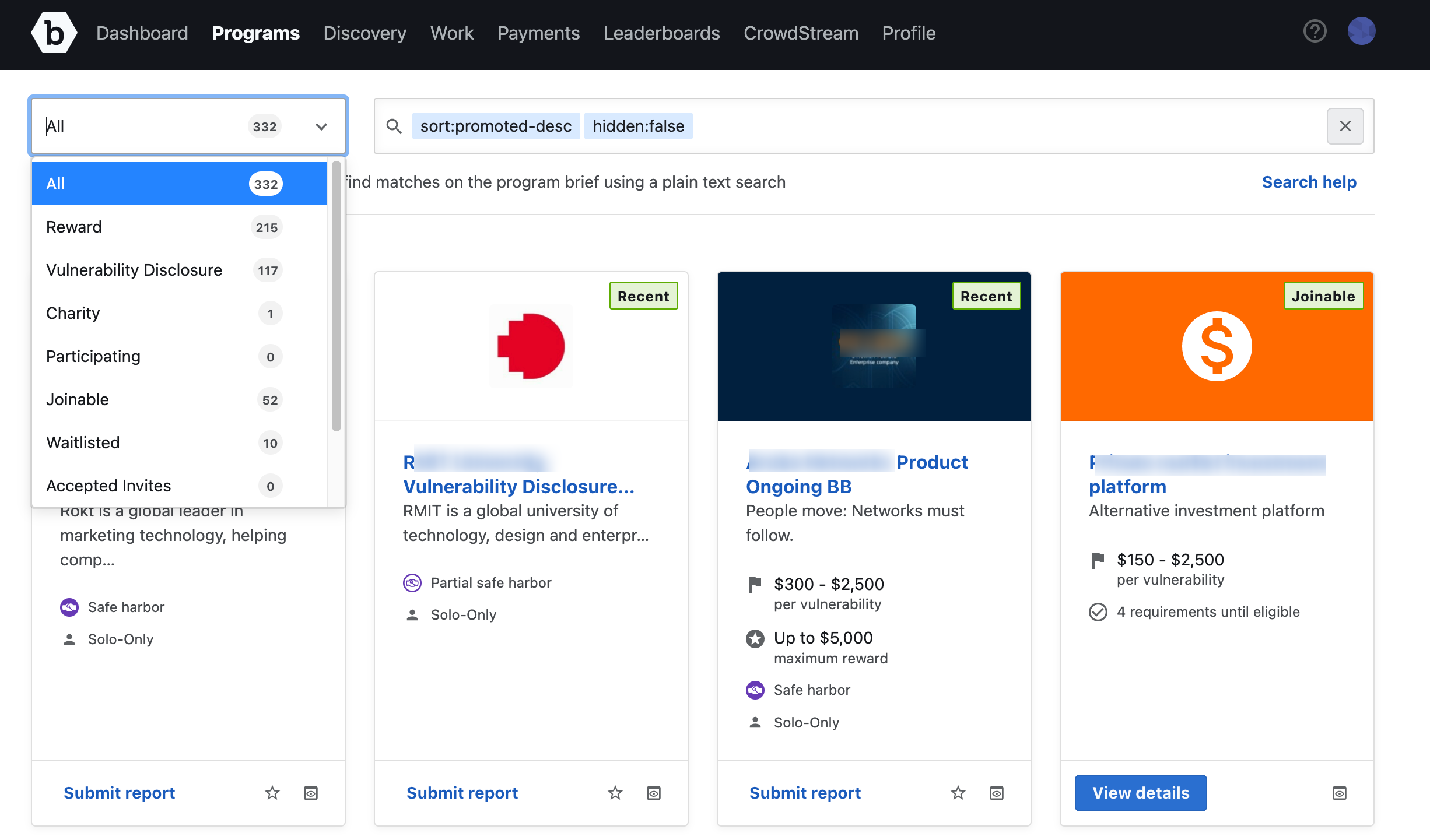
Searching for Programs Using Custom Filters
You can also refine the search using filter keys in the search box.
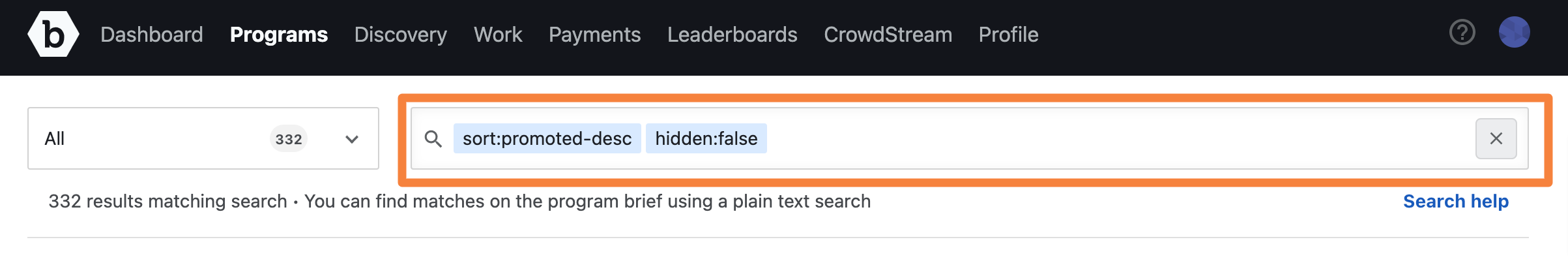
Click within the search box to view the recommended filters. The filter key suggestions are displayed as you type in the search box. Select the required option. Also, you can provide values (case-sensitive) to further refine the search.
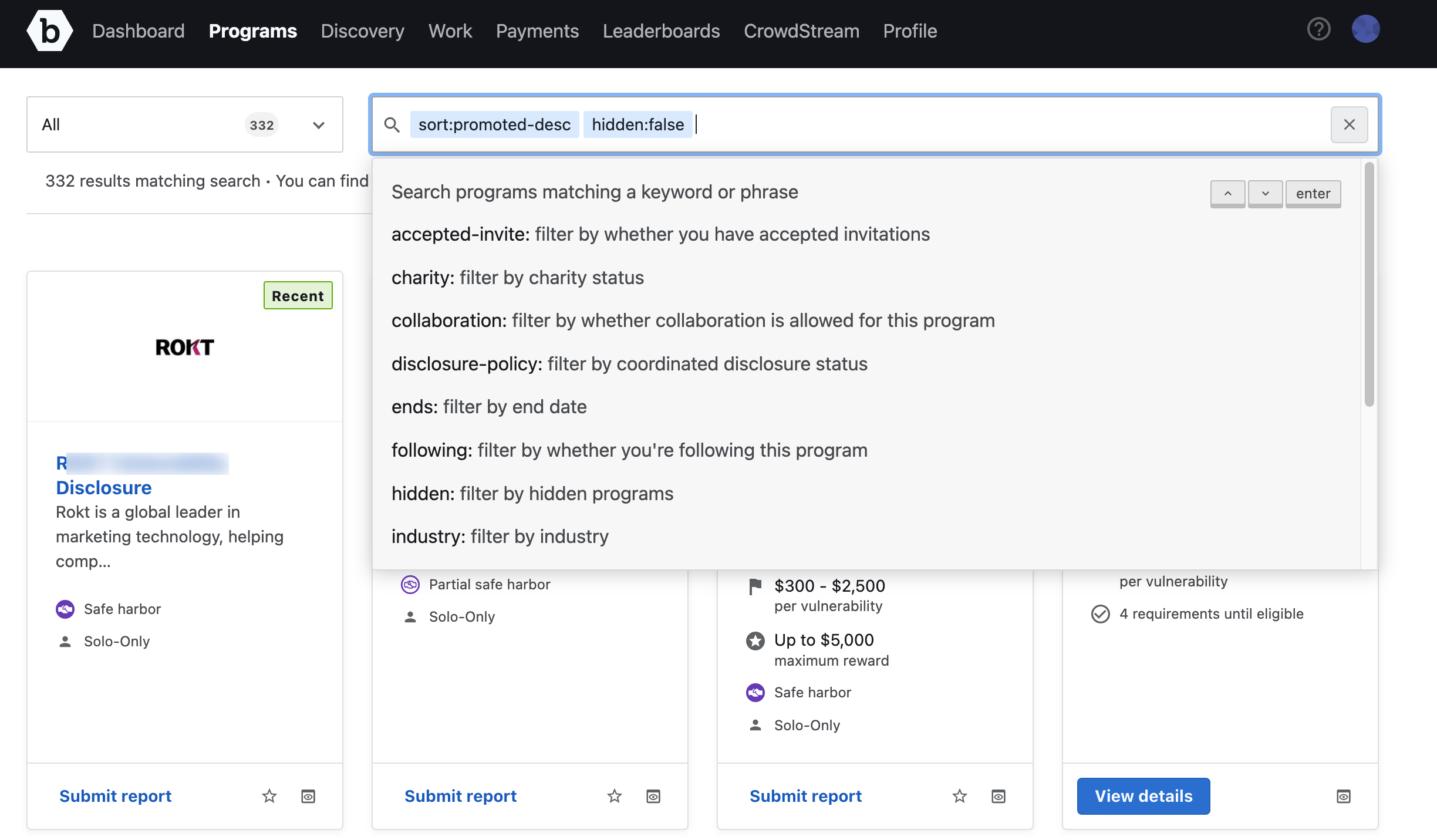
Click Search help to view a list of currently available filter keys.
For information about the filter keys, see filtering programs.

Viewing Programs in Grid and Table View
You can view filtered programs in either grid or table view. To set the view of programs, go to the Programs tab, set any filter and use the Grid/Table toggle key to adjust the view.
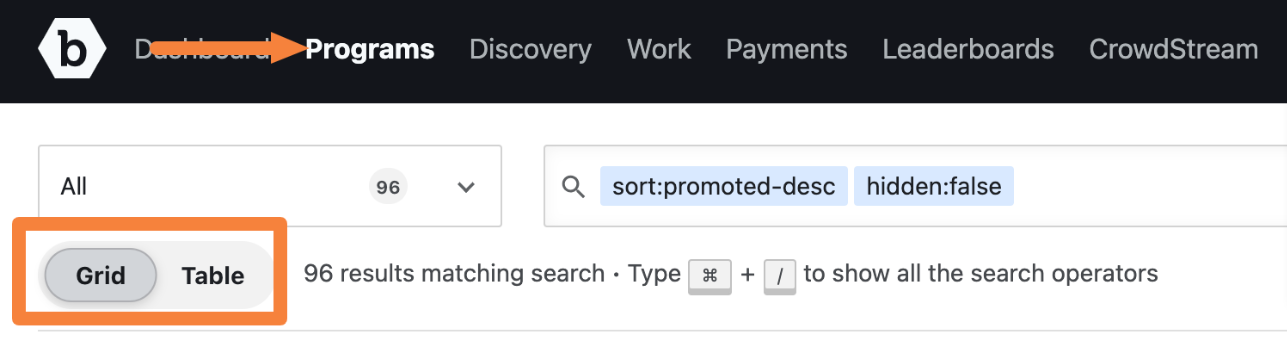
If you set the toggle key to Grid, the search results are displayed using a grid view.
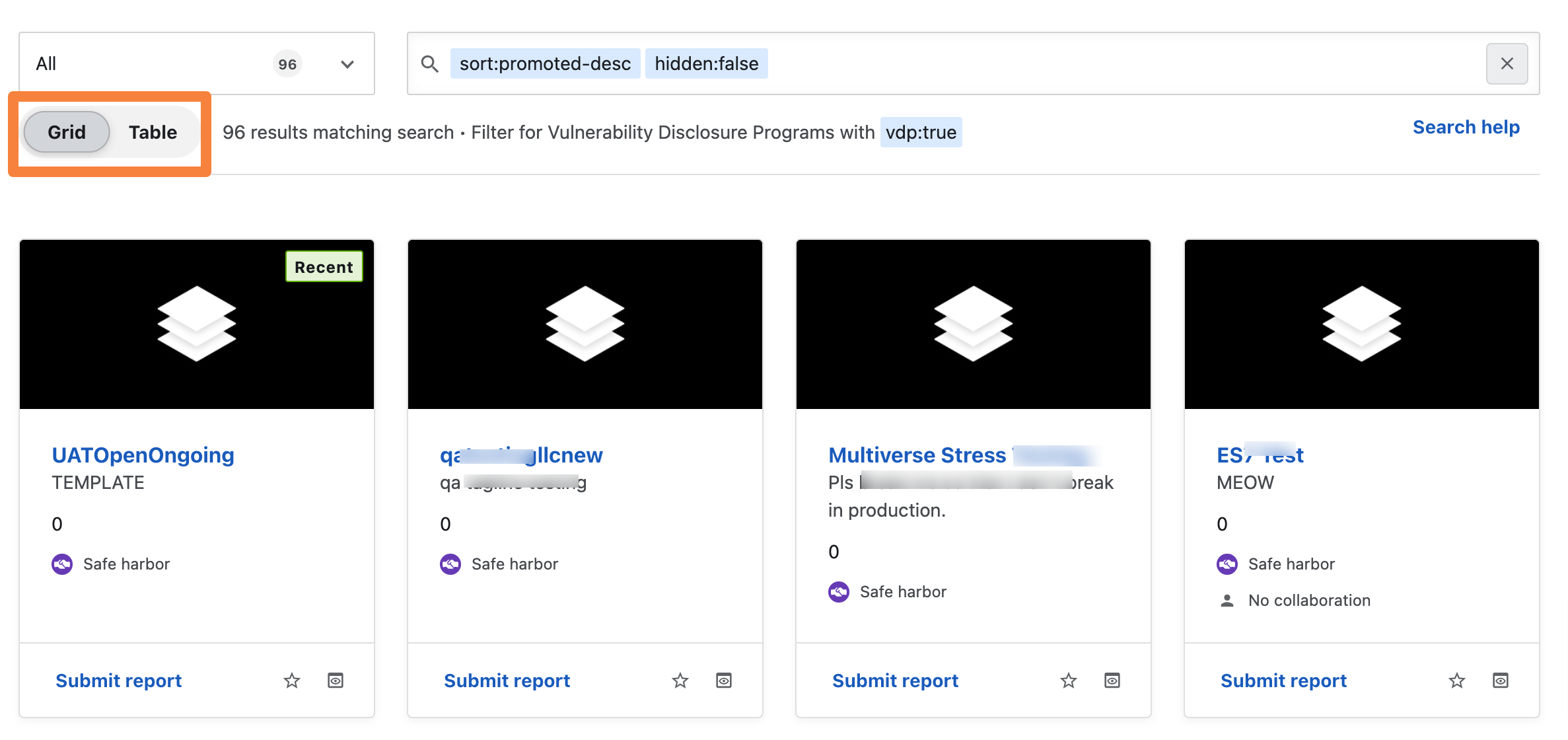
If you set the toggle key to Table, the search results are displayed using a table view.