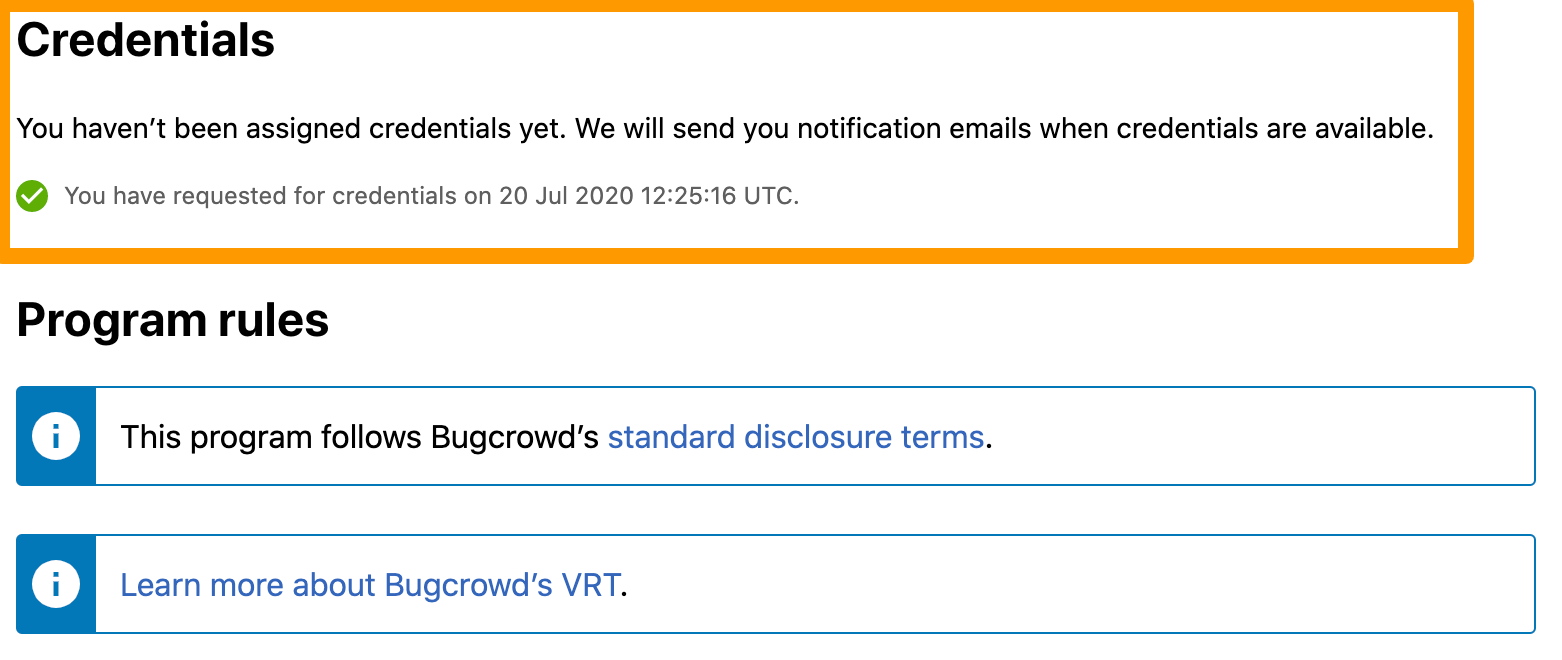For some programs, you will be assigned pre-determined credentials to use when testing the program targets.
If a program has credentials, you must use them unless otherwise specified in the program’s brief. If you do not use assigned credentials, it may result in your account being flagged for improper use, temporarily or permanently blocked, and can necessitate a program removal.
Getting Credentials
If a program requires the use of credentials, you can self-assign credentials by clicking Get Credentials on the Program Brief. This option is displayed only if credentials are enabled for the program.
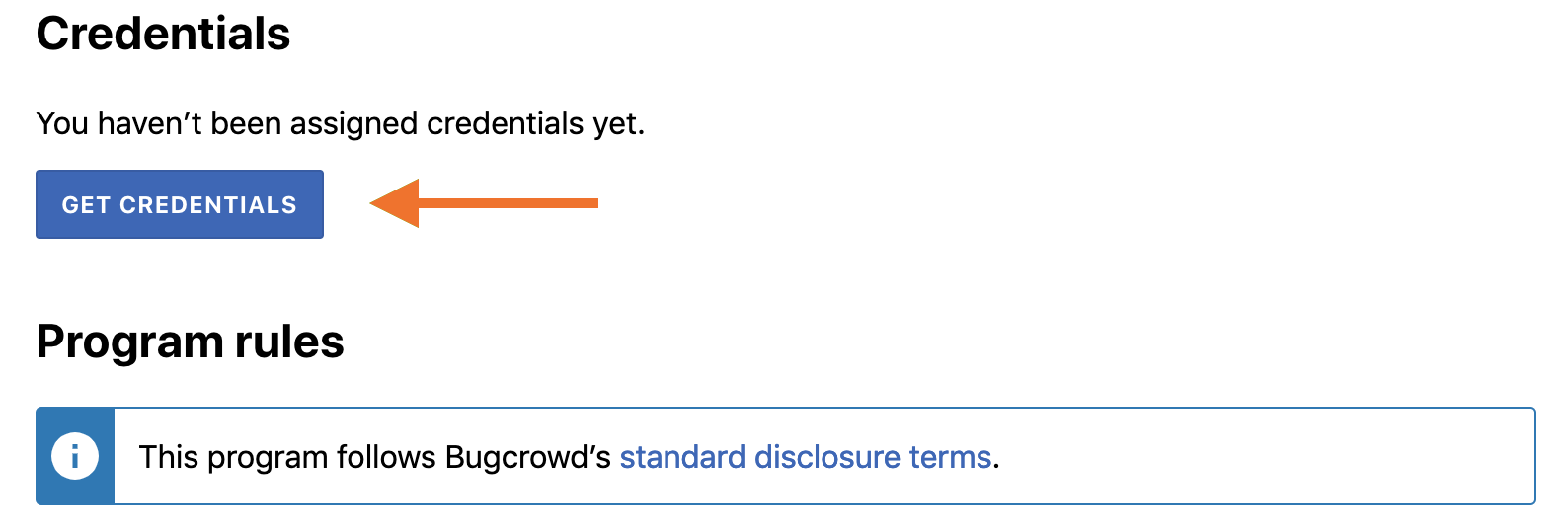
The Credentials section displays the credentials assigned to you for the program. The number and type of credentials on each program may vary.
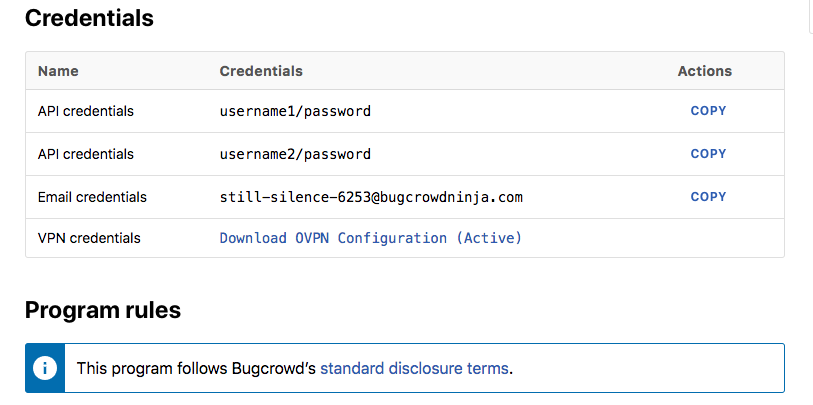
VPN Credentials
If you’re working on a program with VPN credentials, be sure to install our certificate bundle. You can download it here.
Requesting Credentials
If there are no credentials available for the program, then you can request for credentials. Click Request Credentials.
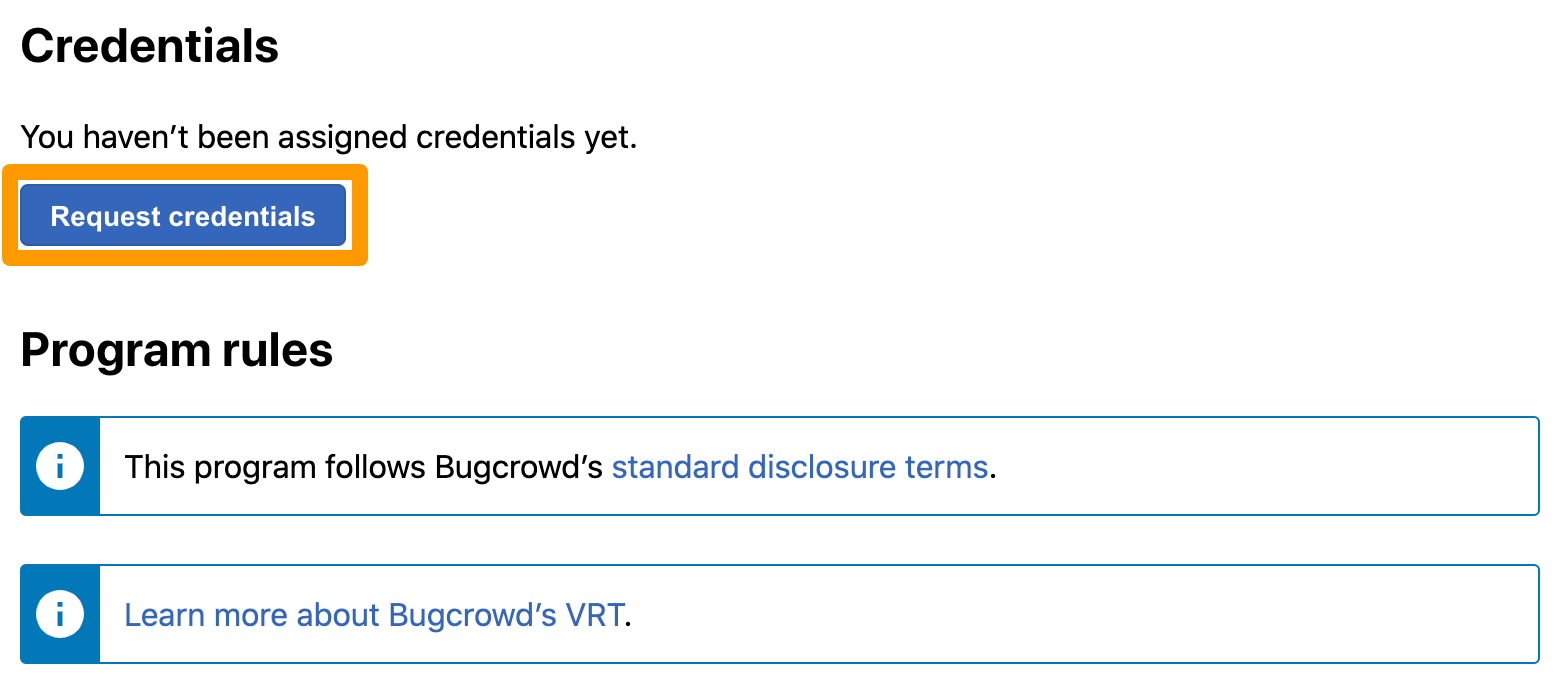
The following message is displayed indicating you will be notified when the credentials are available.