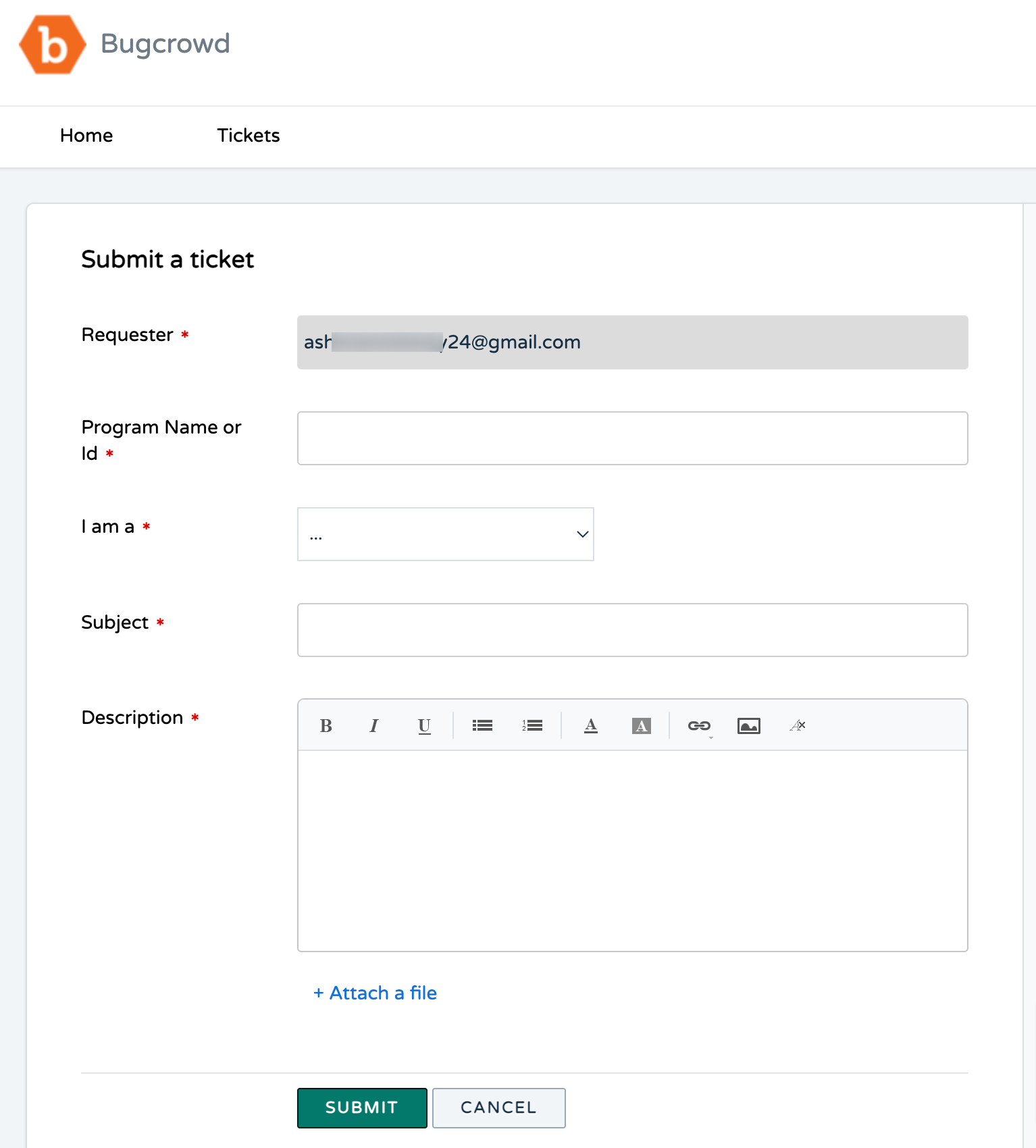All requests for support should be sent through our Bugcrowd Support ticketing portal. Some of the benefits of using our self-service ticketing portal are:
- 24x7 visibility and status of your submitted tickets for easy tracking and management.
- Easily respond and add new information to your tickets.
- Close tickets that you no longer need assistance with.
To raise a support request, follow these steps:
-
Click the SIGN UP WITH US option to sign up. We recommend using the same name (or username) and email address as your Bugcrowd account.
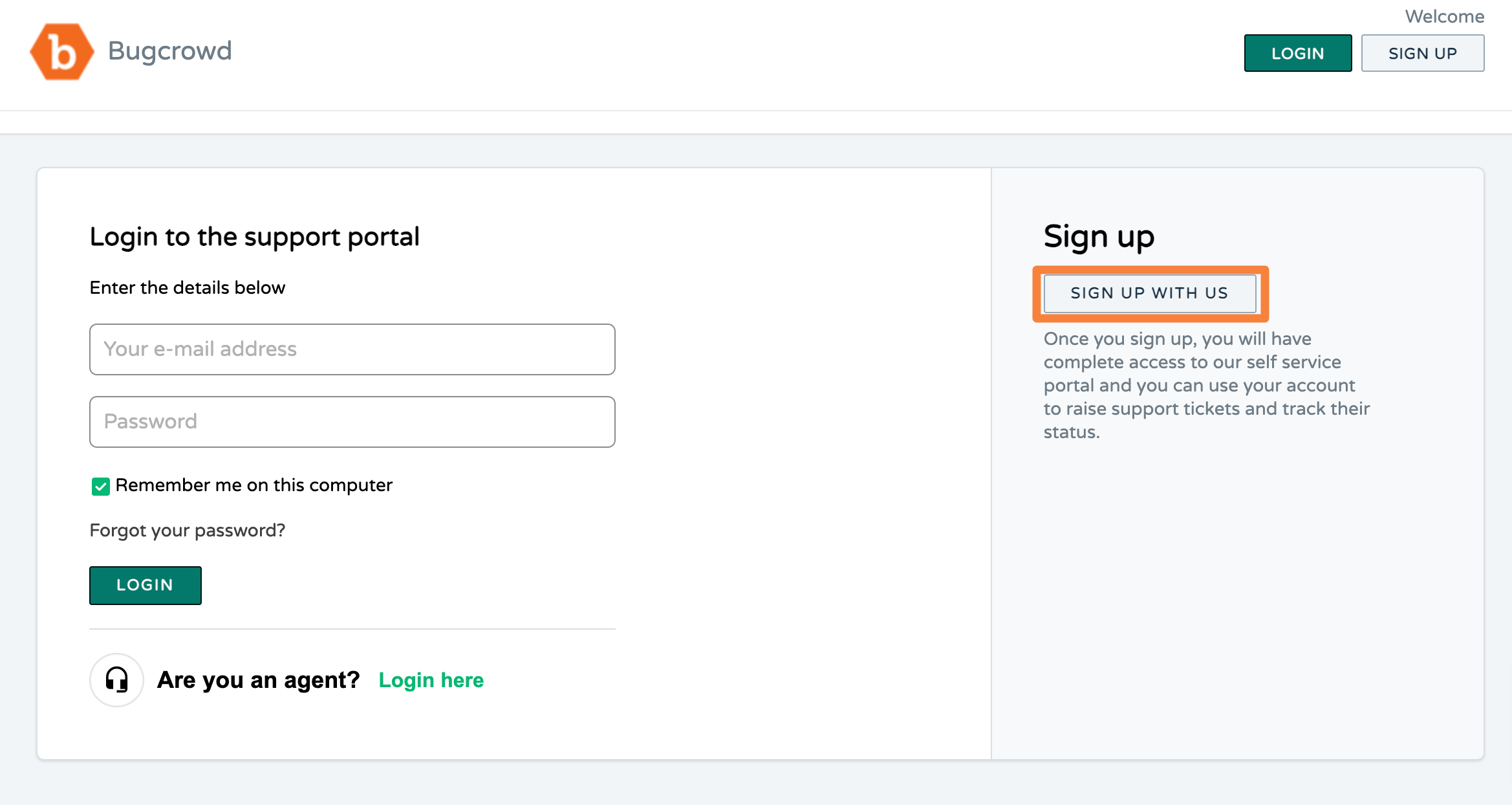
-
Enter the account details and click Register.
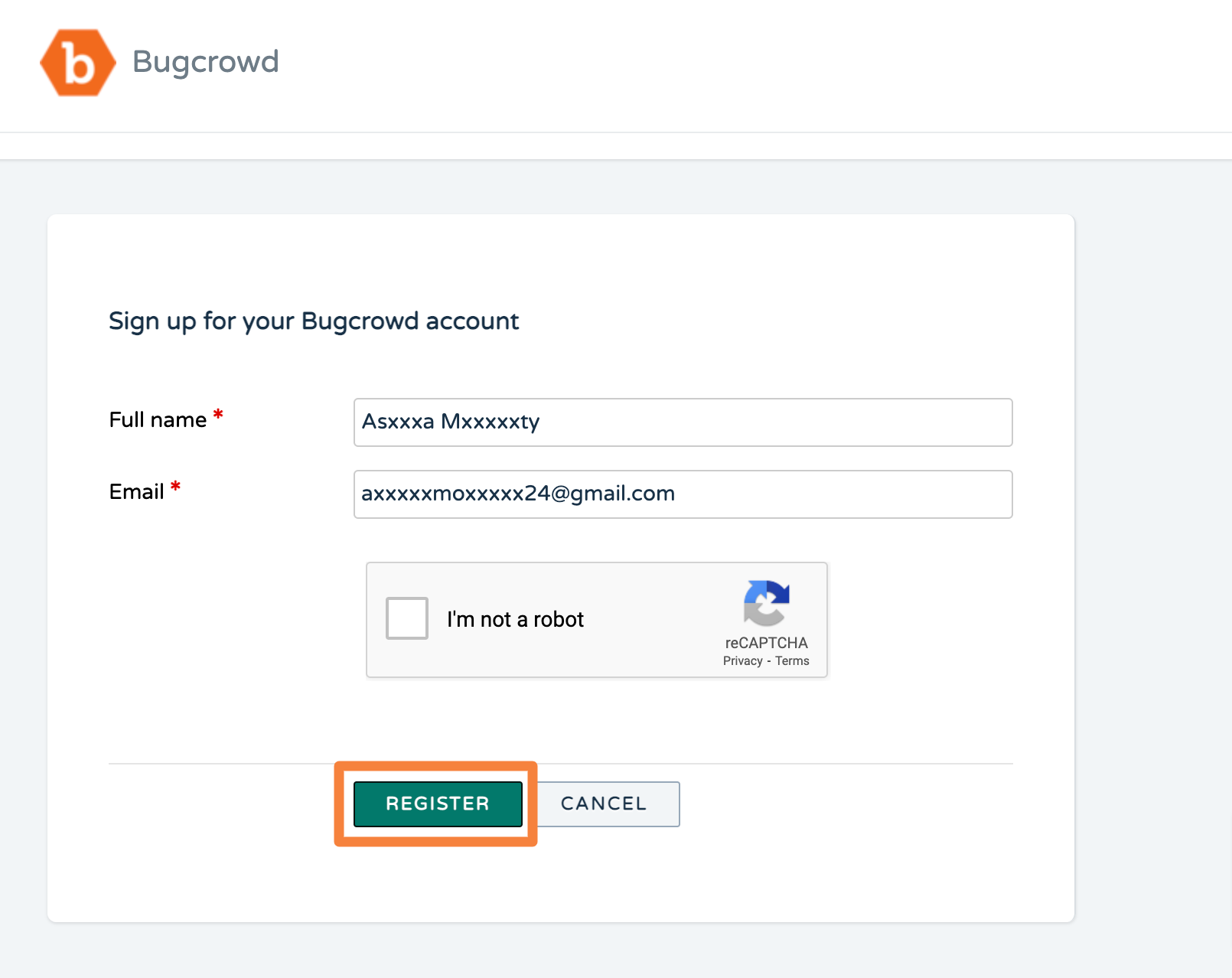
Once you click Register, Bugcrowd Support sends an activation link to the registered account.
-
Go to your registered account and create password to Activate Your Account.
You can now login to the registered account.
-
Click the New Support Ticket link.
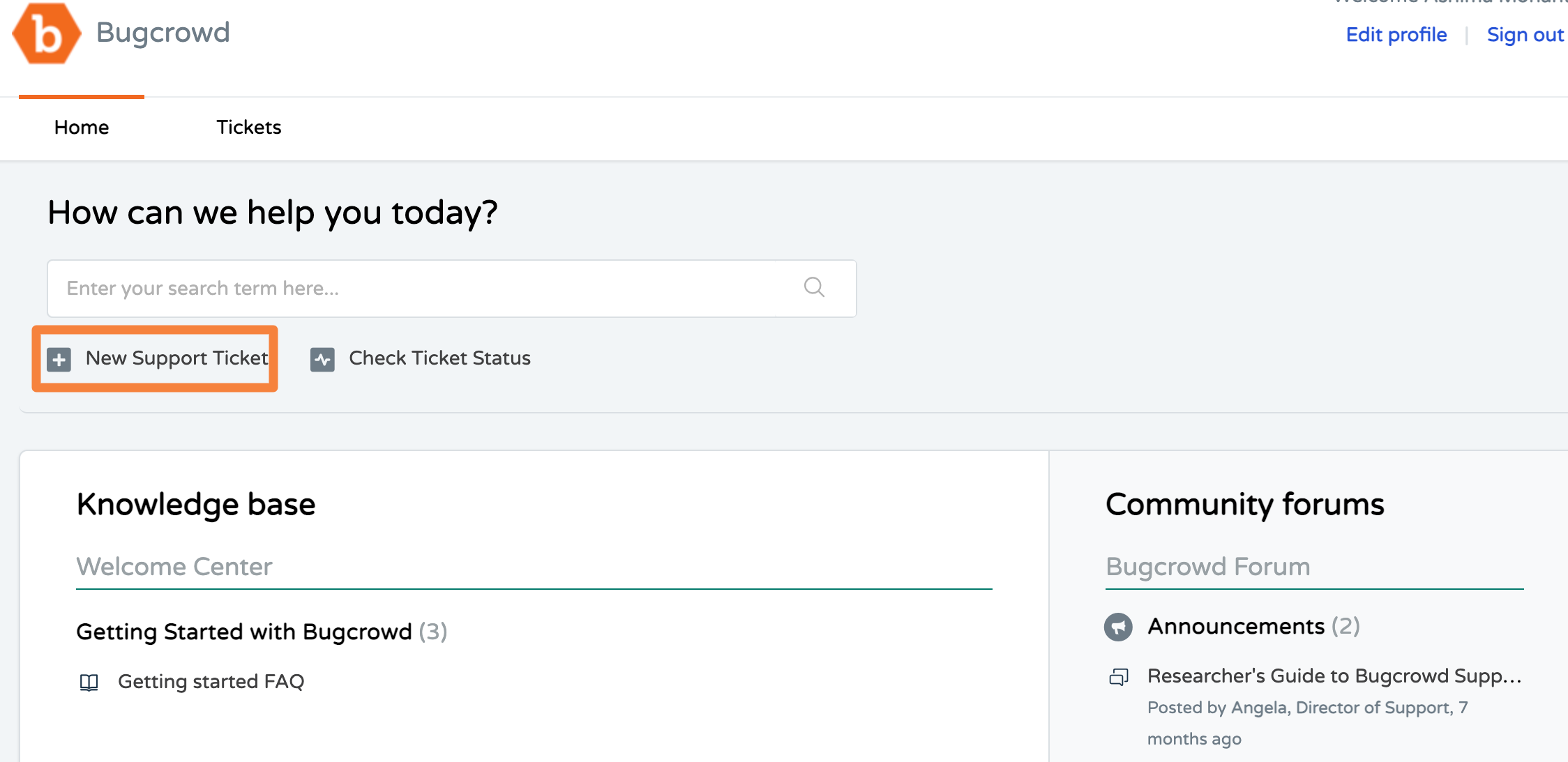
-
On the Submit a ticket form fill all the details and click Submit to send any queries to Bugcrowd Support.