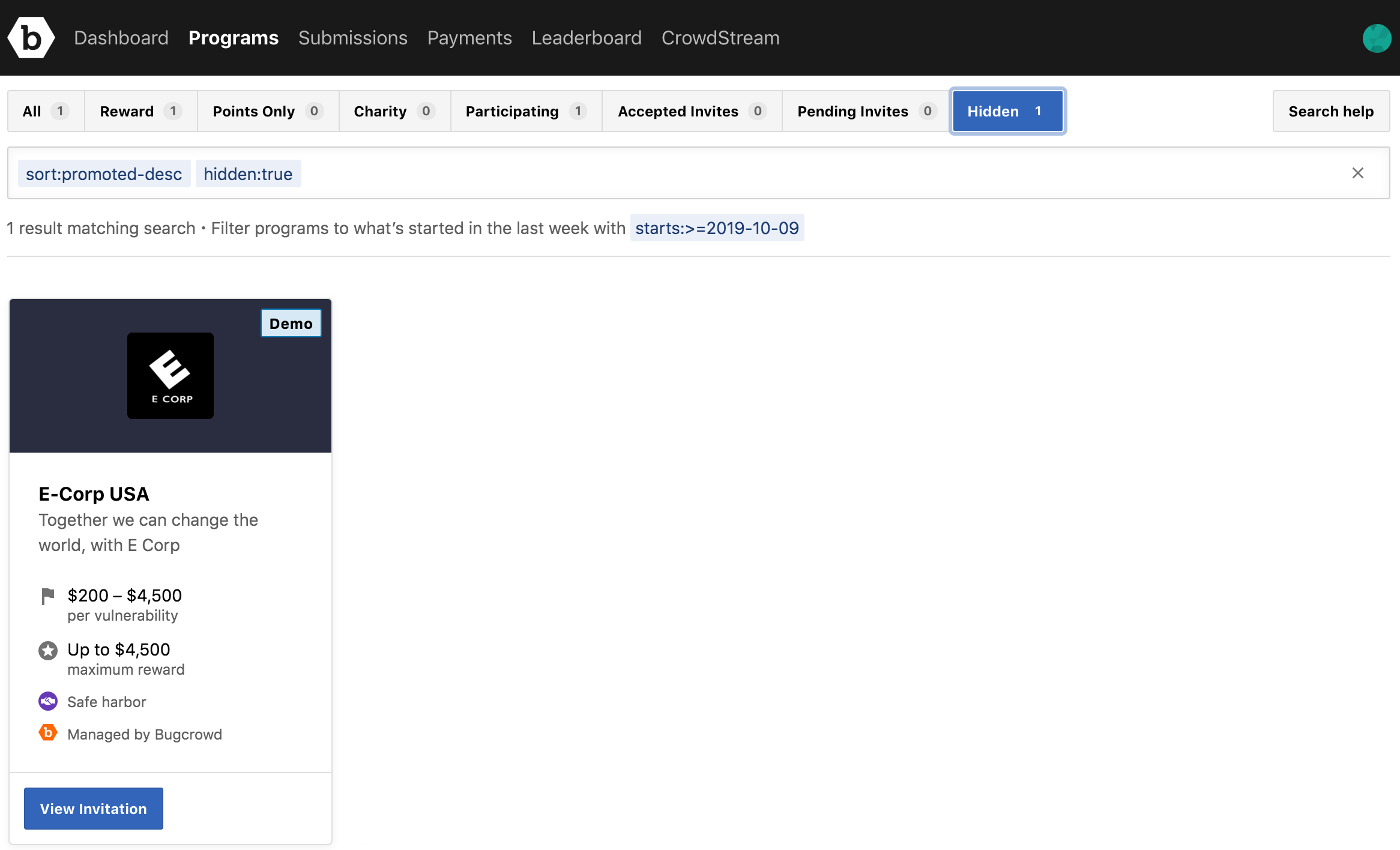Rejecting an Invitation
To reject an invitation, follow these steps:
-
Go to your profile and click Invites.
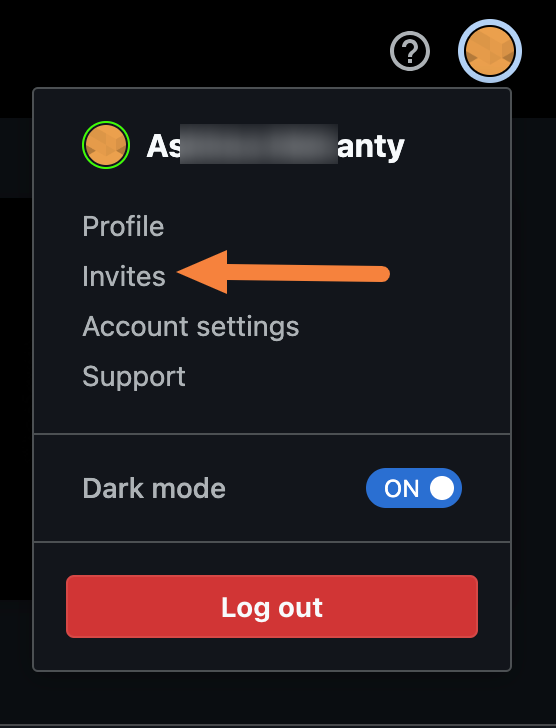
It will show you a list of all active invitations.
-
Click View Invitation to open the program with the Accept Invite and Reject Invite options.
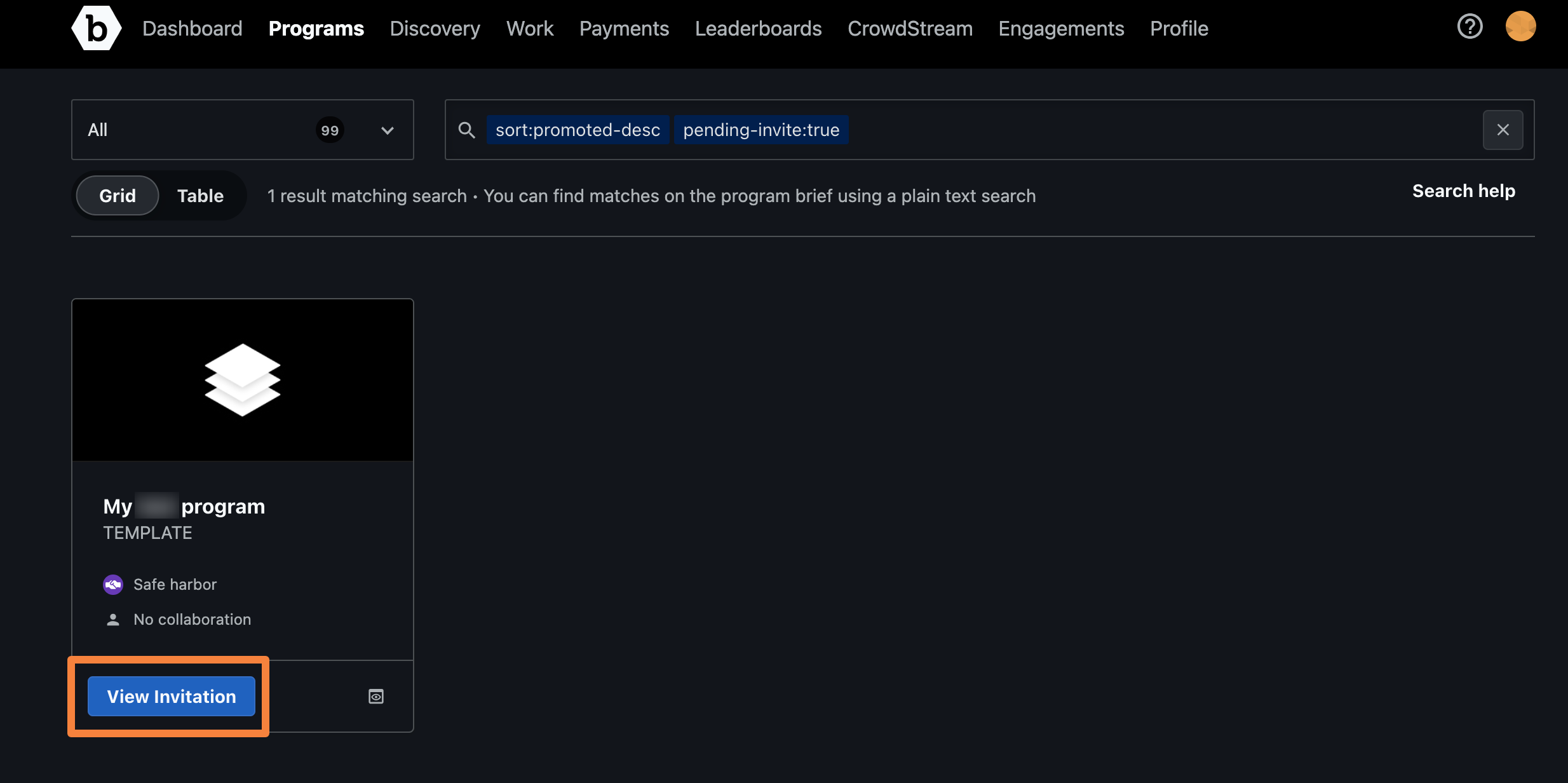
-
Click Reject Invite.
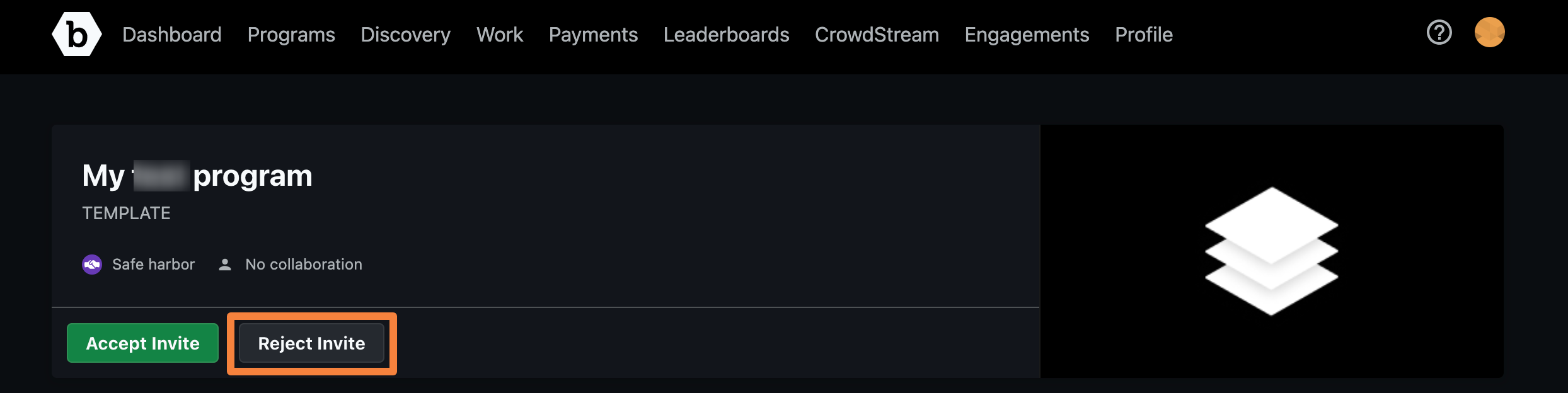
A pop-up with a drop-down with reason for rejection will appear.
-
Select the reason for rejection and click Reject Invitation.
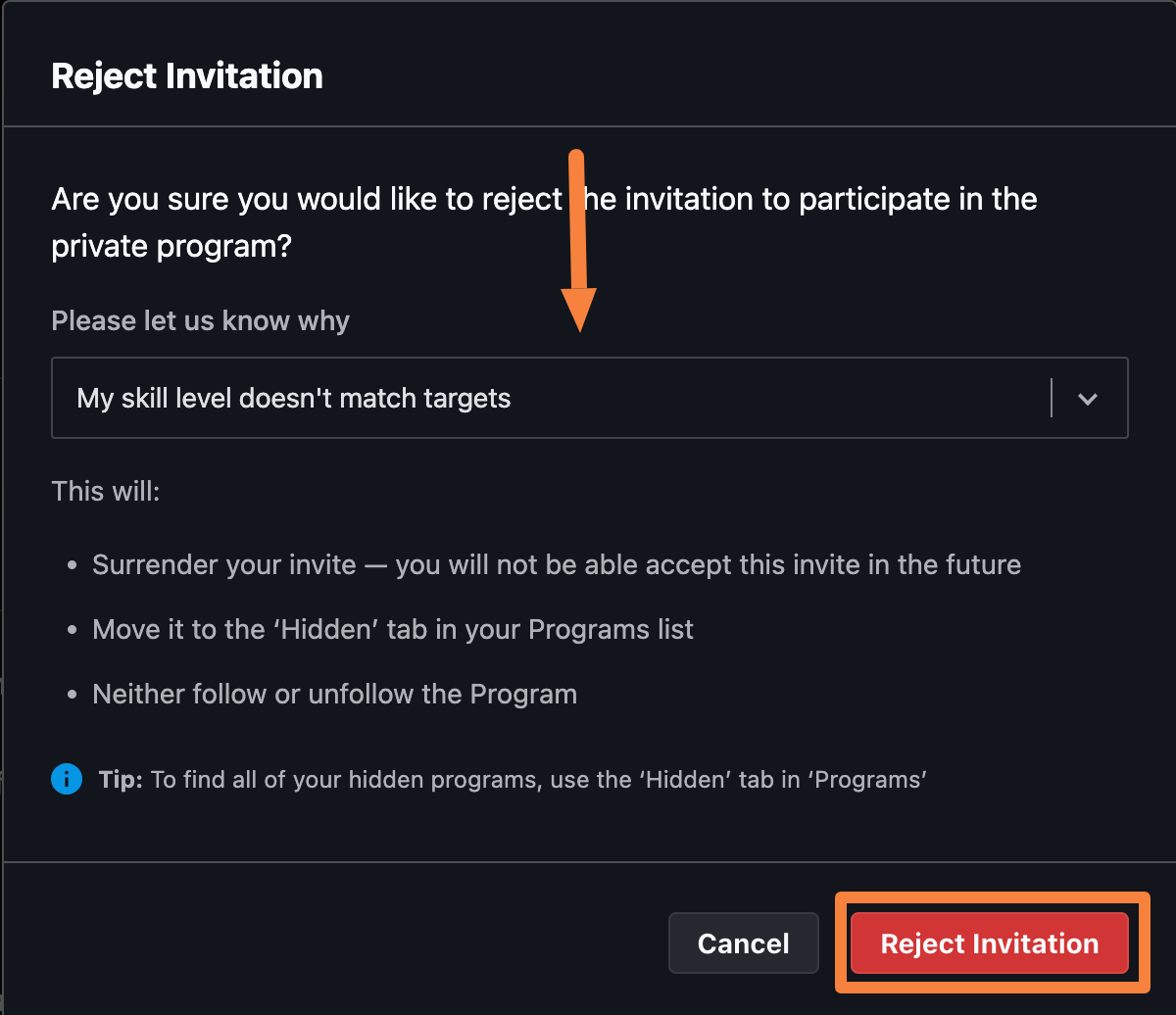
A message confirming the rejection will appear.
Hiding a Program
To hide a program:
-
Click the Hide icon as shown.
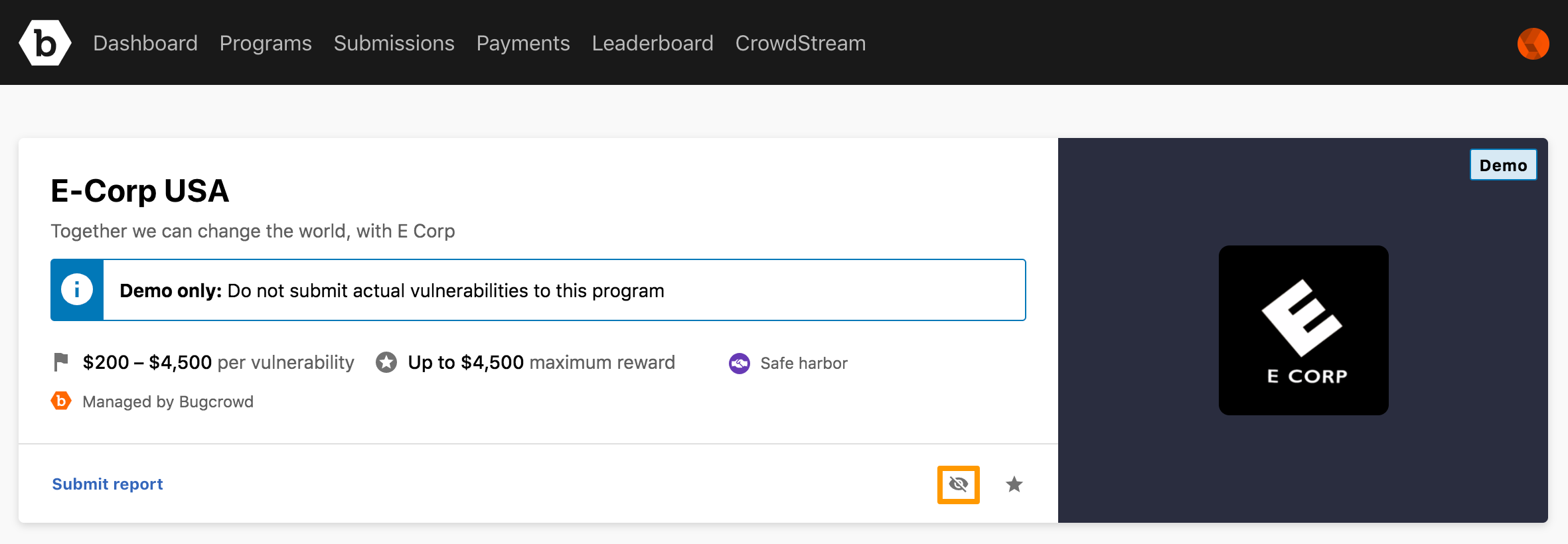
-
From the Select a reason drop-down menu, select a reason for hiding the program.
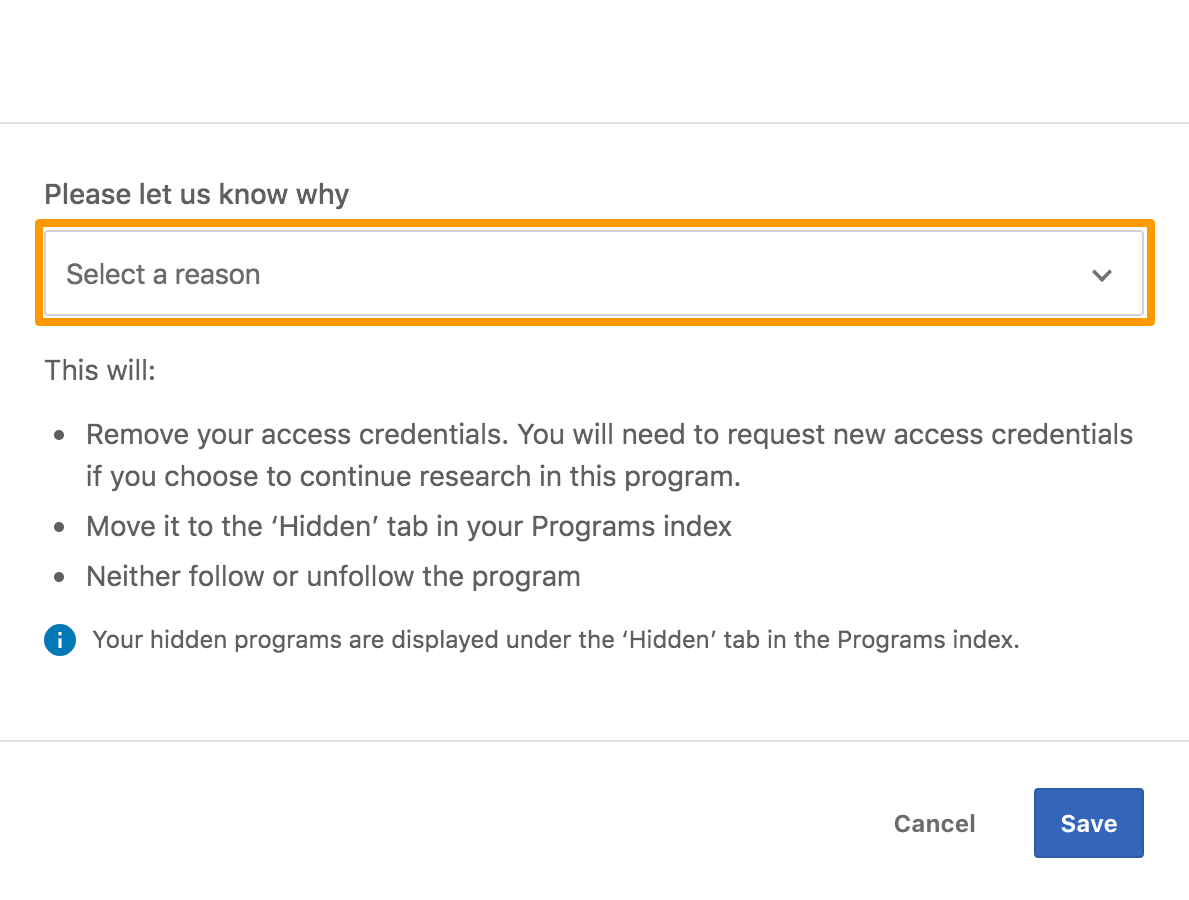
The following reasons are available.
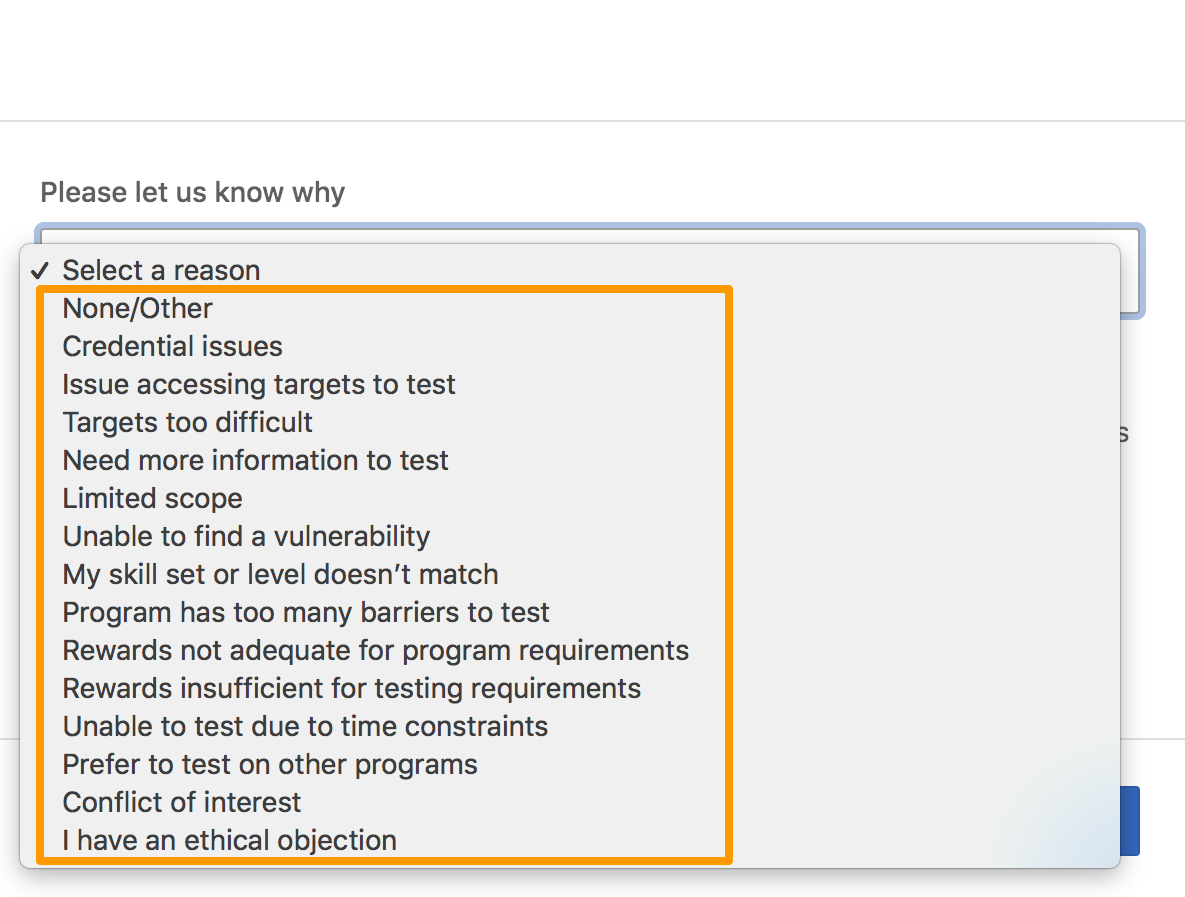
-
Click Save.
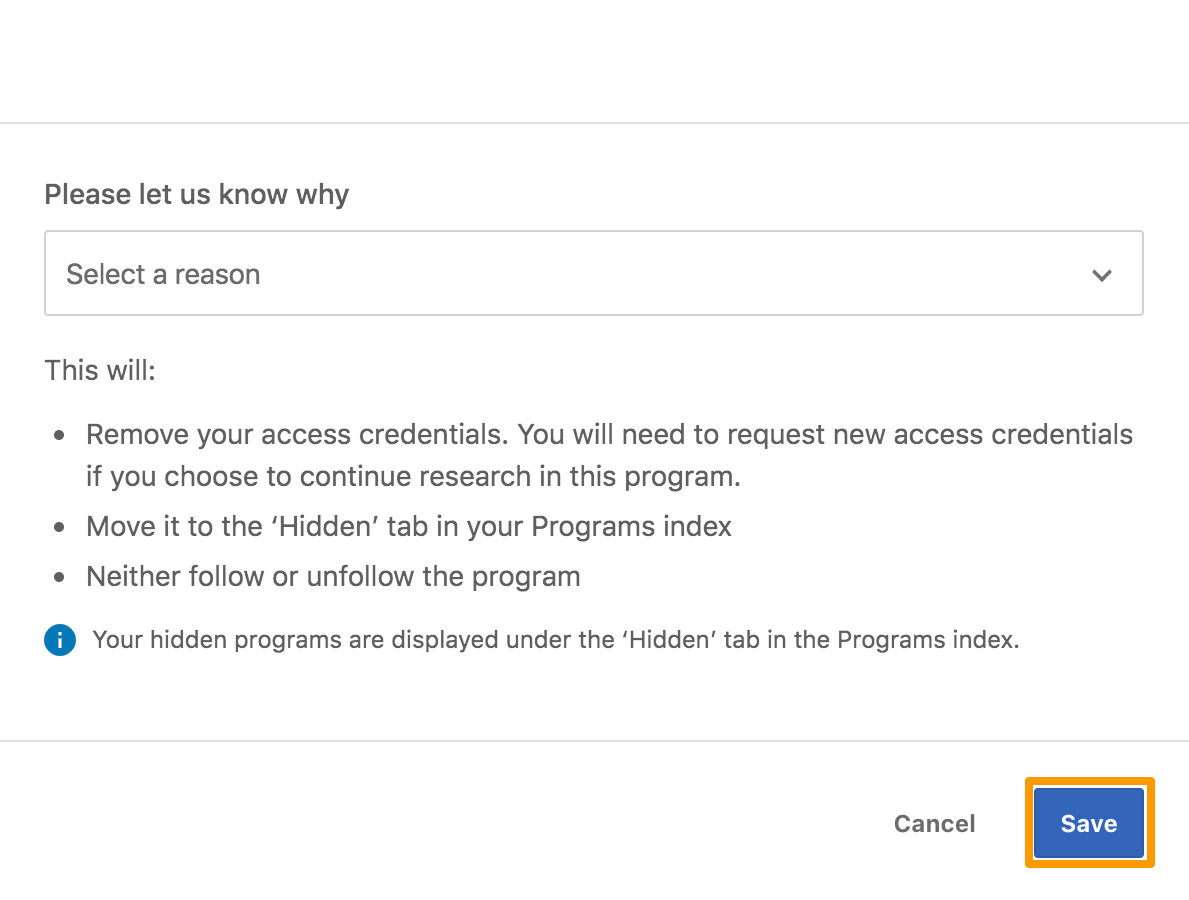
The program is hidden. If you want to view it at a later time, use the hidden filter option.