If you no longer need to access or have a Bugcrowd account, you can deactivate your account. When you deactivate your account, you will no longer be able to log in to Bugcrowd. You will be removed from all leaderboards and will no longer have access to your account information. Any outstanding payments will still be processed.
To deactivate your account:
-
Go to the Account tab.
-
Click Deactivate account.
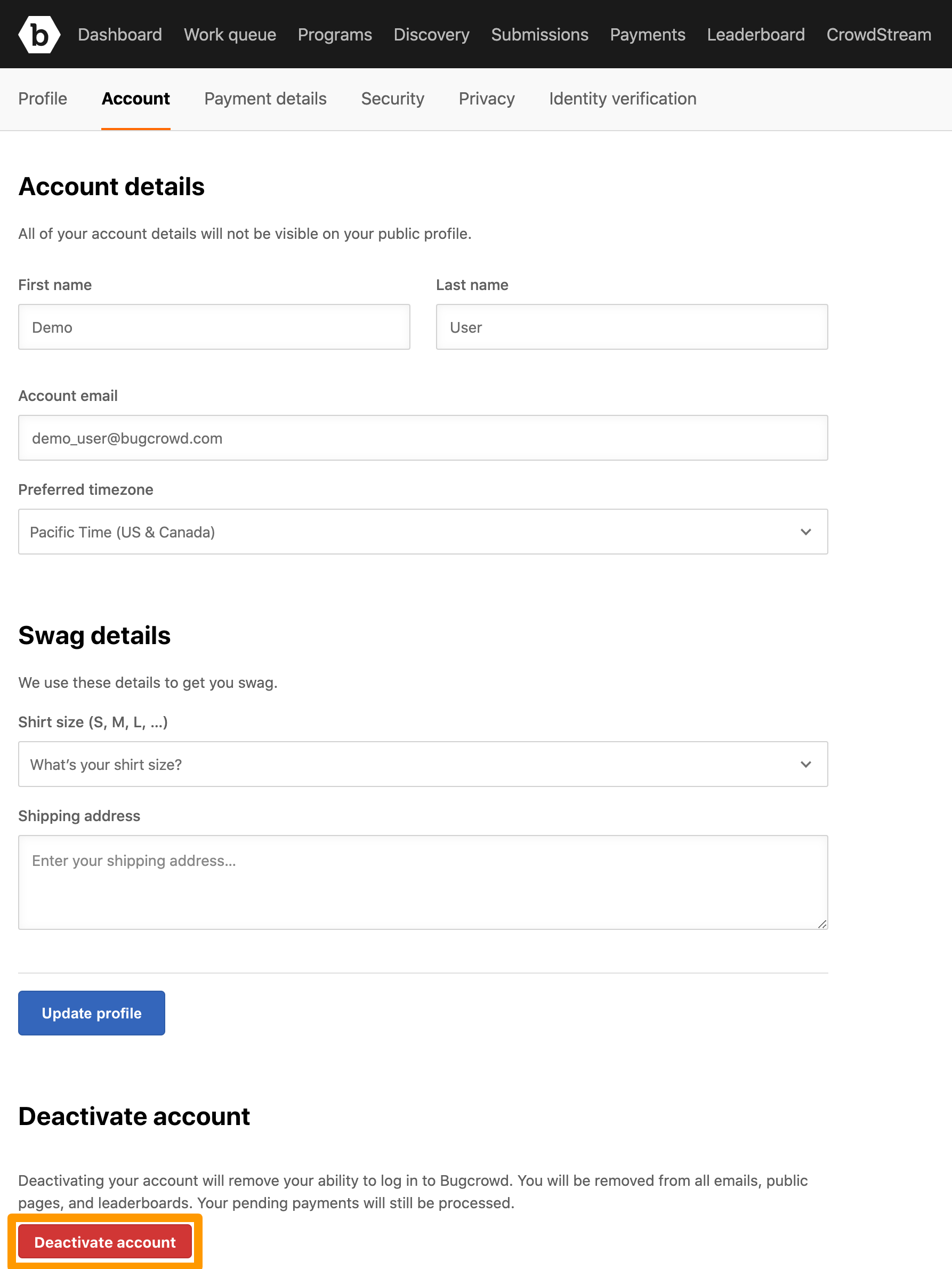
The Deactivate account pop-up window appears.
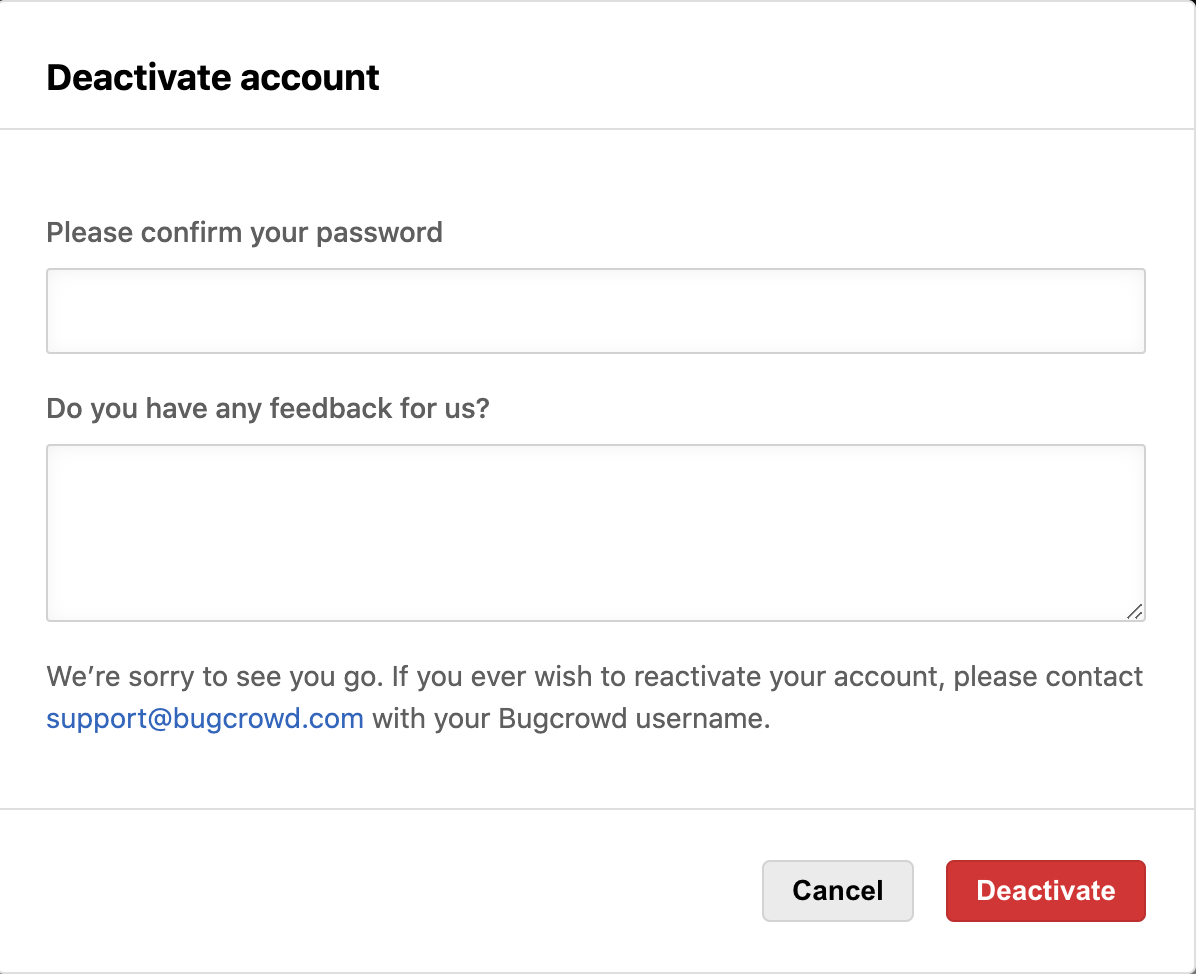
- Specify your password to confirm that you want the delete your account. You can also provide a reason for deactivating the account.
-
Click Deactivate. Your account will be deactivated.
If you click Deactivate at this stage you will loose access to your account. If you want to re-activate your account, submit a support ticket through the Bugcrowd Support Portal.
