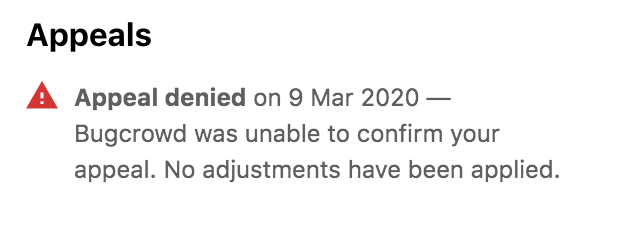In Beta: Making an appeal on a submission is in a Beta phase and thus it is not available for all researchers. For more information, submit a support ticket through the Bugcrowd Support Portal.
Researchers can opt to have their submissions reviewed by a Senior Application Security Engineer if they do not agree with the state, priority, or reward that has been provided. This applies to any submission made within the last year through the Bugcrowd platform, even those that have multiple collaborators. An email notification is sent to Bugcrowd and the request for appeal is assigned to a different Triage Team member at Bugcrowd.
In Beta: You can make only one appeal per submission and the submission state must be Unresolved, Resolved, Informational, Not Reproducible, Not Applicable, or Out of Scope.
To make an appeal:
-
Go to the Work tab and open the Submissions page.
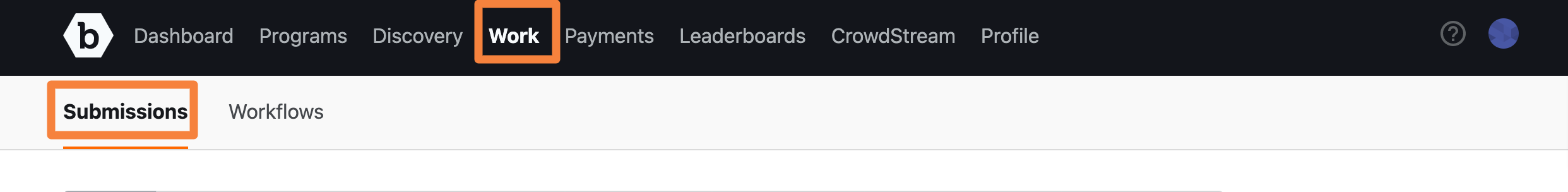
-
Open the submission for which you want to make an appeal.
-
On the right-side, in Appeals section, click Make an appeal.
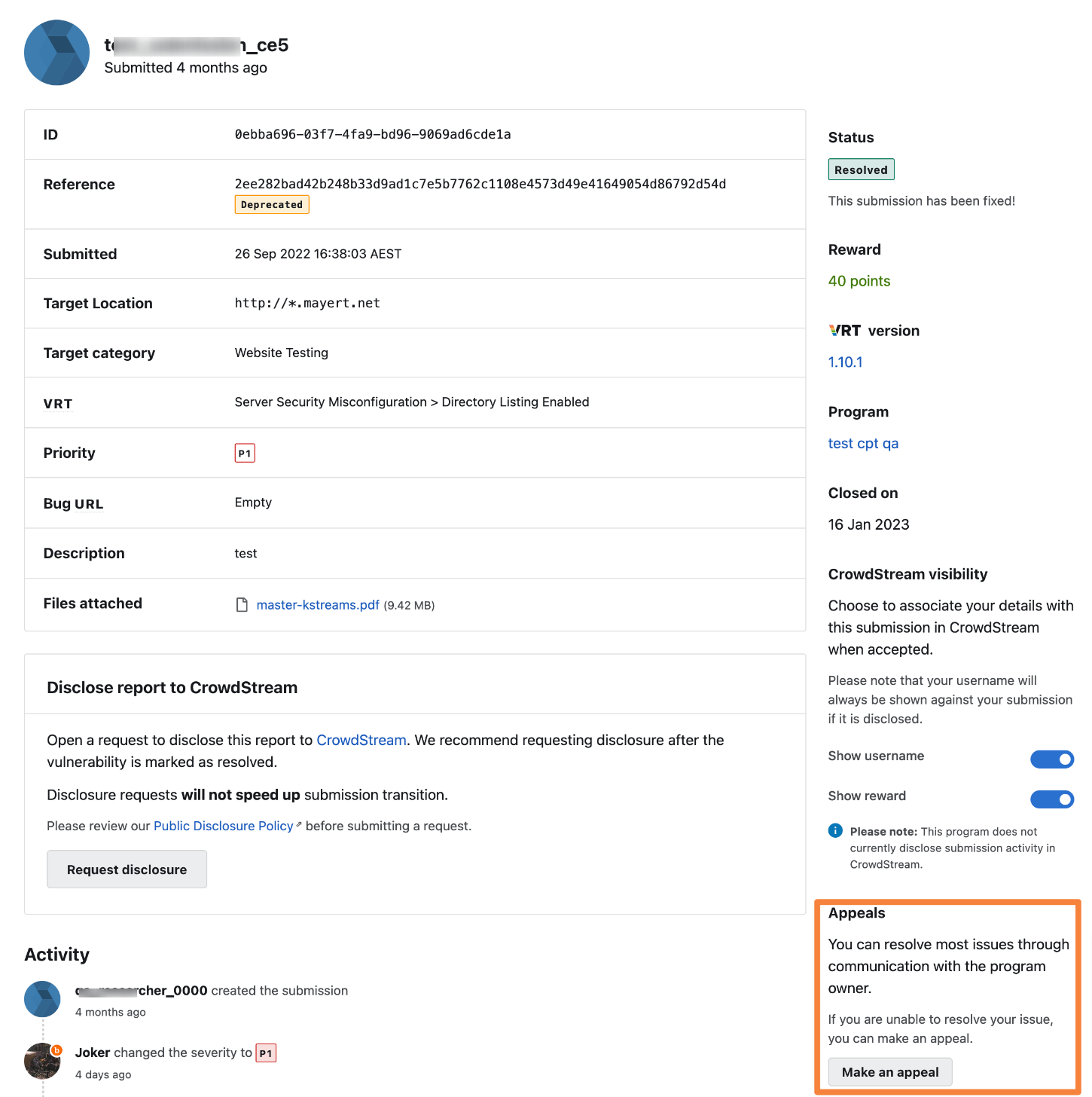
The Reason for appeal window is displayed.
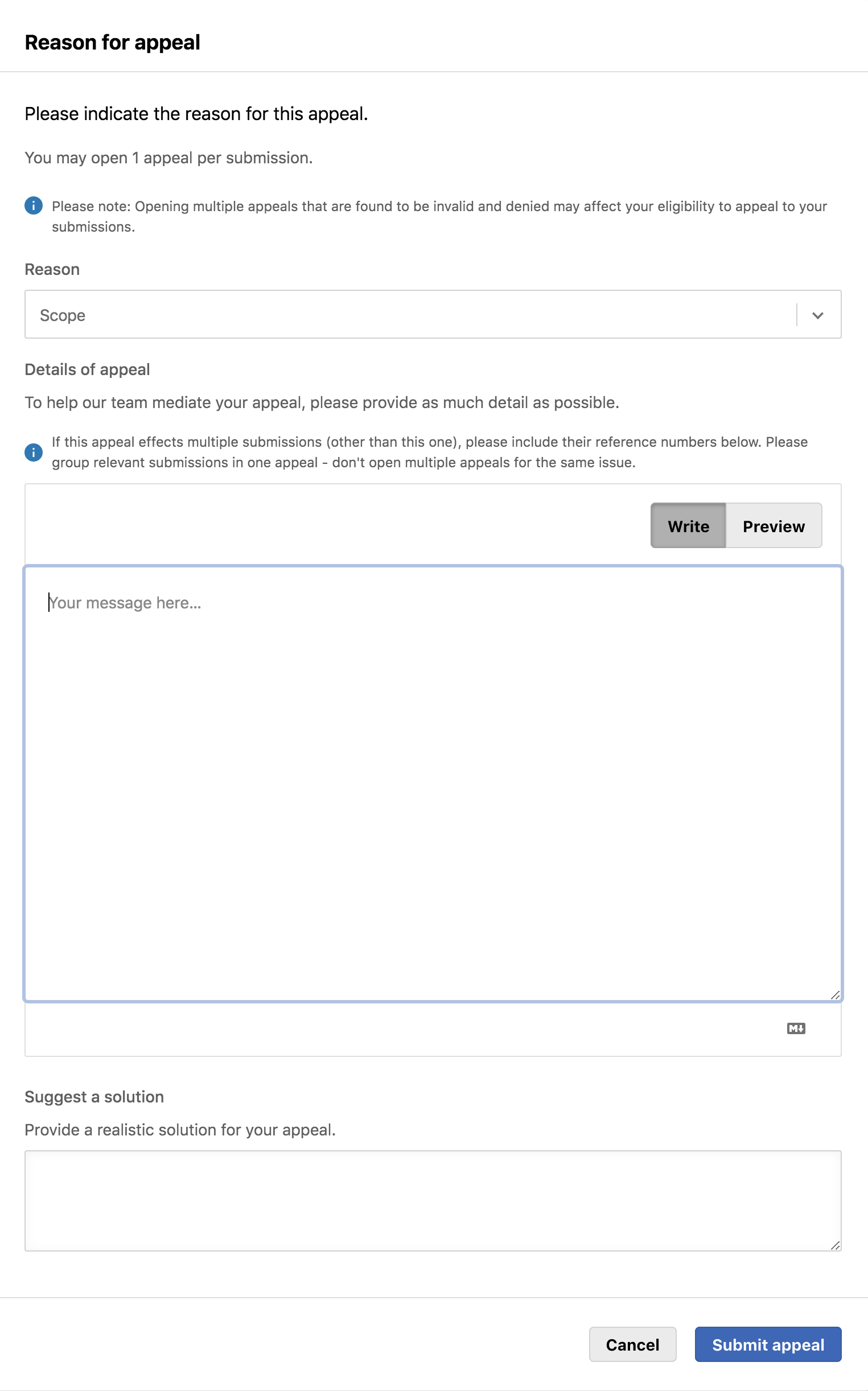
-
From the Reason drop-down menu, select a reason:
- Scope
- Priority
- Duplicate
- Reward amount
- Other
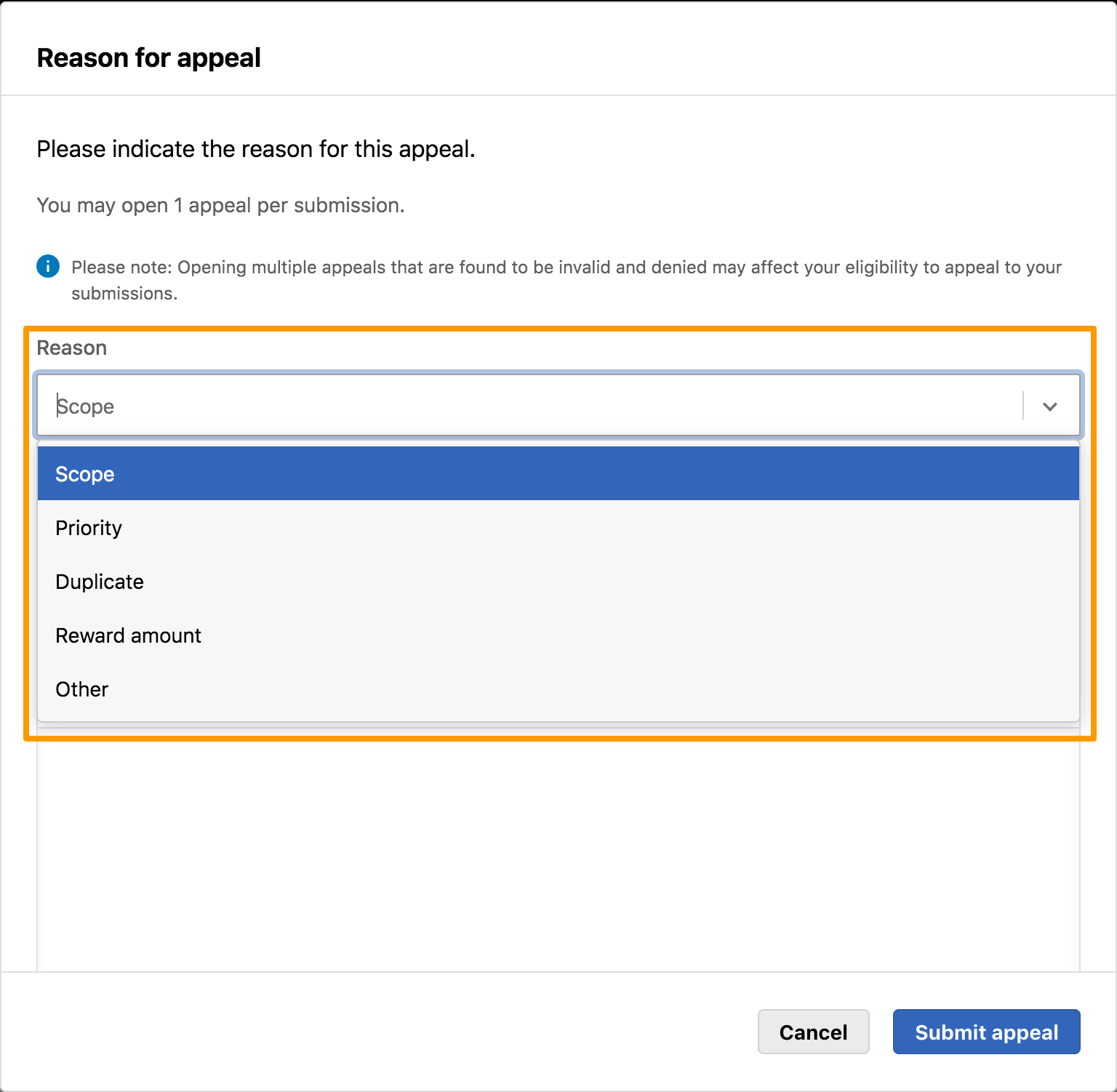
-
In Details of appeal section, provide detailed information about why you are making the appeal. You can include any or all relevant submissions. You can style your text using the Markdown syntax. For more information, see using markdown for formatting content.
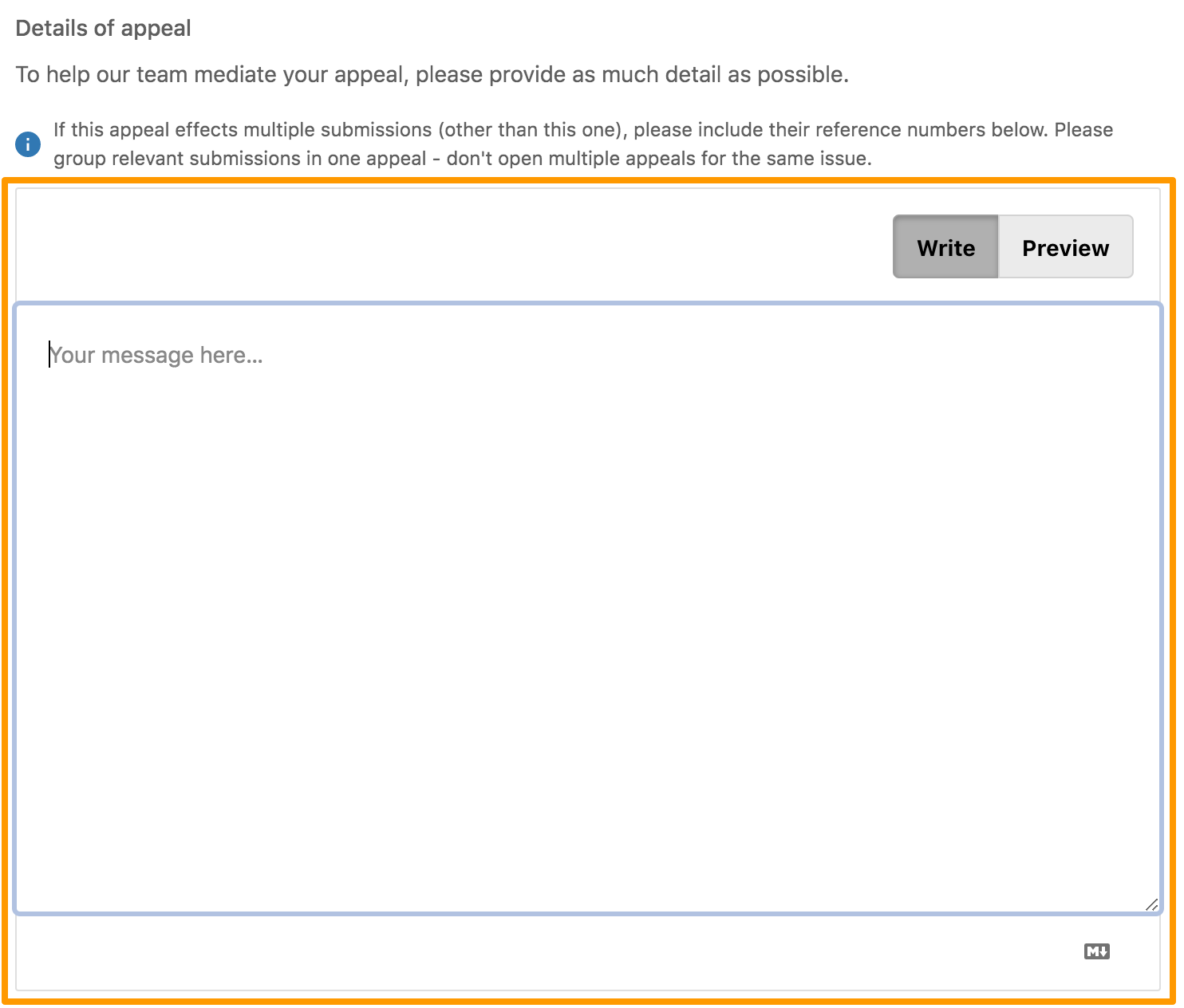
-
In Suggest a solution section, provide a solution, which you think is good for the problem.
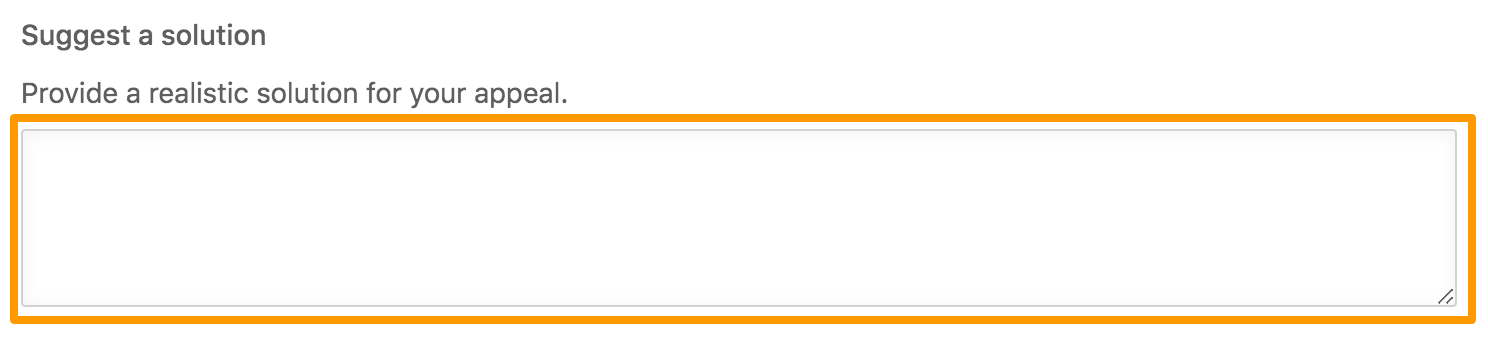
-
Click Submit appeal.
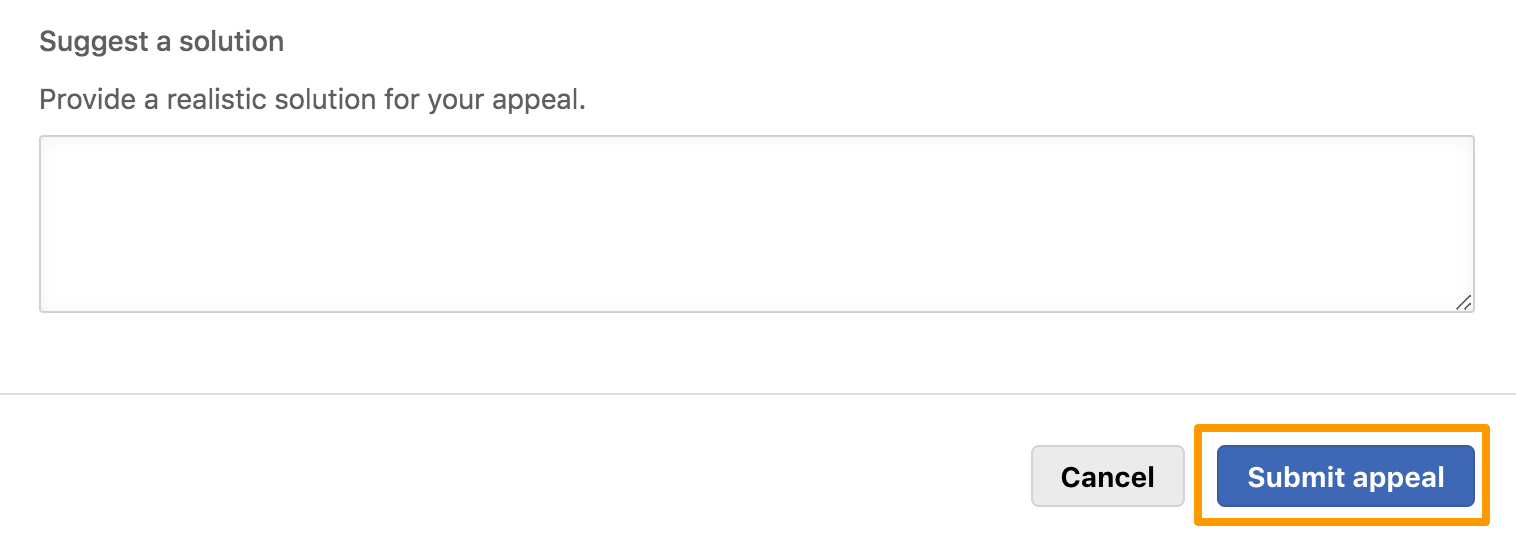
The Appeal submitted message is displayed and the status of the appeal is displayed as Under investigation as shown.
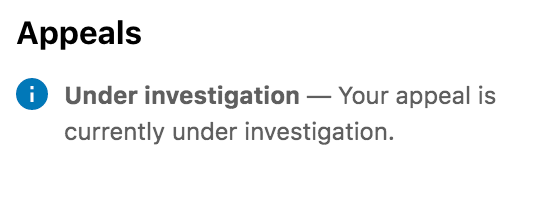
If your suggestions to change the outcome of your submission are approved, then the appeal displays the “Appeal granted” status.
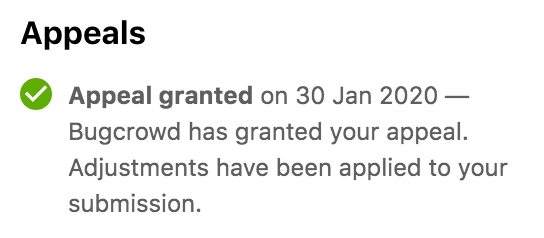
If the appeal is denied or rejected, the status changes to Appeal denied as shown.