Customers may require you to enable Two-Factor Authentication (2FA) on your account to participate in their engagements. After receiving an invitation, you will need to enable 2FA to access and review the engagement brief.
After you have accepted the invitation, if the engagement requires you to enable 2FA, then the Compliance required section is displayed.
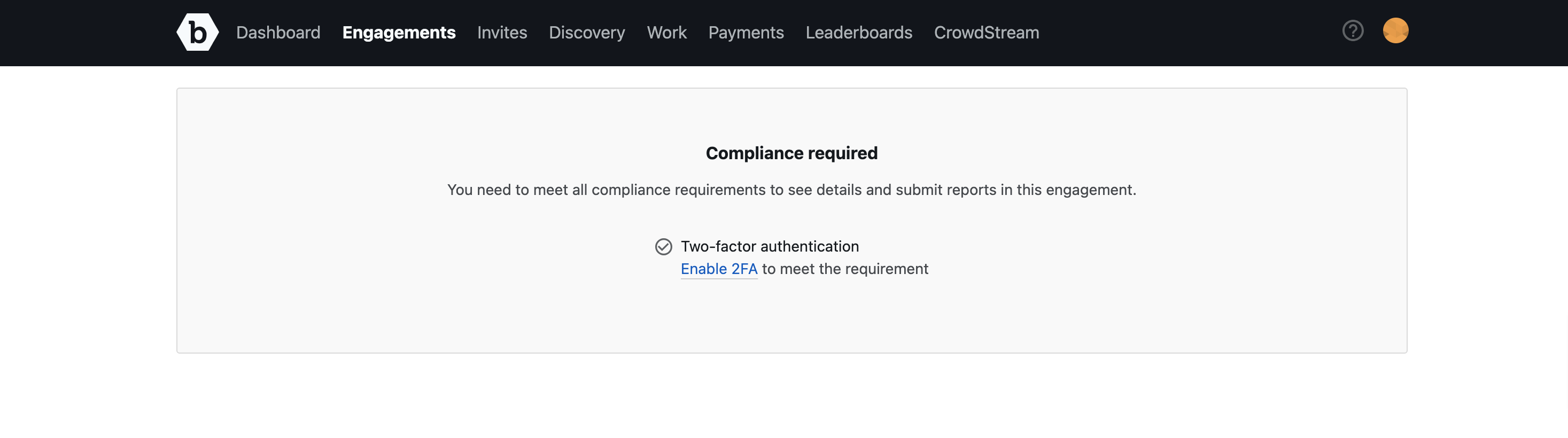
Click Enable 2FA. The Two-Factor Authentication page is displayed.
To proceed, see using two-factor authentication.
After enabling 2FA, you can view the engagement details and submit a report.
