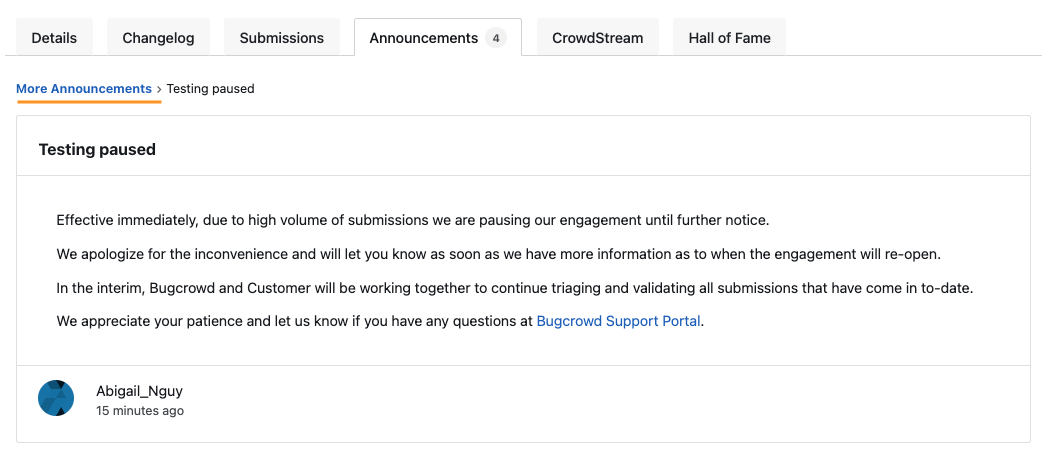Customers and Bugcrowd can provide updates about an engagement through Announcements. Announcements are used to inform you about various updates or events that impact an engagement. Here are examples of announcement types:
- New feature or release
- Changes to engagement brief
- Reward structure changes
- Bonus reward periods
- Changes in engagement scope
- Testing paused
There are two ways for you to review announcements on an engagement.
Engagement Brief: What’s New Section
Under the Details tab on an engagement brief there is a What’s new section.
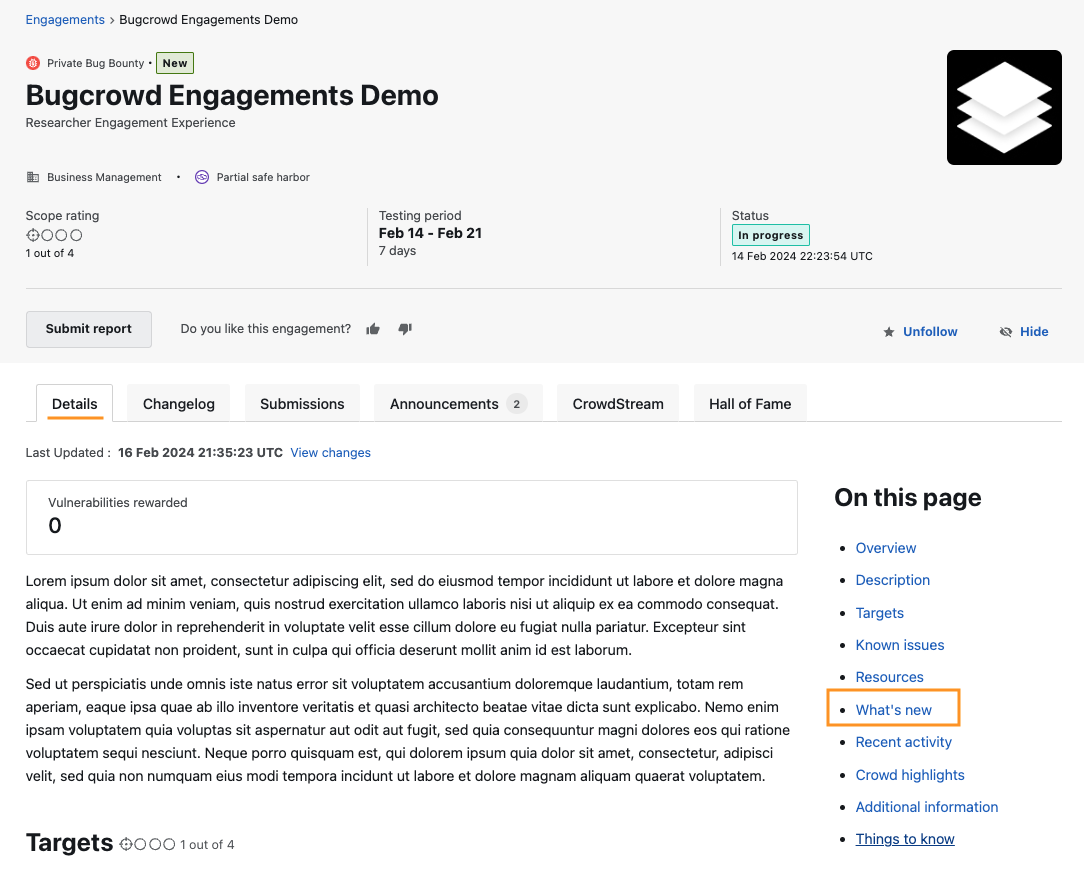
In this section, you can review the most recent announcements on the engagement. To expand an announcement, click on More. To collapse an announcement, click on Less.
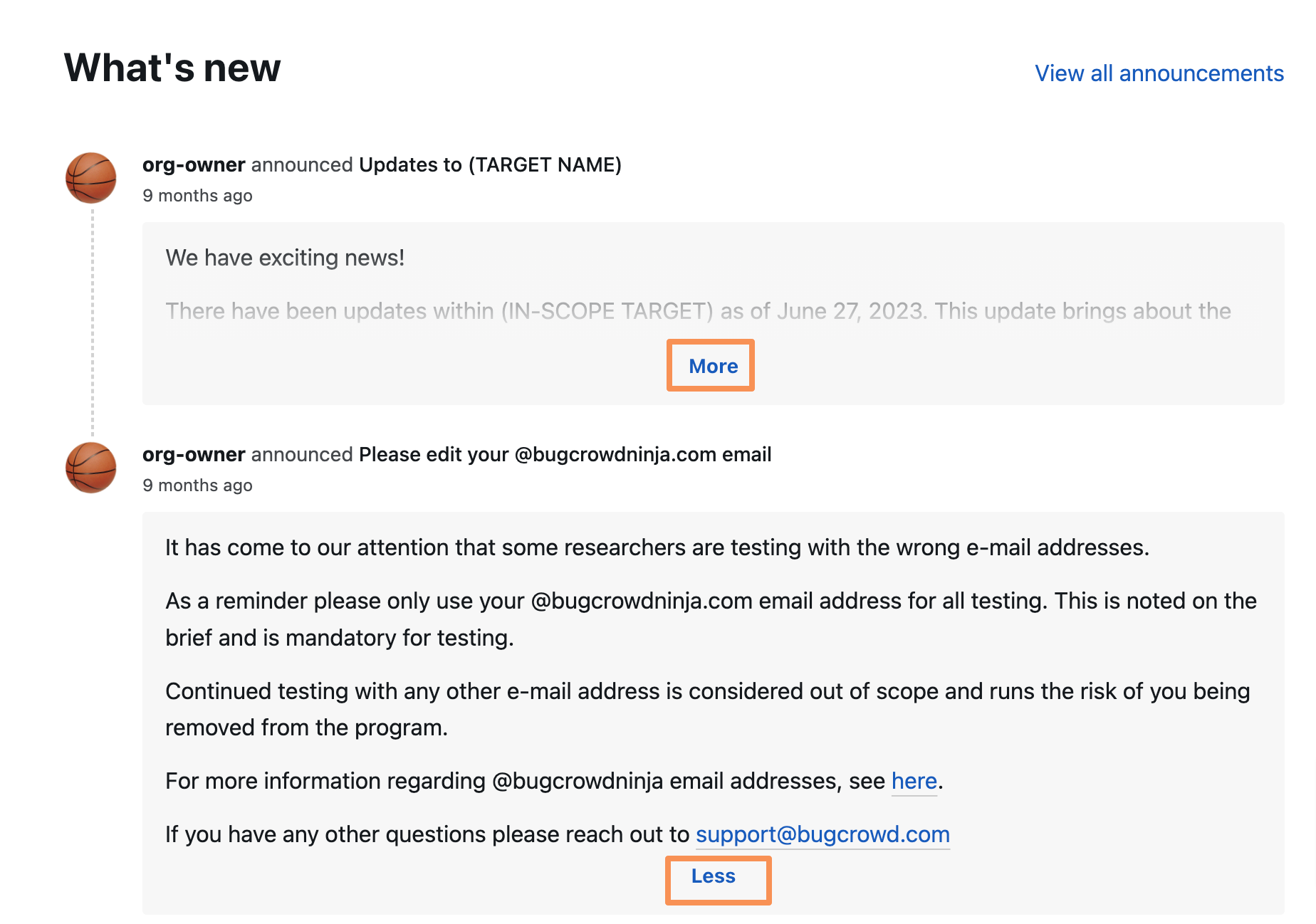
From this section, you can click on View all announcements to be taken to the Announcements tab to see all announcements on the engagement.
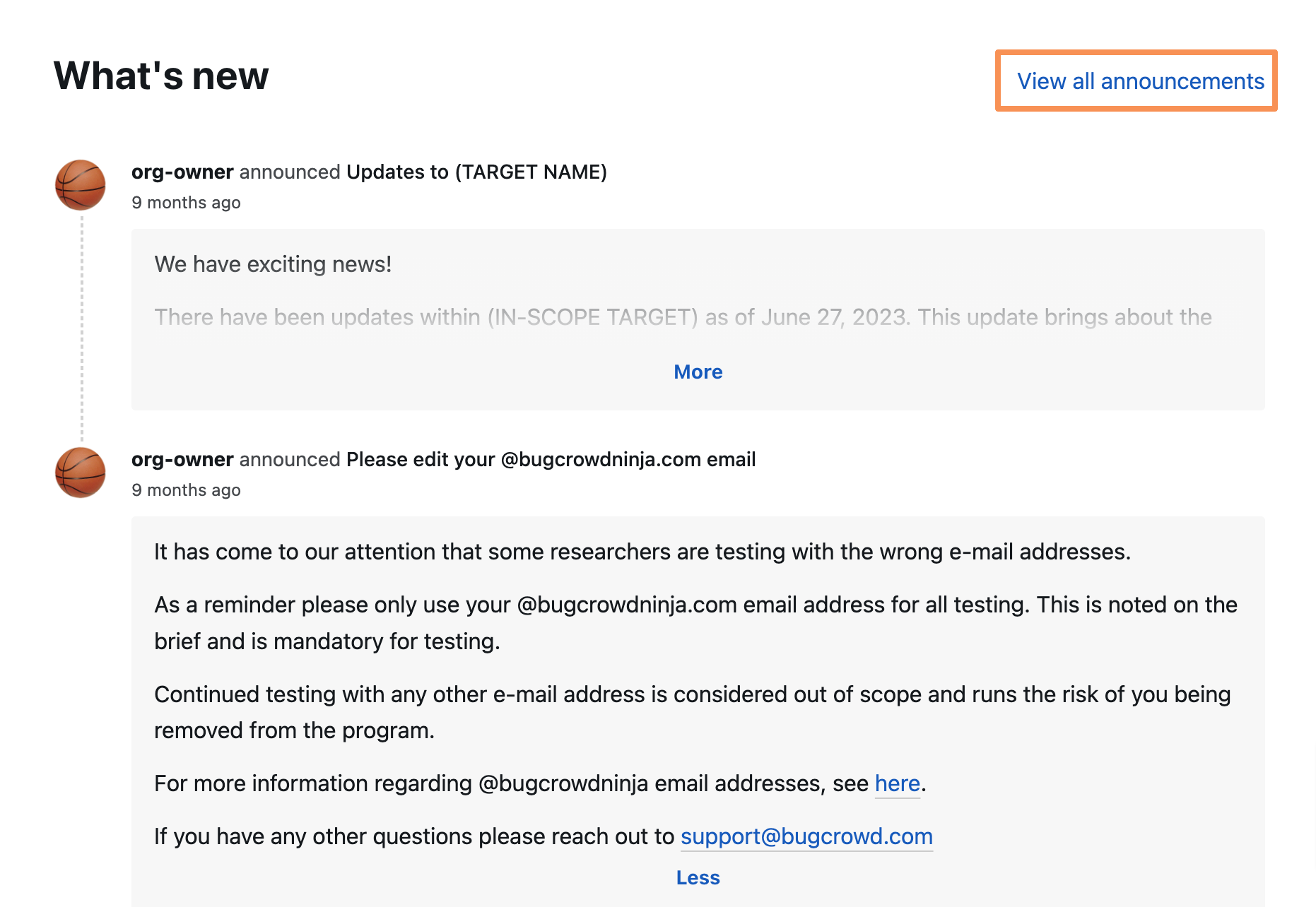
Announcements Tab
The Announcements tab will allow you to view all announcements on an engagement. The number displayed identifies how many announcements have been published on the engagement.
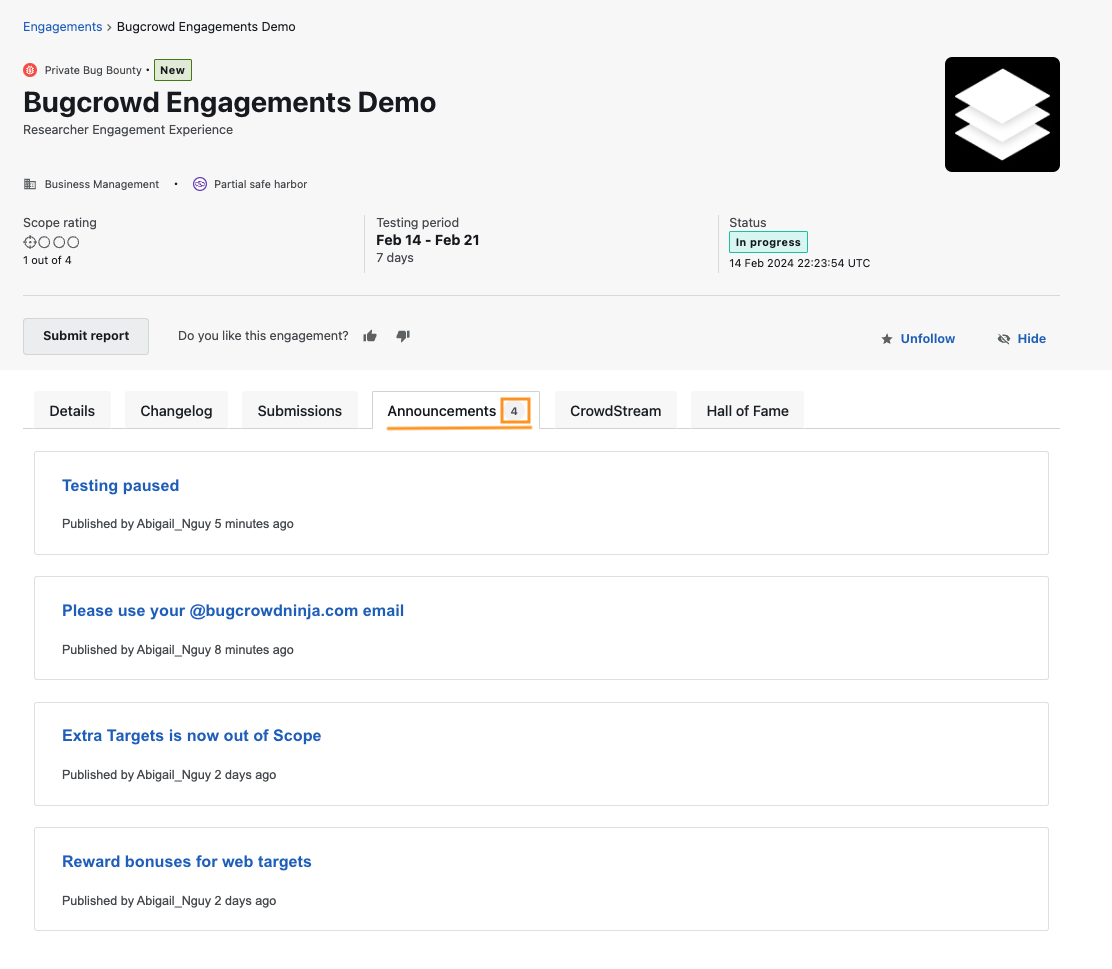
To see the details of an announcement, click on it to review.
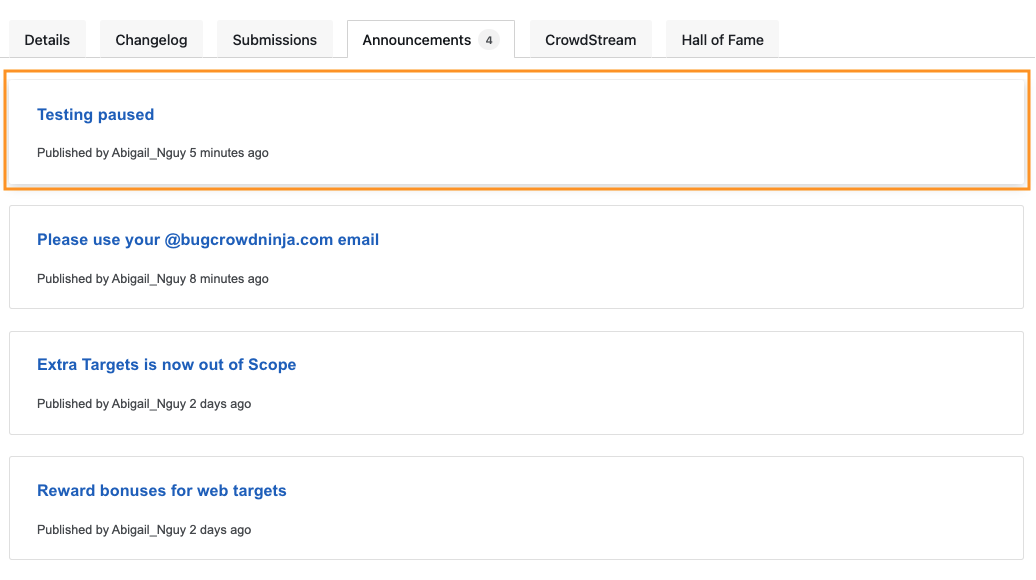
Once you have reviewed the details, click on More Announcements to be taken back to the Announcements tab.