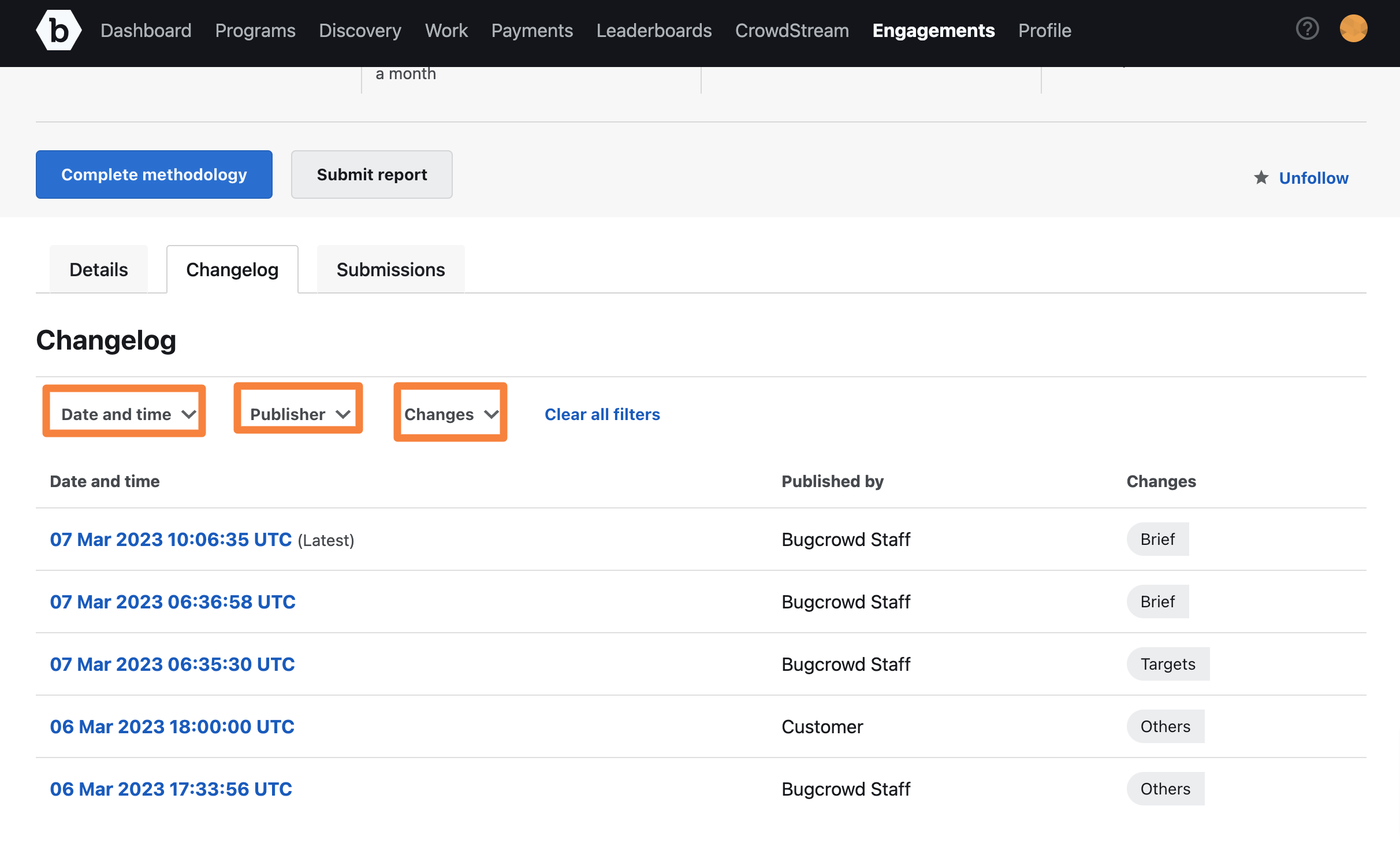- Understanding Changelogs and Their Benefits
- Where Can You Access the Changelogs
- Using the Changelog Filters
Understanding Changelogs and Their Benefits
Changelogs are log entries recorded for edits made to an engagement brief. As a researcher, you can see a record of changes to the engagement brief. These changelogs can help resolve miscommunications and disputes that may arise when edits are made to an engagement brief after submitting reports for the specific engagement.
Where Can You Access the Changelogs
You can access the changelogs from Engagements. When there are edits made to an existing engagement brief, changelogs are recorded in the Changelog section of Engagements.
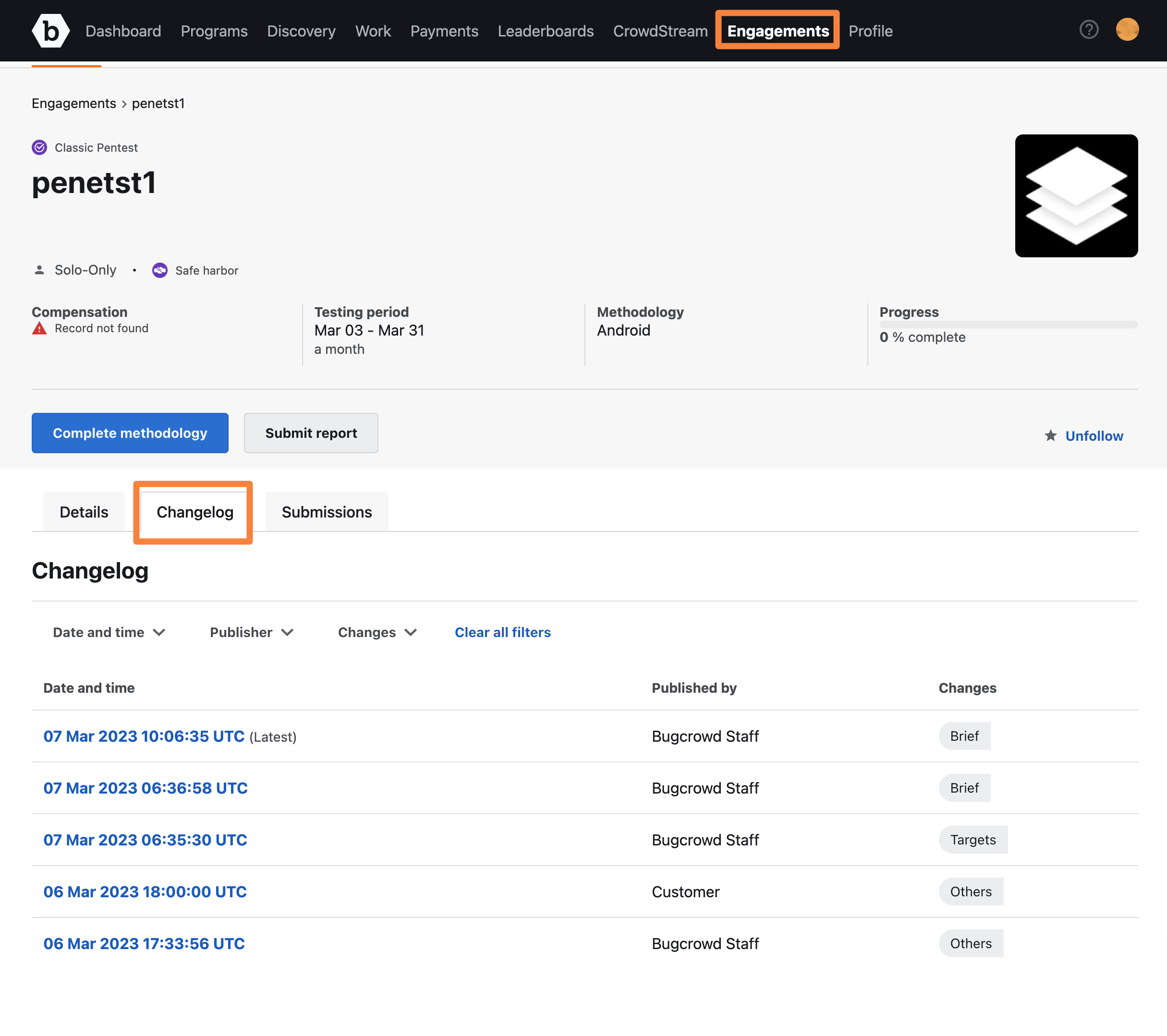
You can see a list of changelogs, and by clicking on a changelog, you can see details of what changes are made to the engagement brief.
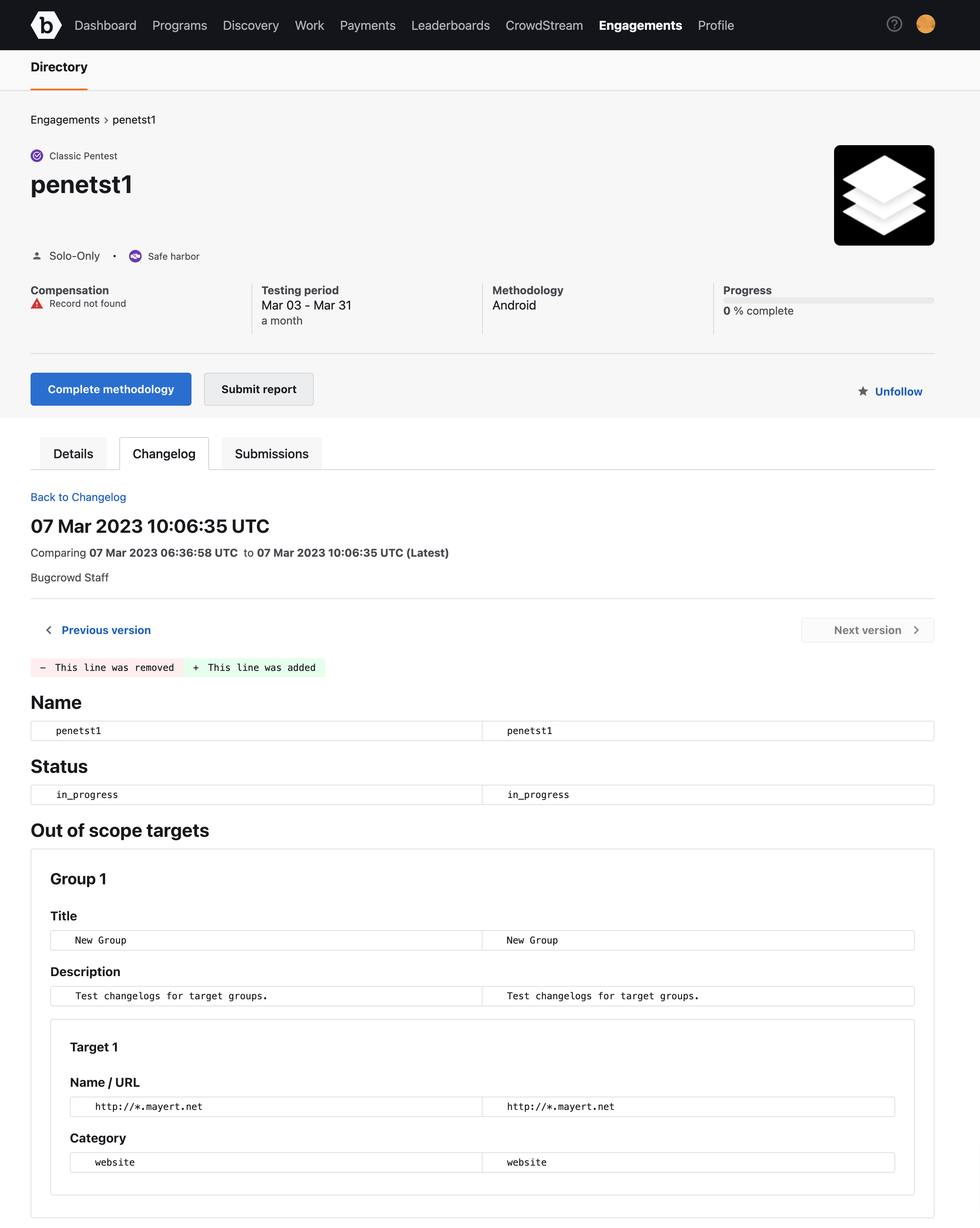
While checking the changelogs, you can navigate between each version using the Previous version and Next version buttons. You can go back to the changelog list using the Back to Changelog button.
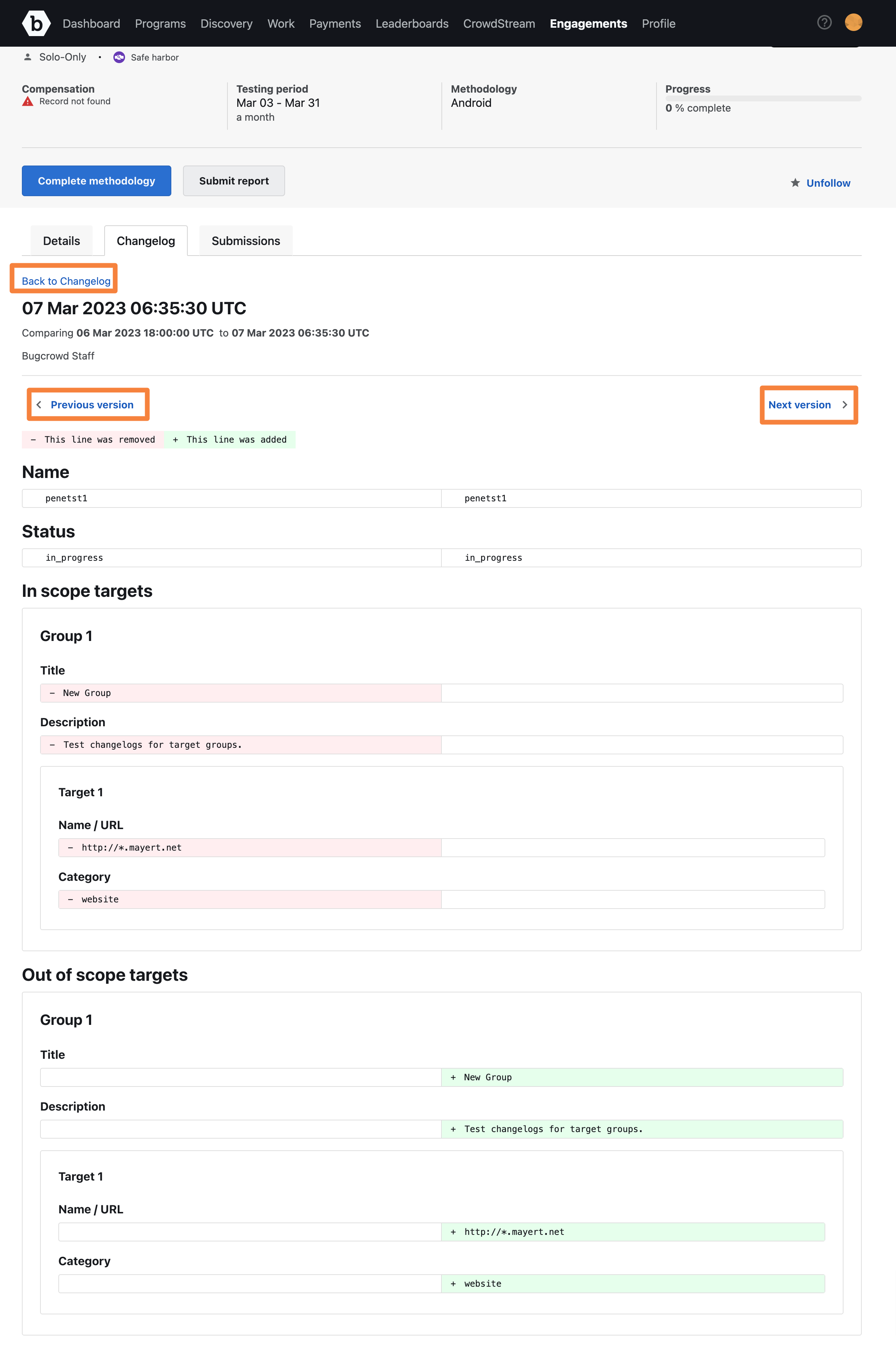
From the Details tab, you can also navigate to the latest changelogs, and by clicking on View changes, review the details of the changelog.
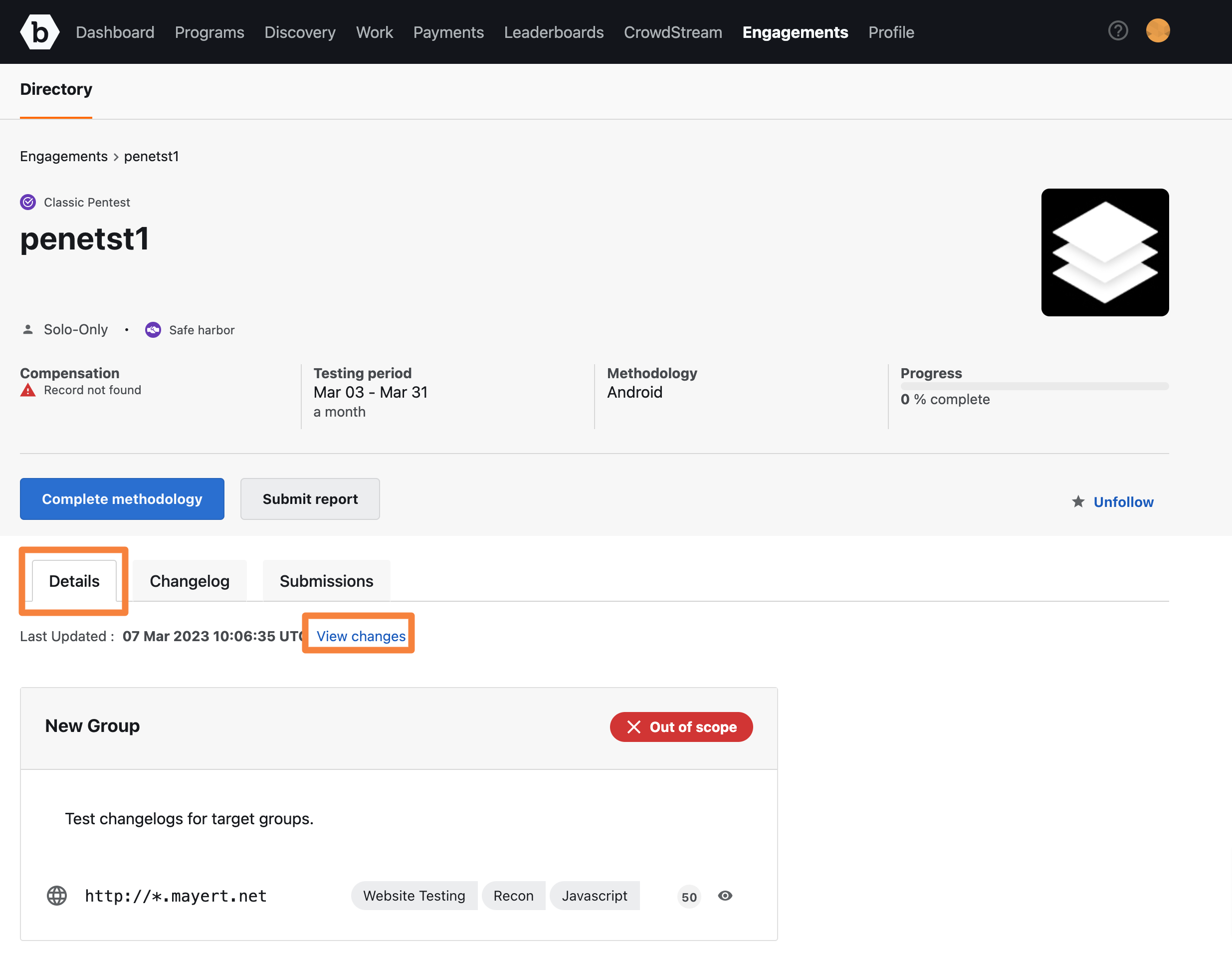
Using the Changelog Filters
All the changelog versions are visible in the Changelog tab. You can filter by Date and time, Publisher, and Changes. You can also clear any filters you apply by clicking on Clear all filters.