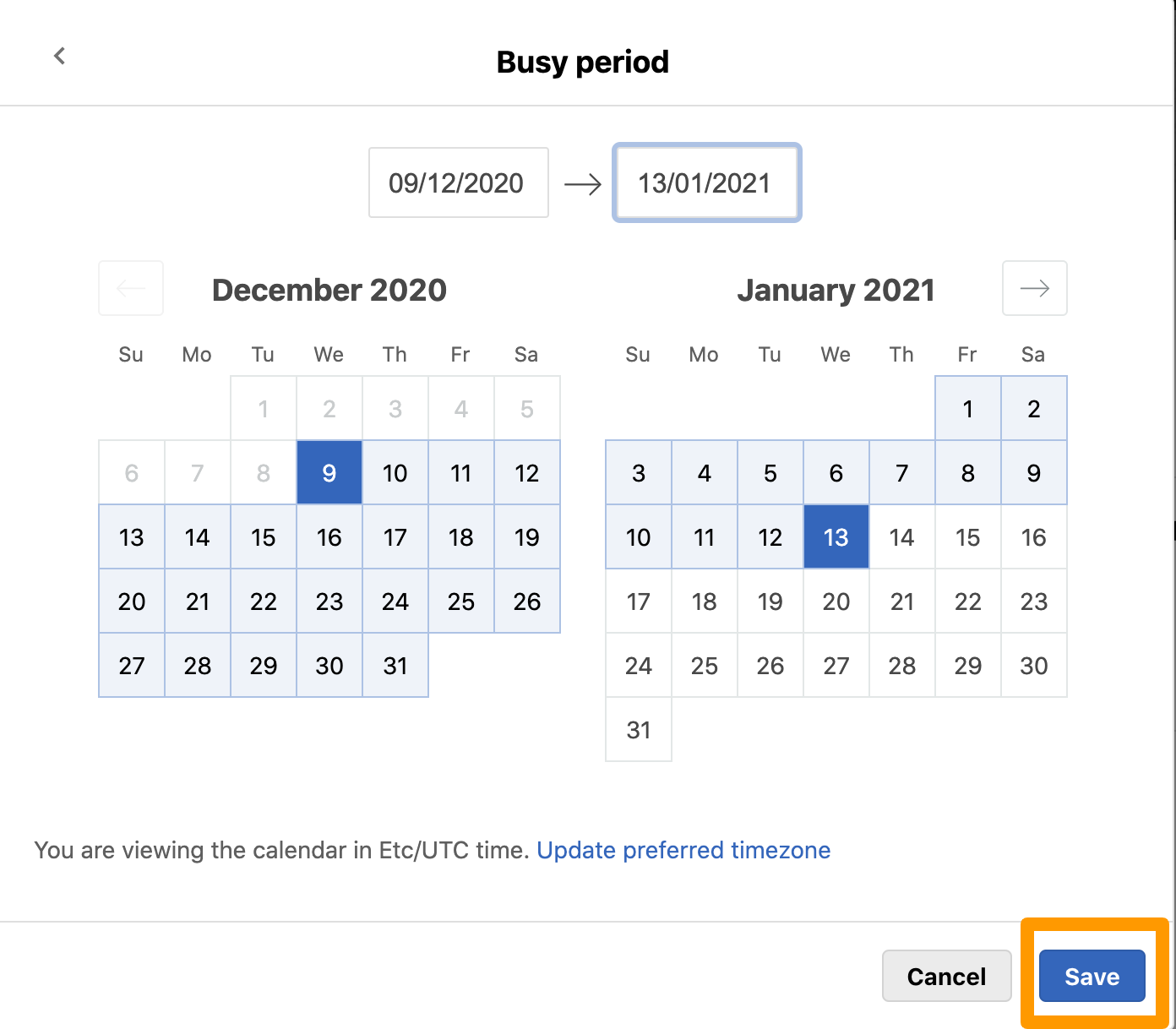The platform utilizes the information about you to provide you better program recommendations. Your skills, interests, and public profiles is part of the data that is used. The platform also needs to know if you are available to participate in programs. This provides a better picture of the best way to match you - our researchers - to programs.
You are advised to set your availability in the platform for both the number of hours you intend to work every week, and for your time off. The more accurate your data, the better your program recommendations will be.
The unavailable period will be excluded from your time-based stats and help you remain competitive once you are available again.
To set your availability:
-
On the Dashboard page, click Set Availability.
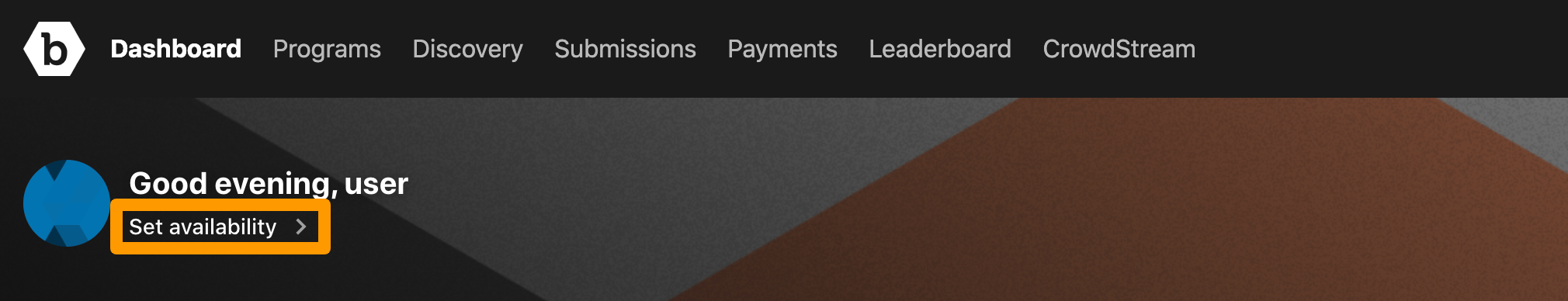
The Availability pop-up window is displayed.
-
Click Set available hours.
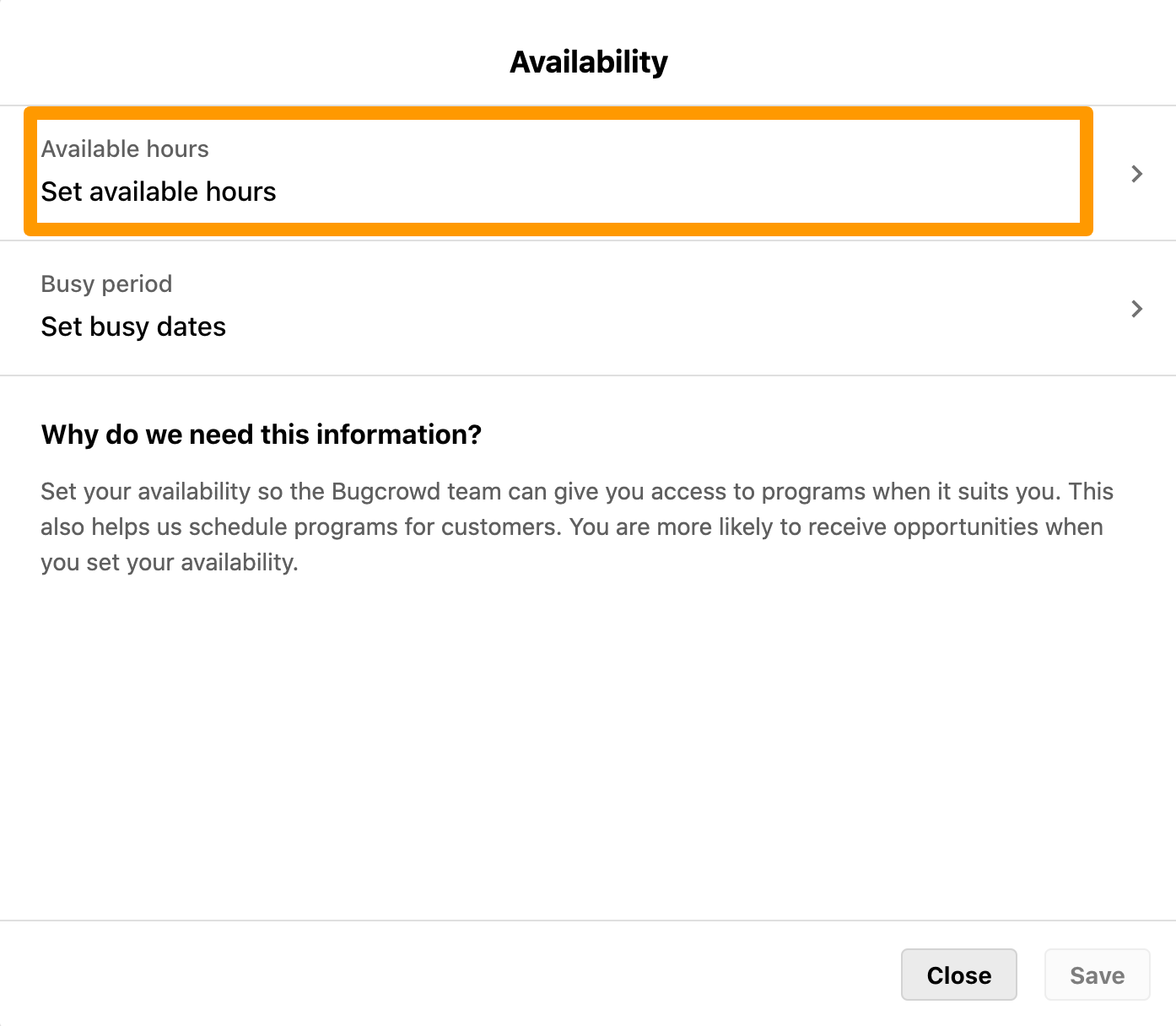
-
Select any of the following options to indicate the number of hours you will be available in a week.
- Flexible depending on programs
- Less than 10 hrs/week
- 10 to 20 hrs/week
- 20 to 30 hrs/week
- More than 30 hrs/week
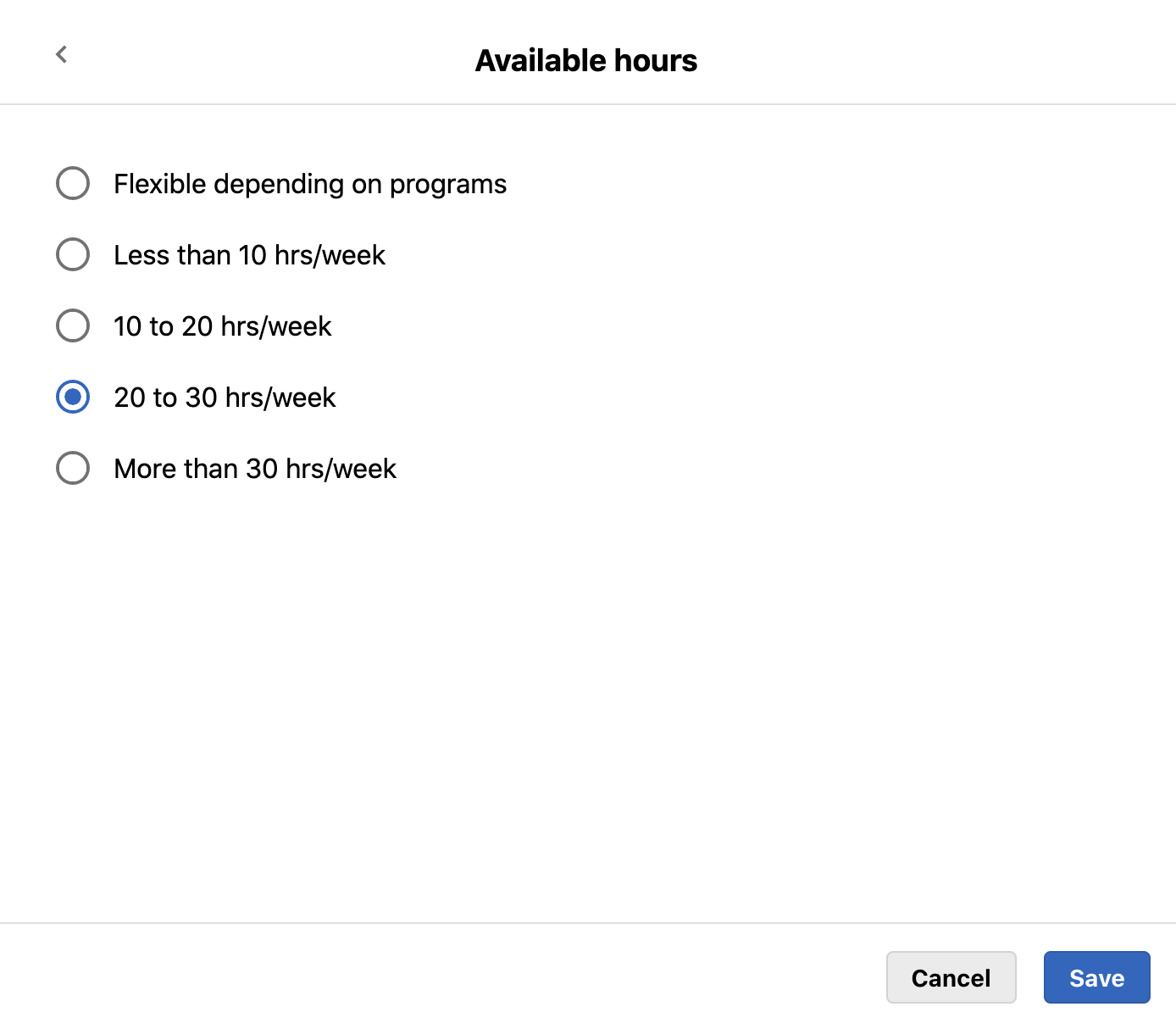
-
Click Save.
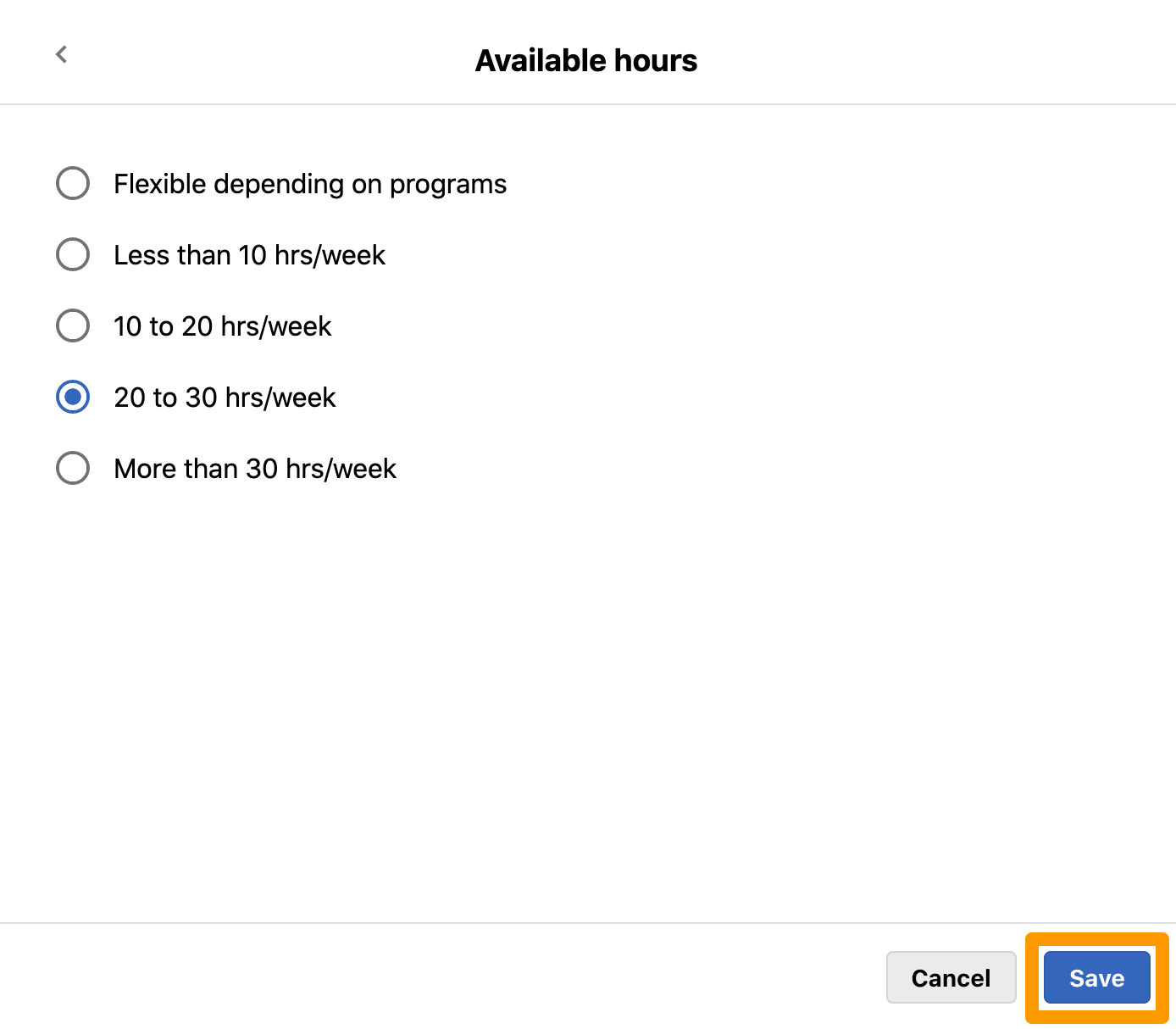
-
Click Set busy dates.
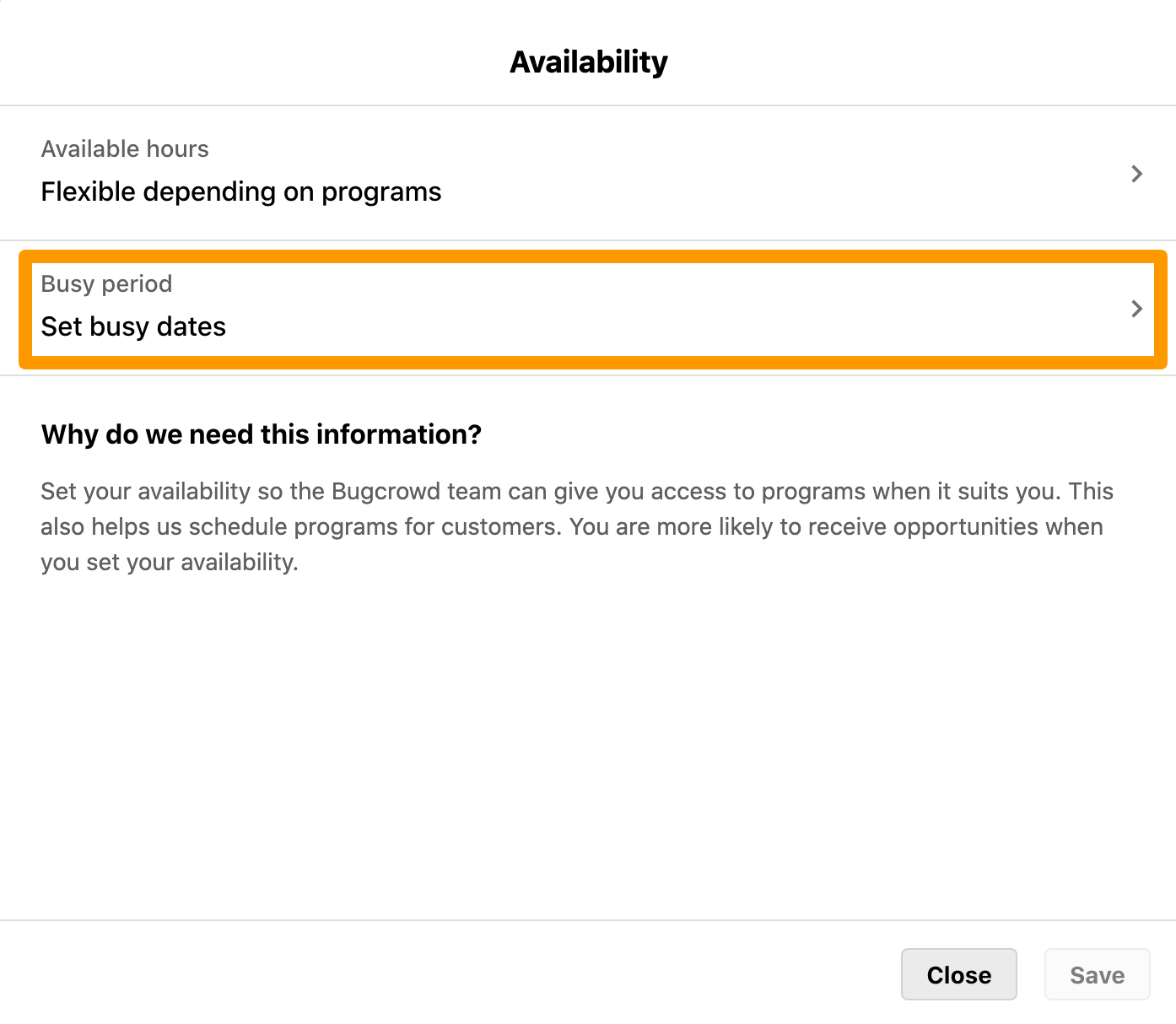
-
Using the displayed calendars, specify the Start Date and End Date to indicate the time period when you are busy.
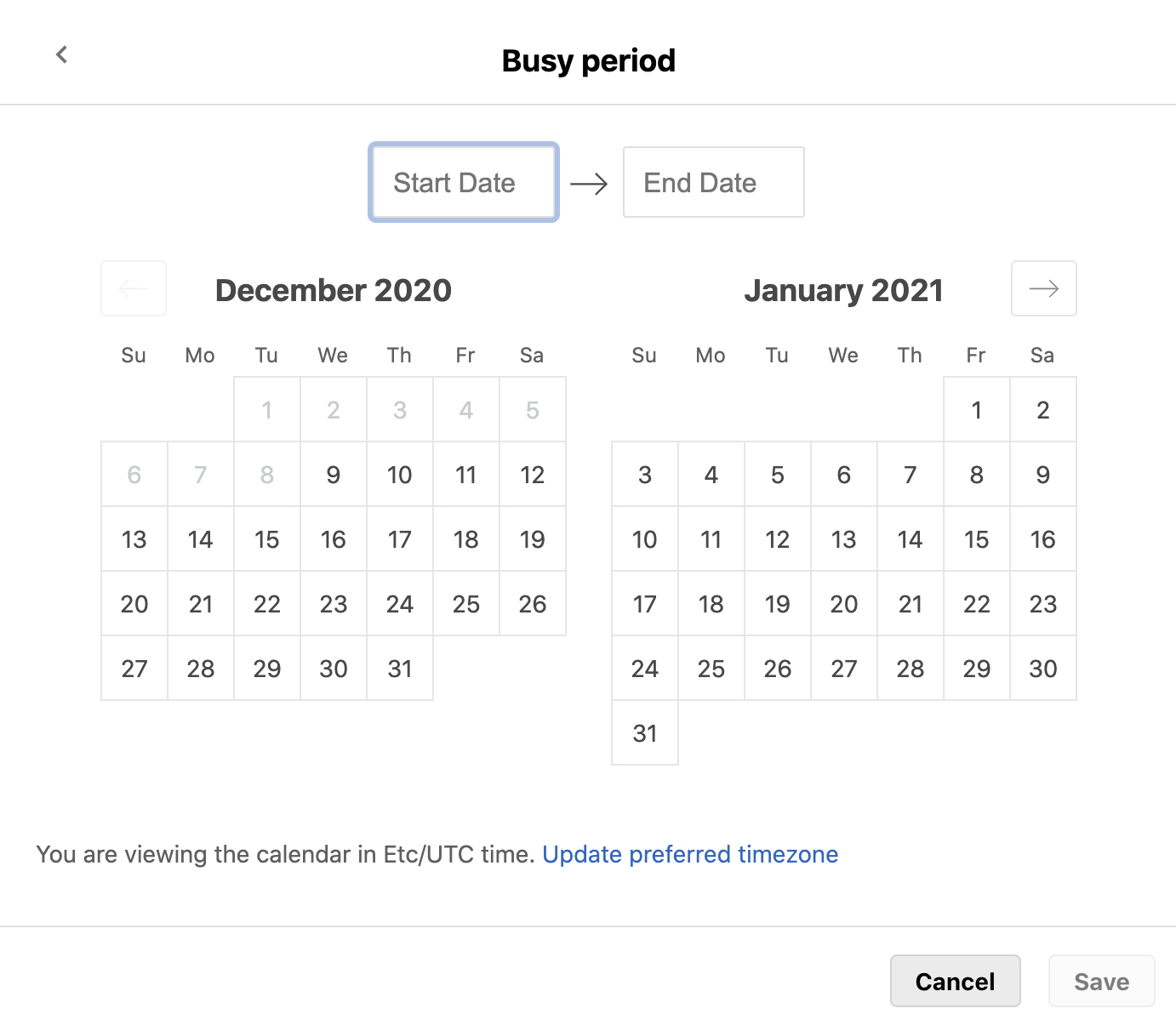
-
Click Save.