After adding a payment method, you can set it as a primary account, edit or delete the payment method.
Setting Primary Payment Account
In case you have setup more than one account for payment, then you can set one of the account as the primary account.
To setup a primary payment account:
-
In the Payout Methods section, click the Edit icon for the account that must be set as primary account.
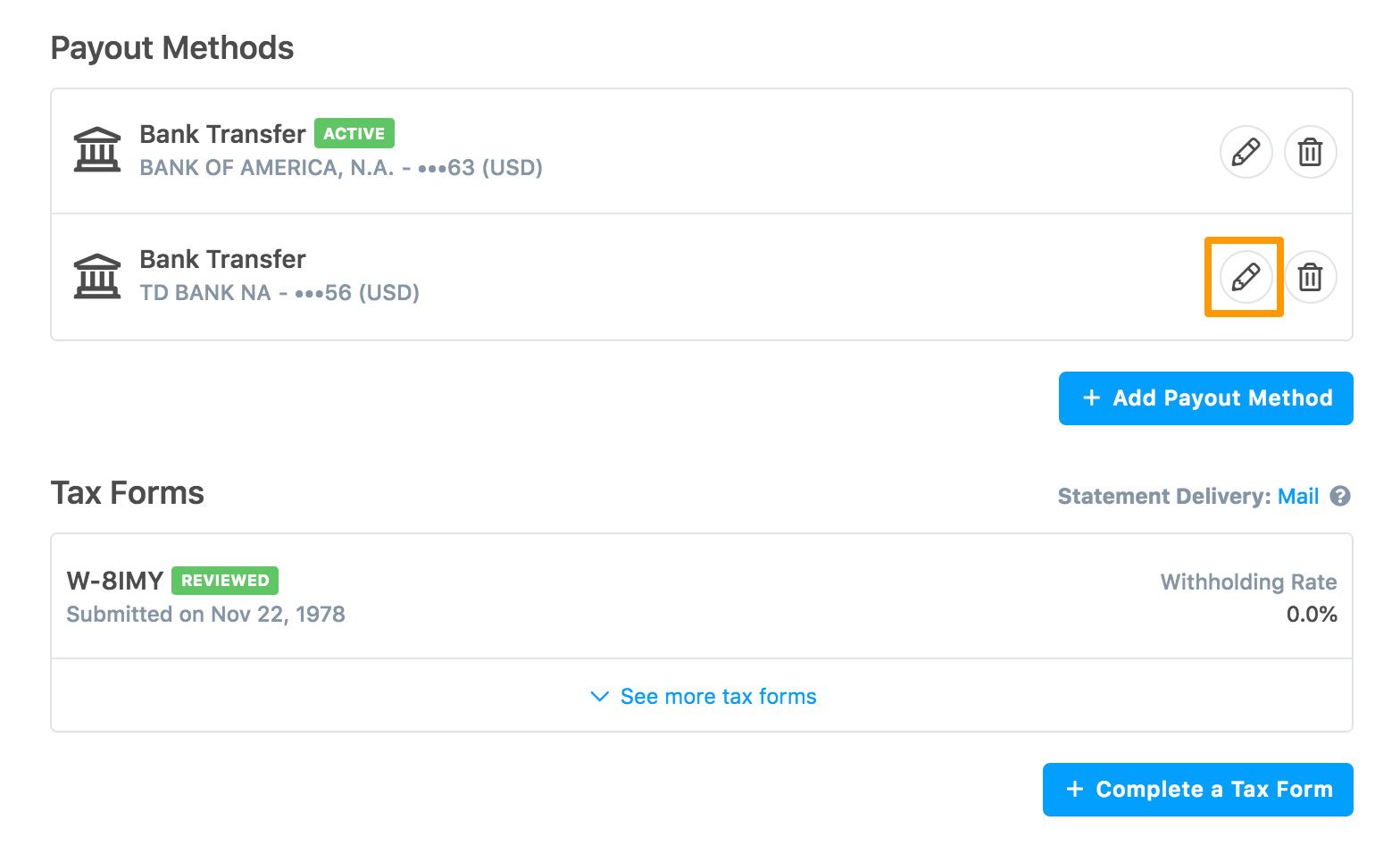
The account details are displayed.
-
Click Make active.
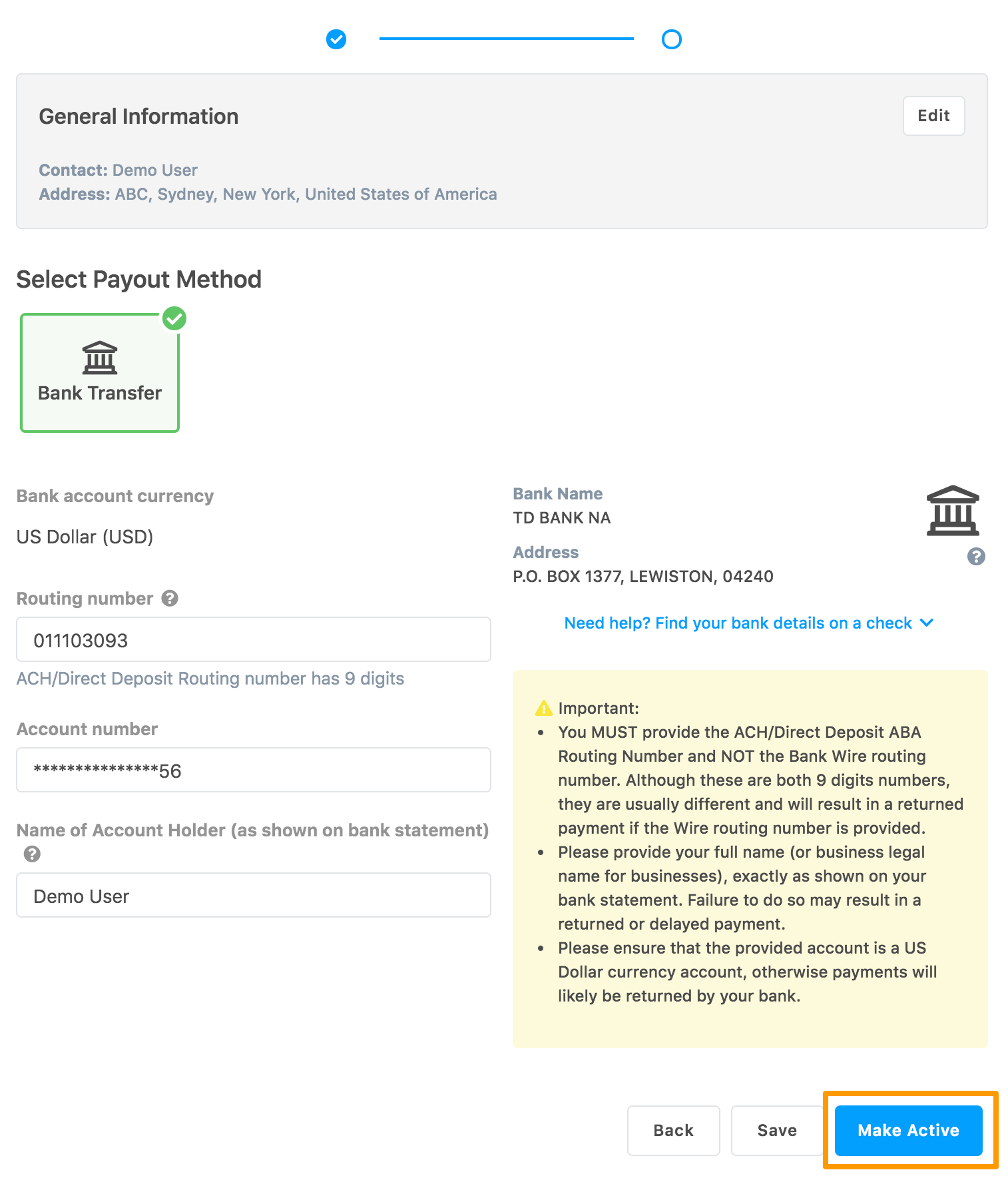
The selected payment account is set as primary and Active is displayed next to the payment account. Also, the primary payment account is displayed as the first preference for receiving the payout.
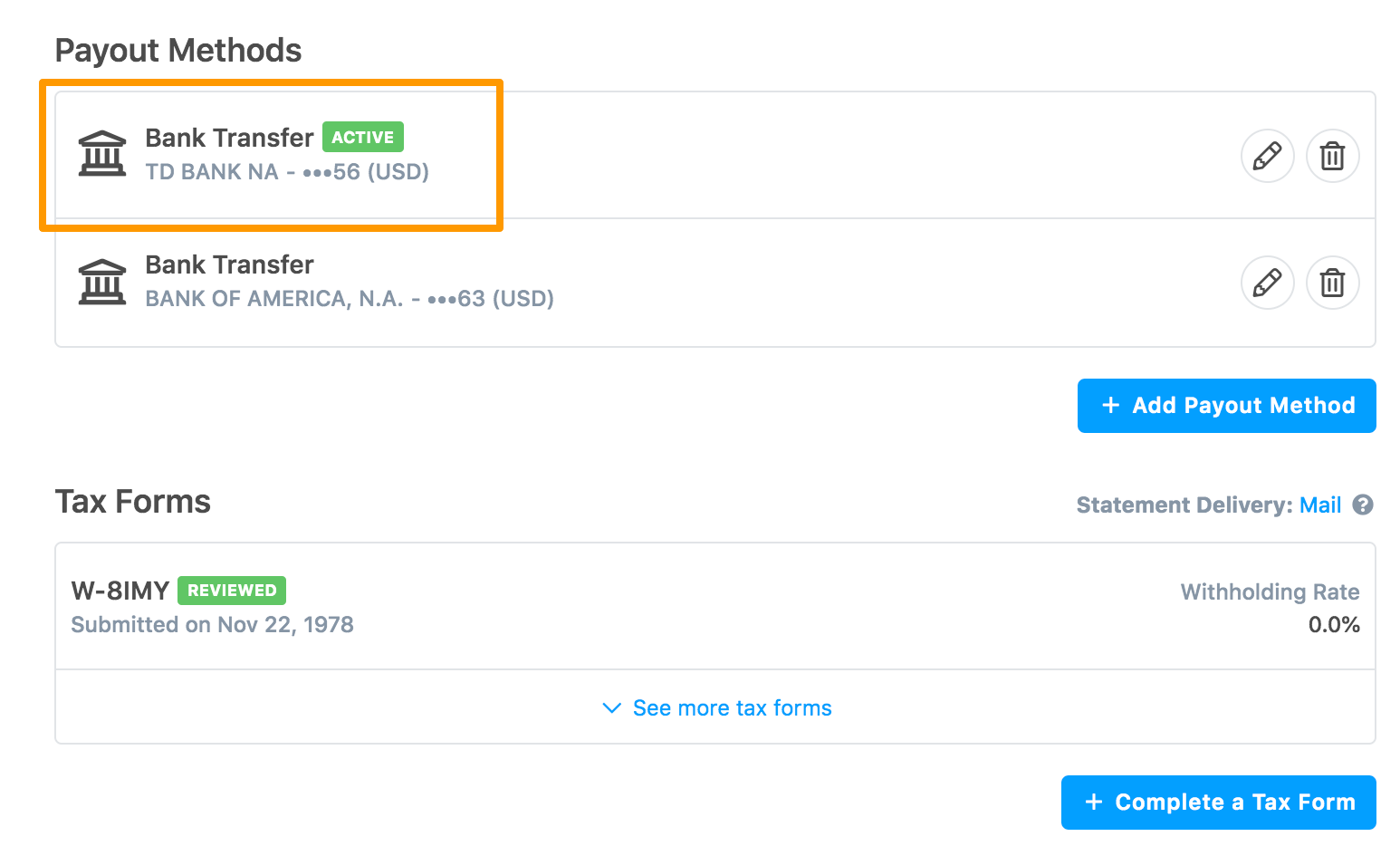
Editing Payment Account
To edit an existing payment account:
-
Go to the Payments tab.
-
In the Payout Methods section, click Edit icon for the payment account that you want to edit.
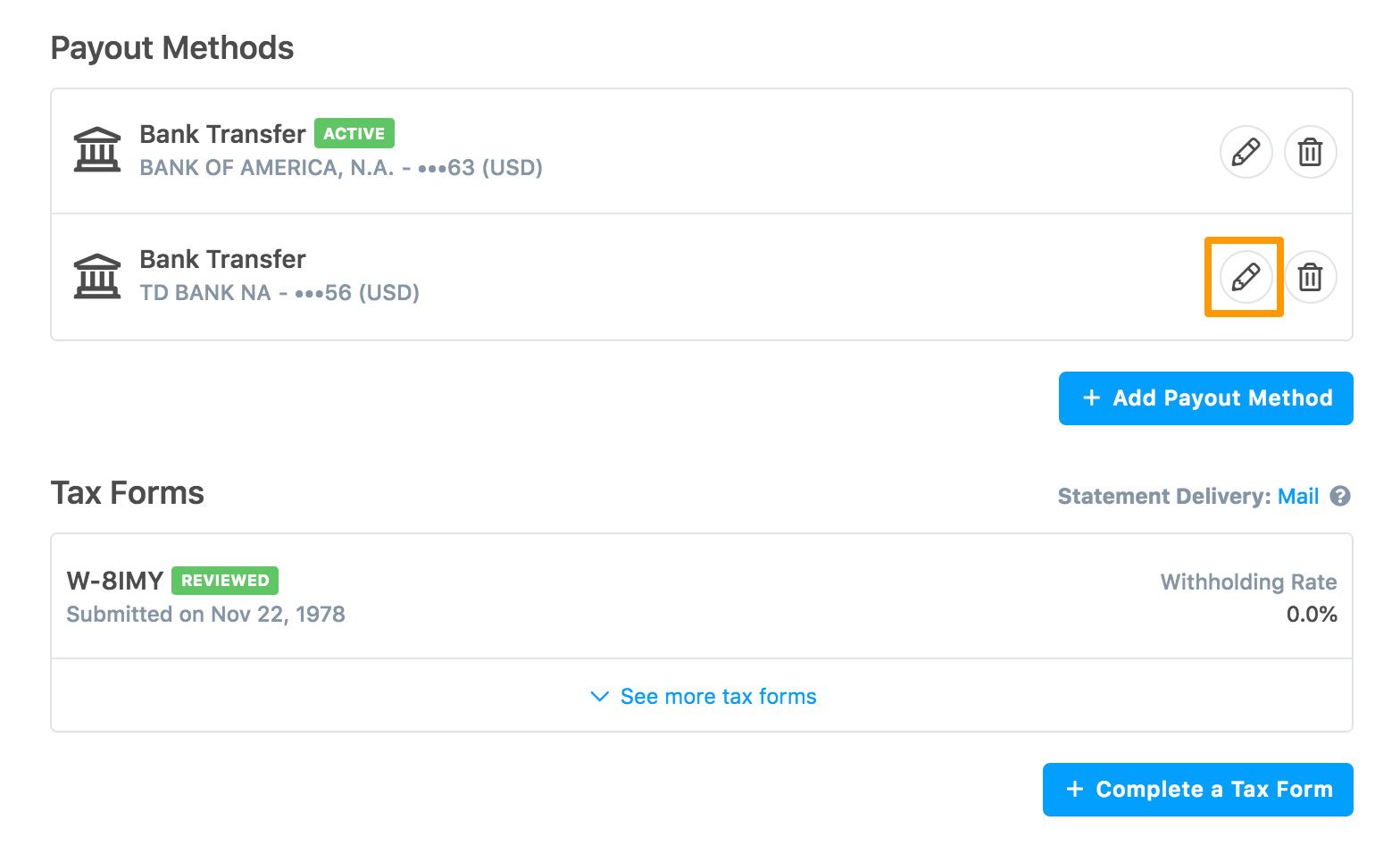
The existing information for the payment account is displayed.
-
Update your account details. The fields are displayed based on your country. For example, the following screenshot shows the fields displayed for US.
Click Edit to modify the general information.
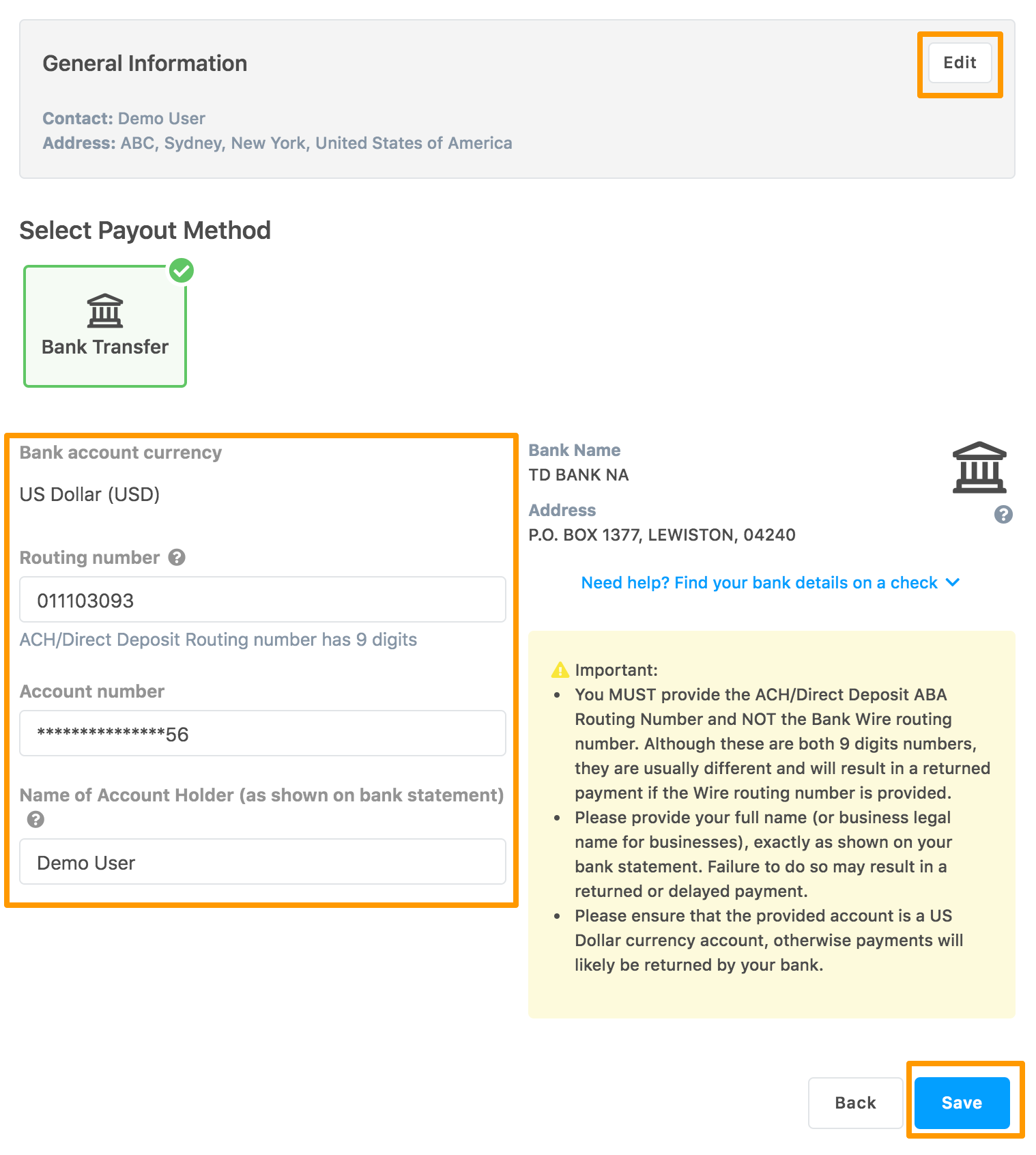
-
Click Save. The payment method details are updated.
Deleting Payment Account
To remove an account from your list of payment accounts:
-
Go to the Payments tab.
-
In the Payout Methods section, click Delete icon for the payment account that you want to delete.
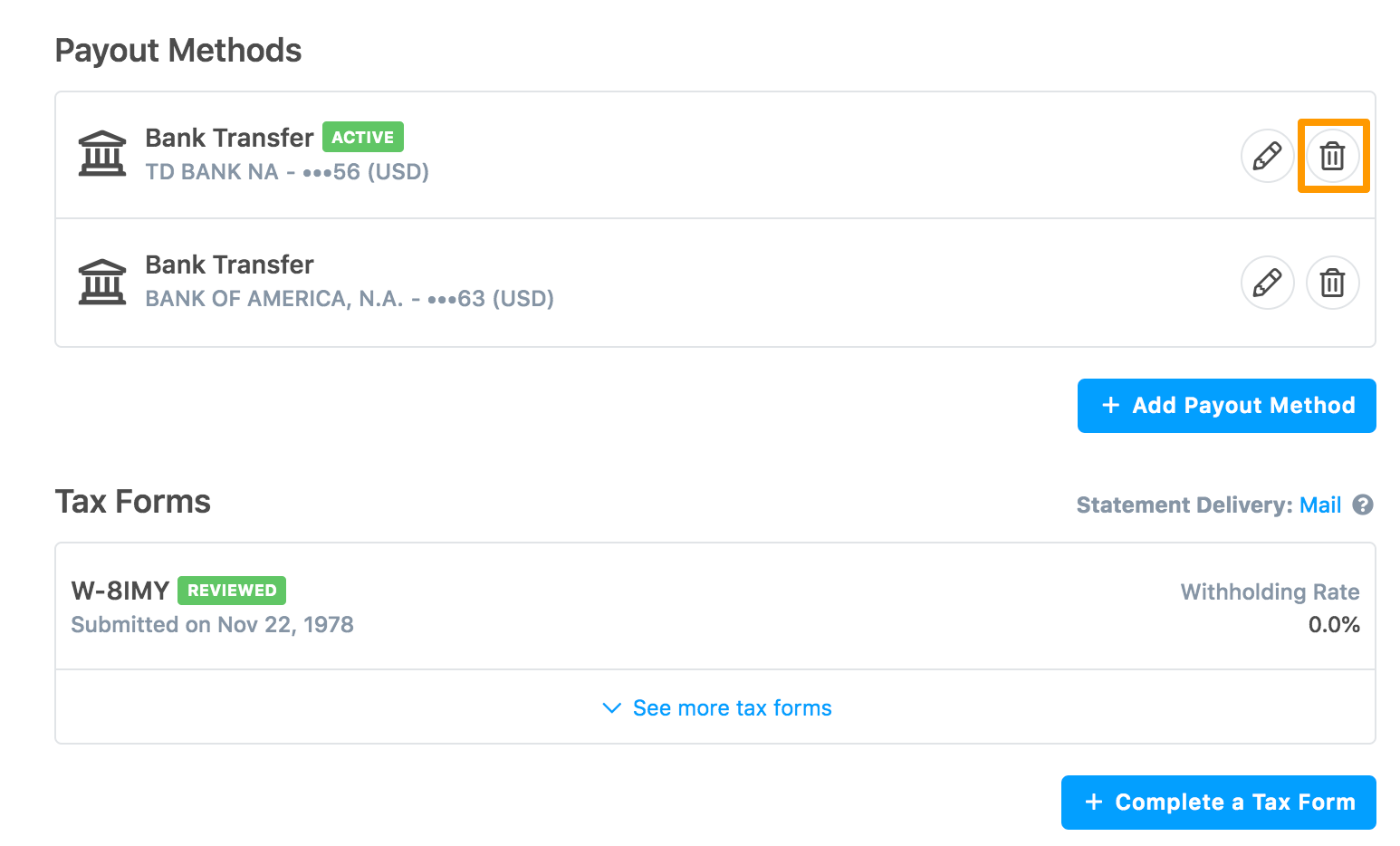
A message is displayed asking for confirmation. If you want to continue, then click Delete. Else, click Cancel to return to the Payout Methods section.
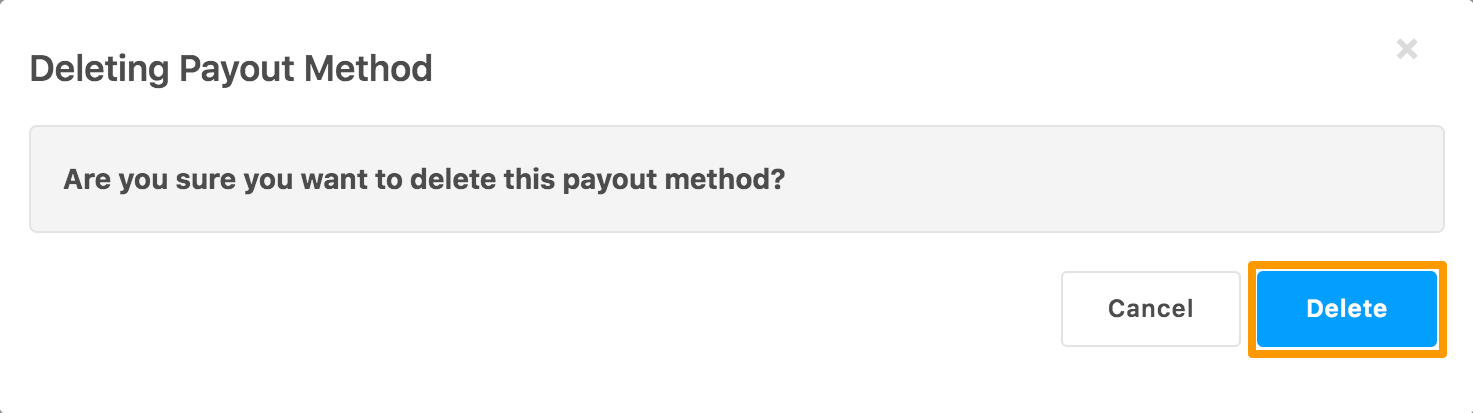
The payment account is removed and is not displayed in the Payout Methods section.
