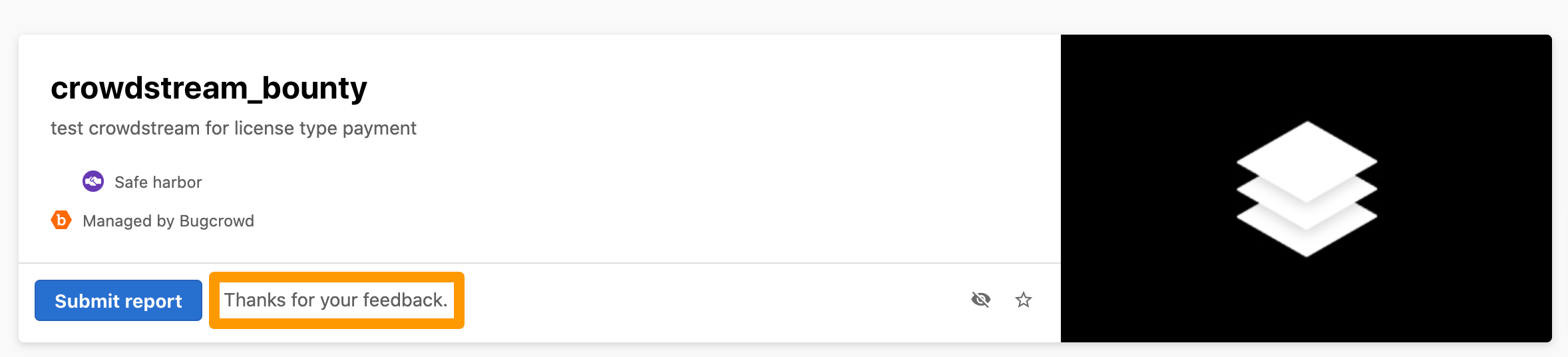You can provide feedback for a program using the thumbs up and thumbs down icons. You can respond as many times as you want. This will help Bugcrowd to identify problems and gripes with programs that can be shared with the customer to prompt improvements.
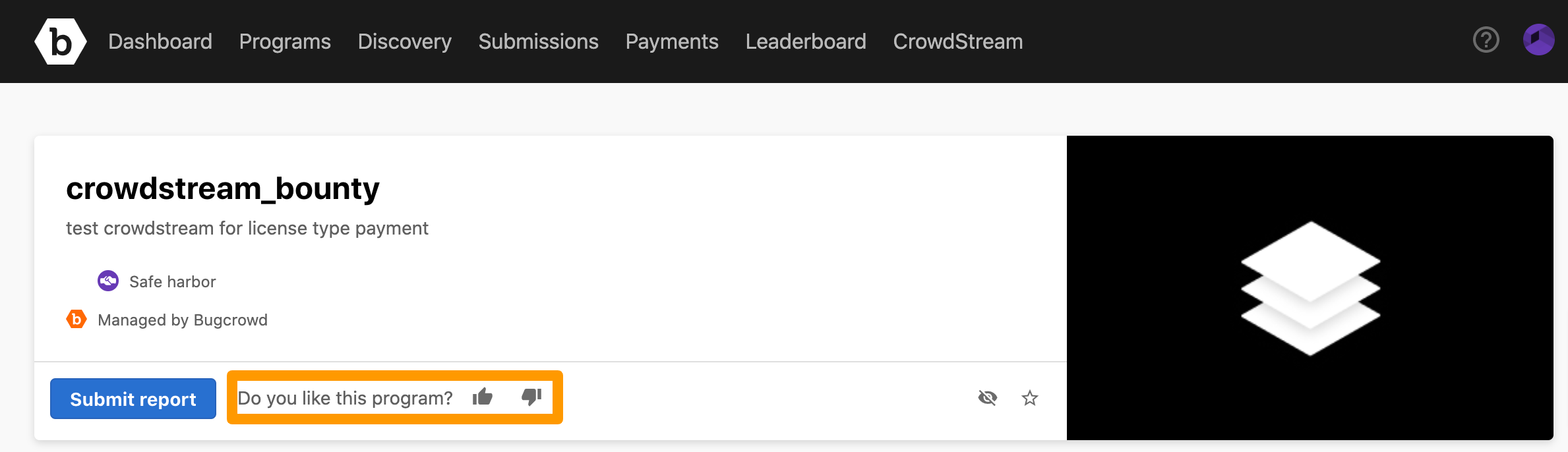
When you click the thumb up icon, the following pop-up window is displayed.
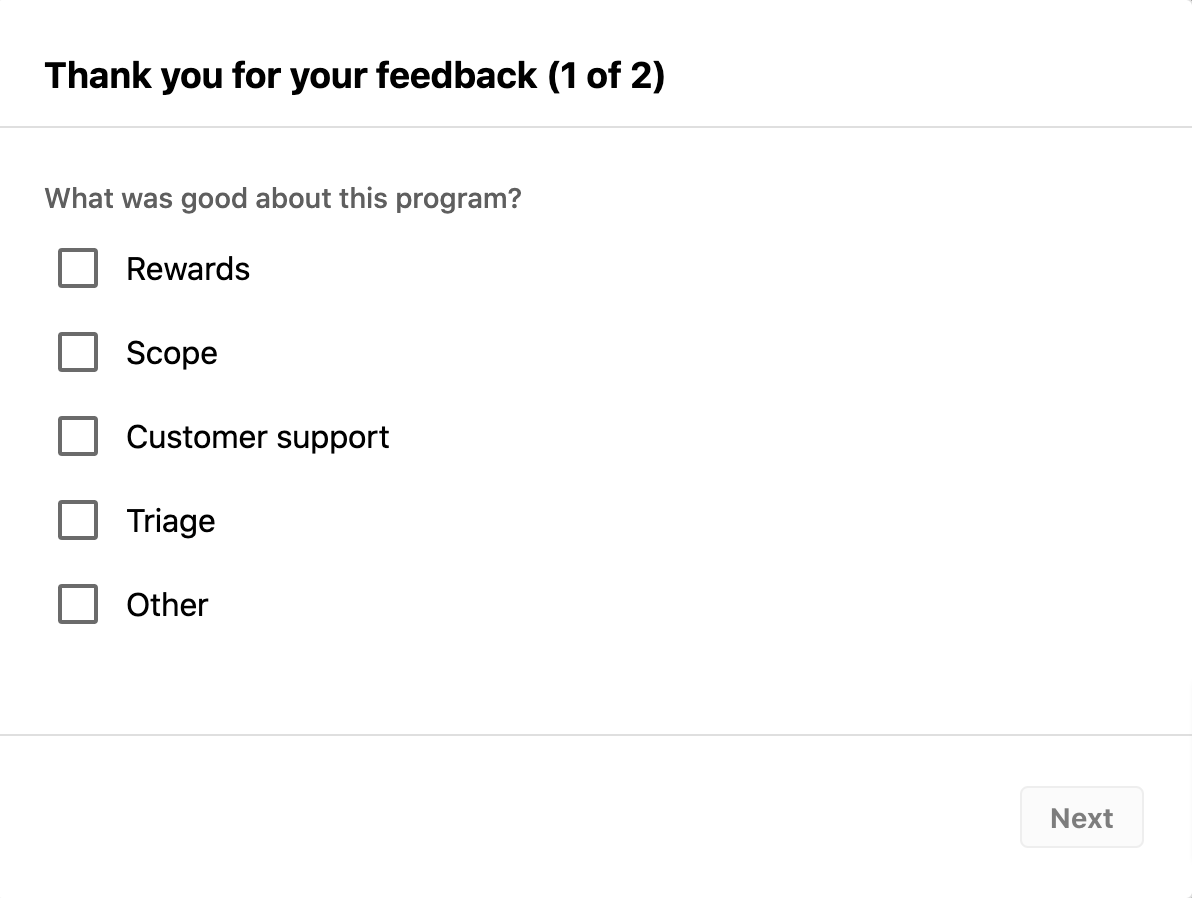
When you click the thumb down icon, the following pop-up window is displayed.
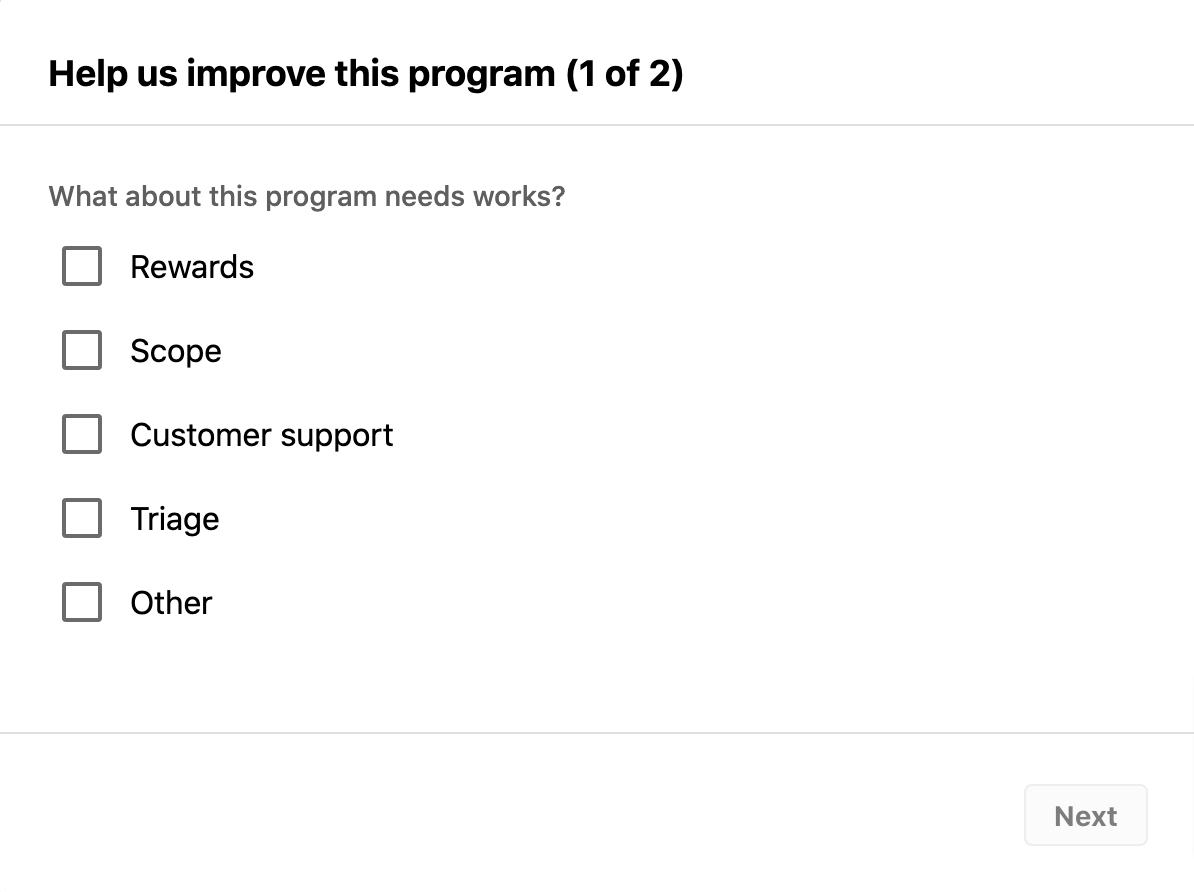
Select the options that you liked or you were not satisfied with and click Next.
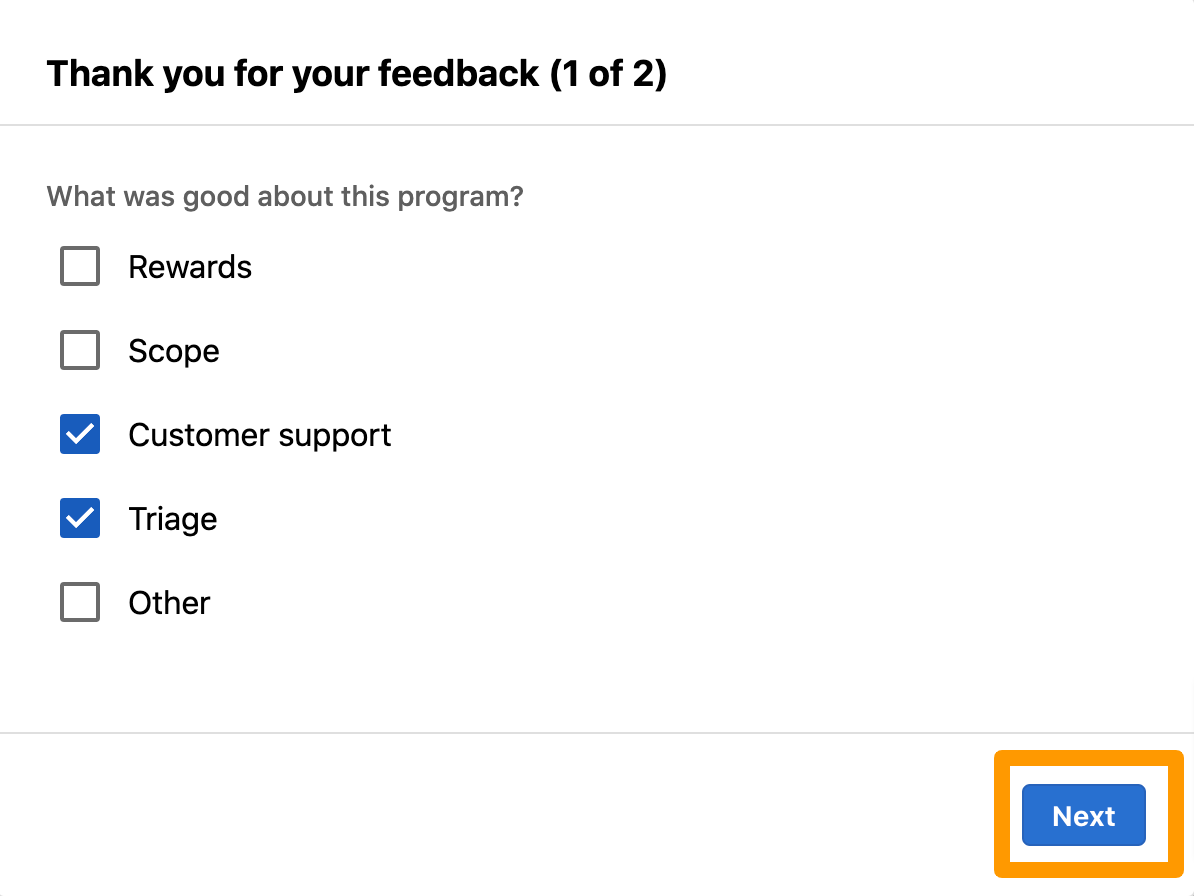
Provide any details for your feedback (optional) and click Submit feedback.
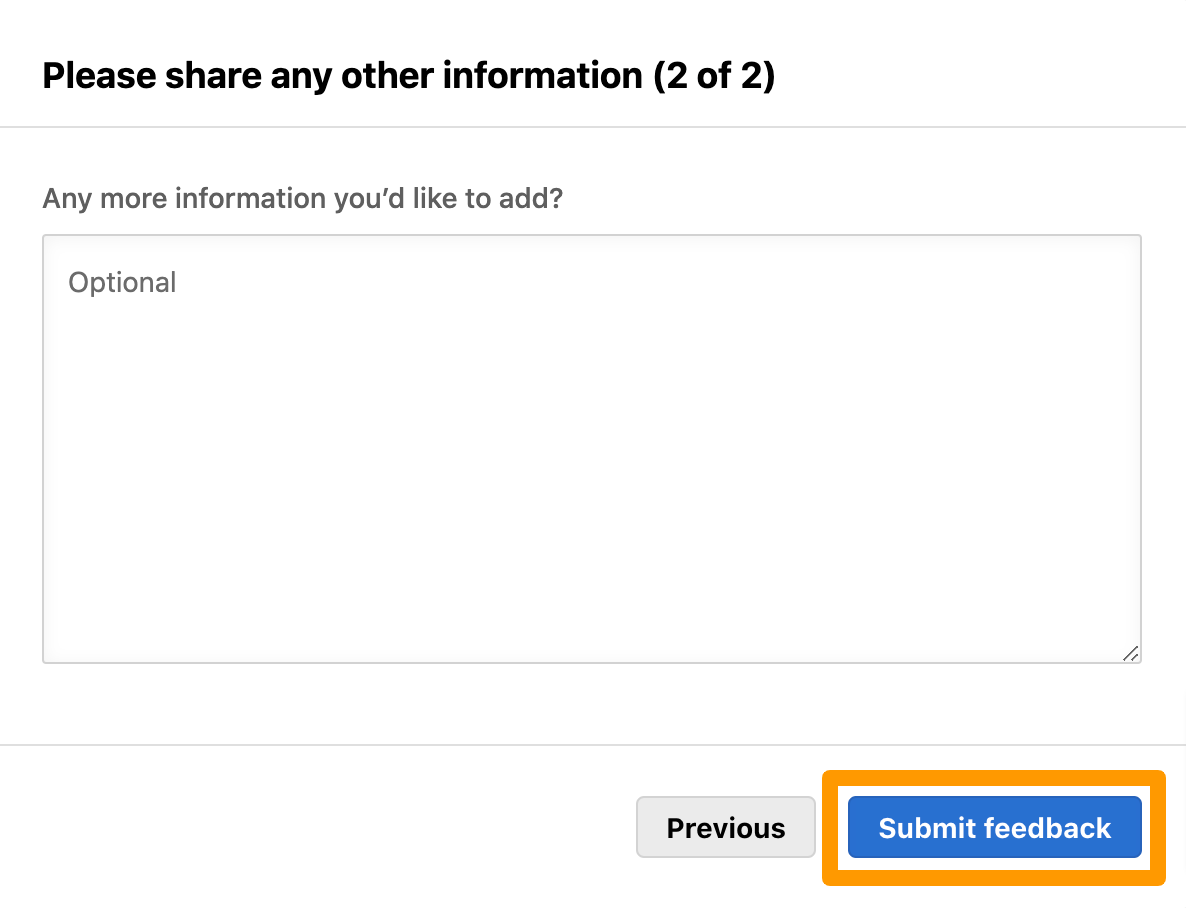
The following message is displayed after the feedback is submitted successfully.