CrowdStream is Bugcrowd’s public activity feed and displays the activities for unresolved, resolved, or coordinated disclosed submissions depending on the configured level of visibility. You can see who is active on Crowdcontrol and find opportunities for future hunting.
An activity feed displays the program name, researcher name, priority, target, time taken for resolution or acceptance, and/or reward amount based on the configured visibility settings.
In CrowdStream activity feed, the undisclosed submissions are displayed without the program name.
You can view the CrowdStream activity feed at the following locations after logging in as a researcher:
- Application-wide activity feed: Click CrowdStream to view a list of activities across all programs in the application. The activity is displayed for one week from the date it was accepted.
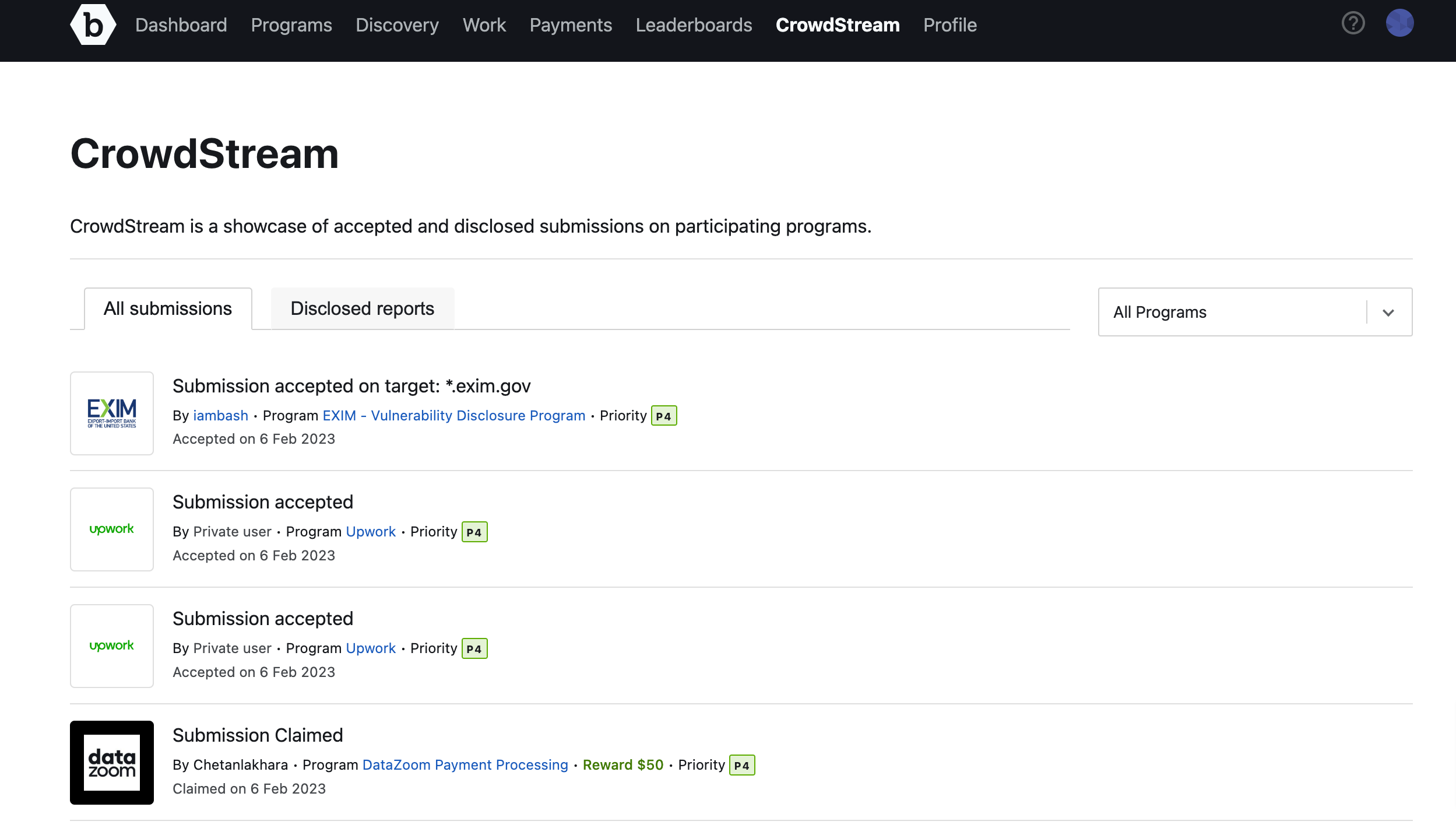
For some payment-only programs, the Submission Claimed activity is displayed in CrowdStream as shown.
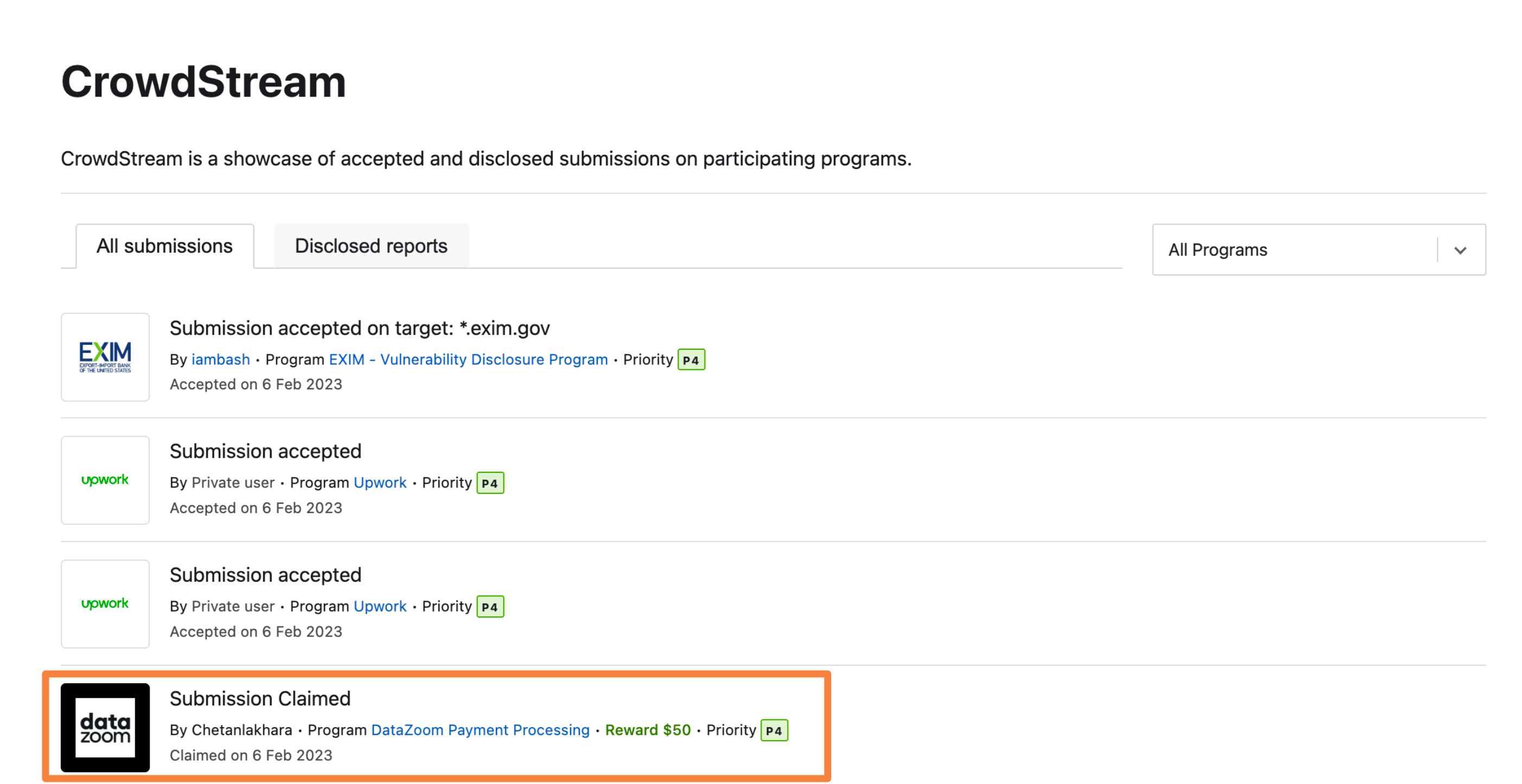
- Researcher specific activity feed: Go to the researcher’s Profile and then click CrowdStream to view a list of activities for the programs that you are associated with. The activity is displayed for six months from the date it was accepted.
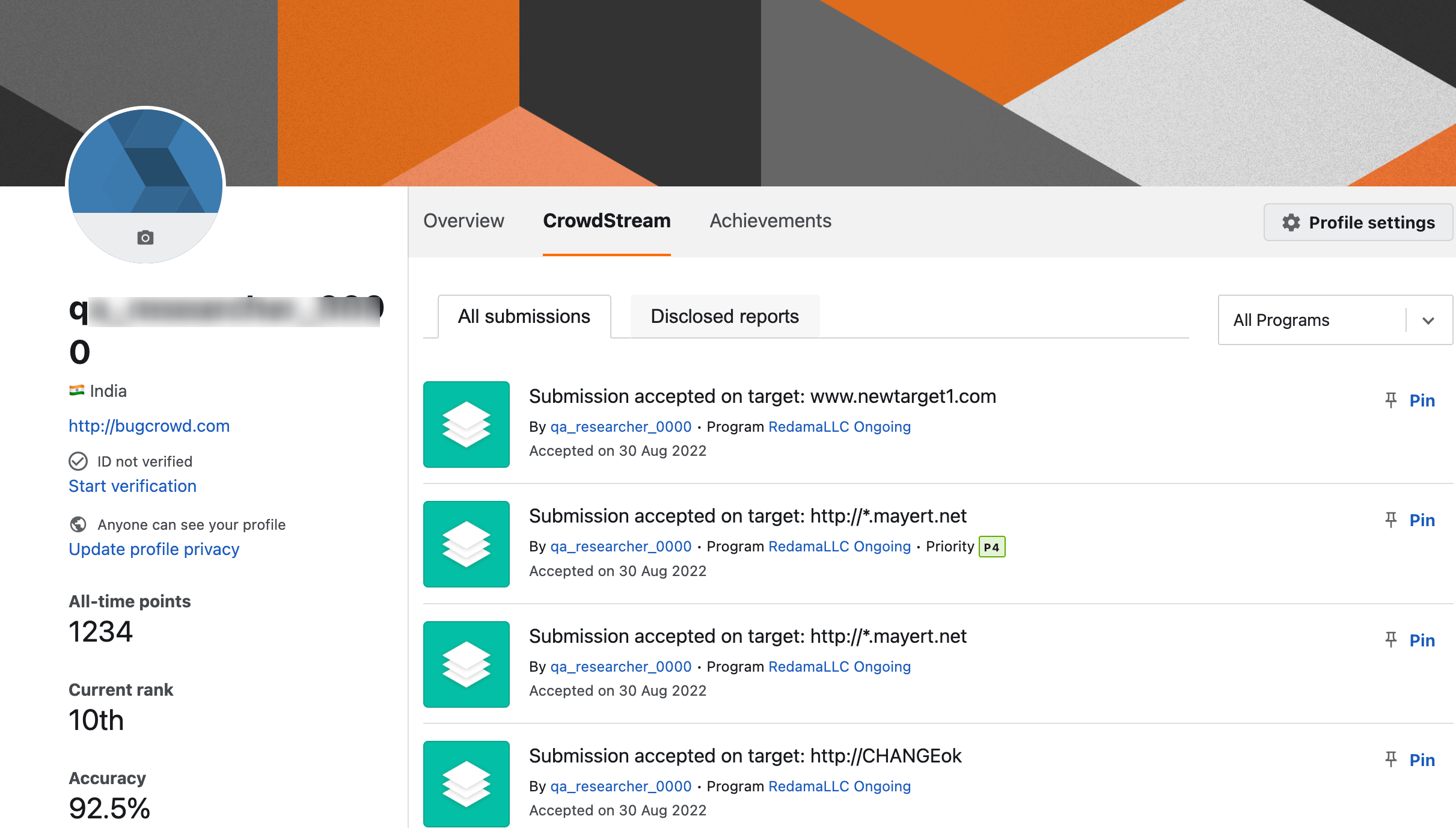
- Program specific activity feed: Select a program and click CrowdStream to view a list of activities for the selected program. The activity is displayed for six months from the date it was accepted.
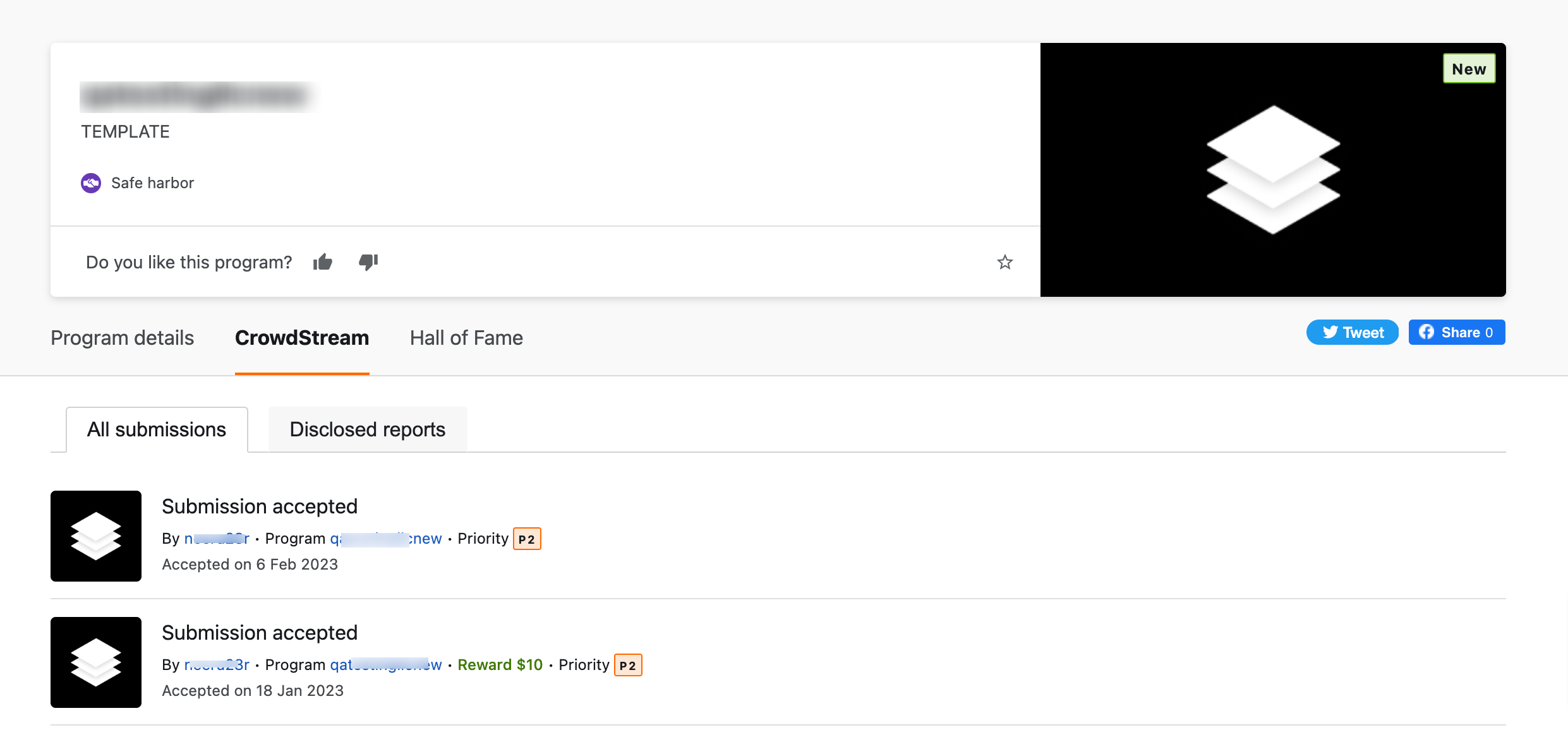
You can view the activity feed using the following link as a visitor without logging into Bugcrowd: https://bugcrowd.com/crowdstream. The public list of activities across all programs are displayed.
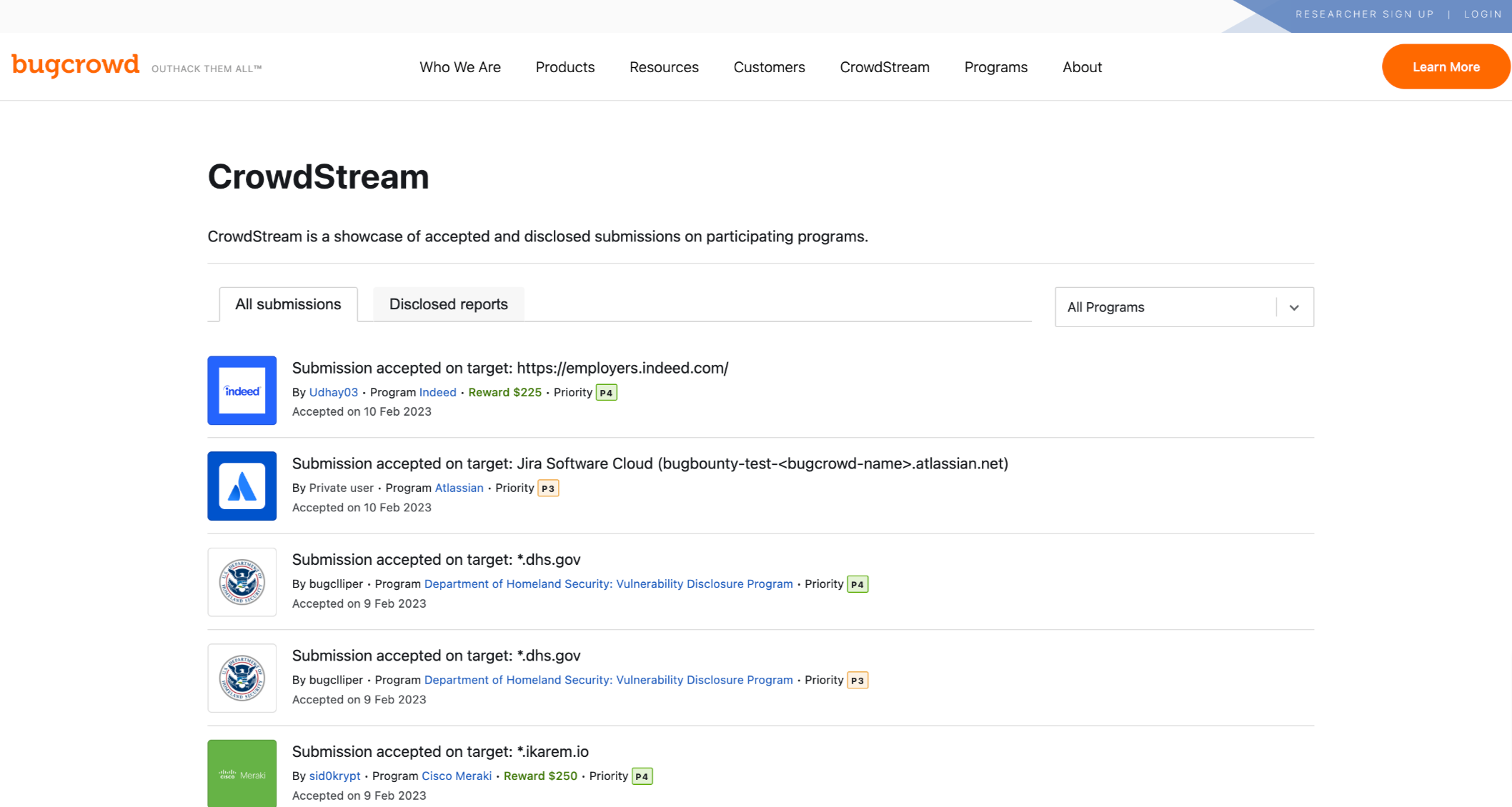
Setting CrowdStream Visibility Options
You can choose to display or hide your username and/or reward amount you have received for a submission in the CrowdStream activity feed.
To set the CrowdStream visibility preferences, go to your Profile page and view the CrowdStream visibility options on the right.
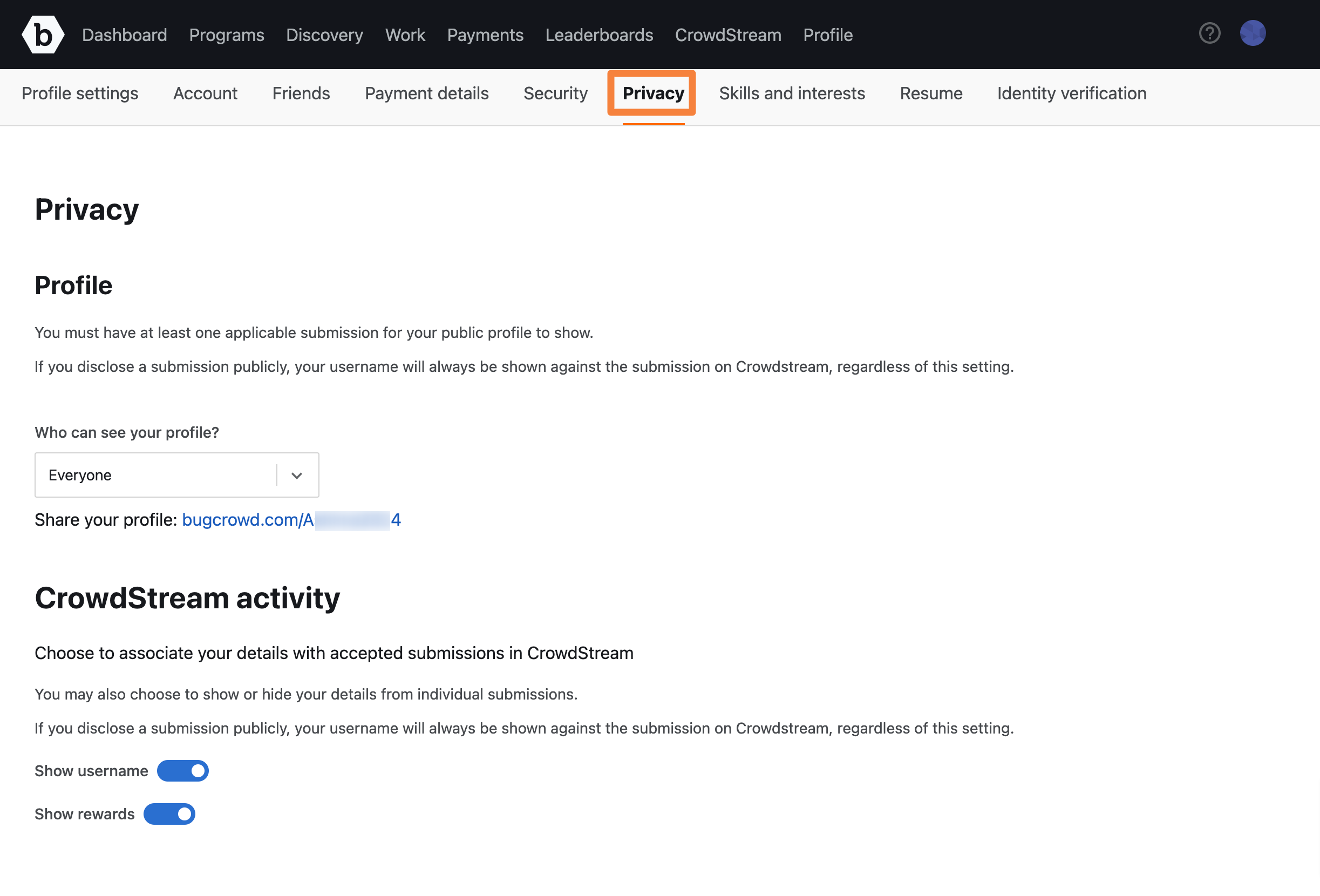
Move the slider (as required) for the following options:
- Show username: Move the slider right to display your user name for the accepted submissions in the CrowdStream activity feed.
- Show rewards: Move the slider right to display the reward amount for the accepted submissions in the CrowdStream activity feed.
A submission with the user name and the reward amount is displayed in CrowdStream as shown.
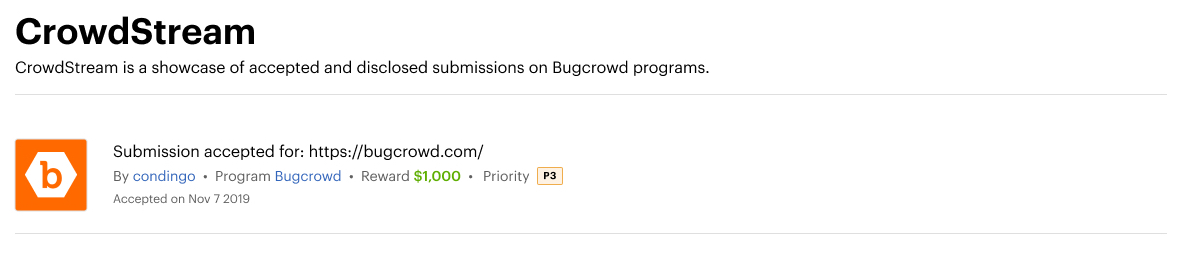
If you move the slider to the left, then your username and/or reward amount is not displayed in the CrowdStream activity feed.
Program owners also have the option to set the CrowdStream visibility for each submission. For more information, see CrowdStream activity feed settings by program owner. Depending on your visibility settings and the visibility settings configured by the program owner, the information is displayed for submissions in the CrowdStream activity feed.
