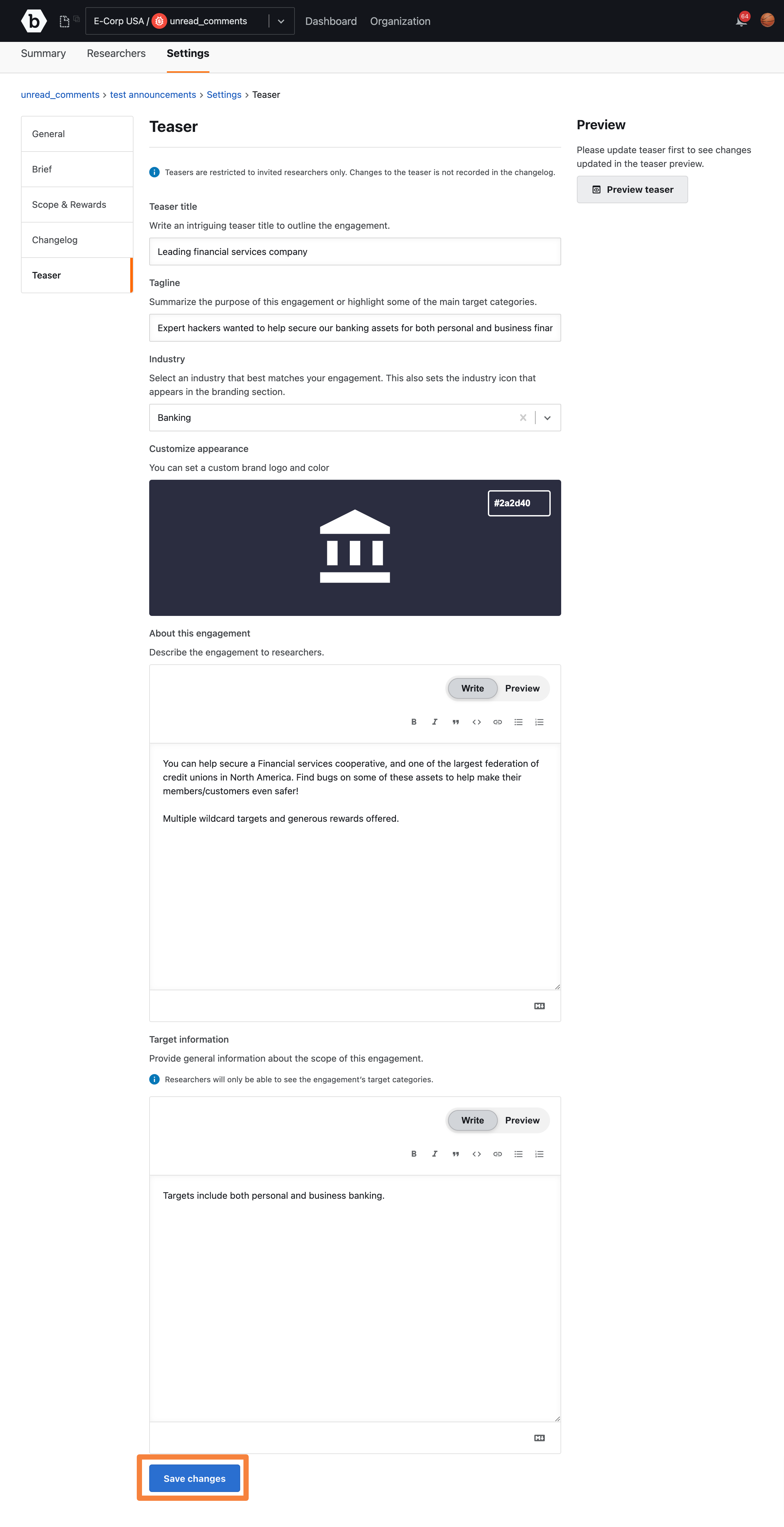Understanding Teasers
A teaser is a summary view of an engagement brief. It is designed to provide researchers with an understanding of the engagement before they accept the invite, while not exposing sensitive information like target addresses and credentials. Once a researcher accepts the invite, the researcher gains full access to the engagement brief.
Adding Engagement Teaser
To add a teaser to your engagement, follow these steps:
-
On the dashboard page select an engagement from the Go To Security Program or Engagement drop-down.
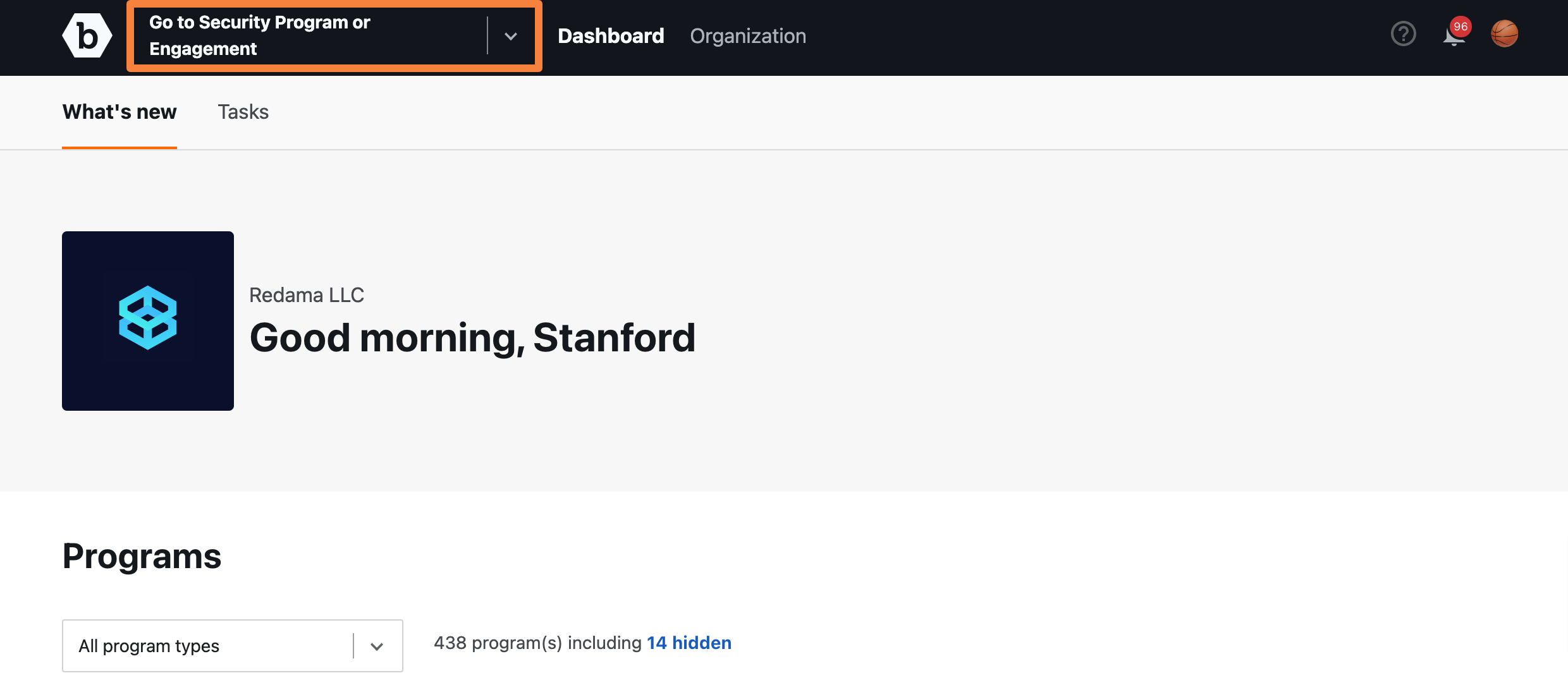
-
Click Settings.
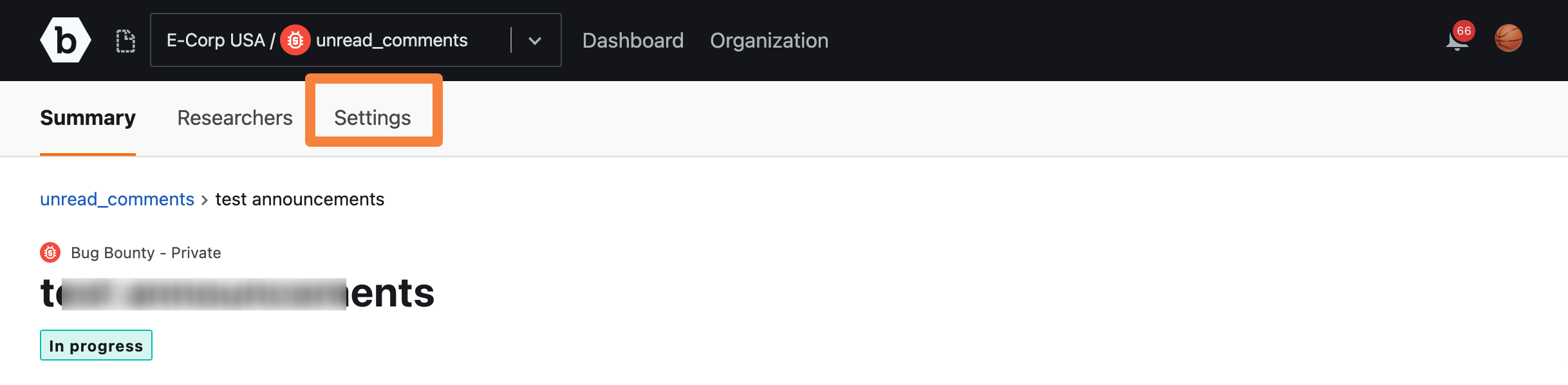
-
Click the Teaser tab and add the following information:
Field Name Description Teaser title Provide an intriguing teaser title for the engagement. Tagline Summarize the purpose of this engagement or highlight some of the main target categories. Industry Select an industry that best matches your engagement. Customize appearance You can set a custom brand logo and color. About the engagement Describe the engagement. Target information Provide general information about the scope of this engagement. The target information will be displayed, but details are redacted. 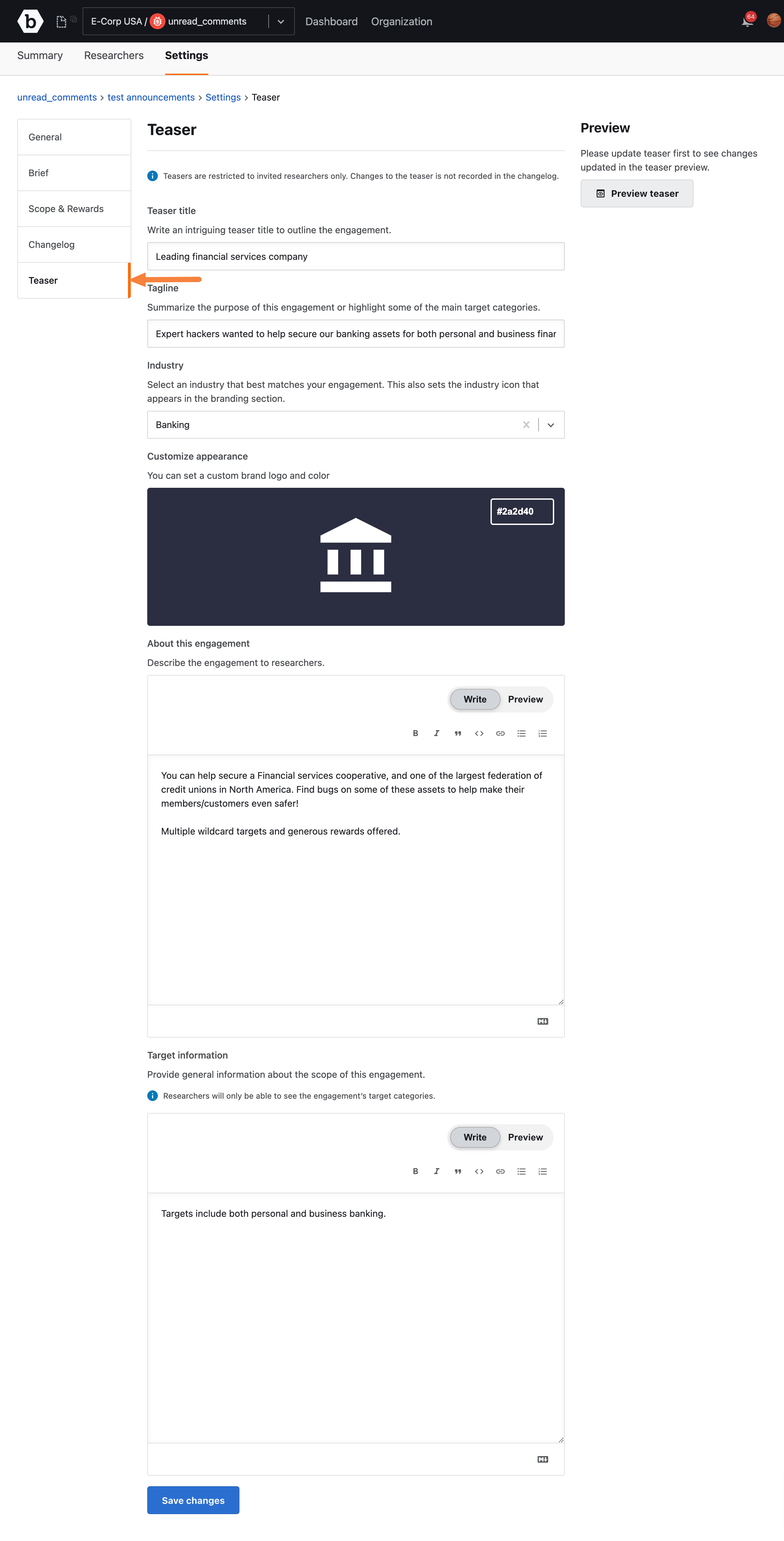
-
Click the Preview teaser tab.
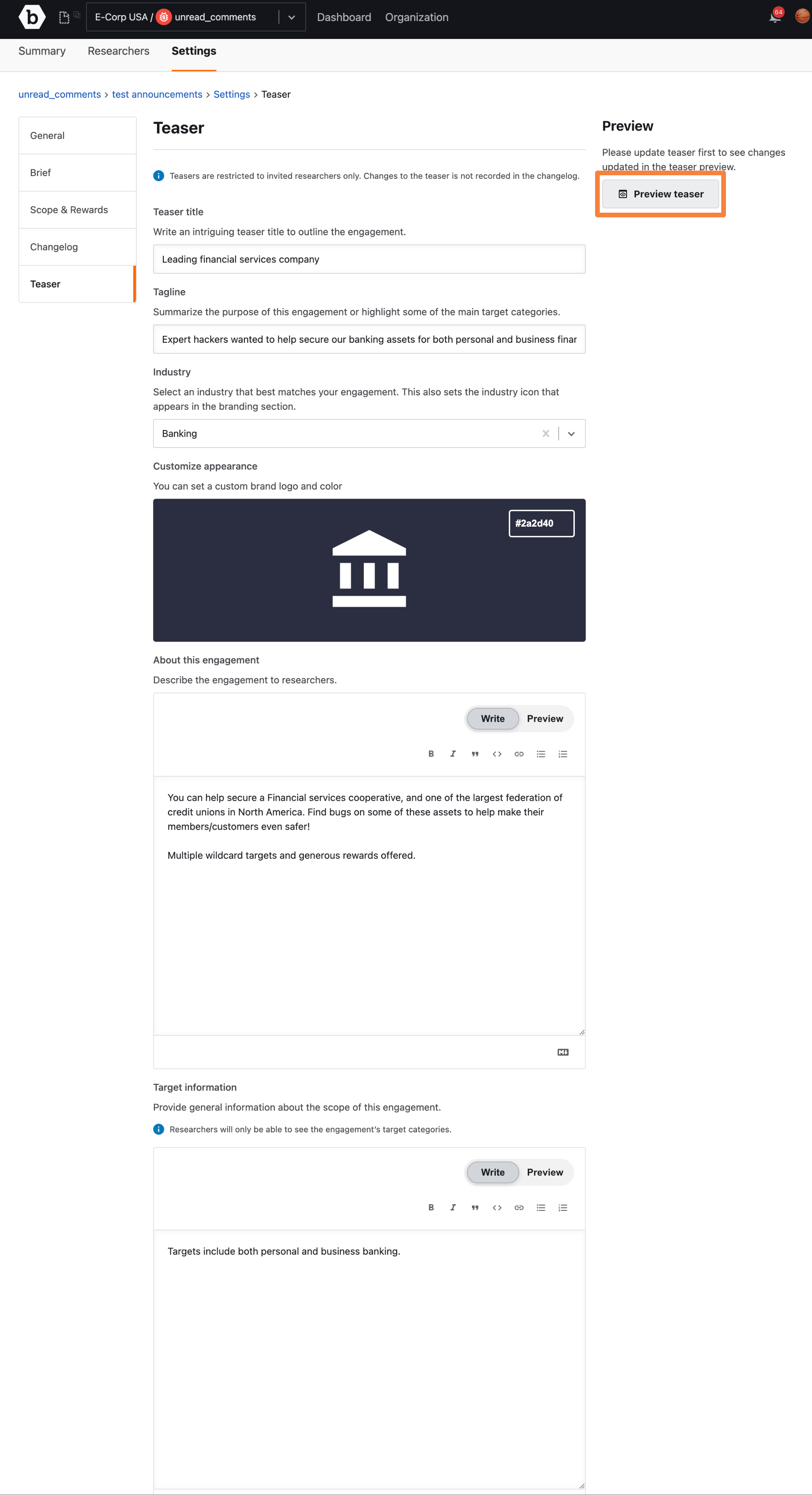
All details of the teaser you created will appear.
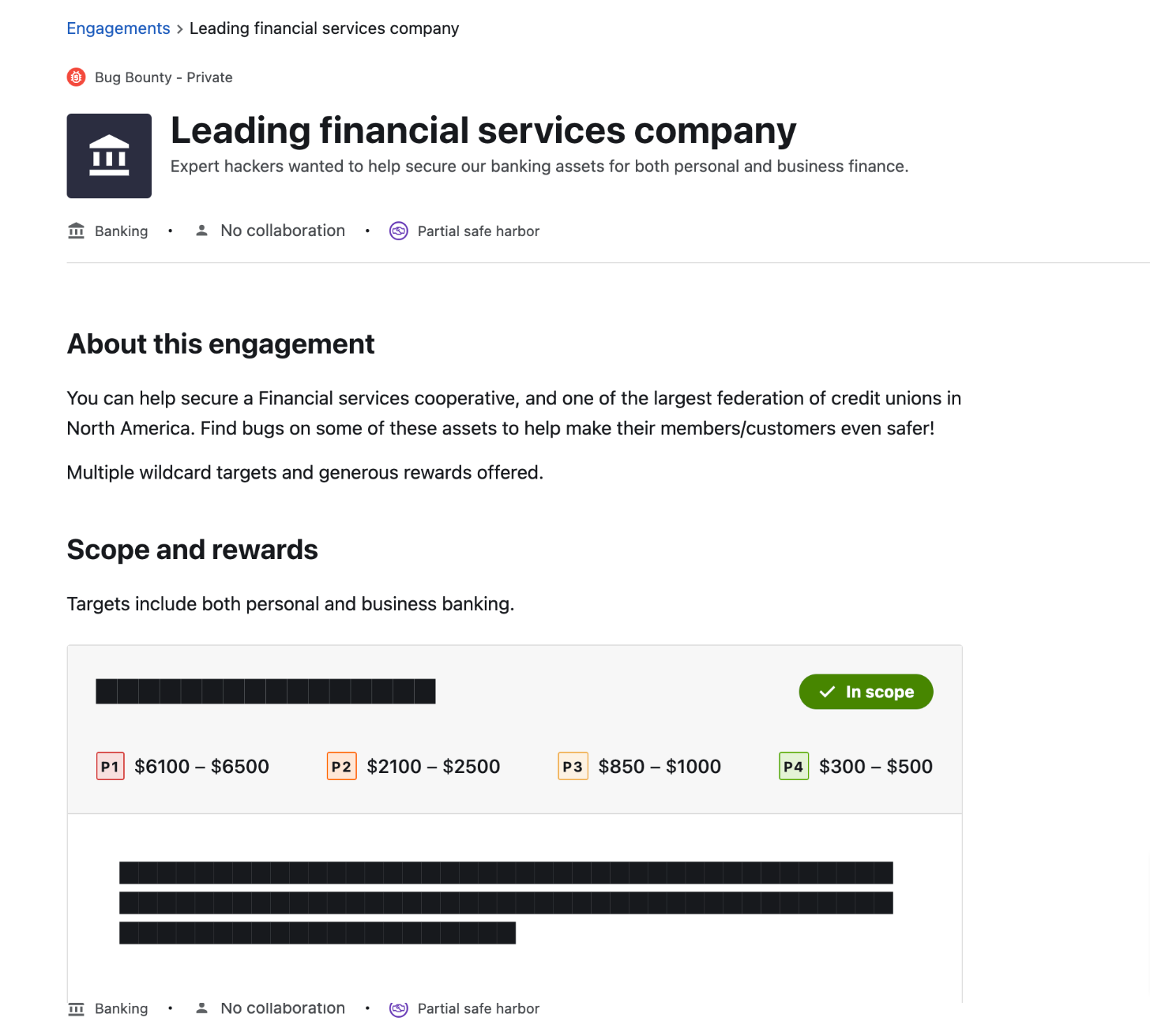
-
Click Save changes.