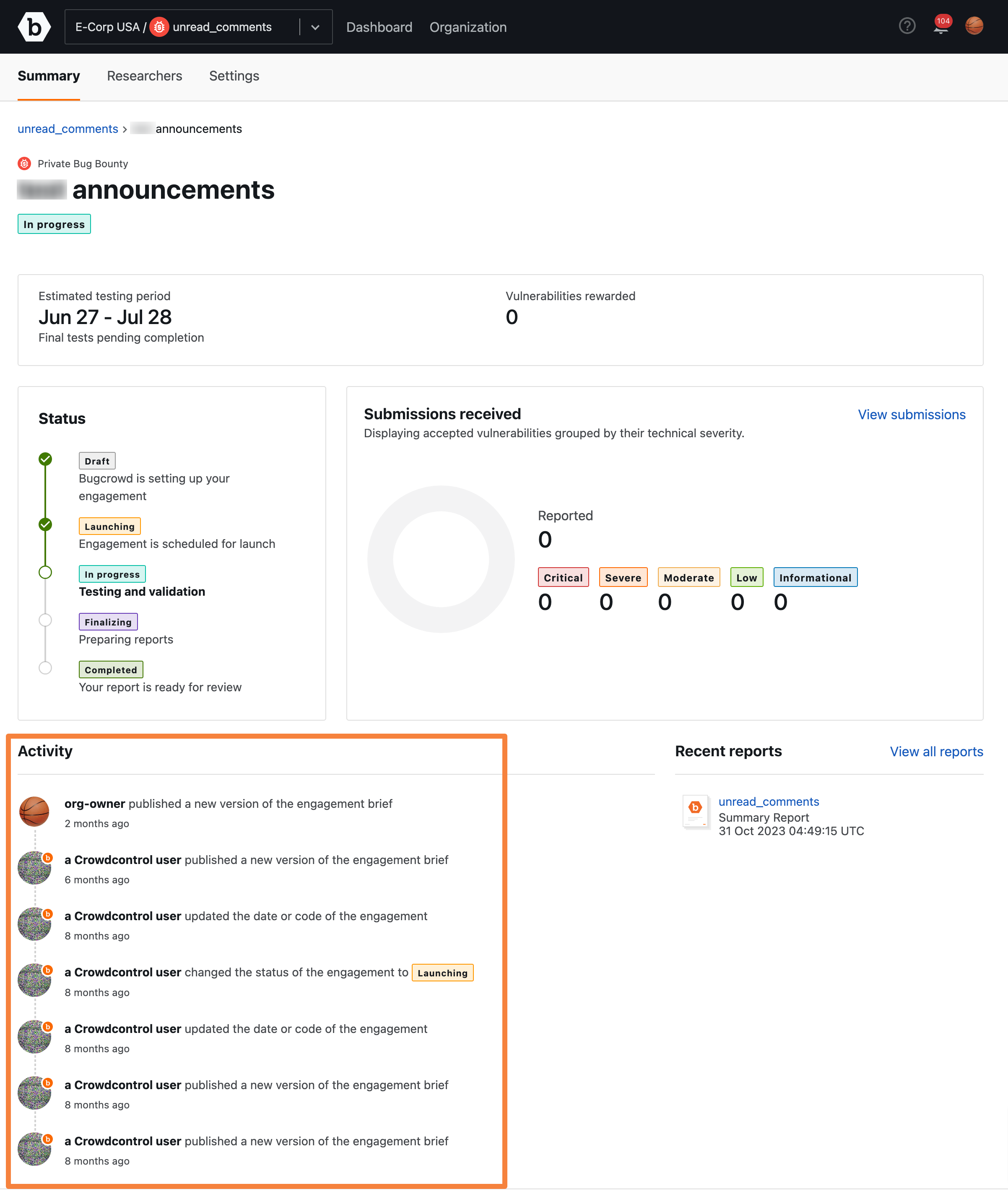To view the activity on an engagement, follow these steps:
-
On the Dashboard page, select an engagement from the Go to Security Program or Engagement drop-down.
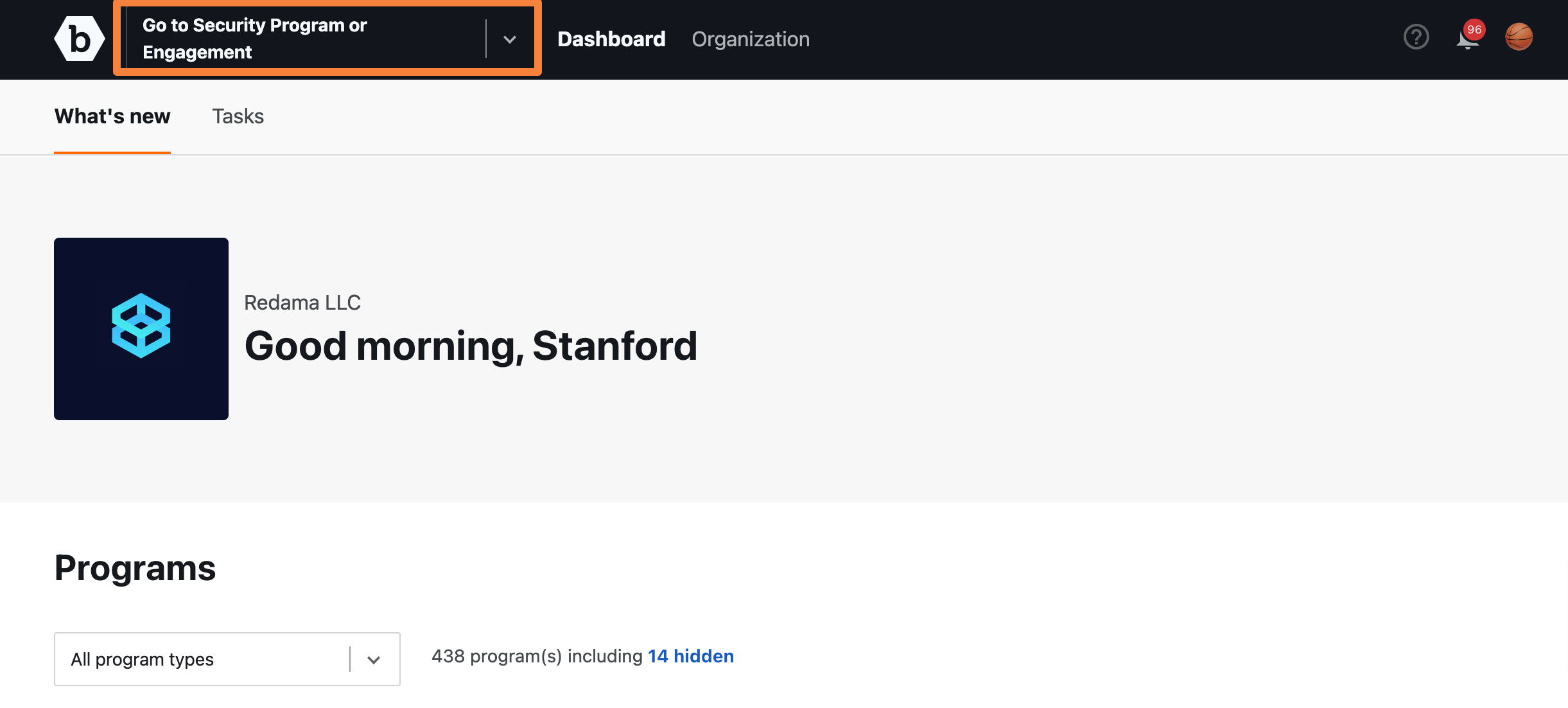
The Summary tab for the selected engagement will be displayed.
-
Scroll down to the Activity section. You can see a list of all the activities on the selected engagement.