During sign-up, you can provide information about your skills, interests, and preferences. The Bugcrowd platform can use these to recommend programs for you to start working on, or educational material (on-platform and elsewhere on the internet) for you to level up your capabilities.
To create a researcher account in Crowdcontrol:
-
Go to https://www.bugcrowd.com/.
-
Click Researcher Portal.
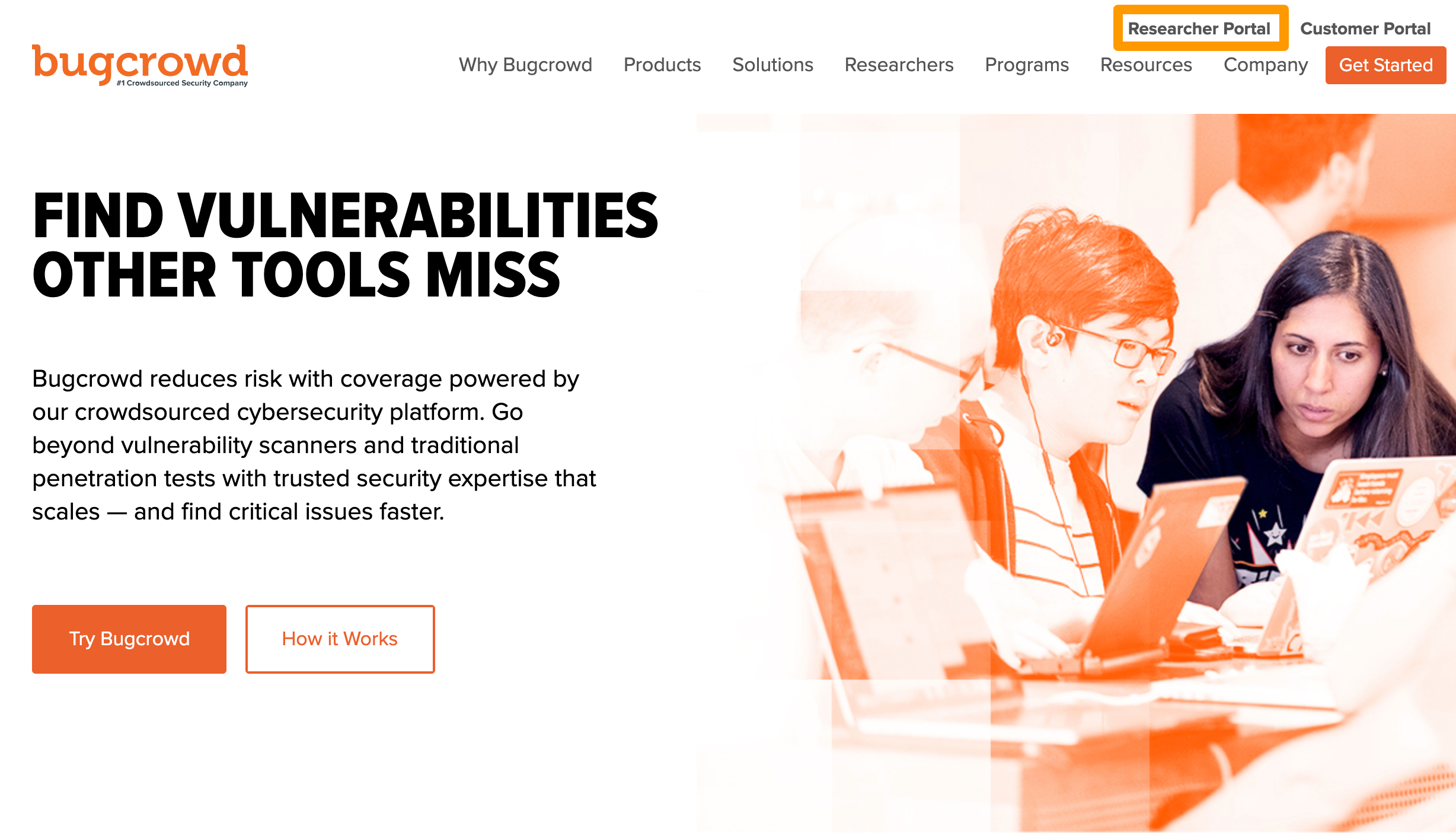
-
Specify the following information:
- First name
- Last name
- Password
- Password confirmation
- Select I agree to the Terms & Conditions and Privacy Policy after you have read and agree to the Terms & Conditions, and Privacy Policy.
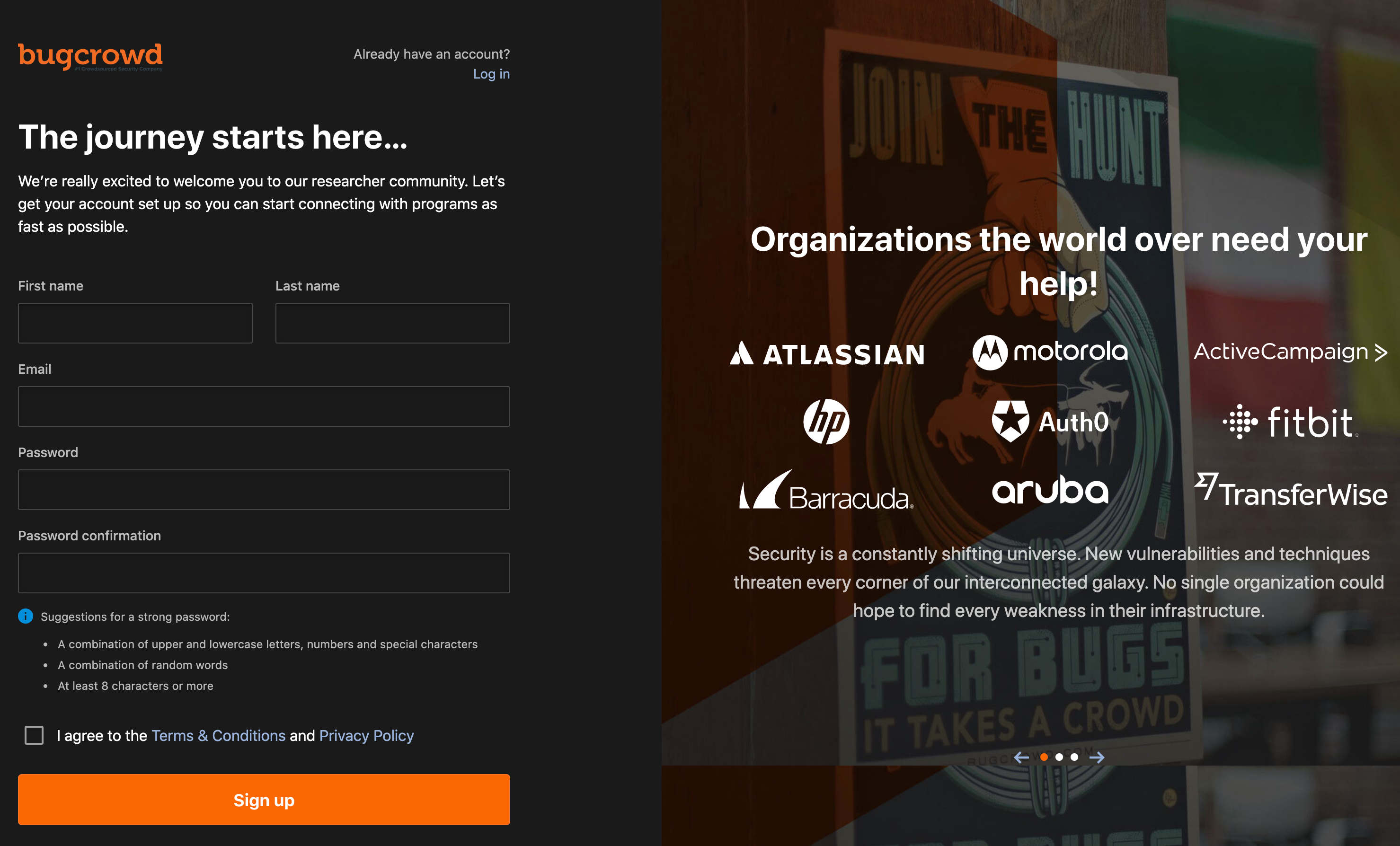
-
Click Sign up.
An email with a confirmation link will be sent to your email address. Open the link in your email to confirm the account.
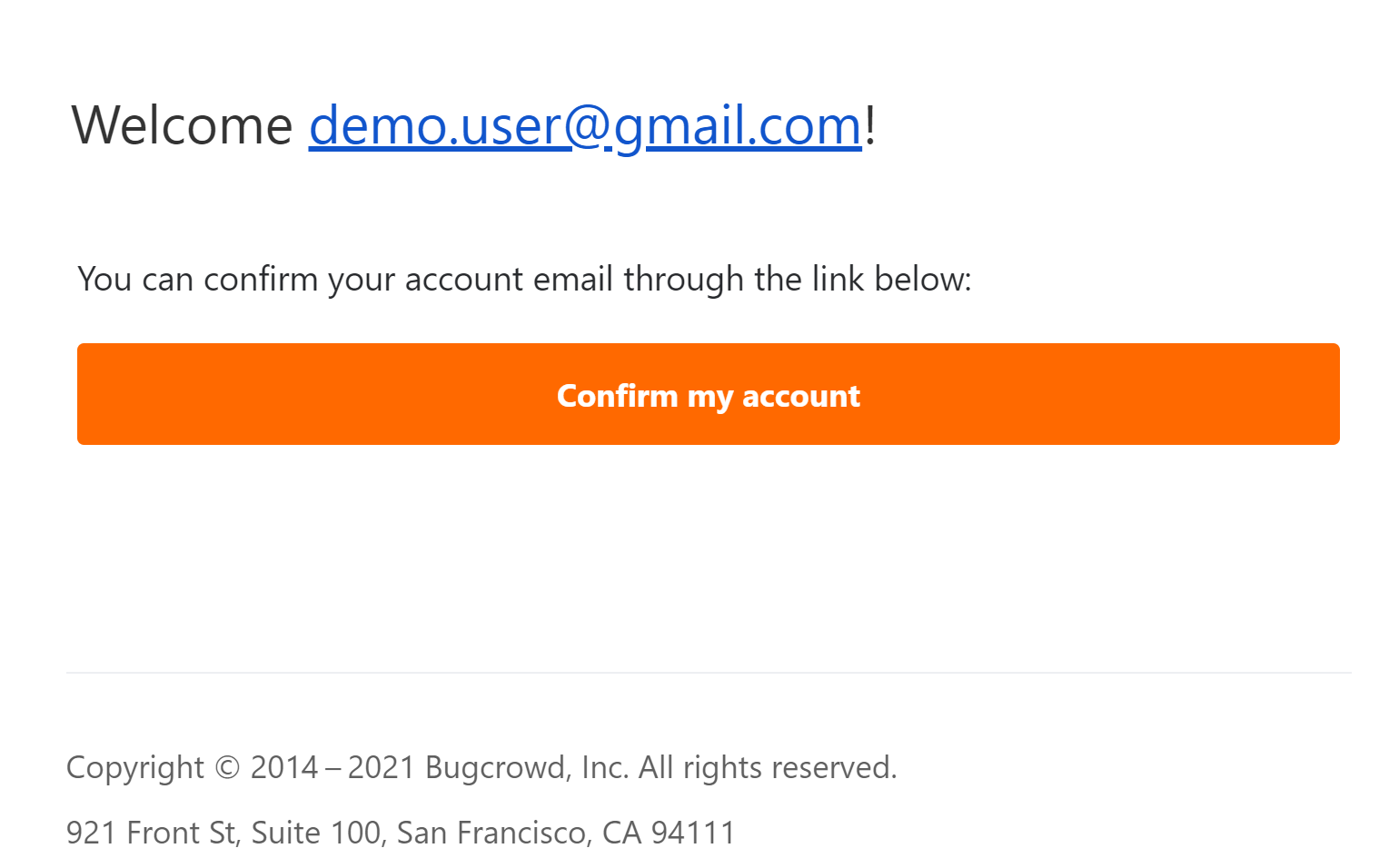
In case you have not received the email, then retype your email address and click Re-send confirmation email.
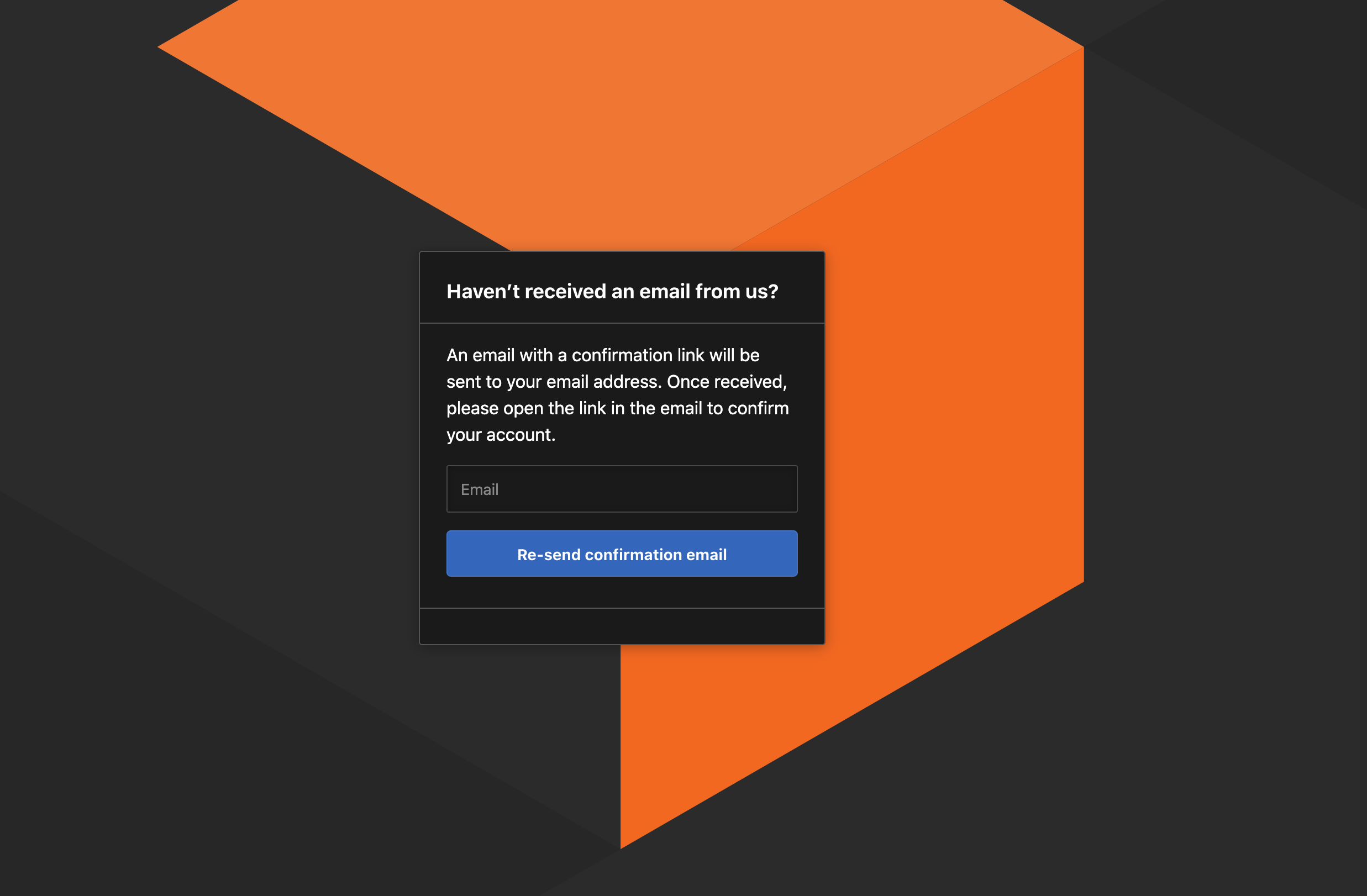
-
Re-enter your password and click Continue.
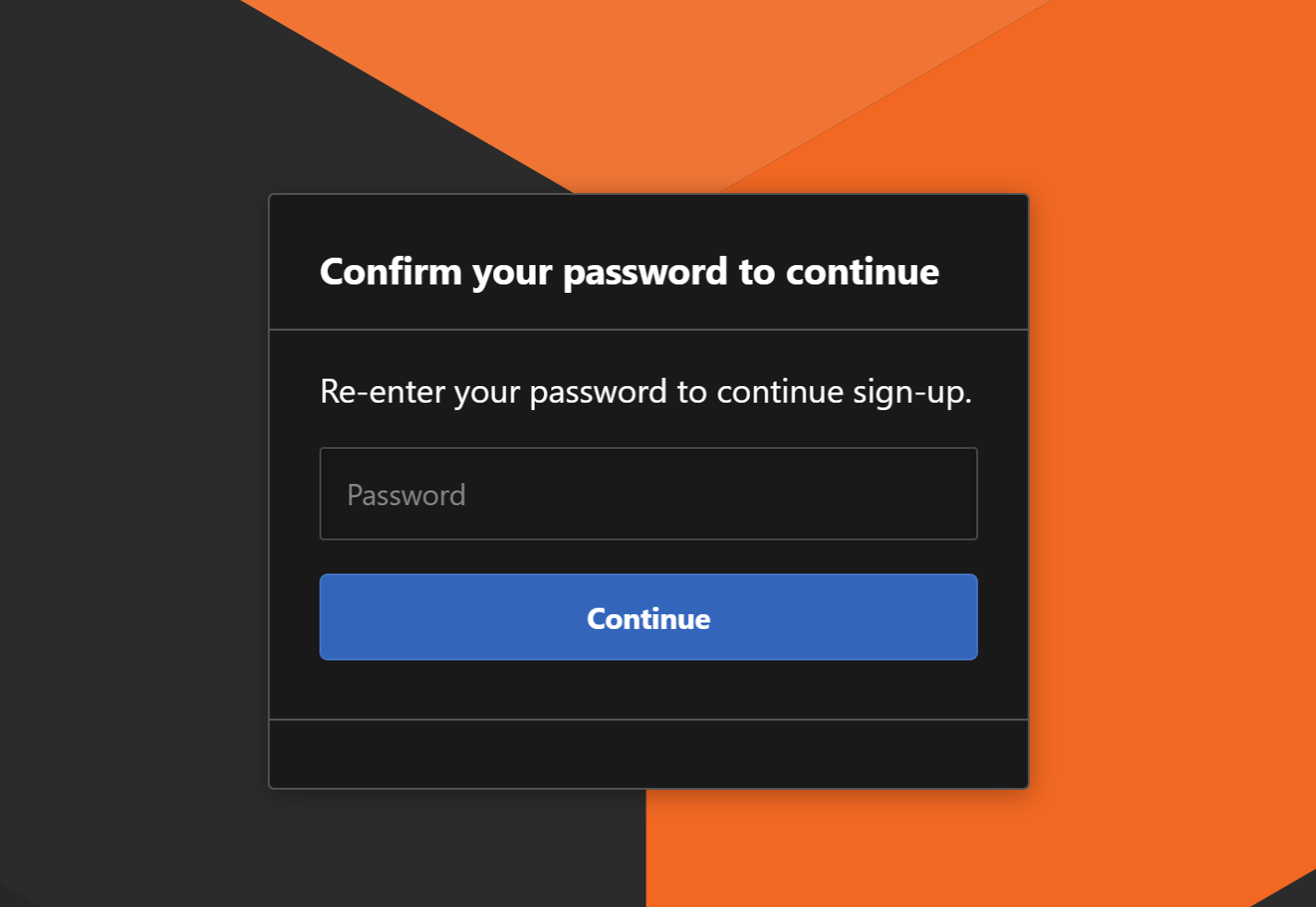
A temporary username will be created and is displayed in the chatbox.
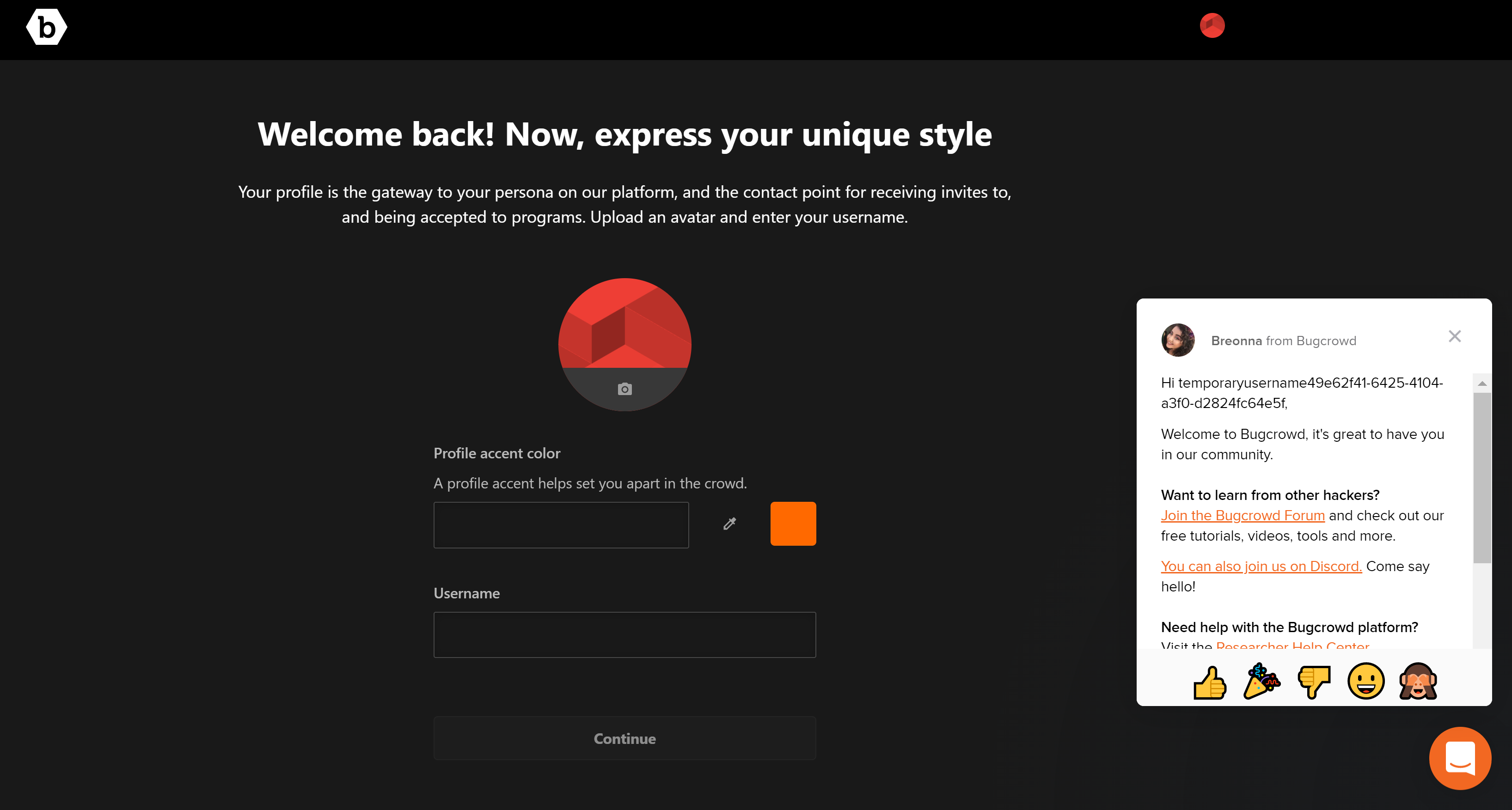
-
Click the color picker and choose a color for your profile accent and specify the Username.
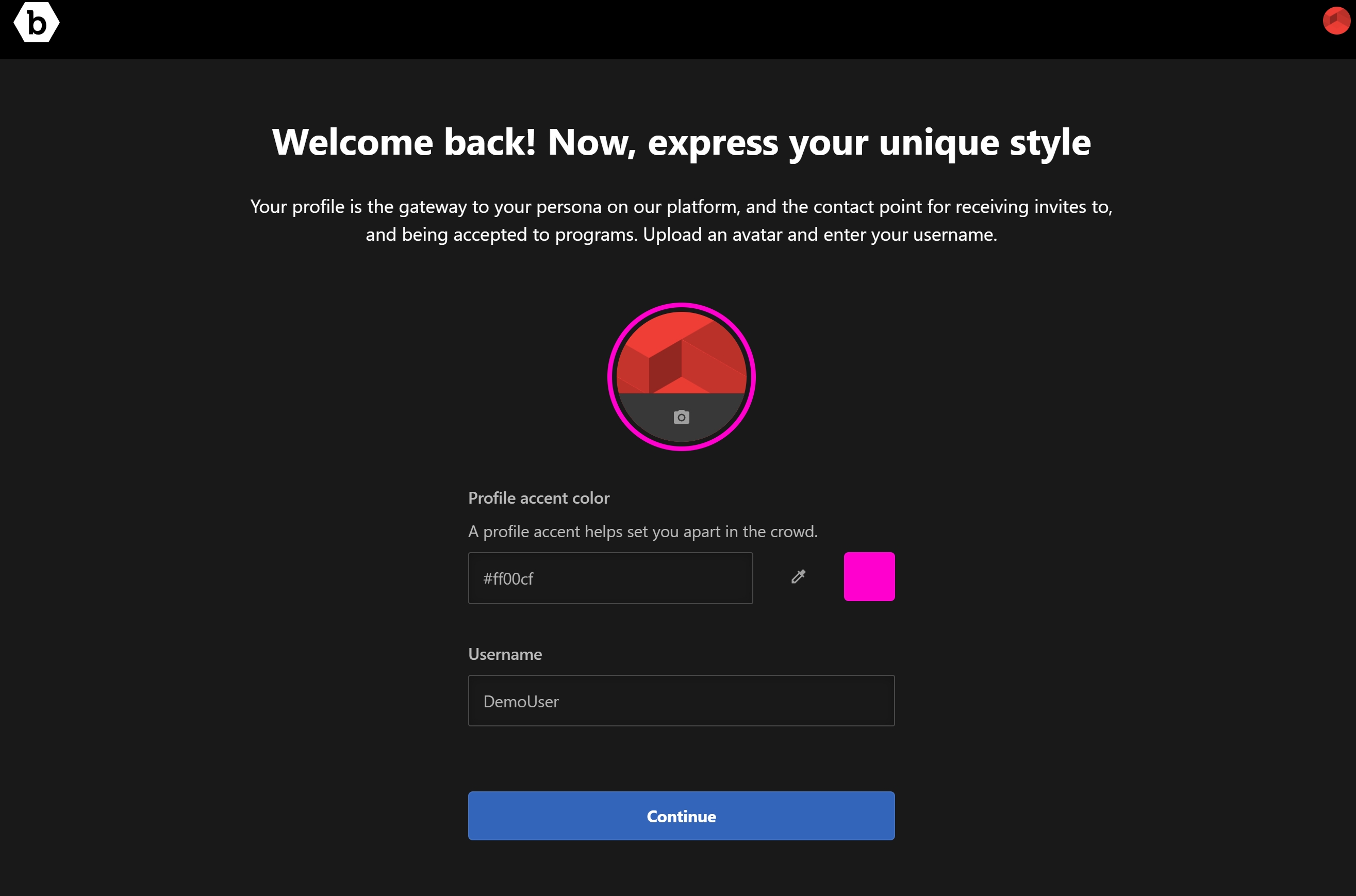
-
Click Continue.
-
Provide your Biography and select your Country of residence. Select Show profile publicly.
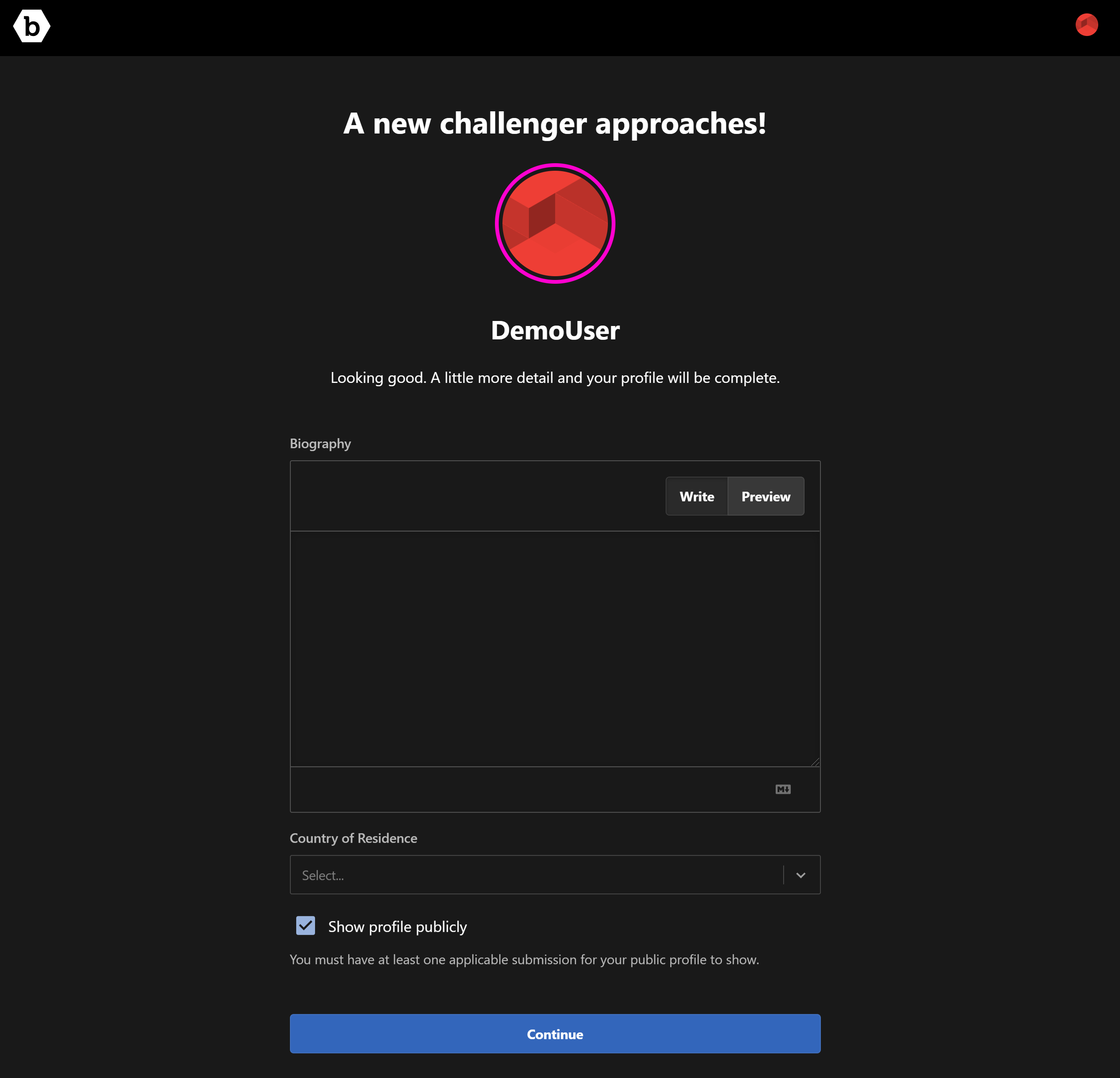
Note: You must have at least one applicable submission for your public profile to be displayed.
-
Click Continue.
The Choose your path page is displayed.
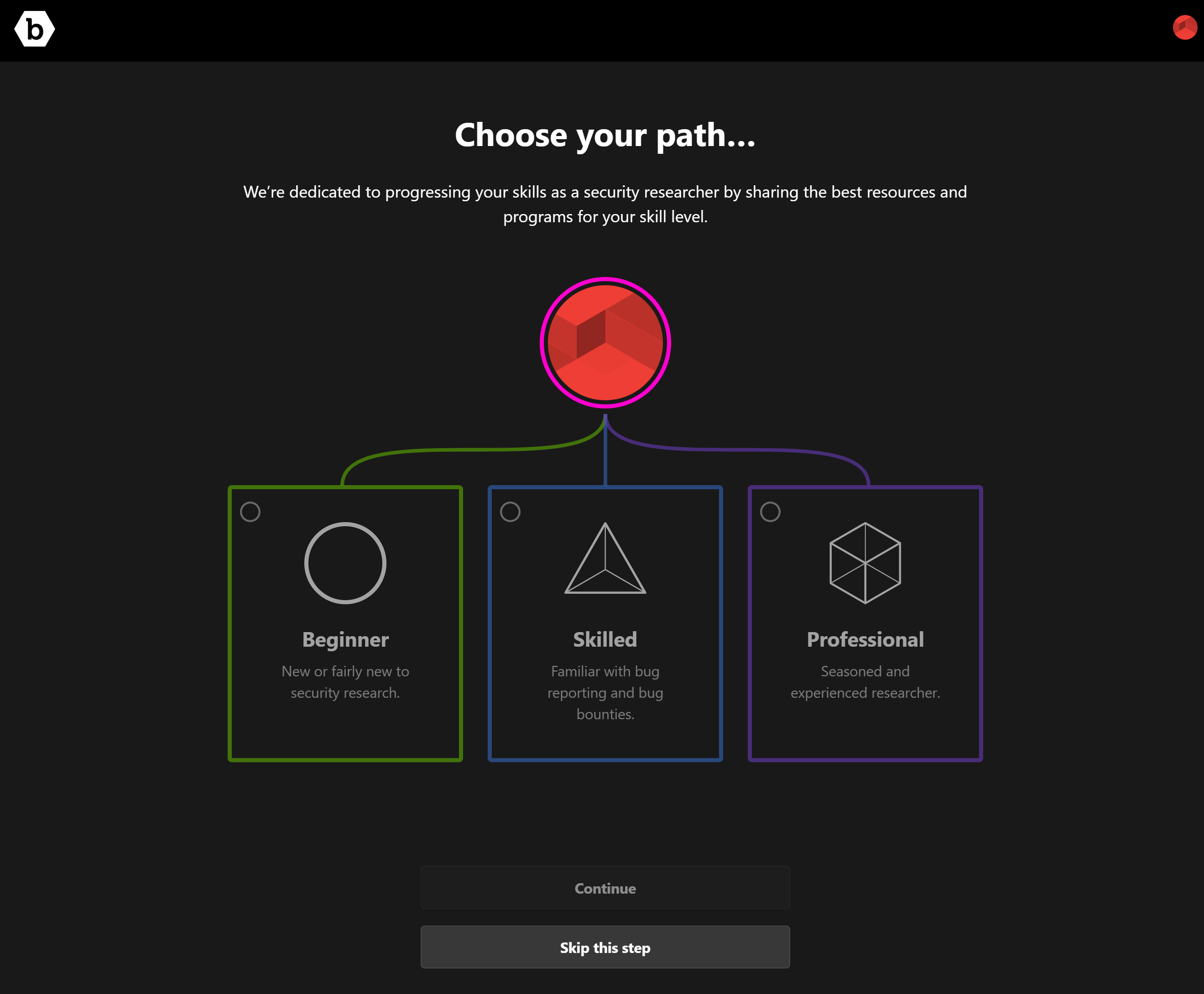
-
To specify your path, select Beginner, Skilled, or Professional. Follow the displayed options and select the required option to indicate your role and answer the questions to indicate your skills. If you do not want to specify the path, you can click Skip this step.
-
If you have selected Beginner, then select one of the following three options:
- I’m a student
- I’m in DevOps/IT/SysAdmin
- I’m a developer
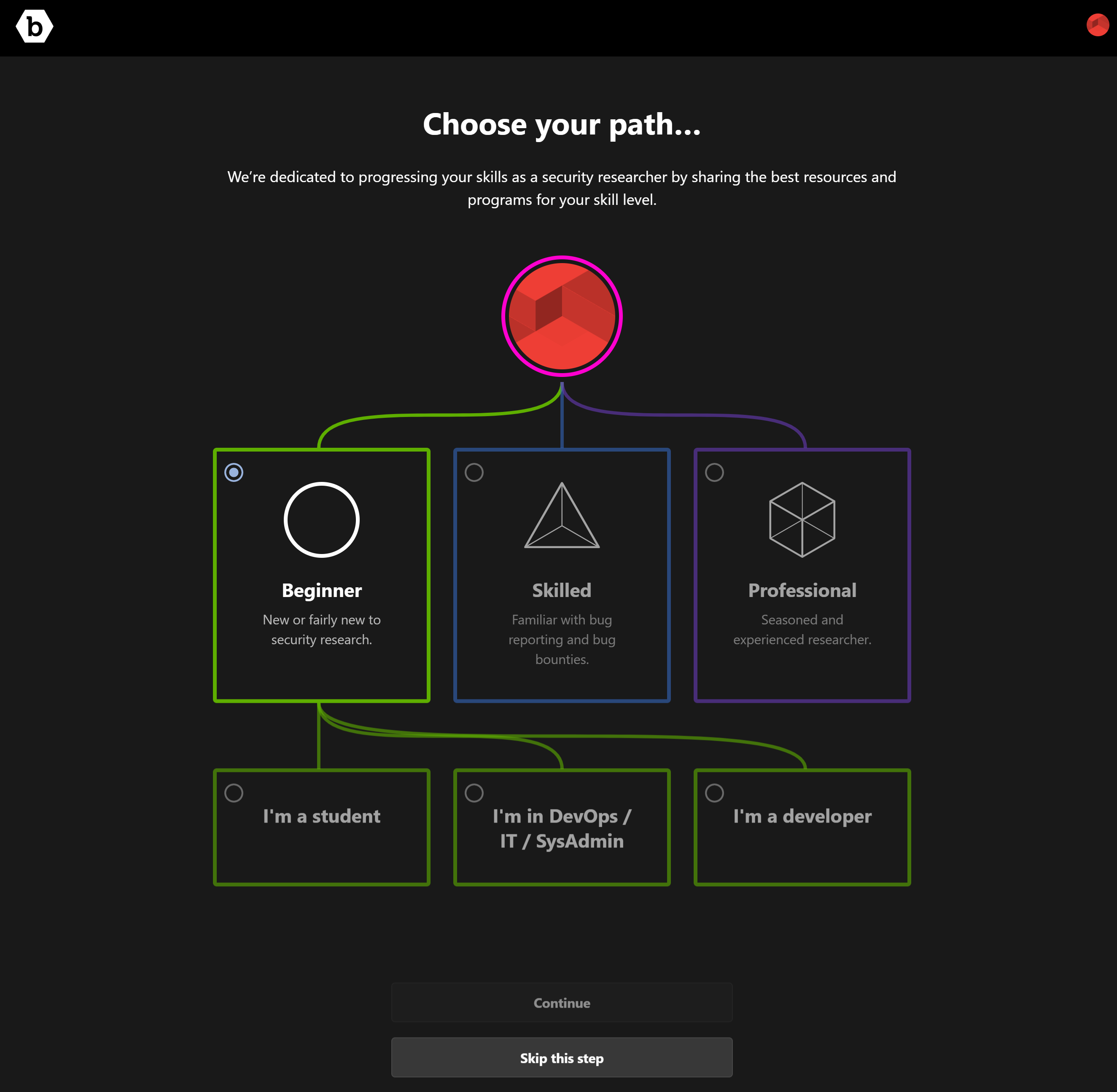
The following screenshots display the next set of options available for each selection.
For student
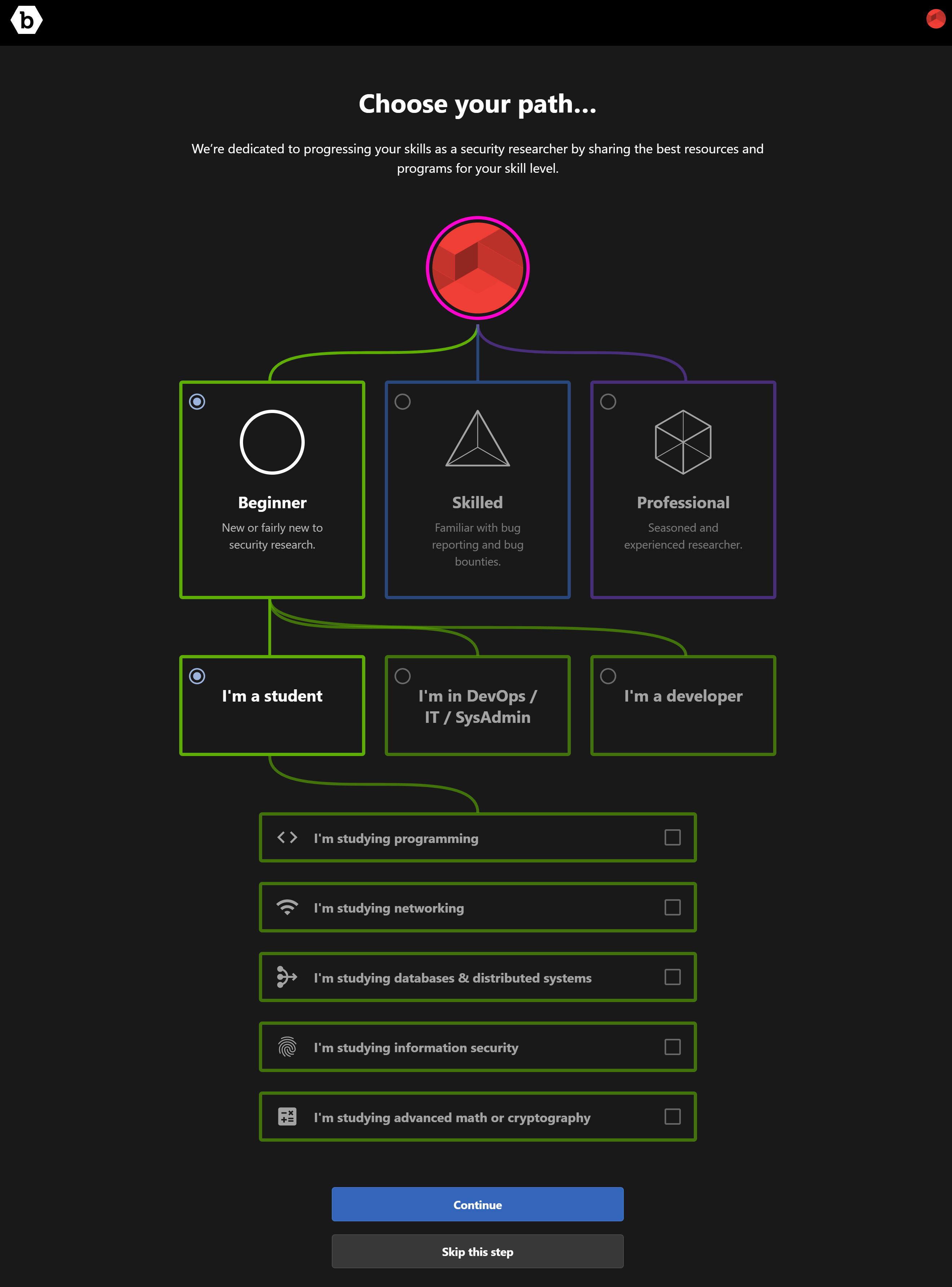
For DevOps/IT/SysAdmin
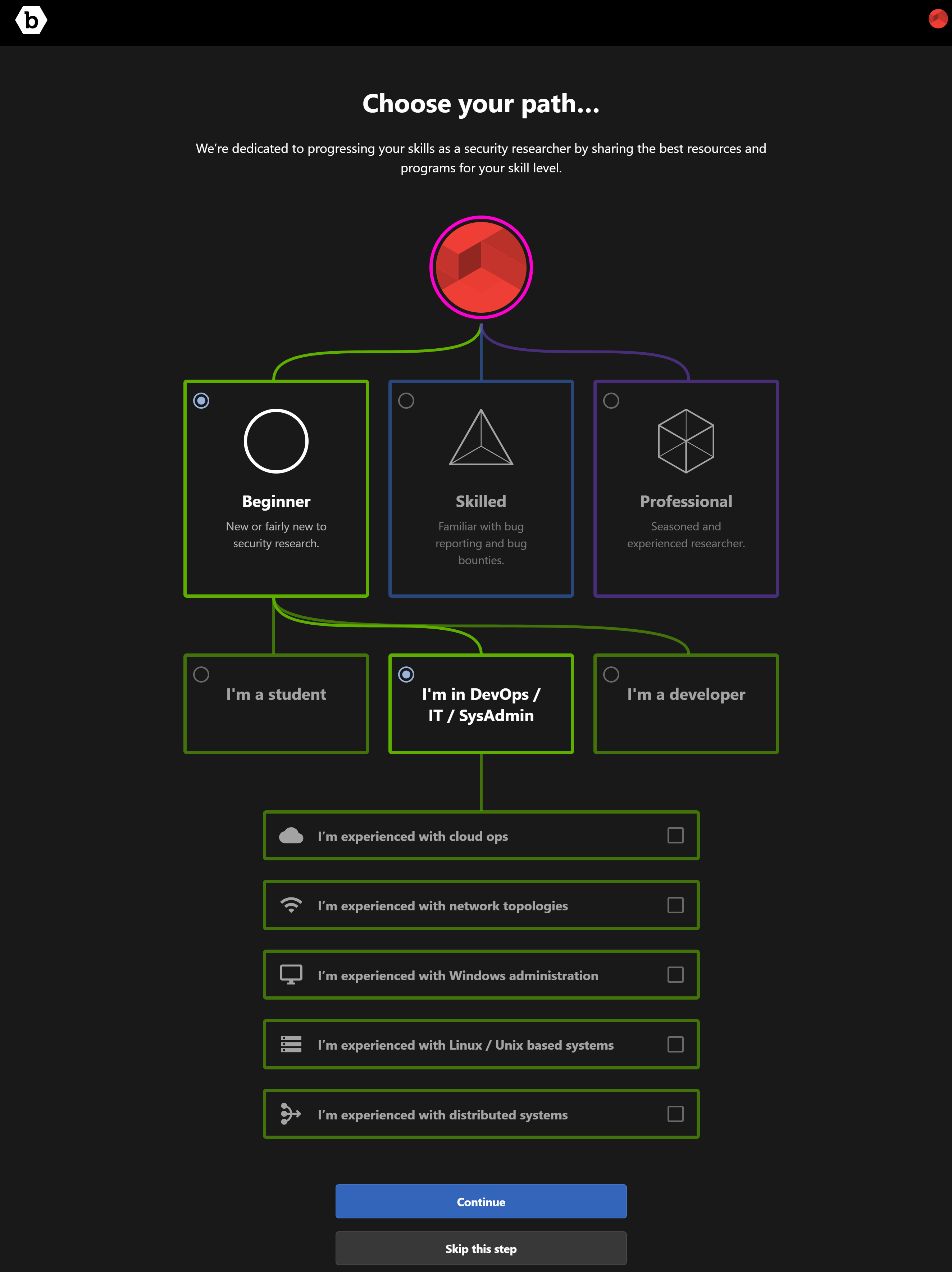
For developer
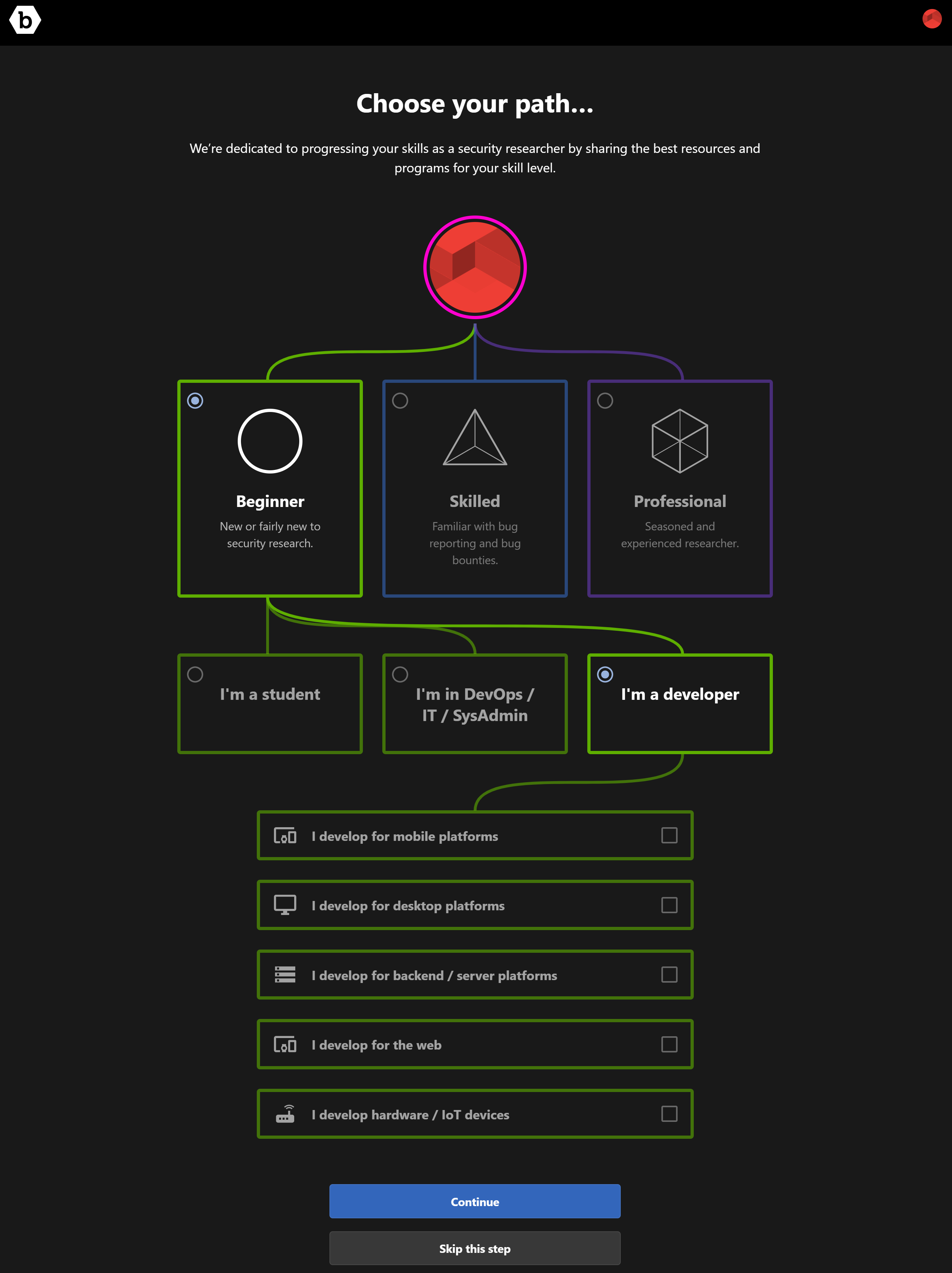
-
If you have selected Skilled, then select one of the following three options:
- I’m in DevOps/IT/SysAdmin
- I’m a developer
- I’m a security researcher
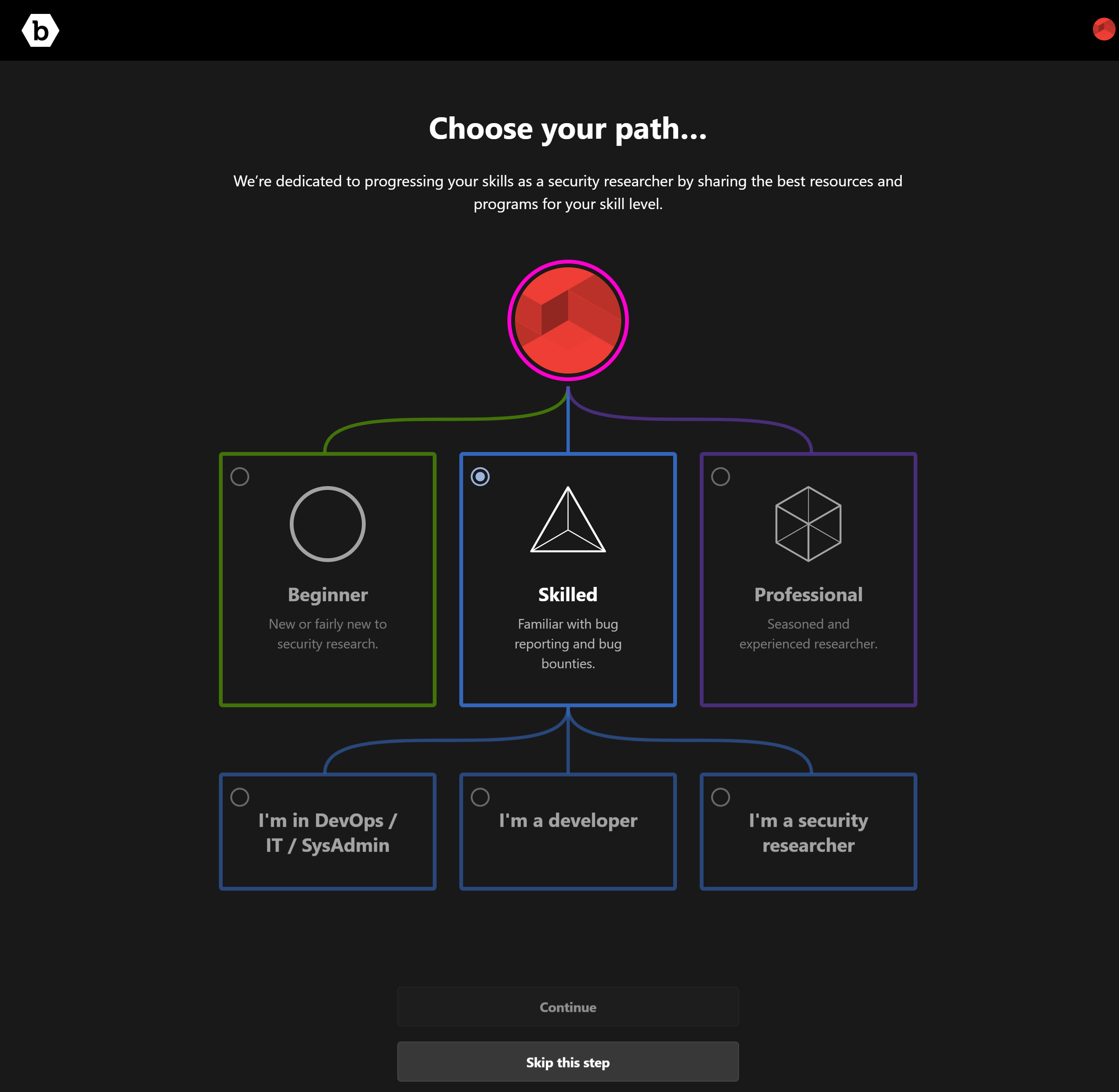
The following screenshots display the next set of options available for each selection.
For DevOps/IT/SysAdmin
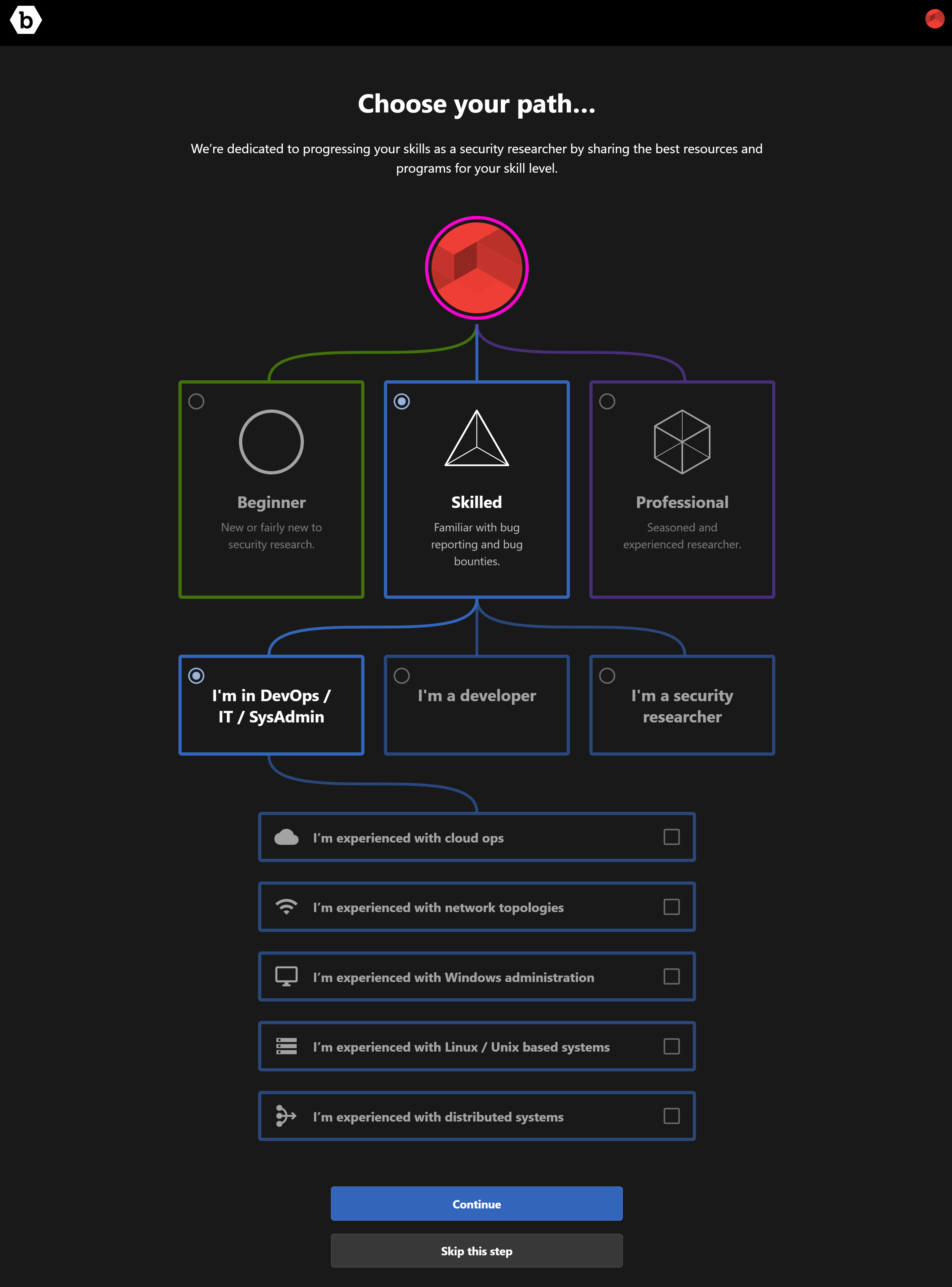
For developer
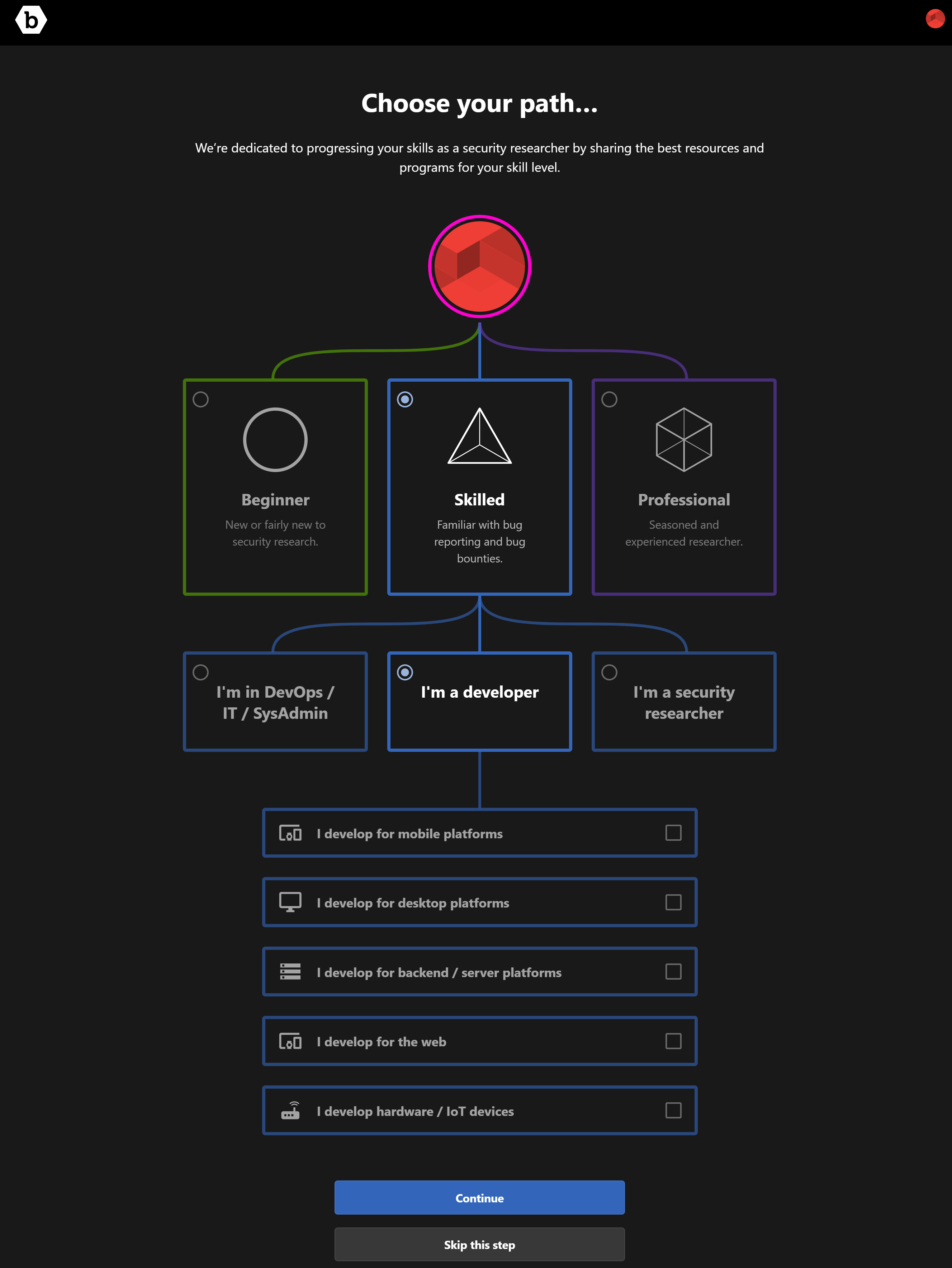
For security researcher
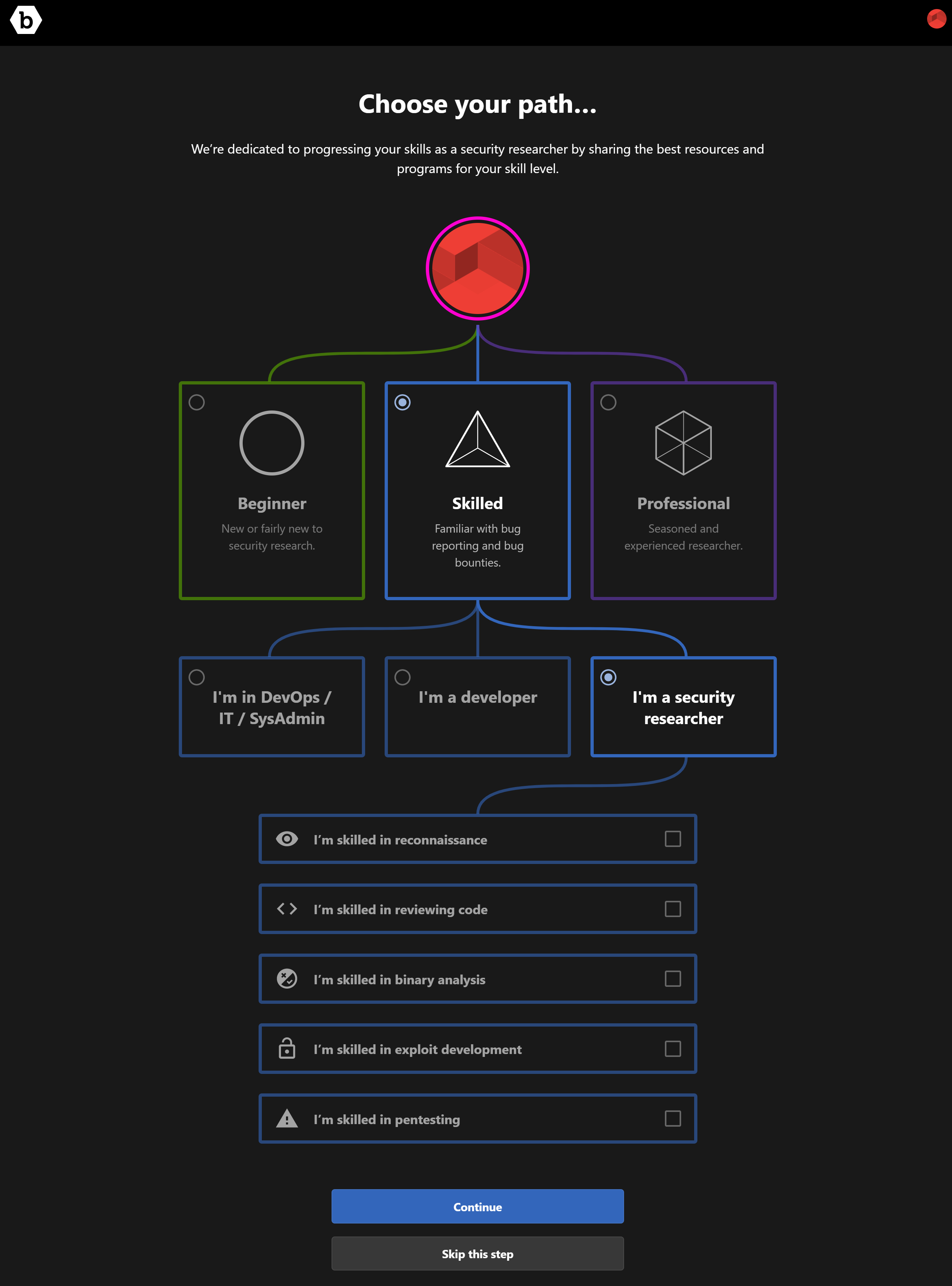
-
If you have selected Professional, click Connect for any of the following options:
- Connect your GitHub
- Connect your Stack Overflow
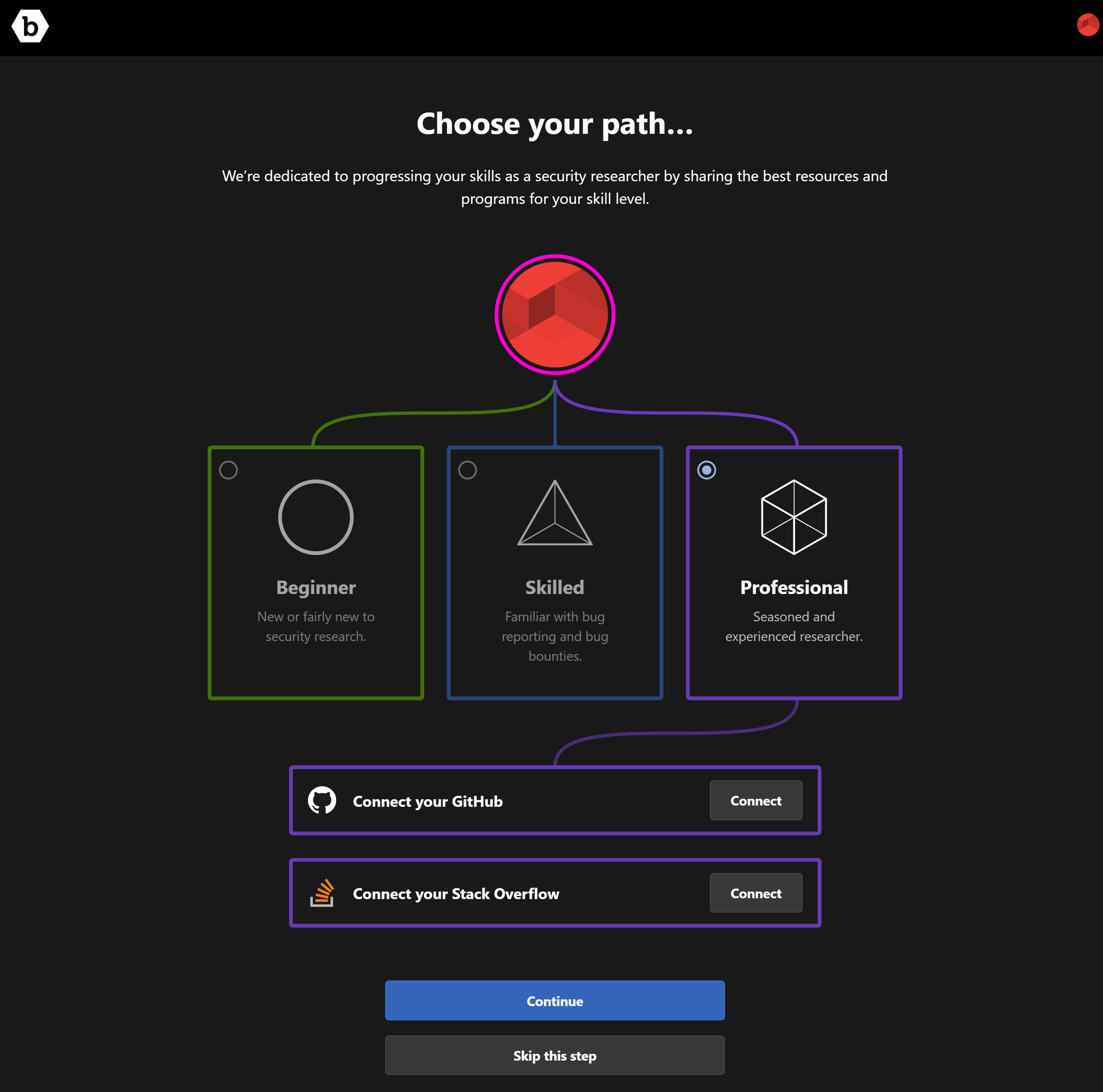
-
Click Continue.
-
Select the options to indicate your Skills and Industries and click Continue.

The Welcome to the Crowd page is displayed.
Being a Bugcrowd researcher means following a certain set of guidelines, procedures, and terms for submitting vulnerabilities. Start by familiarizing yourself with them. You can click on the video link to watch it.
