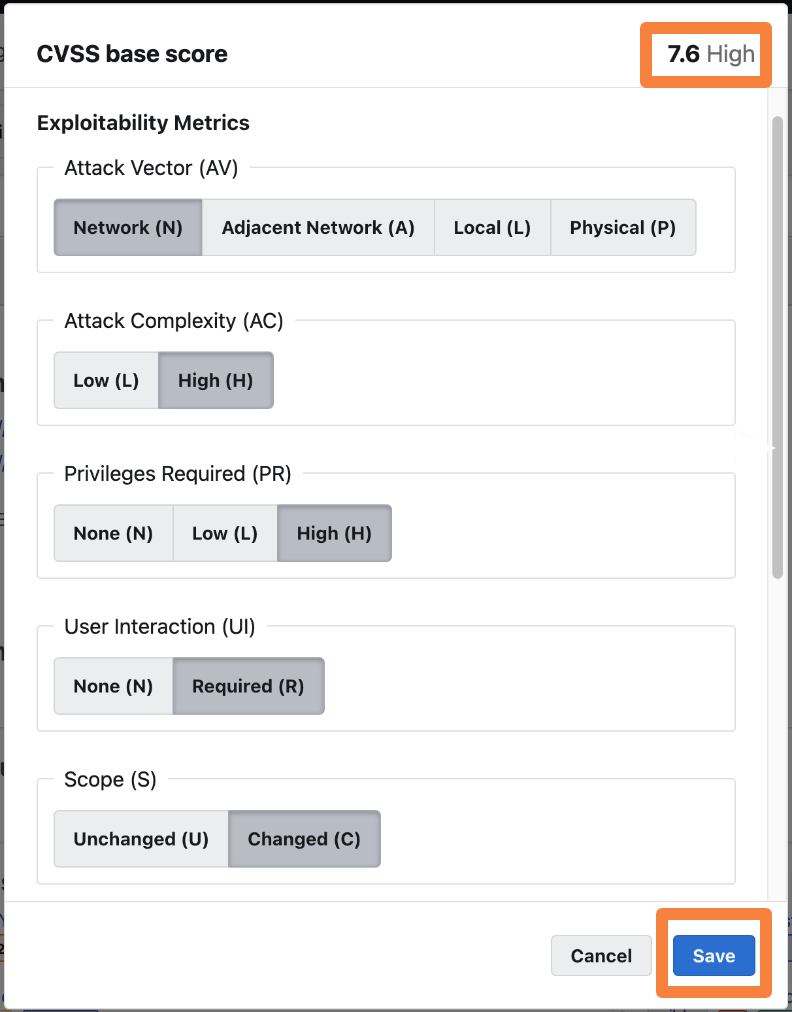- Submission Title
- Vulnerability Rating Taxonomy (VRT)
- Submission Details
- Remediation and References
- CVSS
To update the Submission Title, VRT, Remediation, References, and CVSS fields, click the Edit icon. For the Submission Details section, click the Edit button.
To update multiple fields at a time, click Edit for all the fields, update the information, and click Save.
Submission Title
To edit the submission title that describes the vulnerability, click the Edit icon as shown.
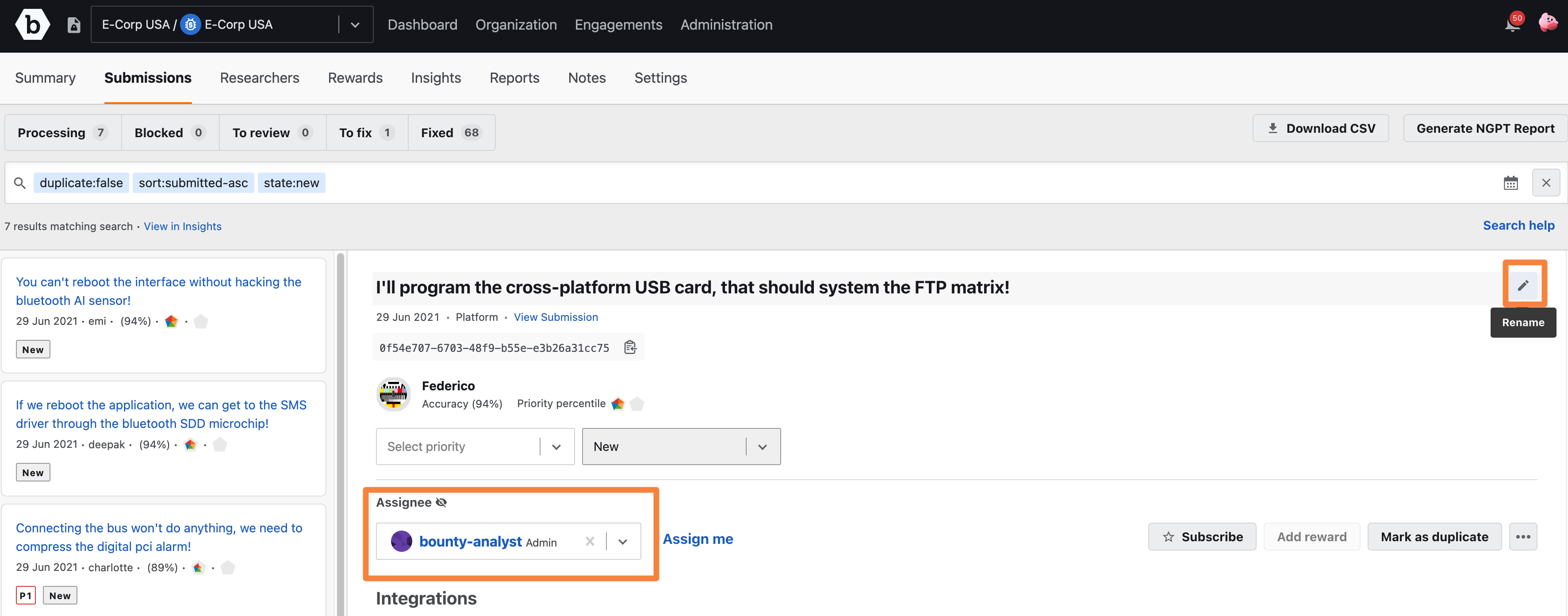
Edit the text and click Save. The changes are saved.
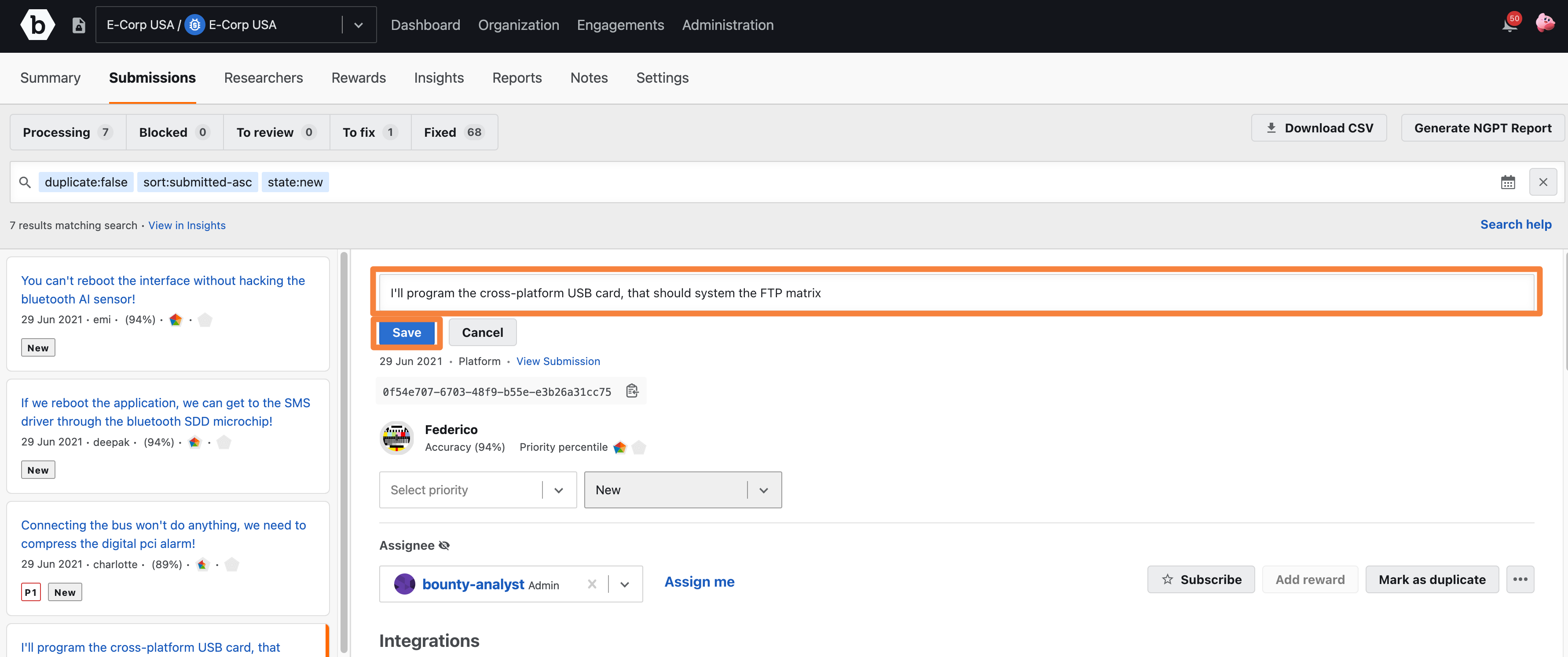
Vulnerability Rating Taxonomy (VRT)
To edit the vulnerability category based on its type and technical severity, click the Drop-down.
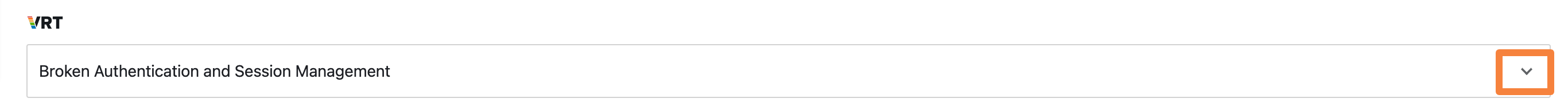
From the drop-down menu, select the required category.
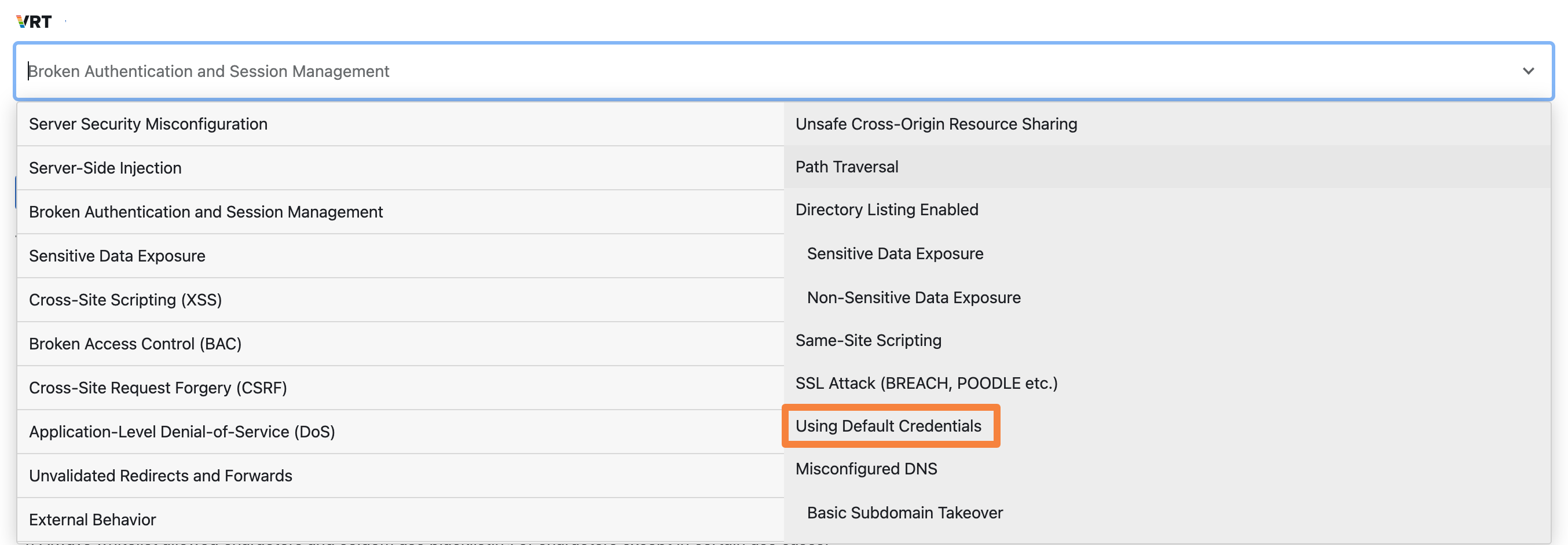
Select the Update the CVSS classification from the VRT option to make sure that the CVSS Base score is updated. Click Save. The changes are saved.
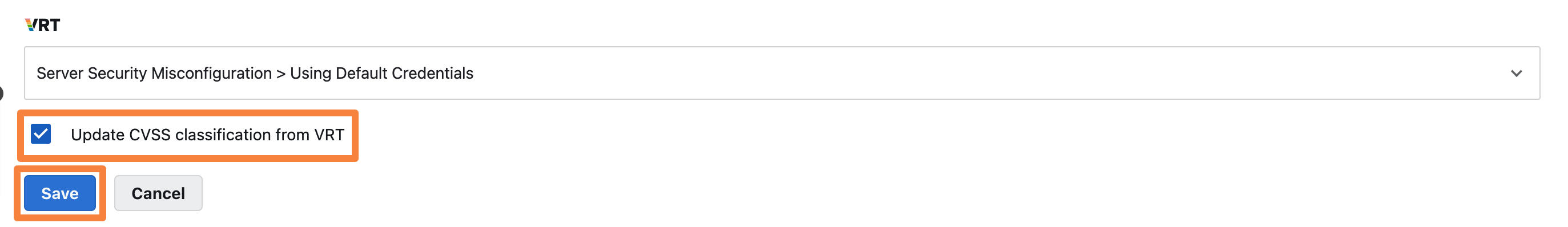
VRT is Mapped to CVSS: VRT is mapped to CVSS and automatically generates the appropriate CVSS score for any submission based on its VRT categorization.\nThe Update CVSS classification from VRT option is visible only if the Common Vulnerability Scoring System v3.1 Calculator option is enabled in Settings > Fields and settings > CVSS v3.1.
Submission Details
To edit the submission details such as Target affected by the vulnerability, affected Bug URL, and Custom fields (not visible for researchers), click the Edit button.
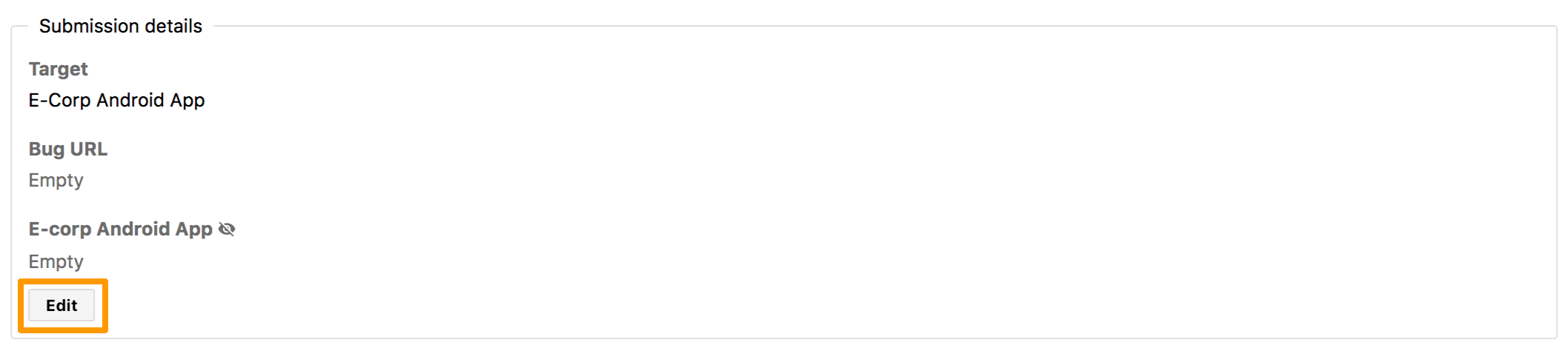
Provide the values in the fields and click Save. The changes are saved.
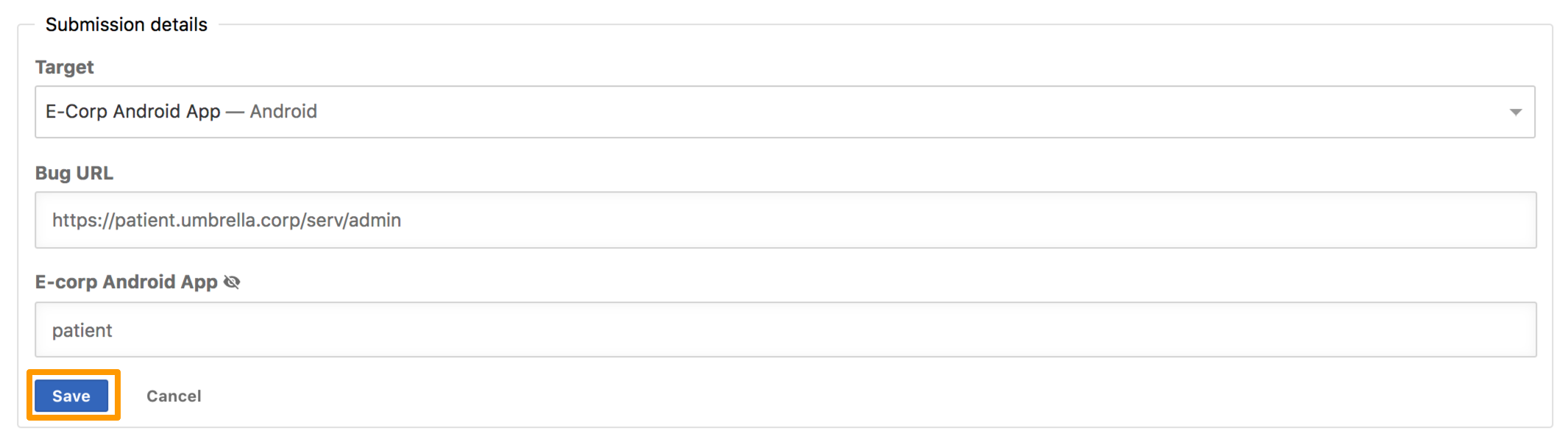
Remediation and References
To edit remediation and/or references, click the Edit icon, update the text, and click Save. To style your text, you can apply the Markdown syntax. For more information, see using markdown for formatting content. The changes are saved.
The following image shows the Remediation section.
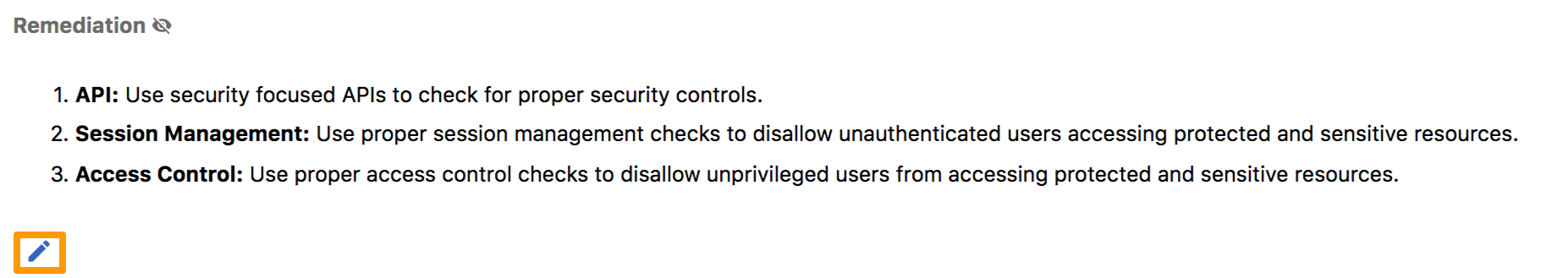
The following image shows the Remediation section after you have clicked the Edit icon.
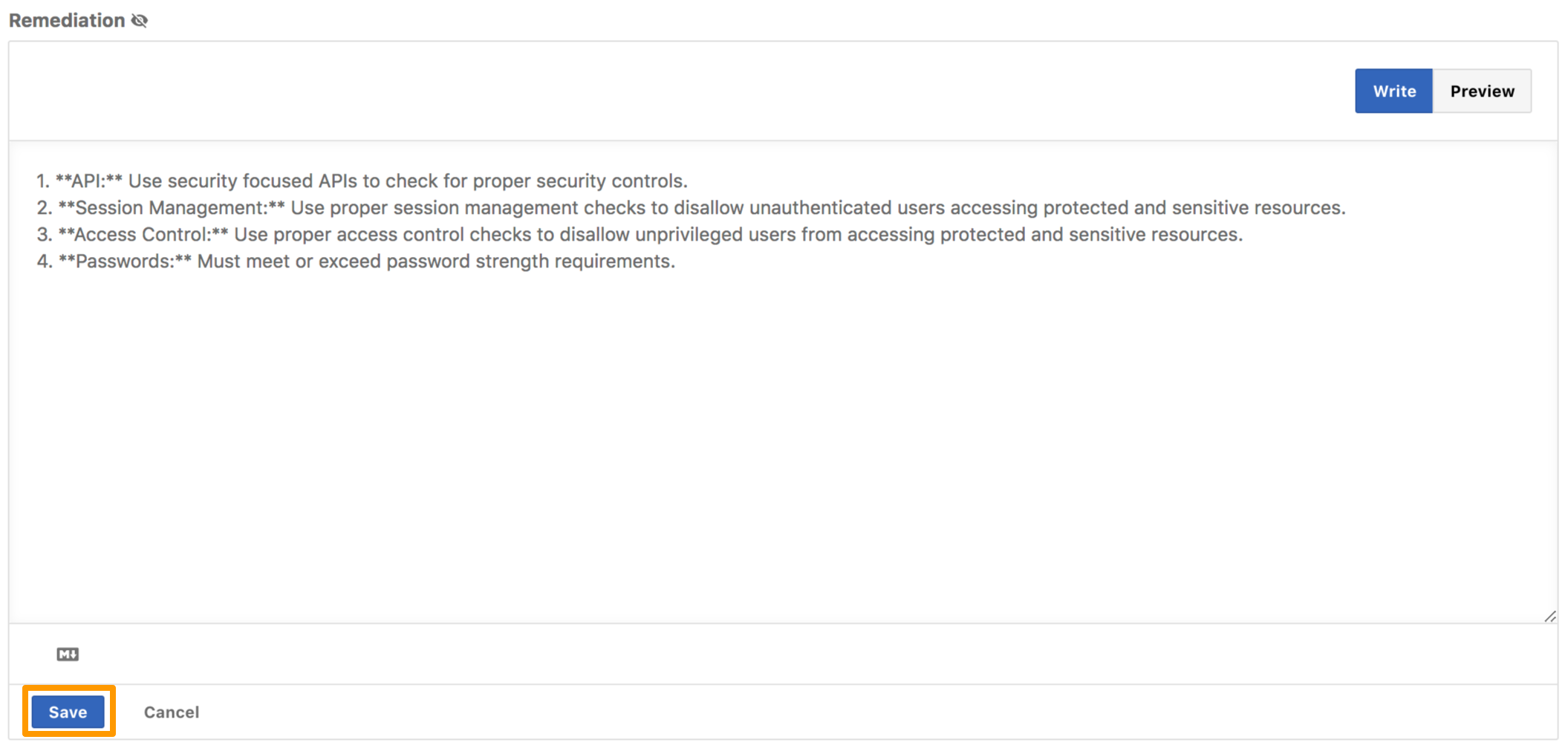
The following image shows the References section.
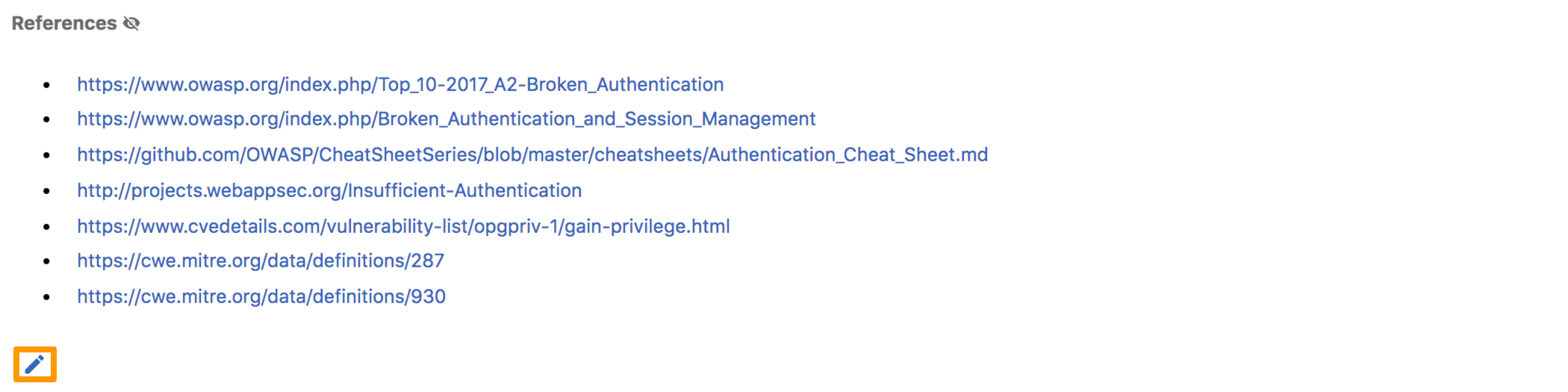
The following image shows the References section after you have clicked the Edit icon.
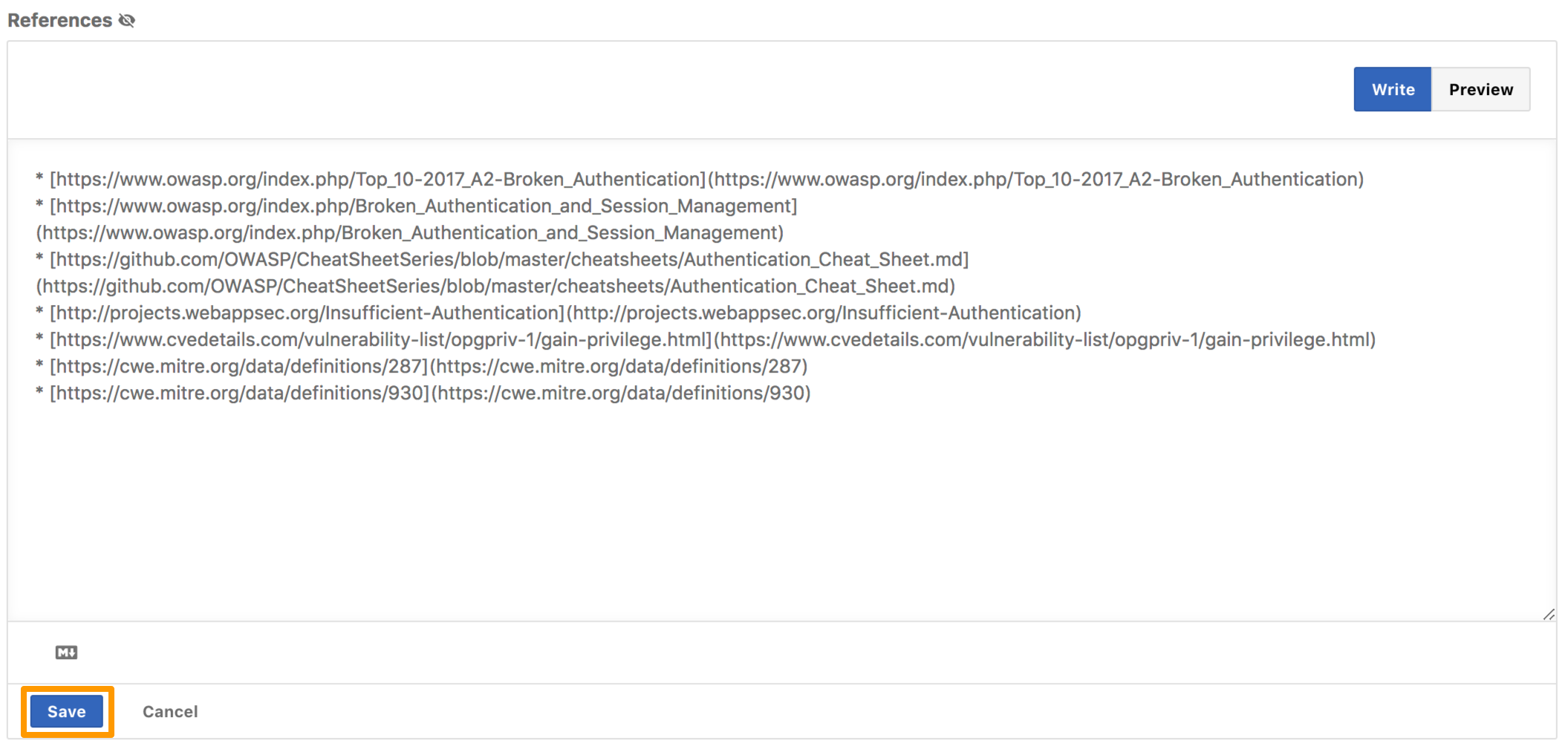
CVSS
To edit CVSS, click the Edit icon.
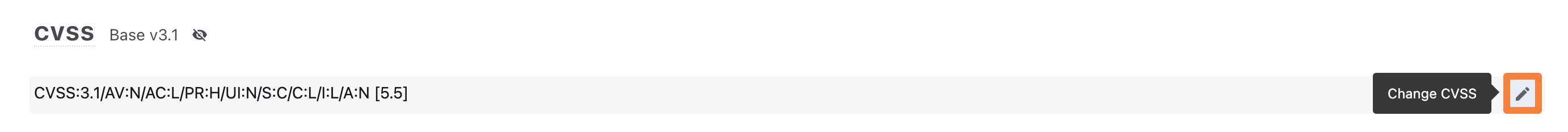
The CVSS base score pop-up window displays the CVSS v3.1 calculator that allows you to adjust the metrics. Click the required options for each metric. For information on how to score vulnerabilities and interpret the CVSS scores, see CVSS standards guide.
Based on your selection, the score is calculated and displayed on the top-right corner. After selecting the required options, click Save. The changes are saved.