To delete a Jira integration:
-
On the Jira Integrations page, click the Delete icon for the integration that you want to delete.
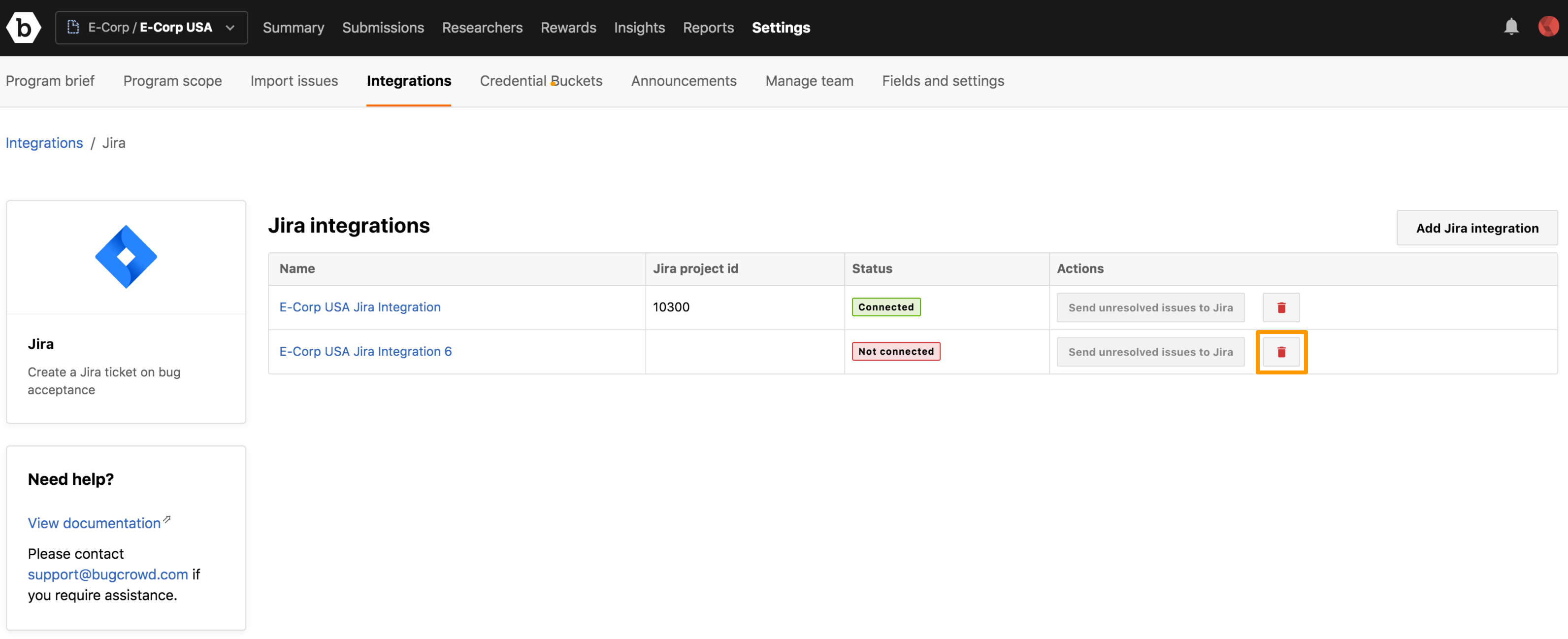
A message asking for confirmation is displayed.
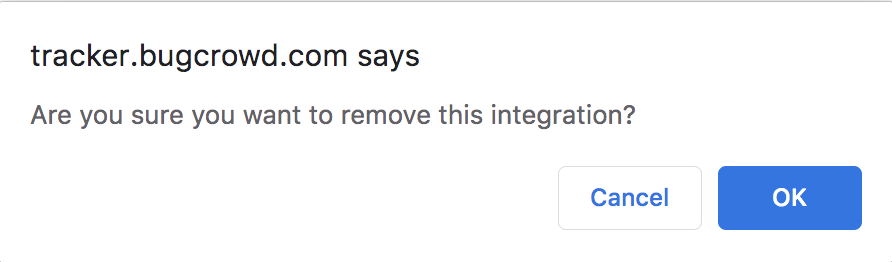
-
Click OK.
The Integration removed successfully message is displayed. The integration is deleted in the application, but is archived in the database. If you want to manually retrieve it from the database, submit a support ticket through the Bugcrowd Support Portal.
