If your company runs multiple programs, you can switch between them without having to login to different accounts.
-
Click on the Program drop-down.
Click on the current program’s name to display a drop-down list of all active programs for your organization.
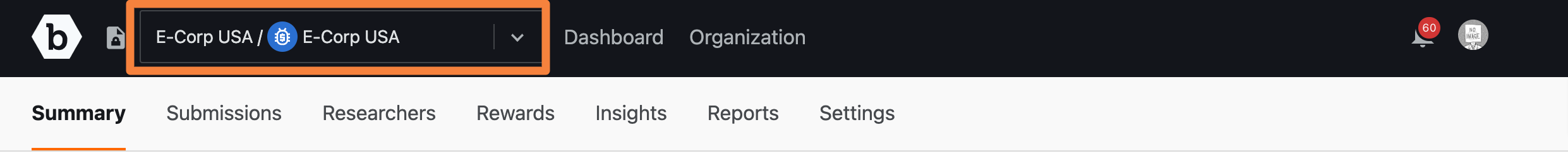
Each program uses icons to display three key stats:
- Hourglass: Number of submissions that are being processed
- Clipboard: Number of triaged submissions
- Spanner: Number of resolved submissions
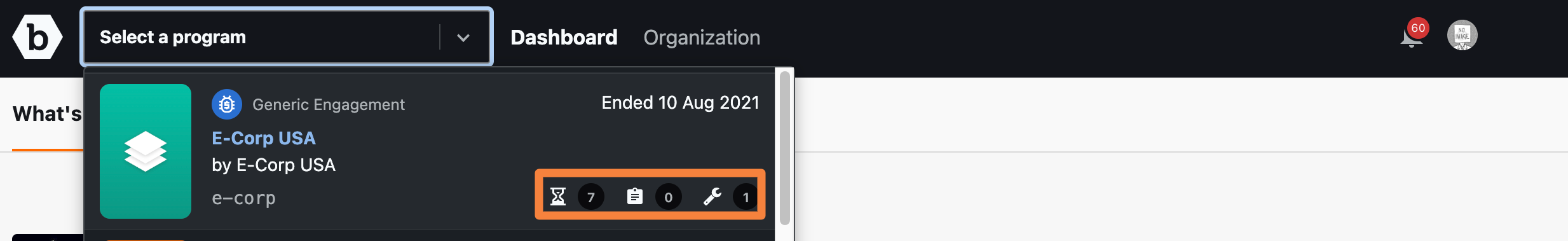
-
Select a Program.
From the dropdown list, click on the program you would like to access.
