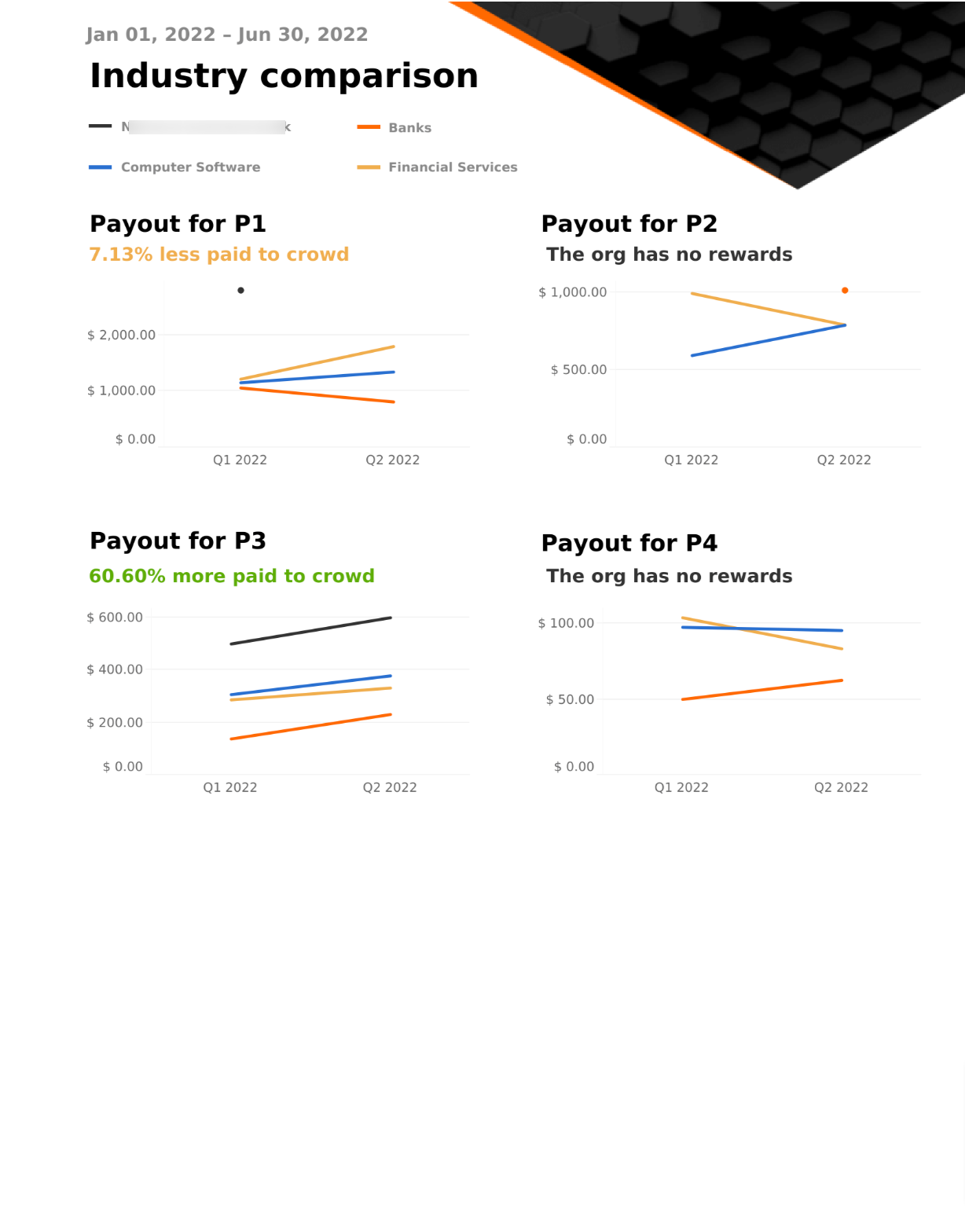The Industry Versus Organization Comparison Report provides a comparison of your organization’s performance by benchmarking against a relevant industry. This helps your organization improve performance, identify methods of improving operational efficiency, and your company’s relative cost position against the industry.
You can view a snapshot of your organization’s health that includes your programs, submissions, and funds for a given time period.
The report provides the following information per quarter at the organization level:
- Number of submissions
- Priority of submissions
- Unique researchers
- Number of rewards
- Number of accepted submissions
- Number of fixed submissions
Note: Only the Program Owner can generate this report.
To generate an industry versus organization comparison report:
-
After logging into Crowdcontrol, go to Organization and click the Reports menu.
The Reports page is displayed.
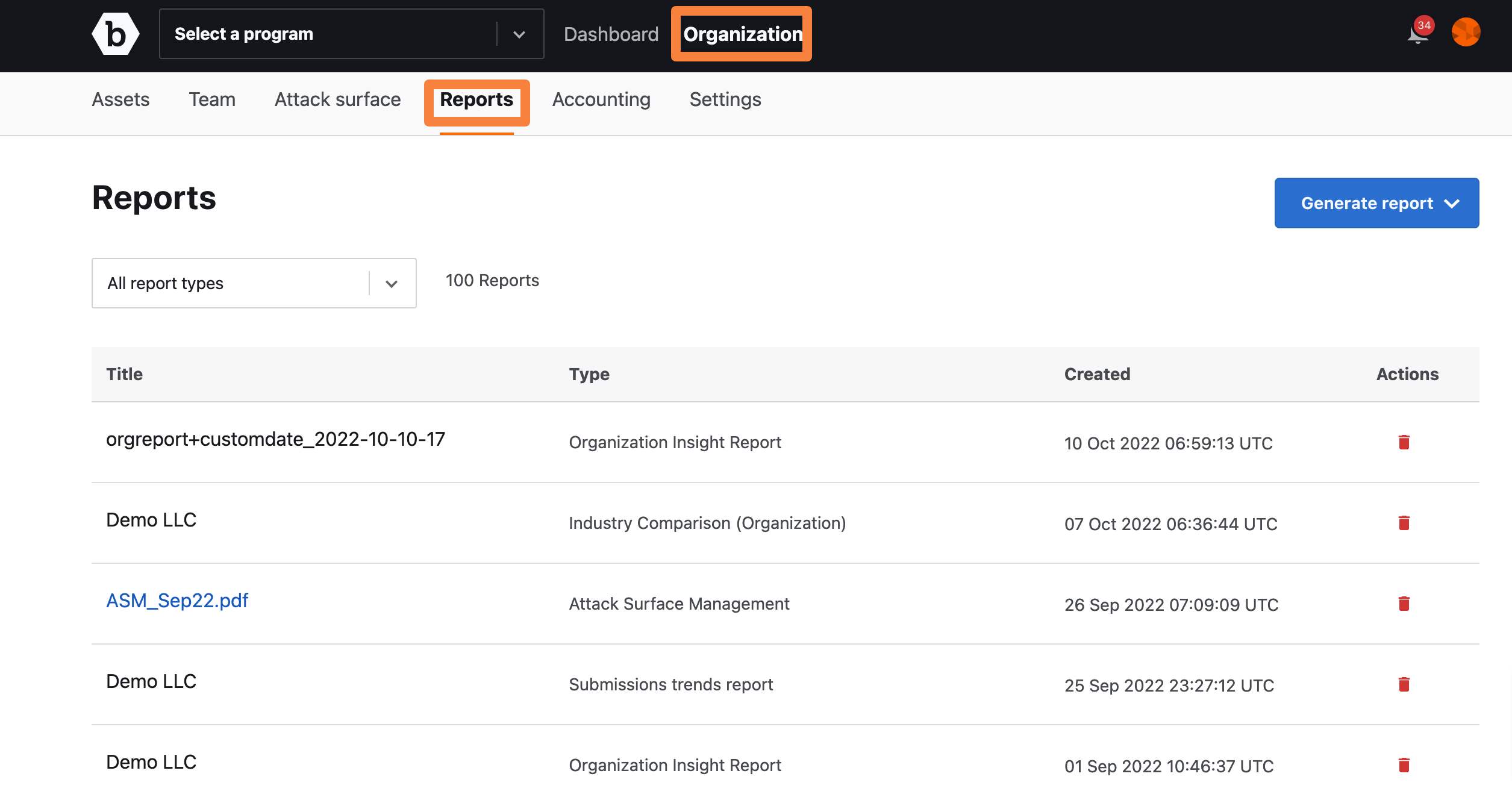
-
Click Generate report and then click Industry Comparison (Organization).
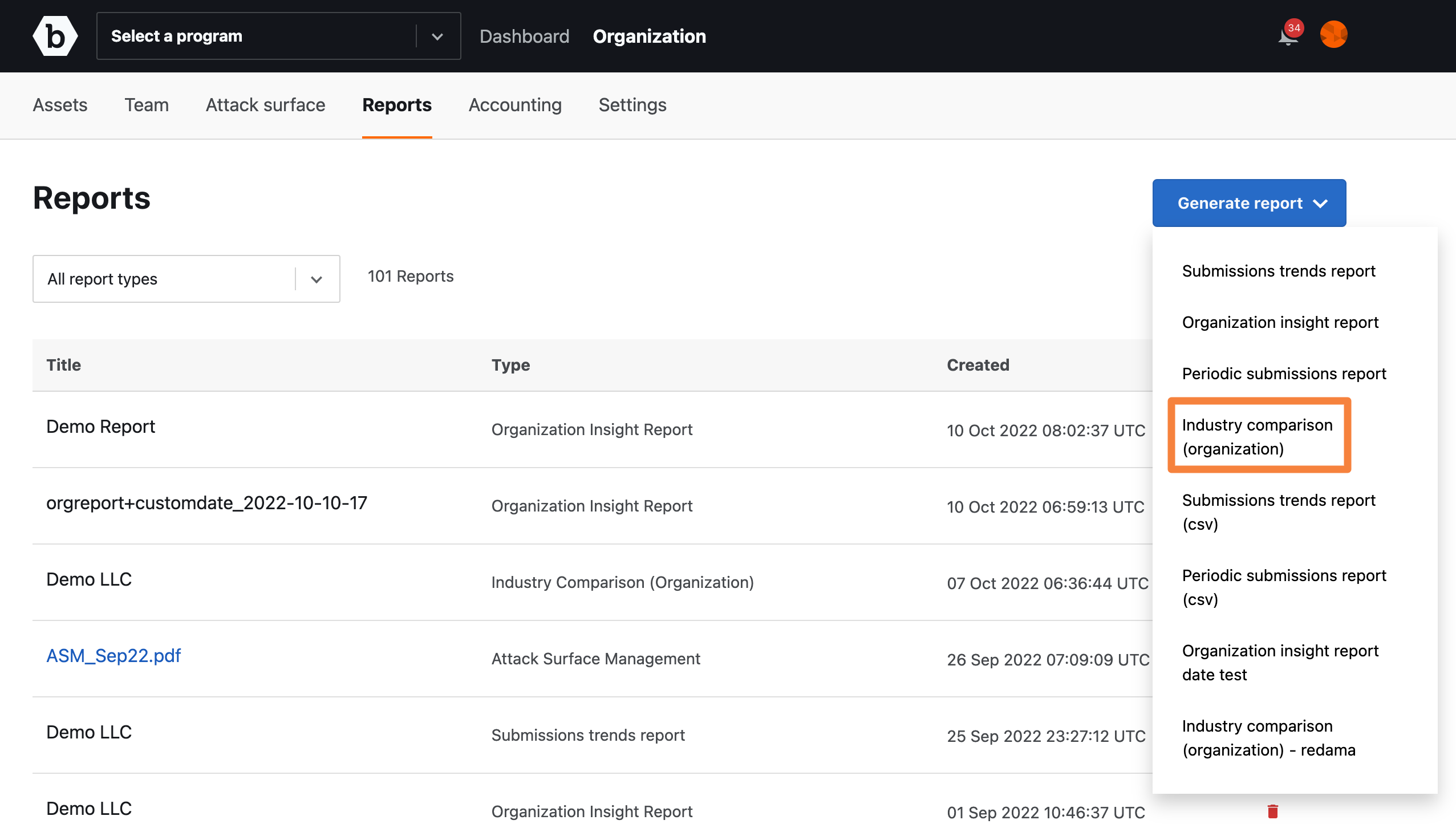
-
Specify the following information:
- Report title: Provide a name for your report.
- Organization name: Displays the organization name for which you want to generate the report. This is read-only.
-
Date range: Specify a data range for generating the report. You can also click any of the following to specify the date range:
- All time: Include all programs.
- Last quarter: Include programs in the last quarter.
- Last month: Include programs in the last month.
- Last week: Include programs in the last week.
- Industry Tag: Provide the industry name. You can now select up to three industries for comparison.
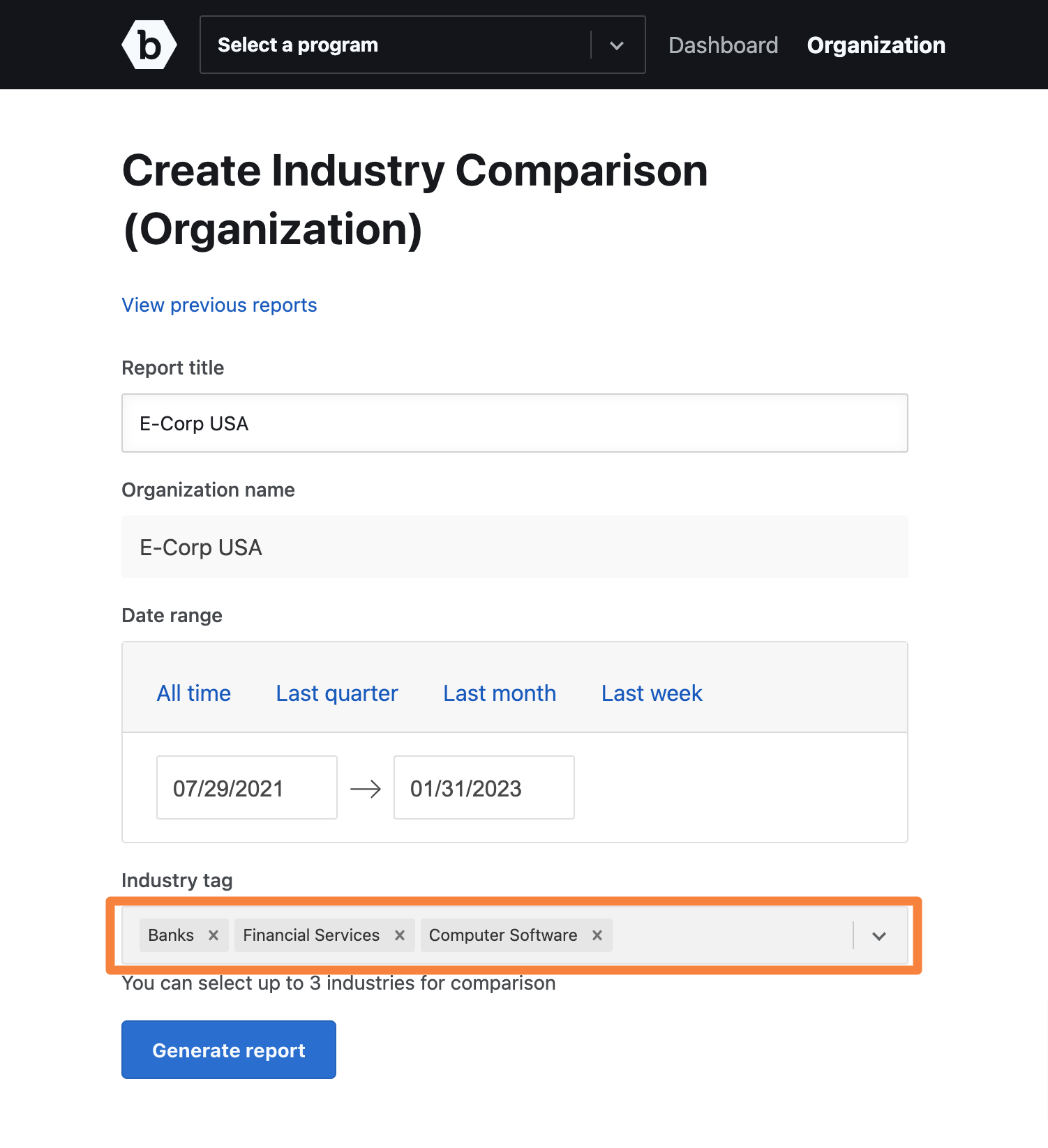
-
Click Generate Report. You will receive an email to download the report.
The generated report is displayed as a link on the Reports page.
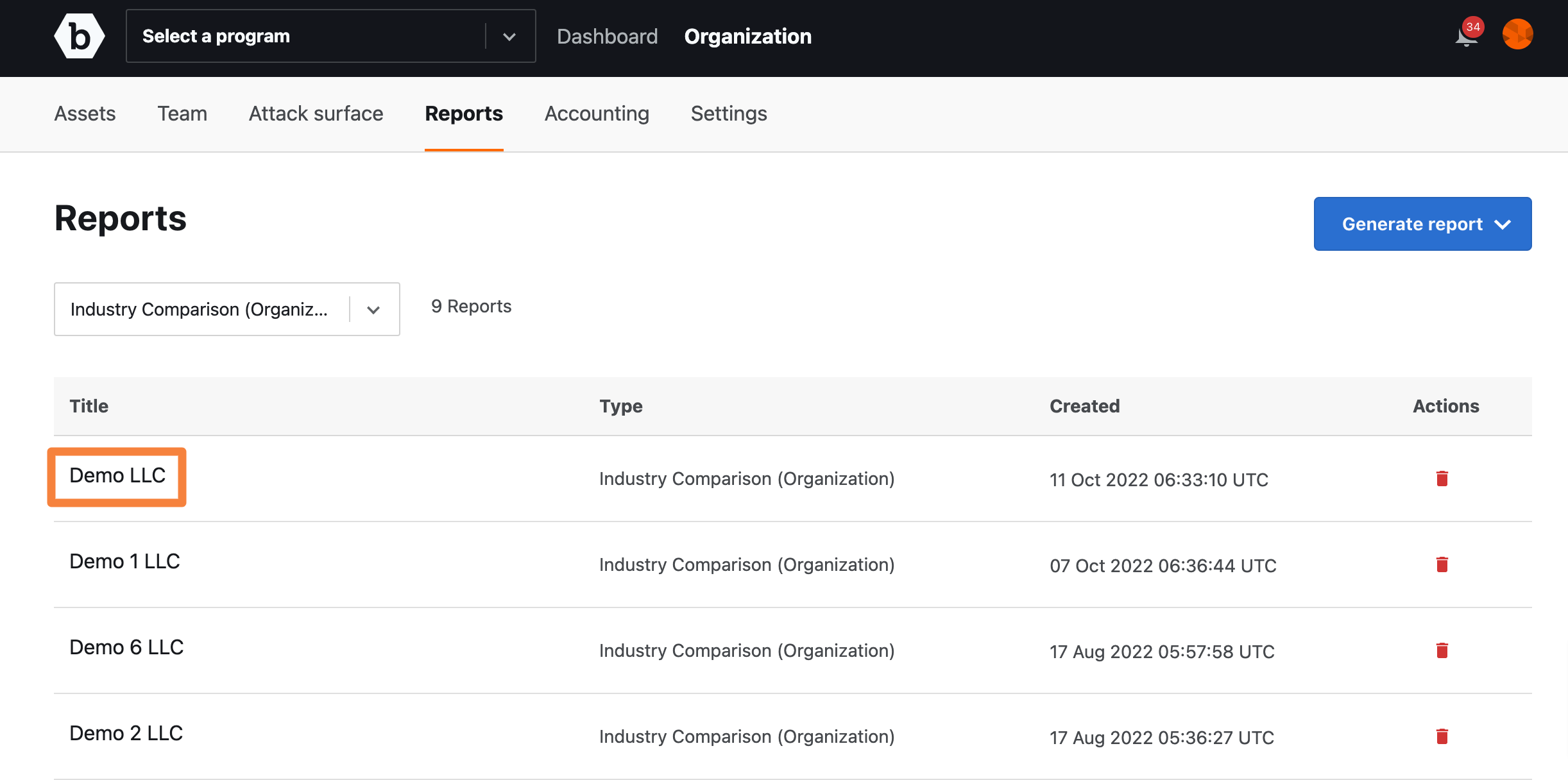
-
Click the link to view the report details. The link opens the report on your system’s browser. You can view, download, and print the report.
You can also view, download the report from the link received in your email.
Consider the following while reading the reports:
- The best performing industry among the three industries you have selected is compared to Bugcrowd. The percentage is displayed accordingly.
- If Bugcrowd performs better than the remaining industries, the percentage text is displayed in green.
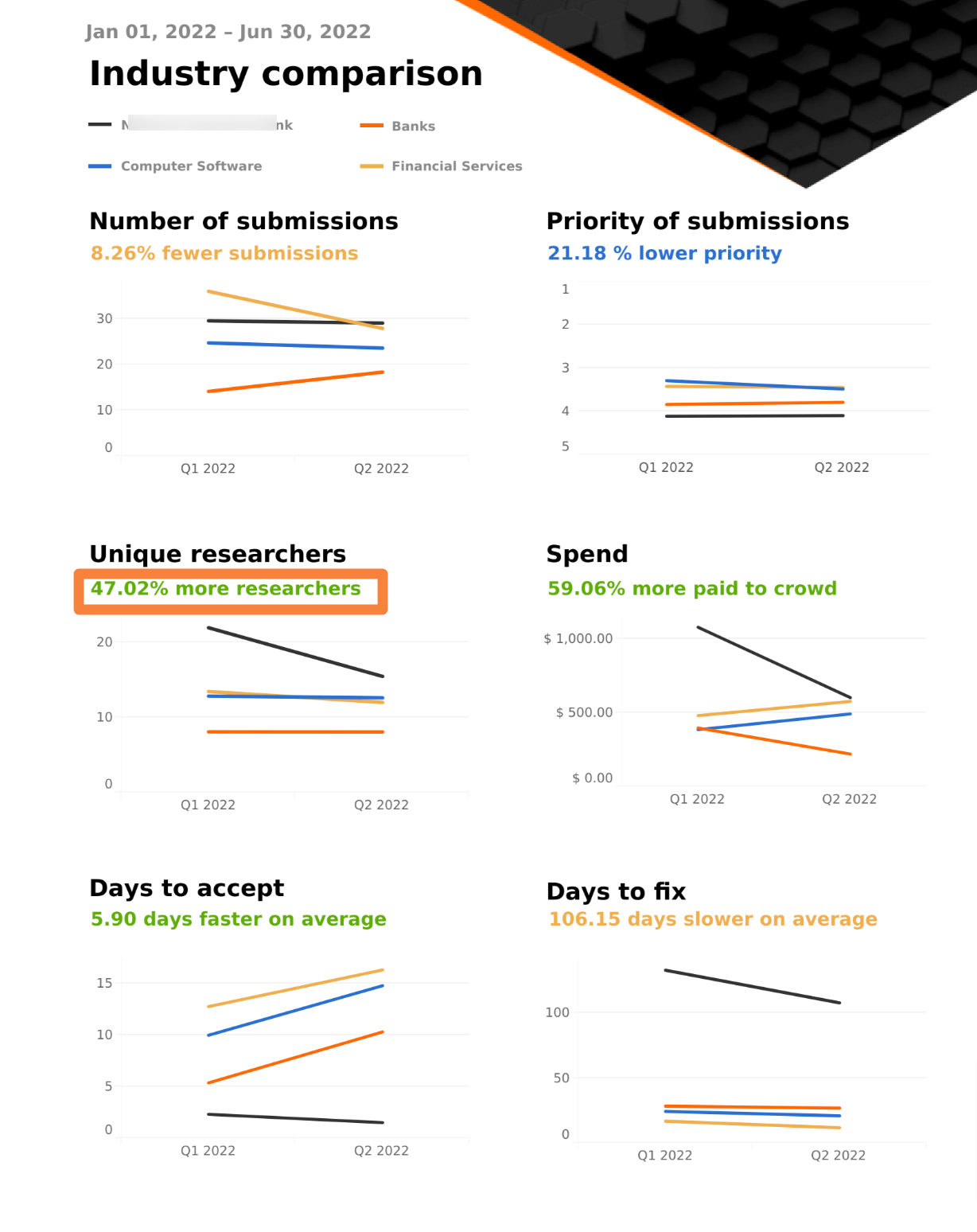
- If any other industry performs better than Bugcrowd, the percentage text is displayed in that industry’s color.
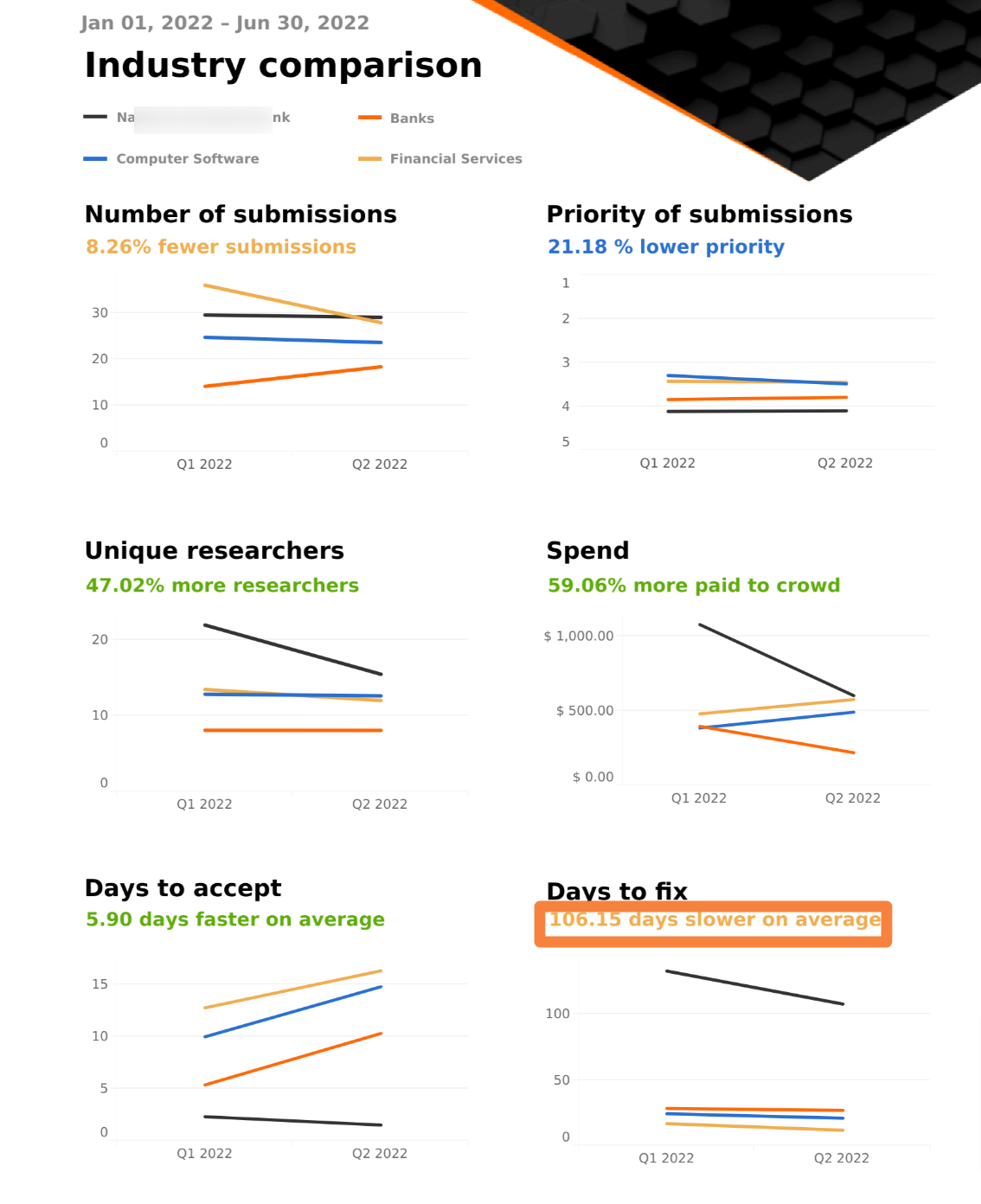
- The Spend chart is further interpreted by priority and can be seen in the pay by priority section of the generated report.