The engagement status, date, and time of the last status change are displayed on the engagement brief.
Viewing Engagement States
On the Engagement Brief, the current engagement status and date of the status change are displayed. Researchers provided access to the engagement are able to see the engagement status information.
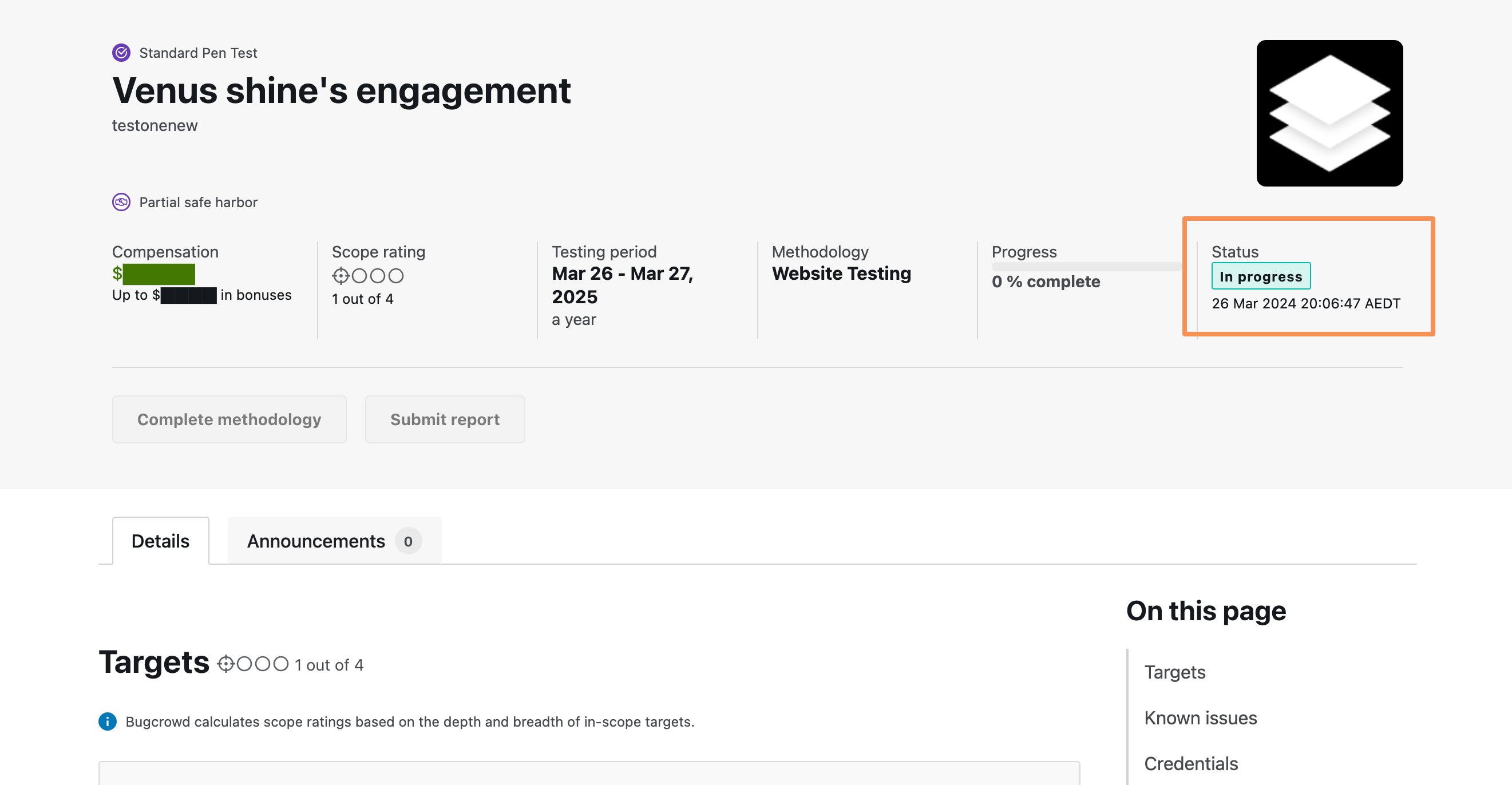
Understanding and Applying Engagement States
An Engagement can have the following states and can be applied as described below:
-
Draft: The Draft state is the initial status of an engagement when it is created. This is the only state where an engagement can be deleted.
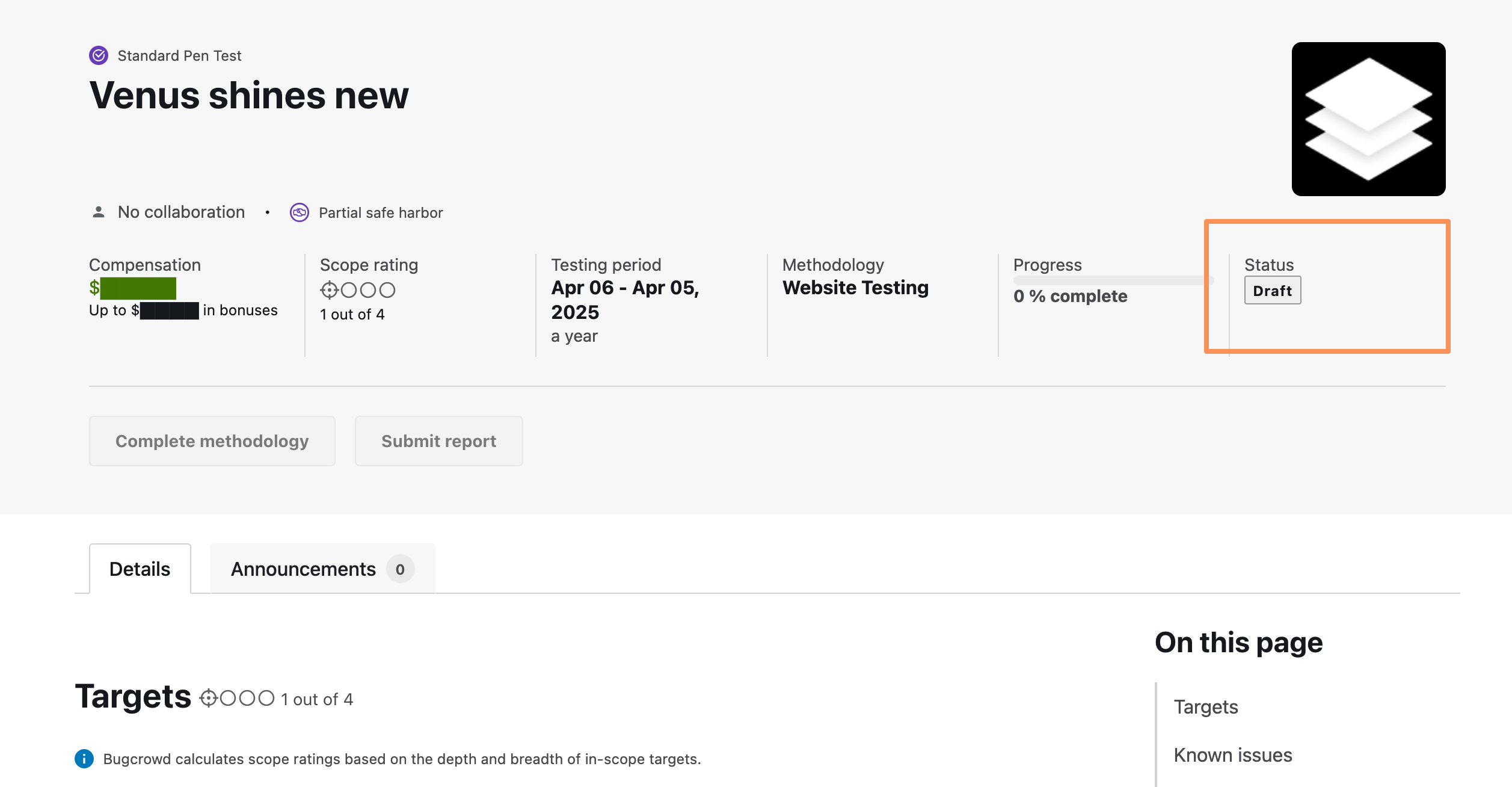
-
Launching: To move an engagement to Launching, specific criteria must be met. The engagement brief created, which includes defining the scope and rewards. The teaser created. The teaser validation is for private engagements, and the engagement invitation is populated with content from the teaser. The brief changelog published. The researcher changelog starts once a brief has been moved to Launching. Additionally, Bugcrowd can to provide early access to the engagement brief for researchers to enable them to setup and configure their testing environments if you desire.
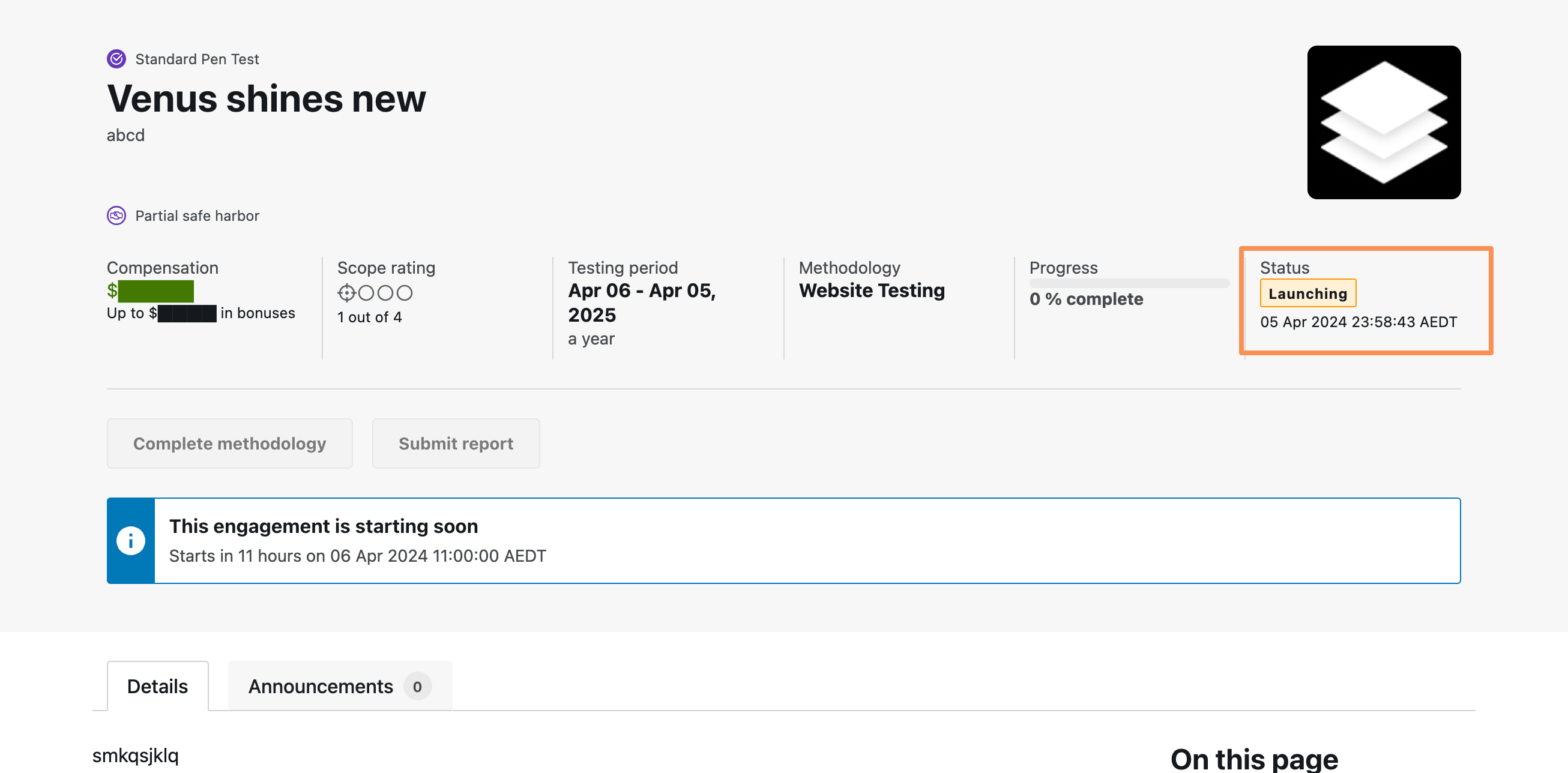
-
Launch paused: While an engagement is in Launching state, it can be paused if needed by transitioning the engagement to Launch paused. If researchers were provided early access to the engagement, they see the status reflect Launch paused on the engagement brief. Additionally, an optional informational panel display can be used by Bugcrowd to further explain why the launch has been paused to researchers. When the engagement is in a paused state, researchers cannot create new submissions or complete steps of a methodology.
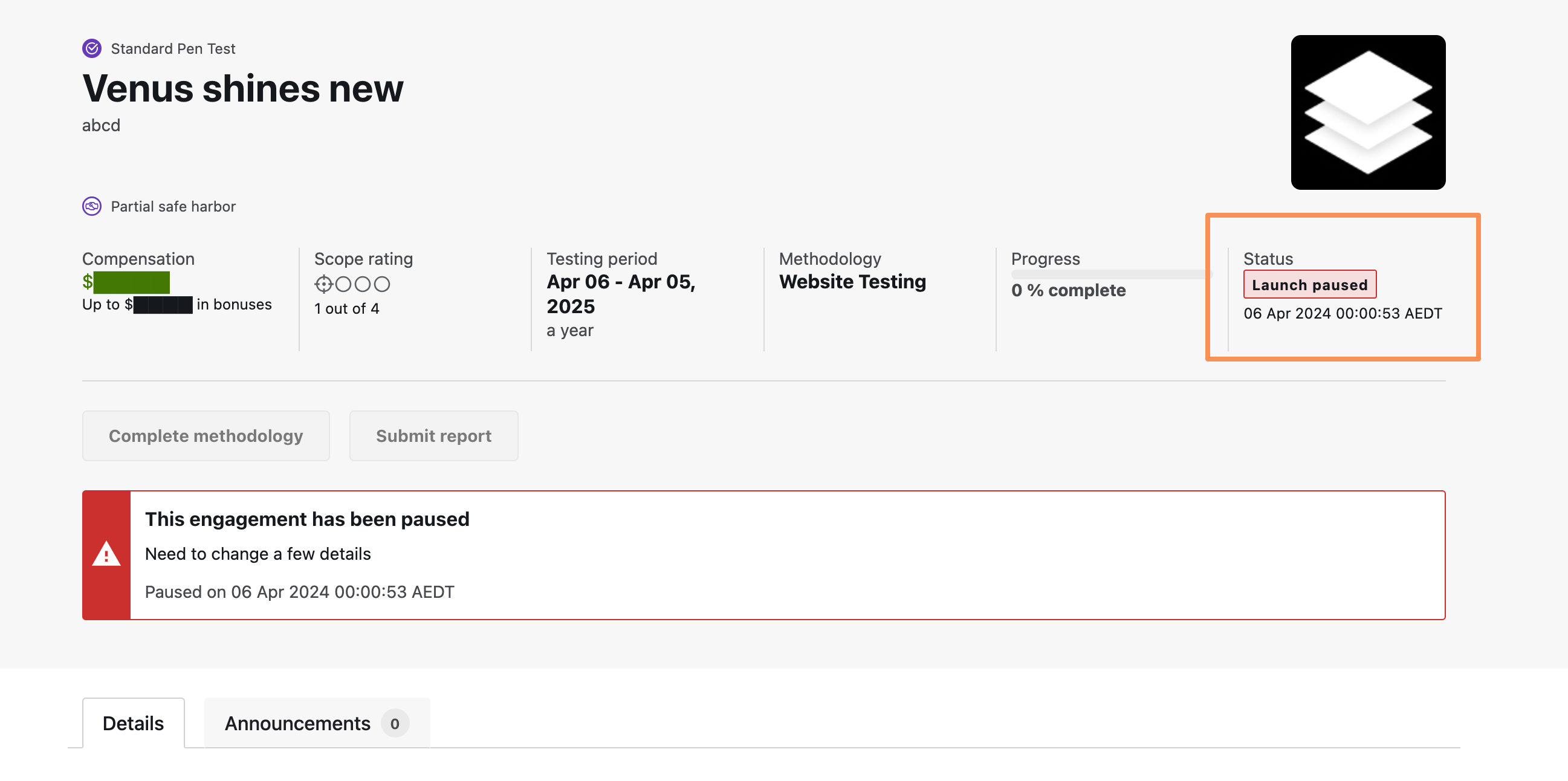
-
In progress: An engagement will transition from Launching to In progress on the specified start date for the engagement. If researchers were not provided early access during the Launching state, then they will gain access to the engagement once it transitions to In progress and can create submissions and complete a methodology. If needed, Bugcrowd can manually transition an engagement to In progress.
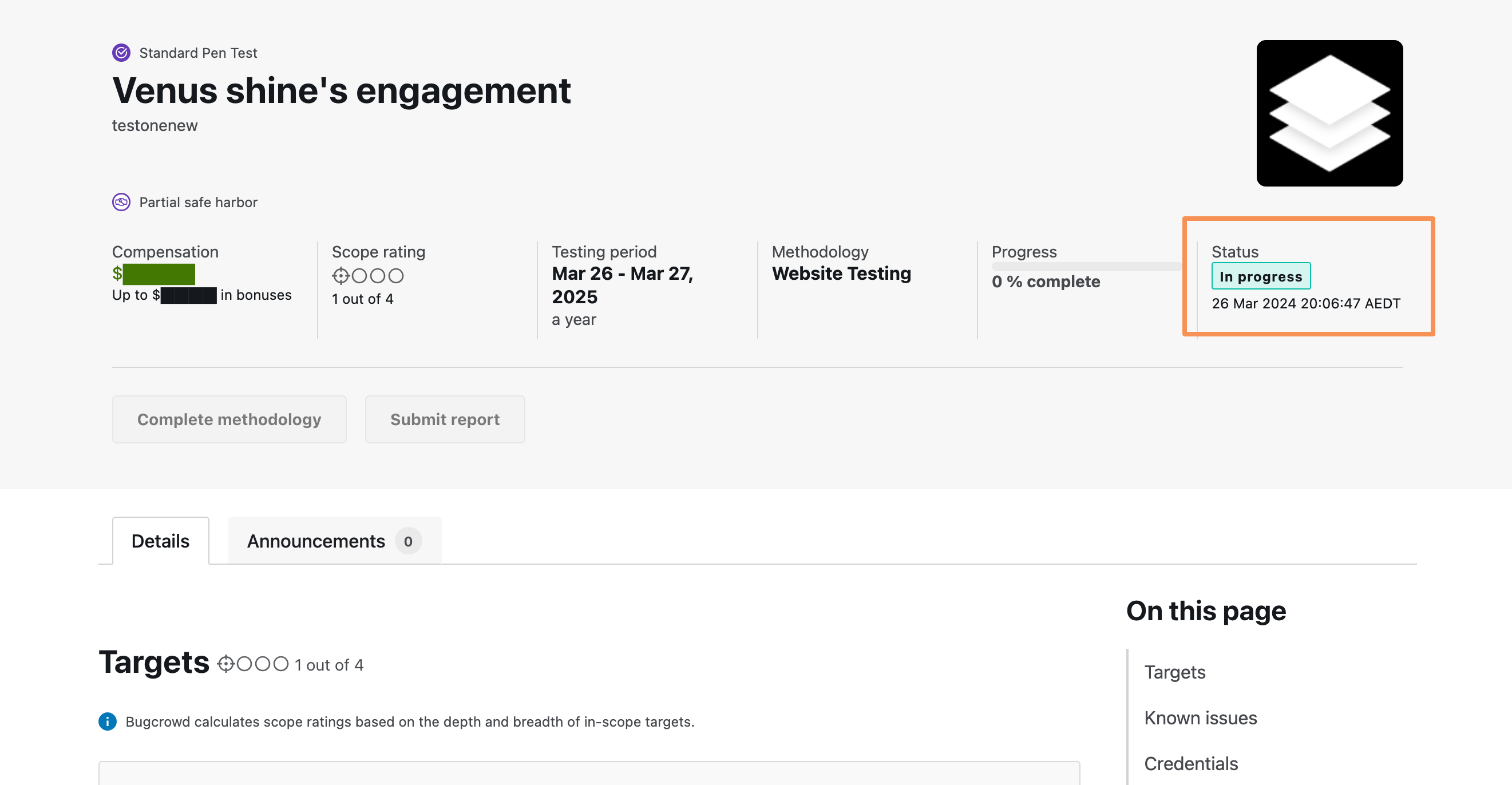
-
In progress paused: If an engagement is In progress and needs to be paused, it can be transitioned to In progress paused. Researchers will see the status reflected on the engagement brief, and an optional informational panel display can be used by Bugcrowd to further explain why the engagement has been paused. Researchers cannot create new submissions or complete steps of a methodology while the engagement is paused, but they will retain access to the brief.
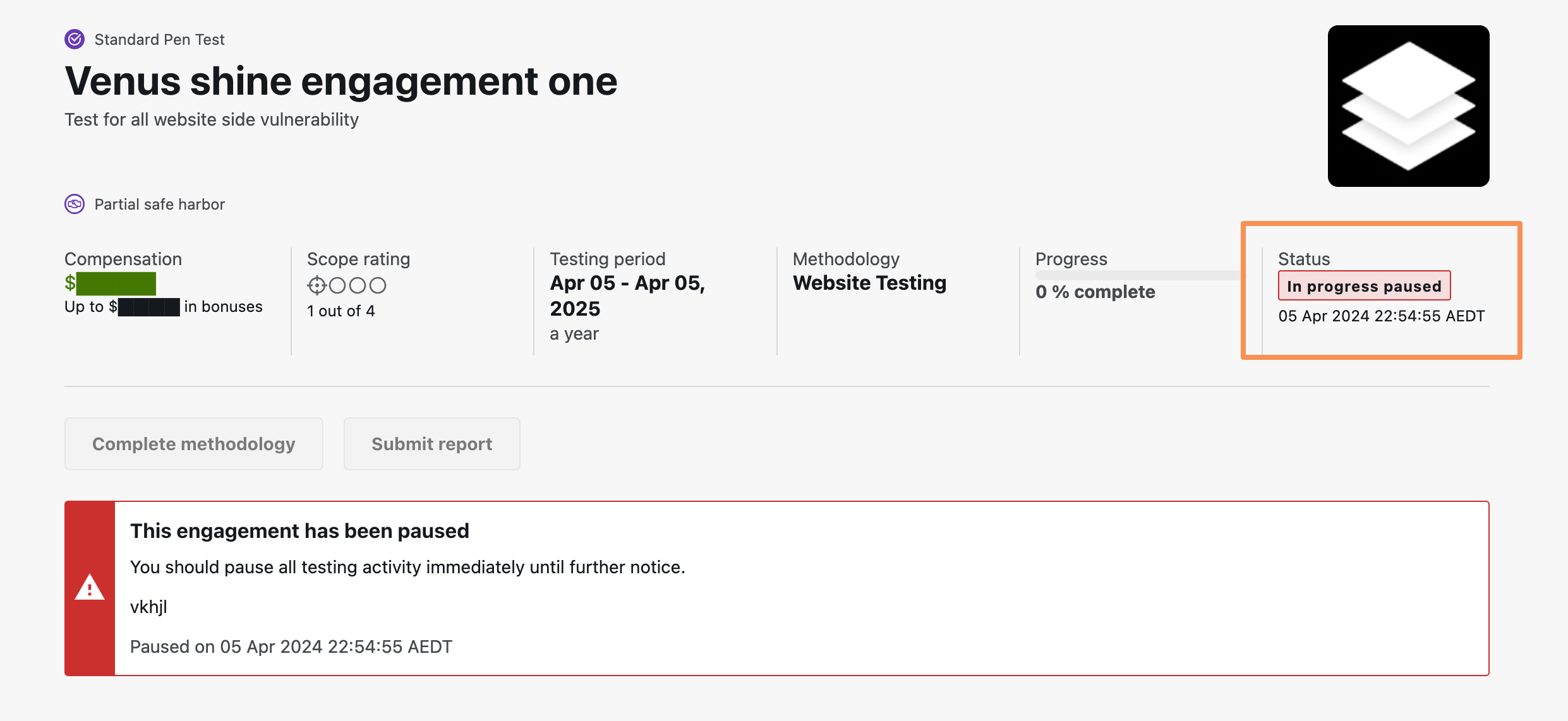
-
Finalizing: When testing is completed for an engagement, the status will be transitioned to Finalizing. In this state, Bugcrowd will triage any remaining open submissions and finalize any reporting or communications needed with you or researchers. Researchers granted access to the engagement retain access to the brief while in this state.
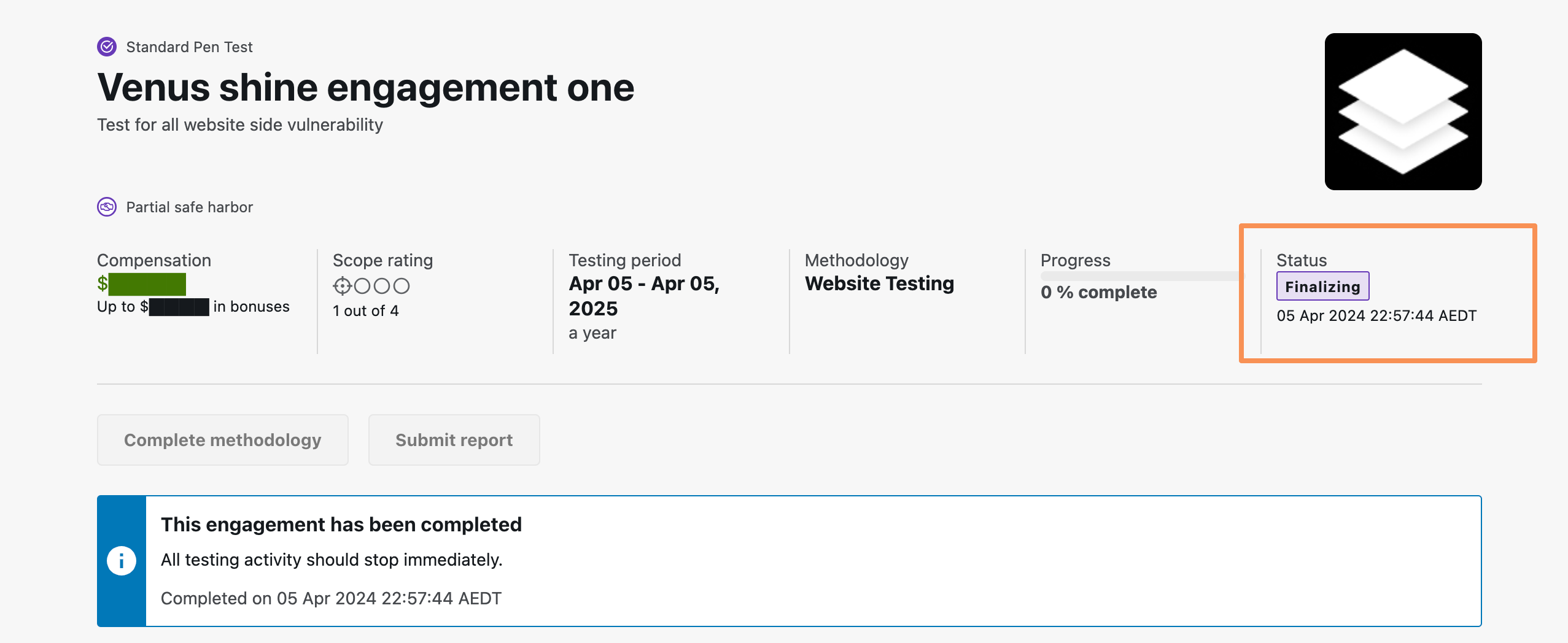
-
Completed: The final state of an engagement is Completed. In this state, all testing activity, submission triage, reporting, and communication has been completed. Researchers that participated in the engagement retain access to the brief to ensure context is retained for any work undertaken.
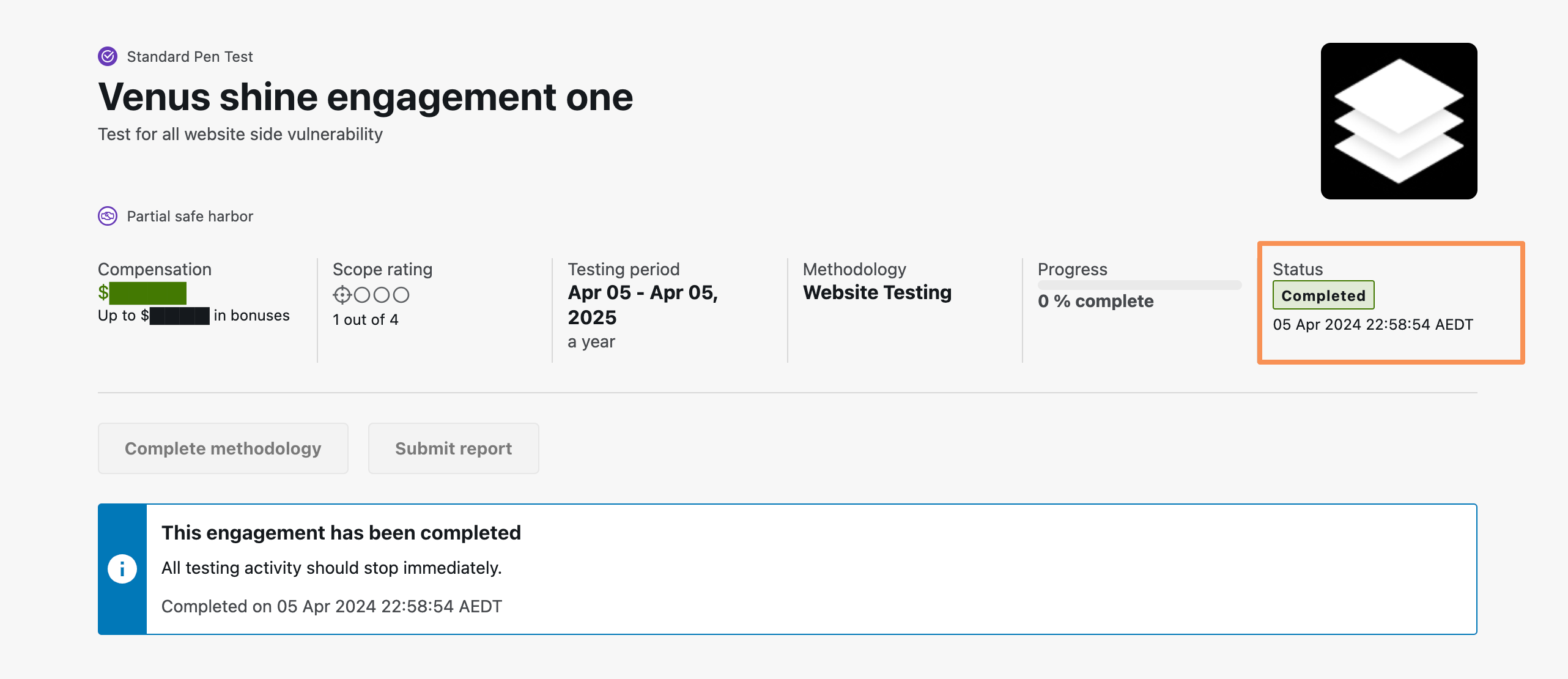
-
Canceling: If an engagement needs to be canceled, it can be transitioned to Canceling. Researchers will see the status reflected on the engagement brief, and an optional informational panel display can be used by Bugcrowd to further explain why the engagement is being canceled. Researchers cannot create new submissions or complete steps of a methodology, but they will retain access to the brief. Once an engagement is transitioned to Canceling, it cannot be reversed. It is important you and your team are aligned on moving an engagement to canceling before the status is changed.
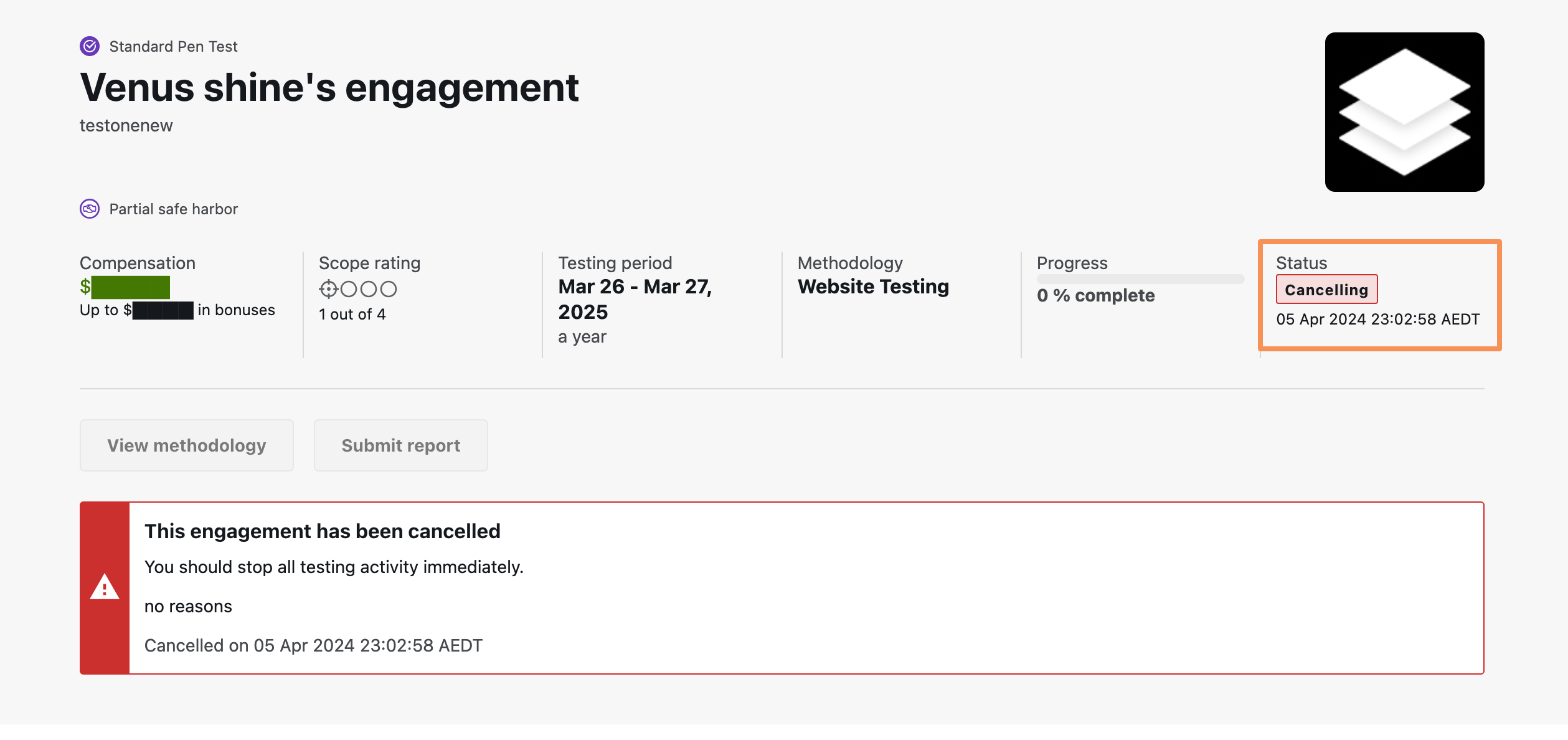
-
Canceled: When an engagement is changed to the canceling state, the platform will automatically transition that engagement to canceled after three days. Once the engagement transitions to canceled, all researchers will lose access to the engagement brief and they will be served a 404 error when trying to access it.
