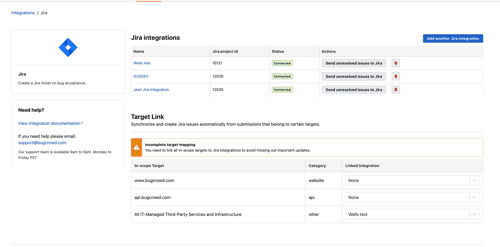The Jira Error Log is a tool designed to help troubleshoot communication errors that may occur while using a Jira integration. It wraps all outgoing API requests from Crowdcontrol such as ticket creation and updates. It logs them in a table whenever an error is detected, which can be viewed under the /error_log.
To view the error log:
- Open the Jira integration for which you want to view the audit log.
- Click Audit error log on the left panel. All the Jira integration errors are displayed.
- Click the error for which you want to view the details.