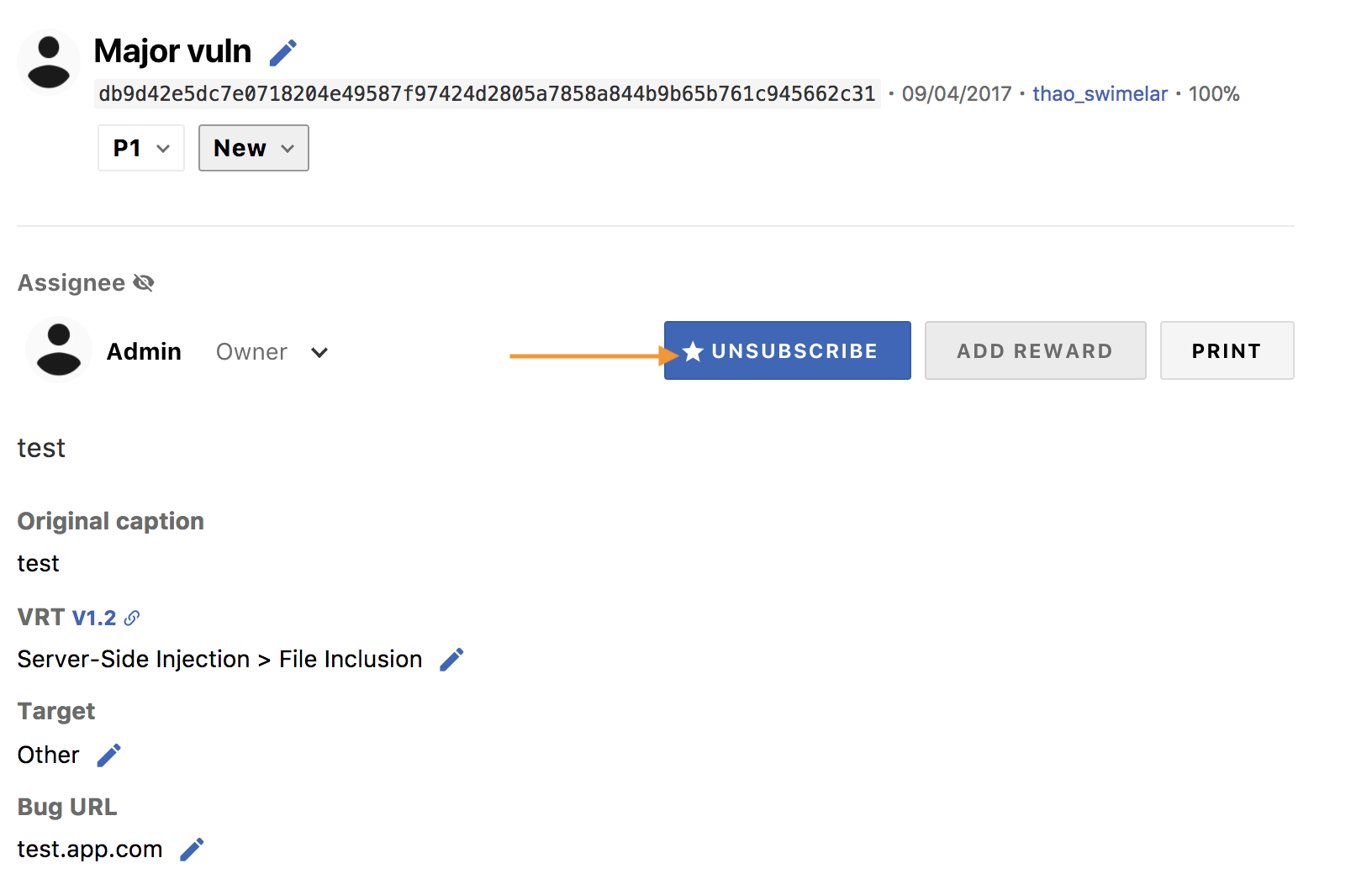- Subscribing to a Submission Directly
- Other Ways to Subscribe to a Submission
- Unsubscribing from a Submission
Subscribing to a submission triggers notifications. Learn more about notifications.
Subscribing to a Submission Directly
To subscribe to a submission, go to the Submissions Page and select the submission you want to follow.
Click Subscribe.
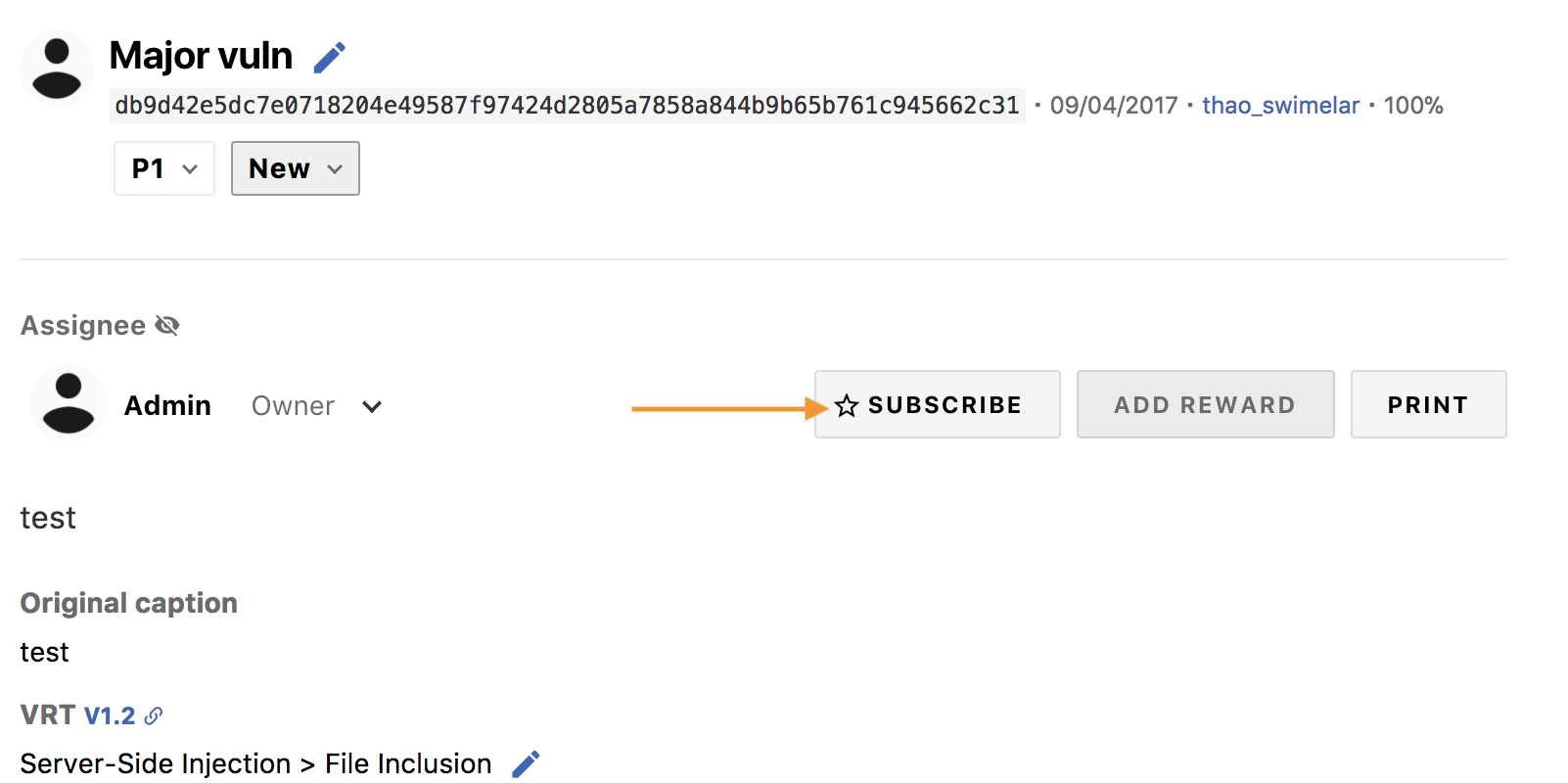
Other Ways to Subscribe to a Submission
You automatically subscribe to a submission when you comment or make a change to it. For example, if you pay out a reward for a submission, you are automatically subscribed to receive updates for any activity on that submission.
You indirectly subscribe to a submission when you perform any of the following tasks:
- Leave a team note
- Send a direct message to a researcher
- Pay out a reward
- Change the submission status
- Change the submission priority
- Assign the submission to yourself or another team member
Unsubscribing from a Submission
To unsubscribe from a submission, go to the Submissions Page and select the submission you want to unsubscribe from.
Click Unsubscribe.