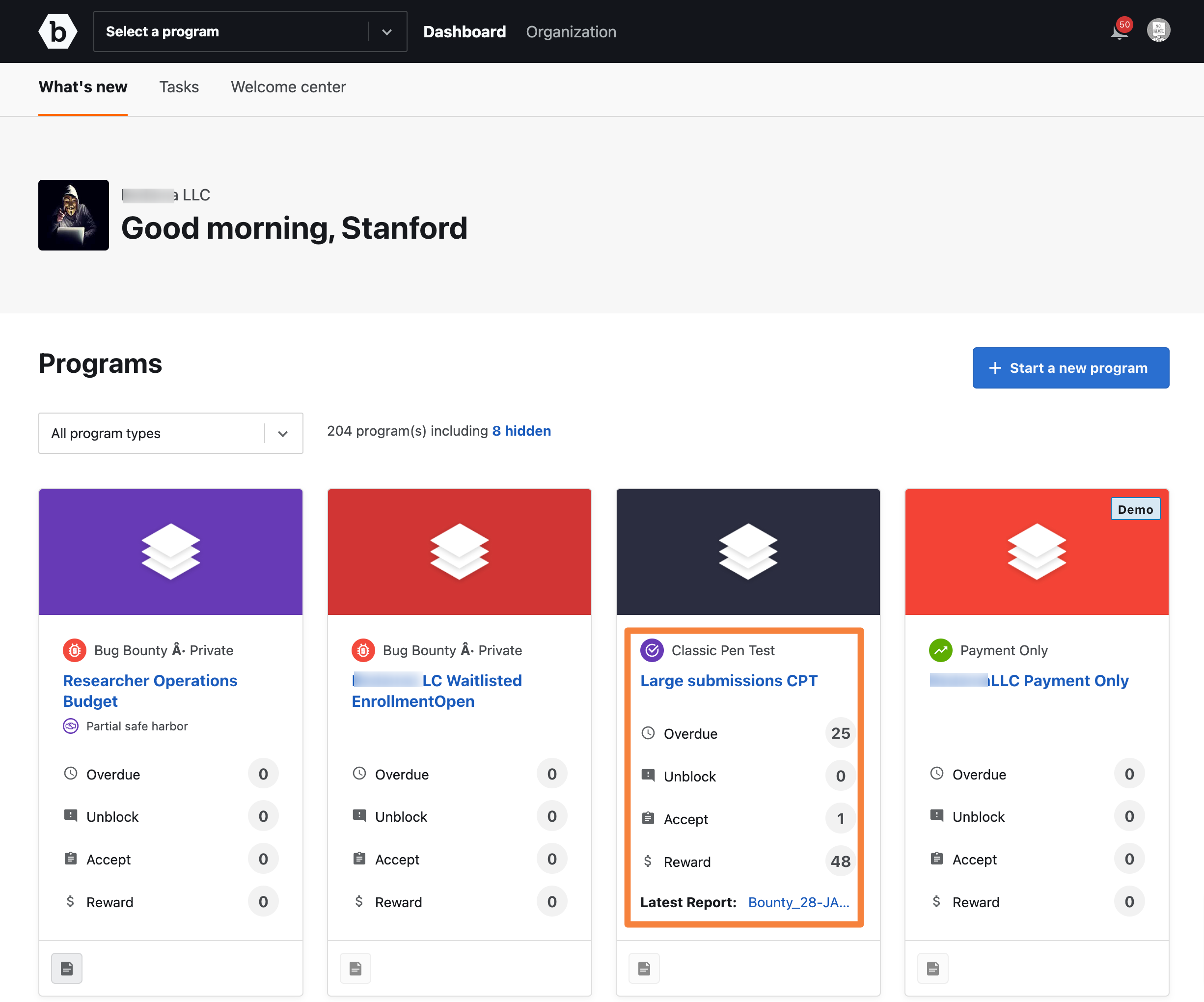- Viewing Programs Based on Program Type
- Viewing Status for Programs
- Hiding or Unhiding Programs on Dashboard
- Starting a new program
- View Submission Summary for Ongoing Programs
The Dashboard is the first page that appears after you log in to the Bugcrowd platform.
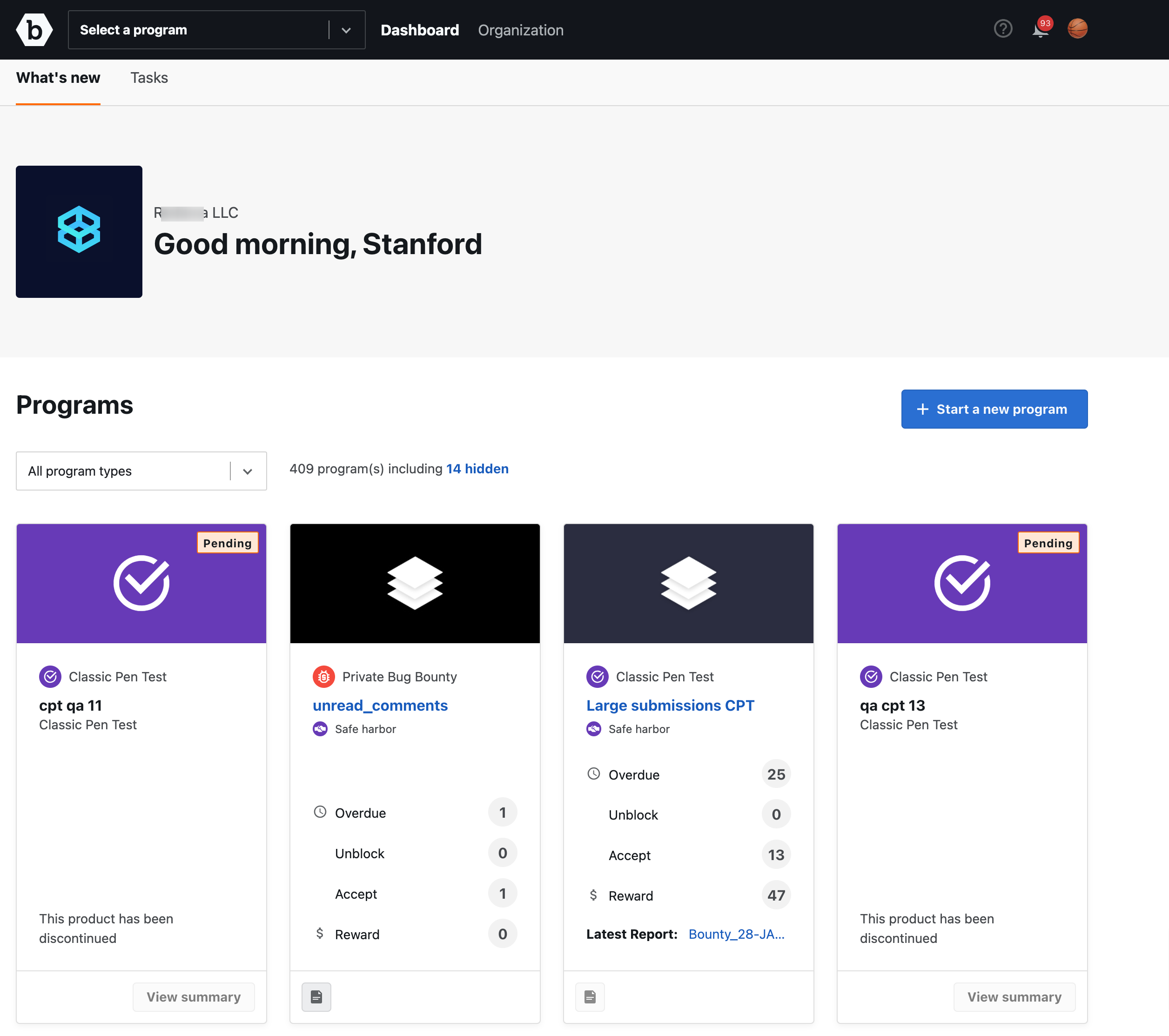
You can quickly view the programs and do the following:
- View programs based on the program type
- View programs that are active, scheduled, pending, and so on
- Hide or unhide programs (organization owner)
- Start a new program
- View submission summary for ongoing programs
Viewing Programs Based on Program Type
Use the All program types drop-down list to filter and view the programs based on the program type:
- Bug Bounty
- Classic Pen test
- Payment only
- Recon
- VDP Essentials
- VDP Pro
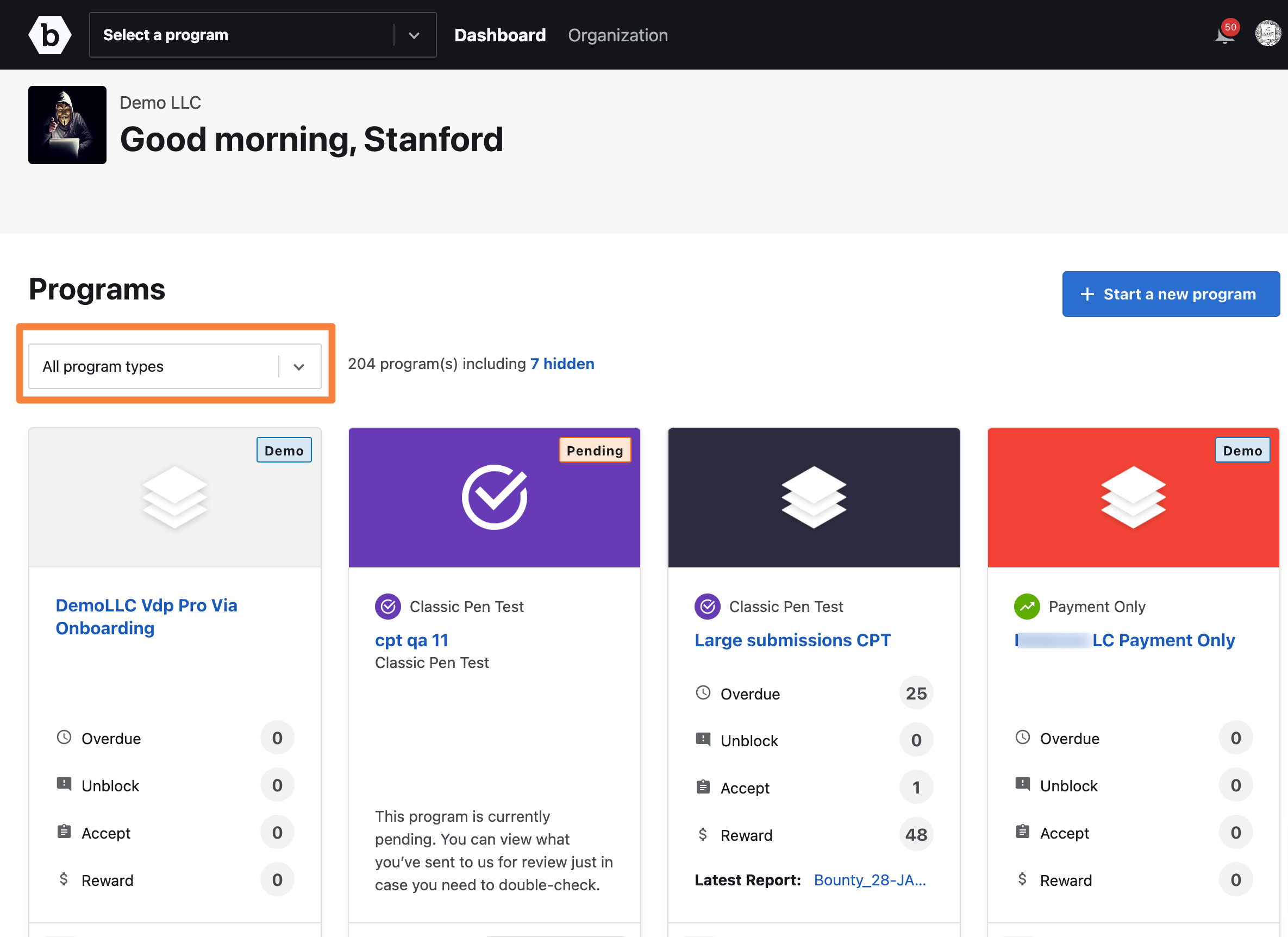
Viewing Status for Programs
You can view programs that are active, scheduled, pending, in-progress, ended, and closed.
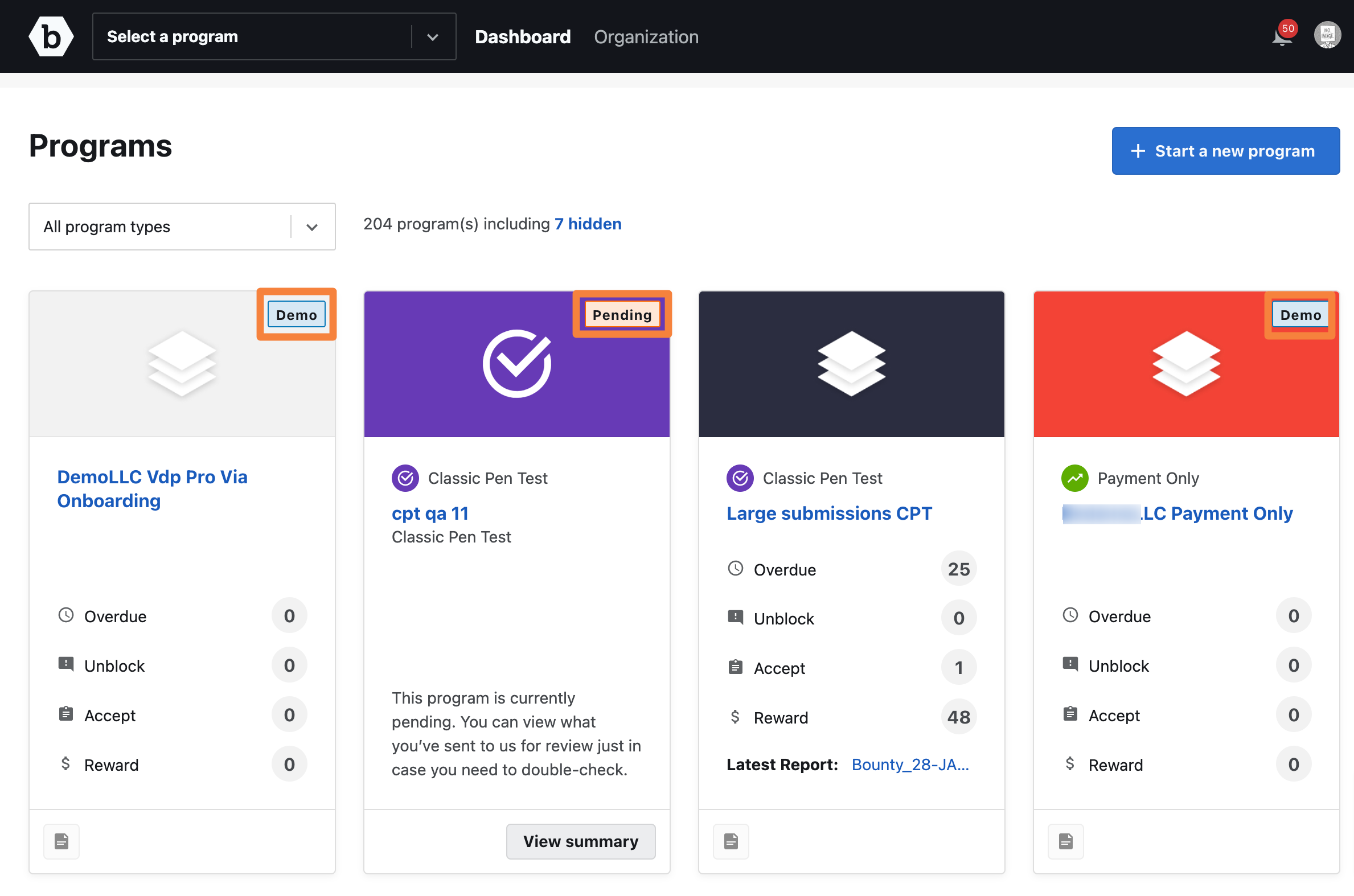
Hiding or Unhiding Programs on Dashboard
Click Hide for the program that you want to hide. This option is visible only when you mover your cursor over the program card.
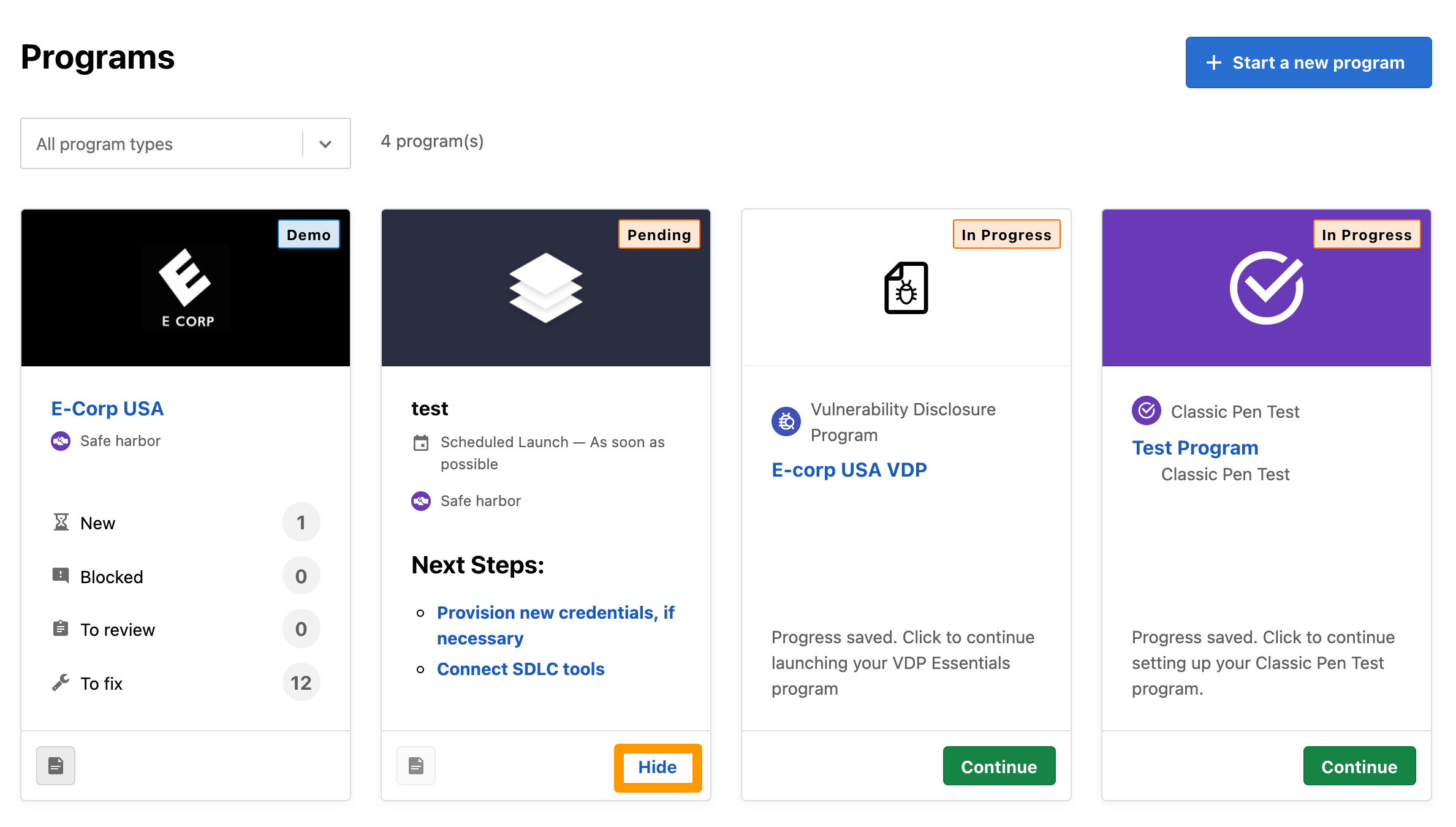
The Hide program pop-up window is displayed. Click Hide program.
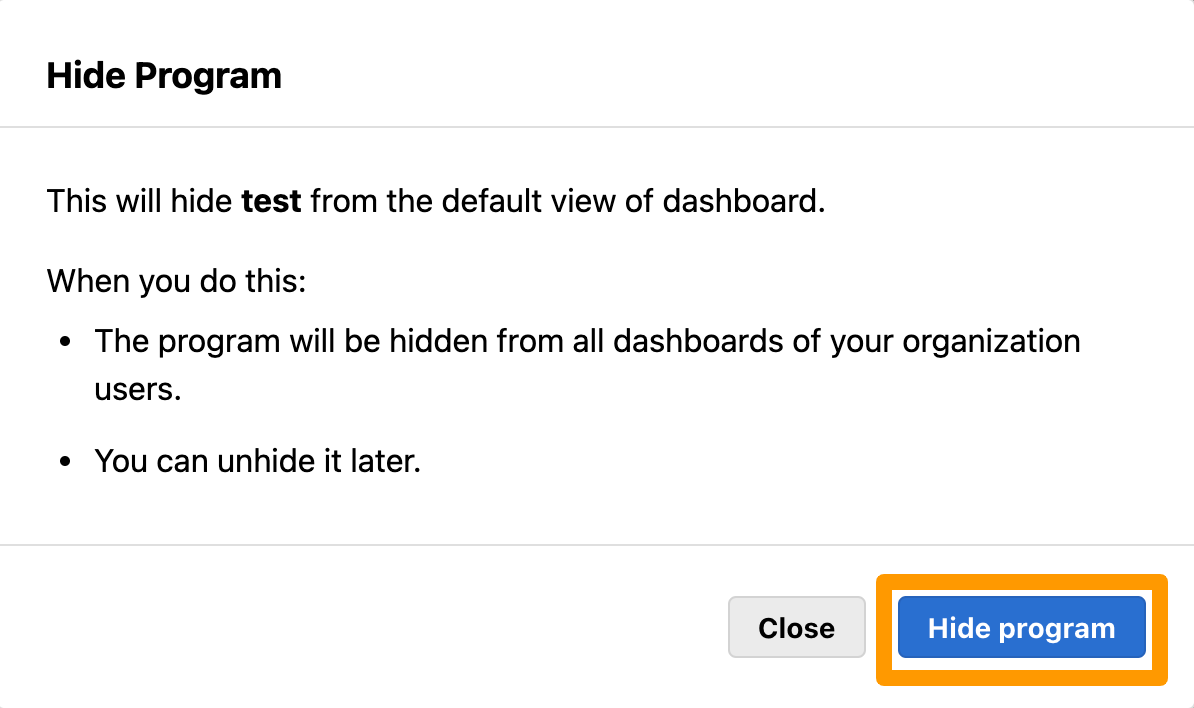
The program will be hidden from all dashboards of your organization users and the number of programs that are hidden is displayed as shown.
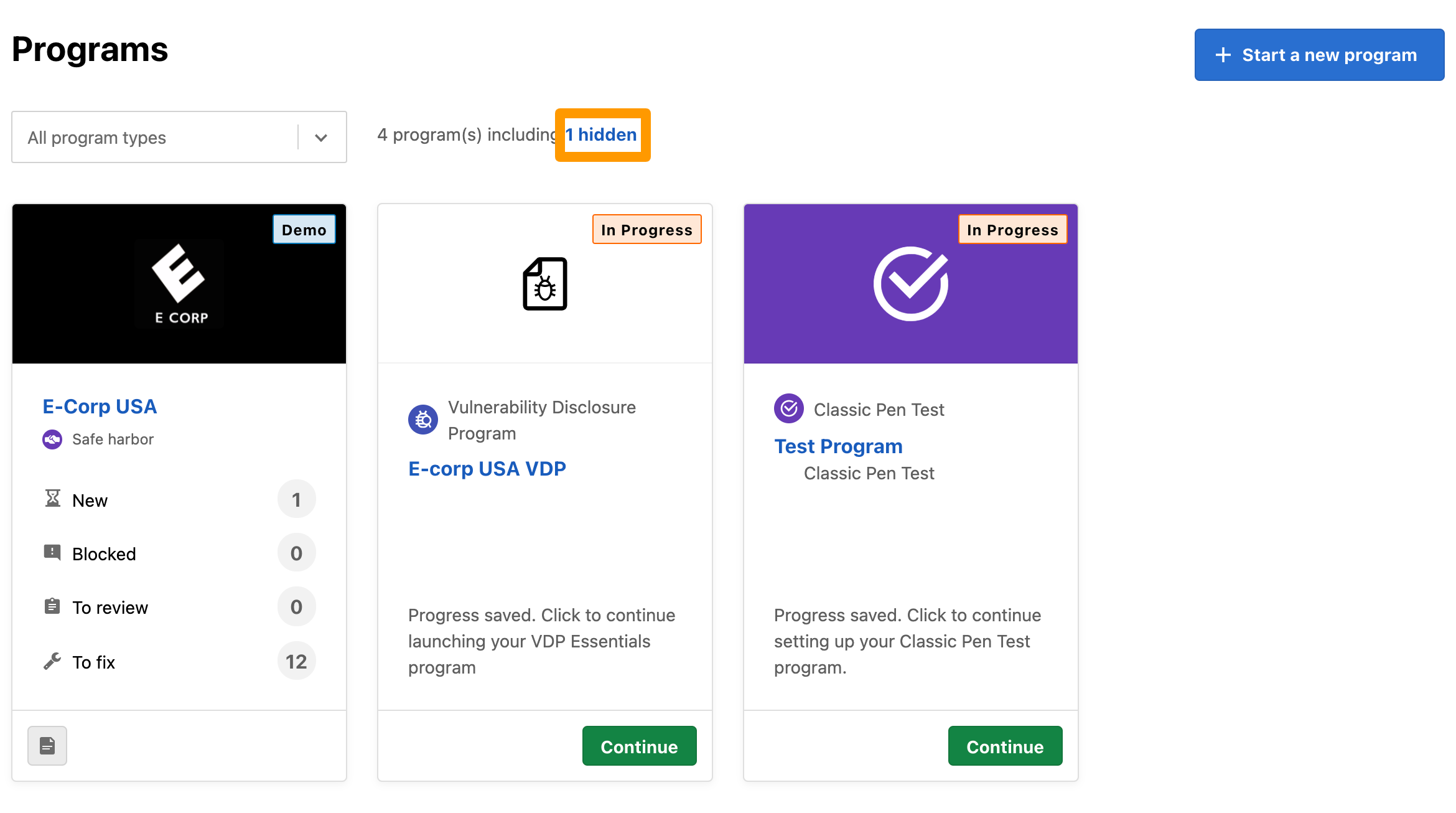
To unhide a program, click the hidden message as shown.
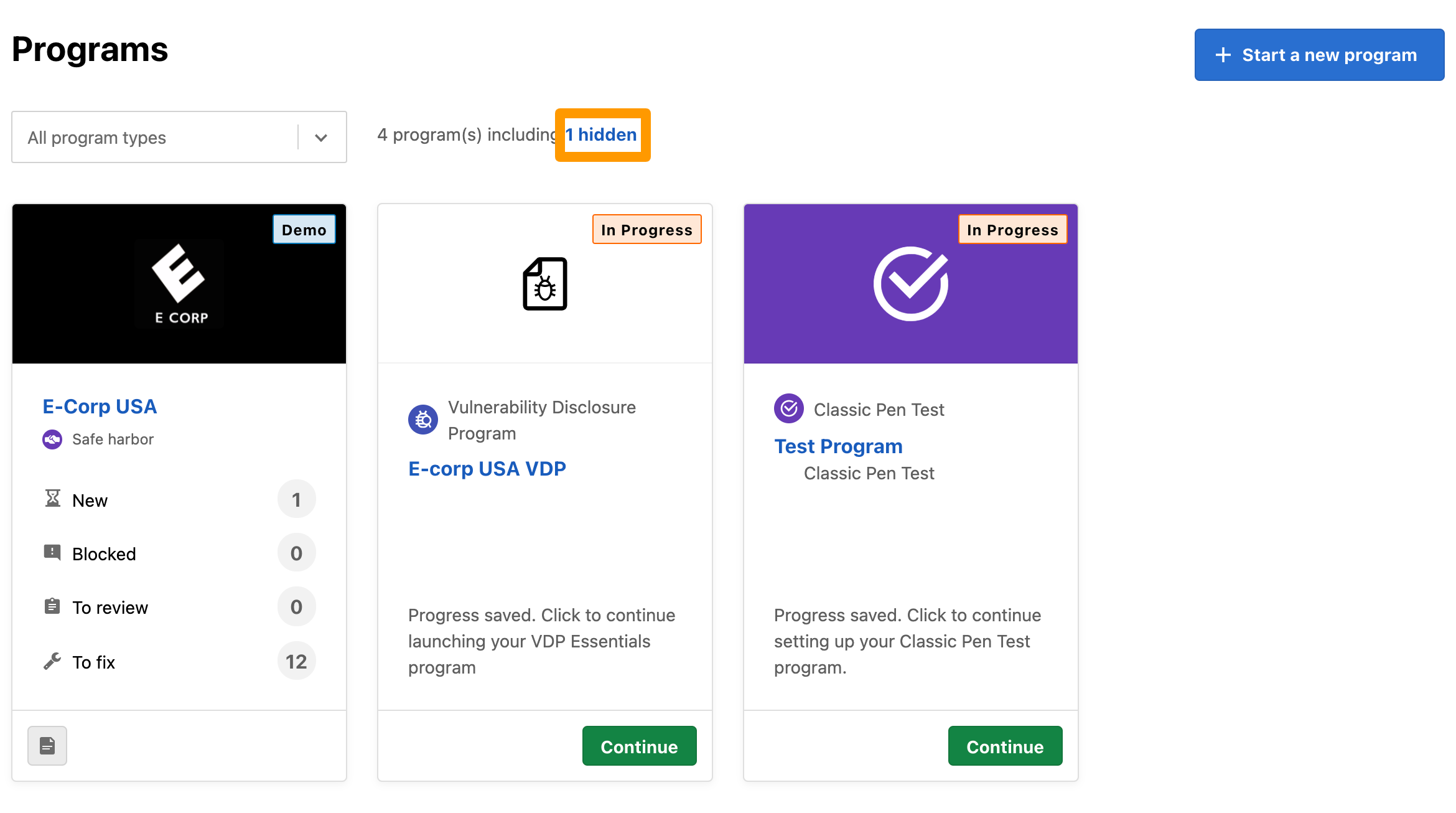
Click Unhide on the program card.
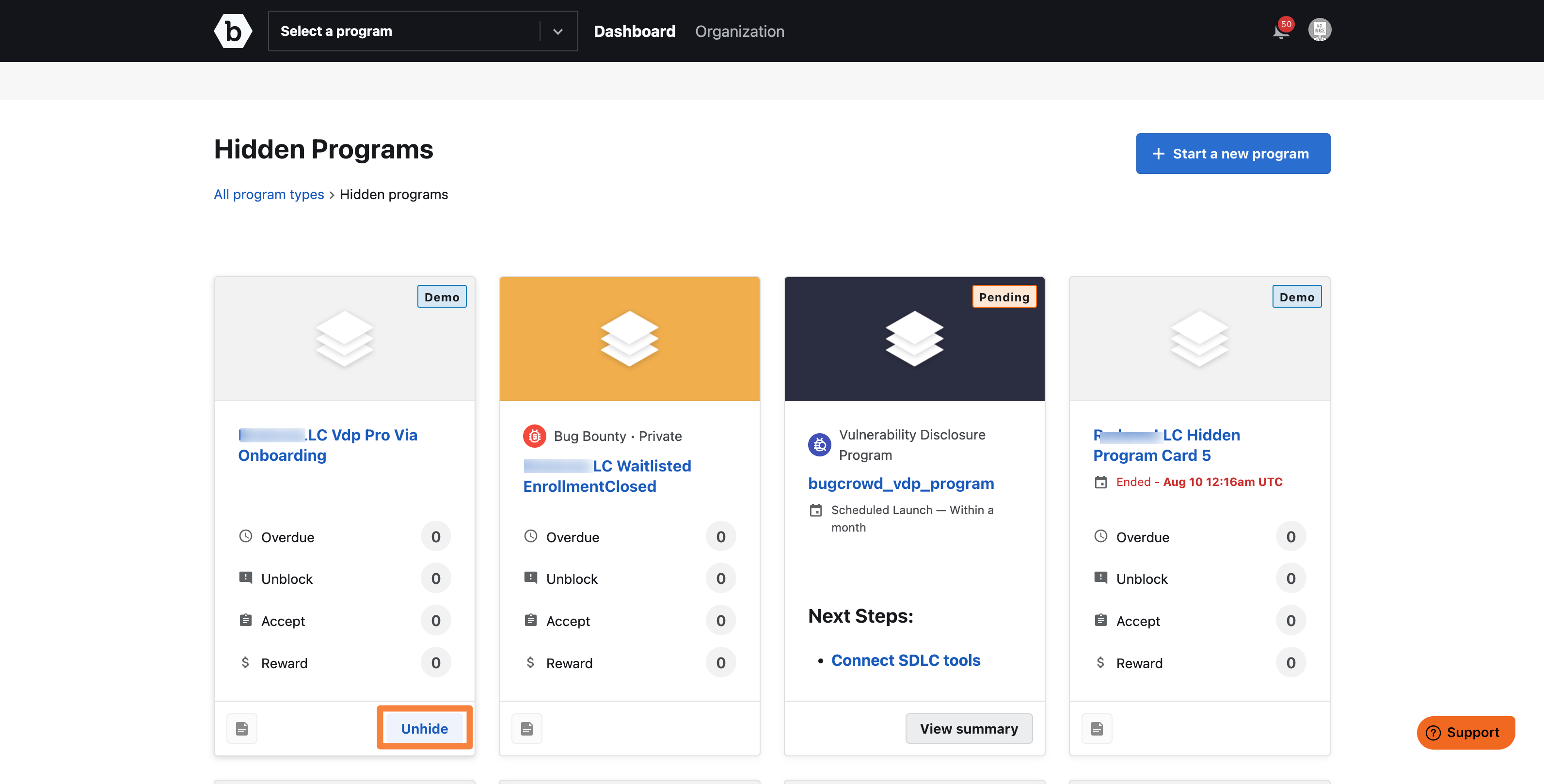
Starting a new program
Click Start a new program to start, purchase, or request a demo program.
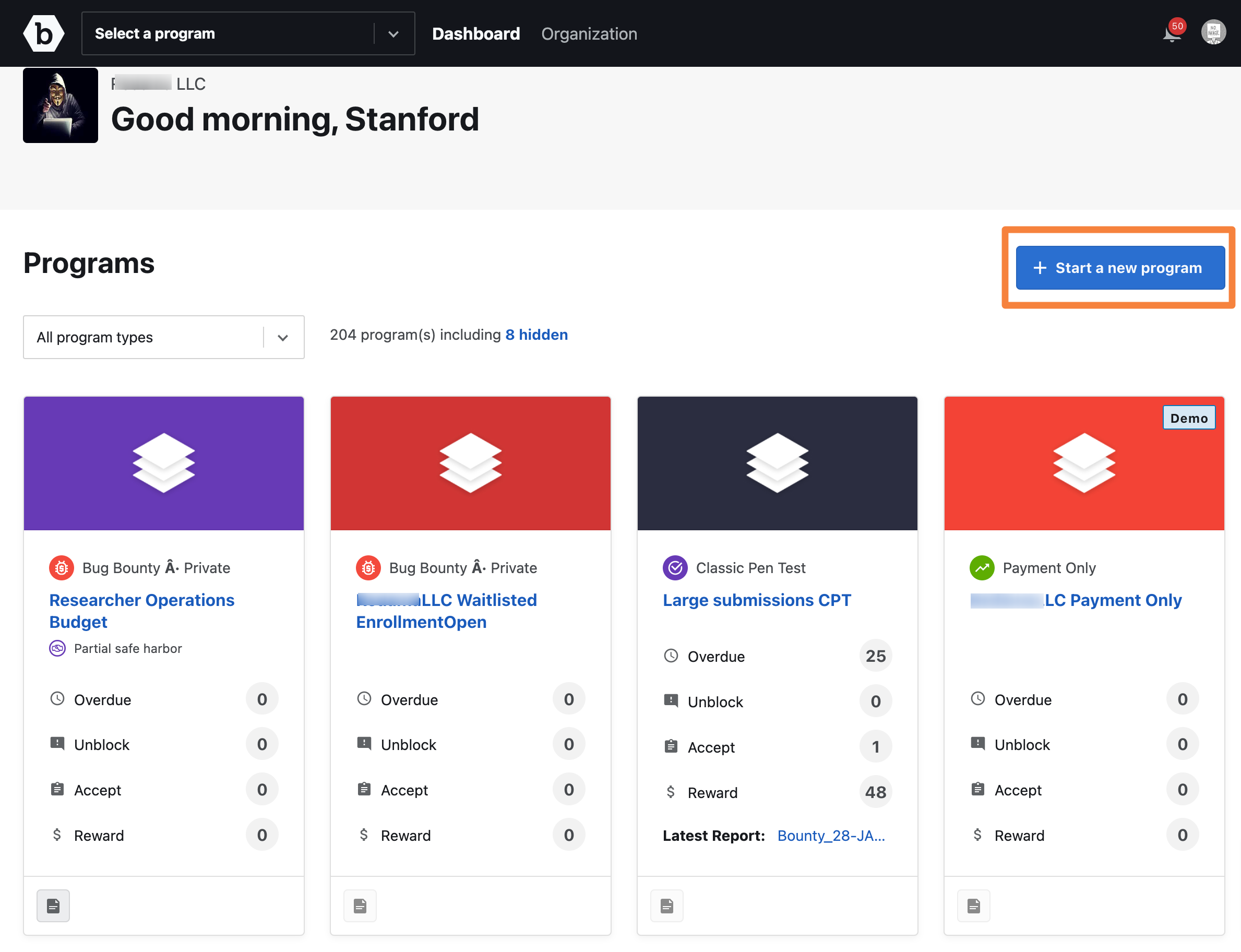
View Submission Summary for Ongoing Programs
You can view the number of submissions that are new, blocked, to review, and to be fixed for each program.