Embedding images directly into the markdown fields of a submission or comments enables you to provide more detailed reports that are easier to review and understand.
Supported Files: While assets up to 100MB can be uploaded, only those at or less than 2MB can be embedded into the report. The supported file types are GIF, JPEG, and PNG.
Adding an embedded image
To embed an image to your submission or comment, follow the reporting a bug workflow, until you reach step 8: “We strongly recommend uploading illustrative evidence that…”.
-
Click Add attachment and select your file, then click Open to begin the upload process.
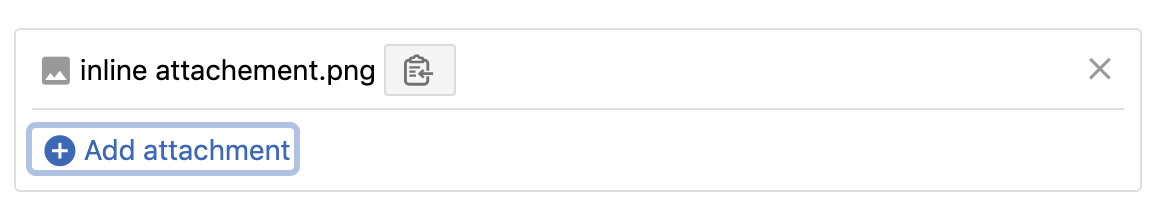
-
Once the file has finished loading onto the platform, click the clipboard icon next to the image file you want to embed into your report. This will automatically copy the markdown you need.
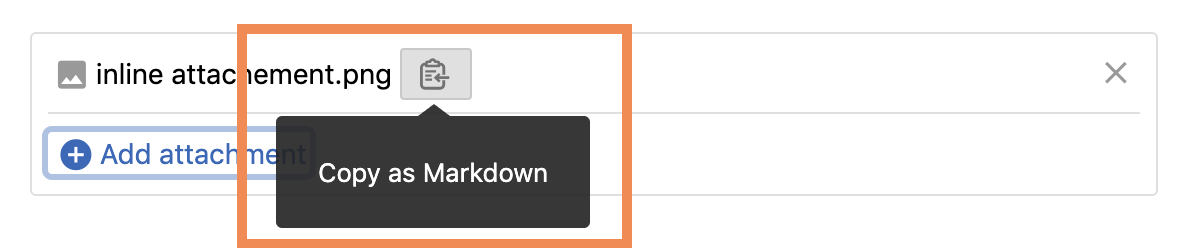
-
Paste the copied markdown code into the appropriate location within your submission report. Repeat the same for additional images.
If required, preview the image in the submission.
-
Return to to the reporting a bug workflow, or continue with your comment as appropriate.
