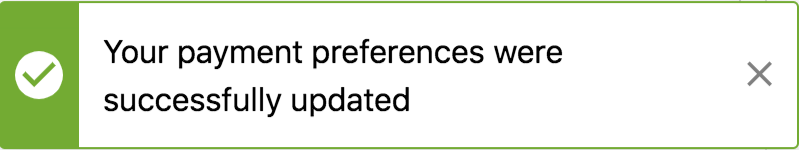You can temporarily pause payouts of all future and pending payments by selecting the Pause payments option in the Manage payments section.
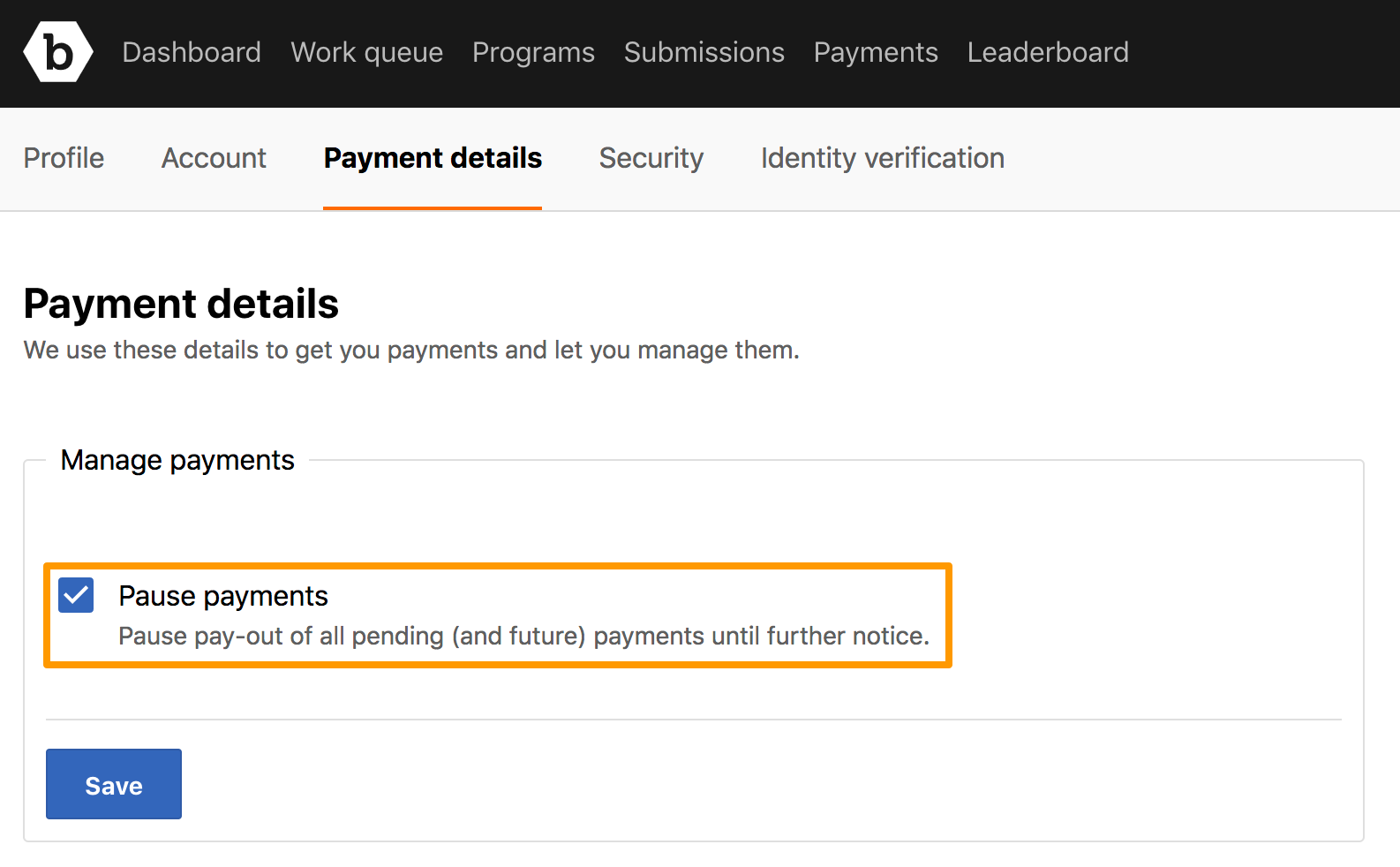
Click Save.
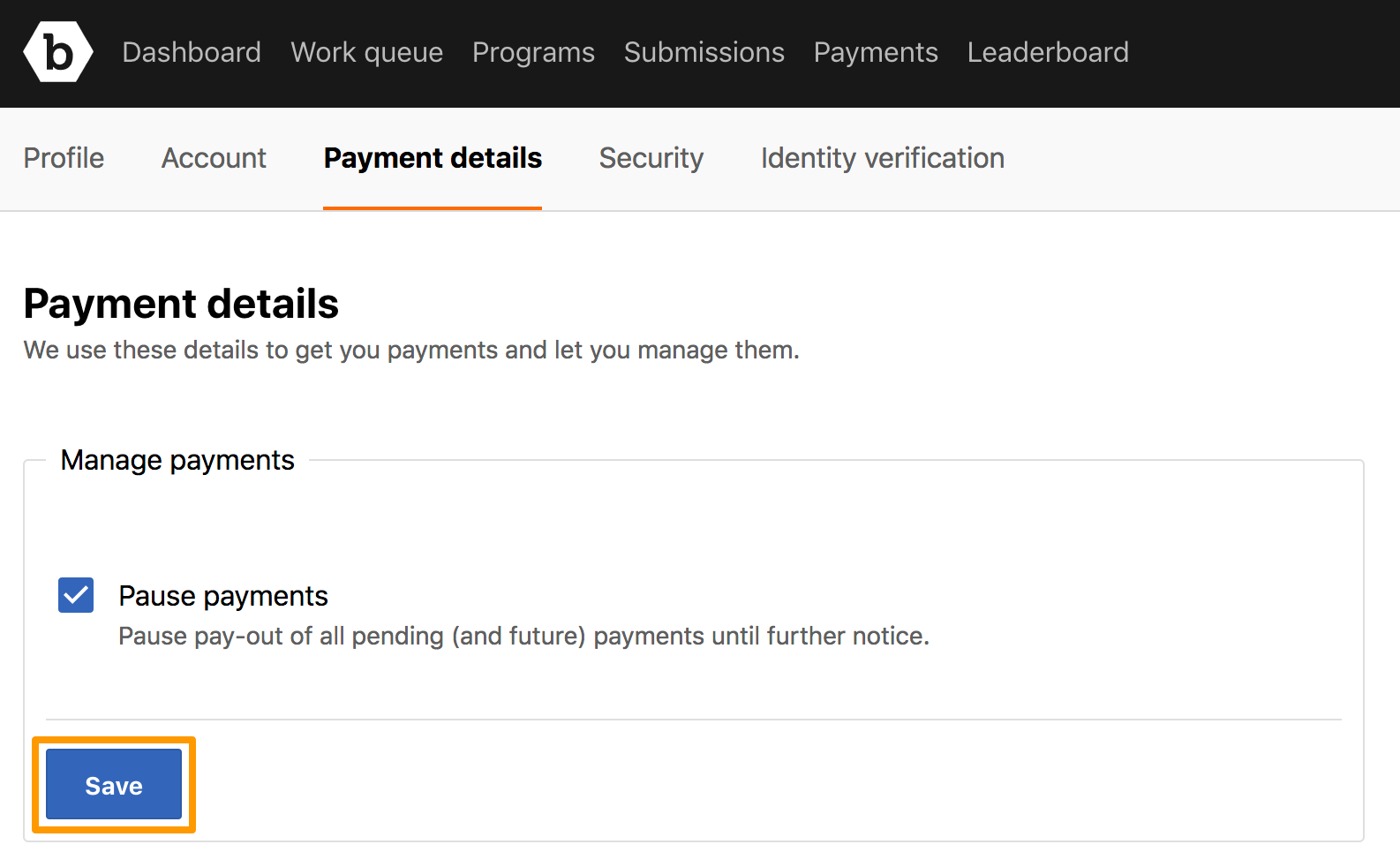
The following message is displayed and the pay out of all pending and future payments are paused.
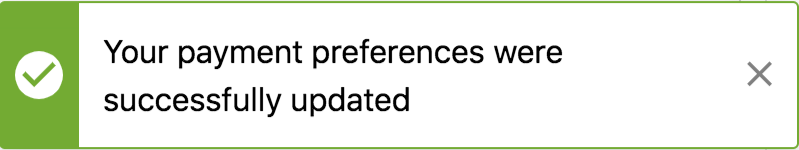
A banner on your Payments tab shows the paused status.
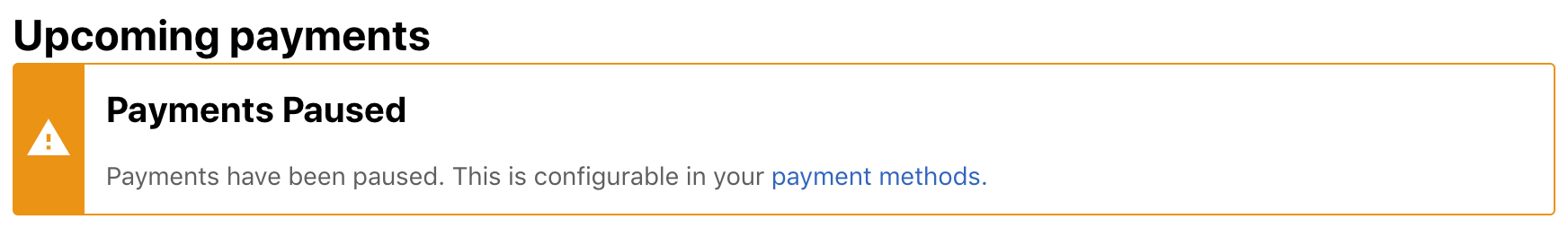
Unpausing Payments
To unpause your payments, deselect the Pause payments option in the Manage Payments section and click Save.
You can pause or unpause payments at any time but if you unpause payments after midnight on Tuesday, your rewards will be transferred to you on Wednesday of the following week.
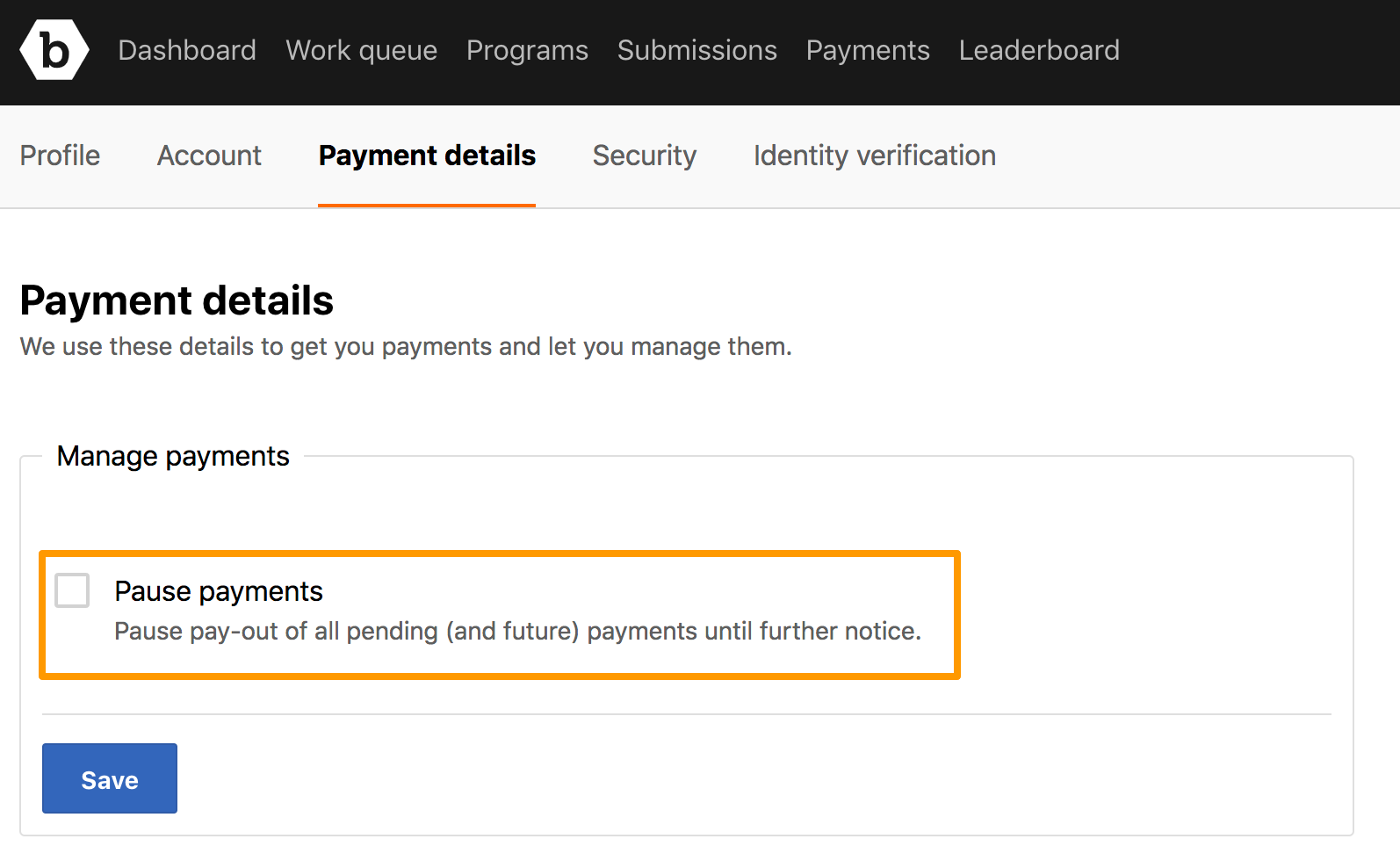
The following message is displayed. The pay out for current and future payments resume.