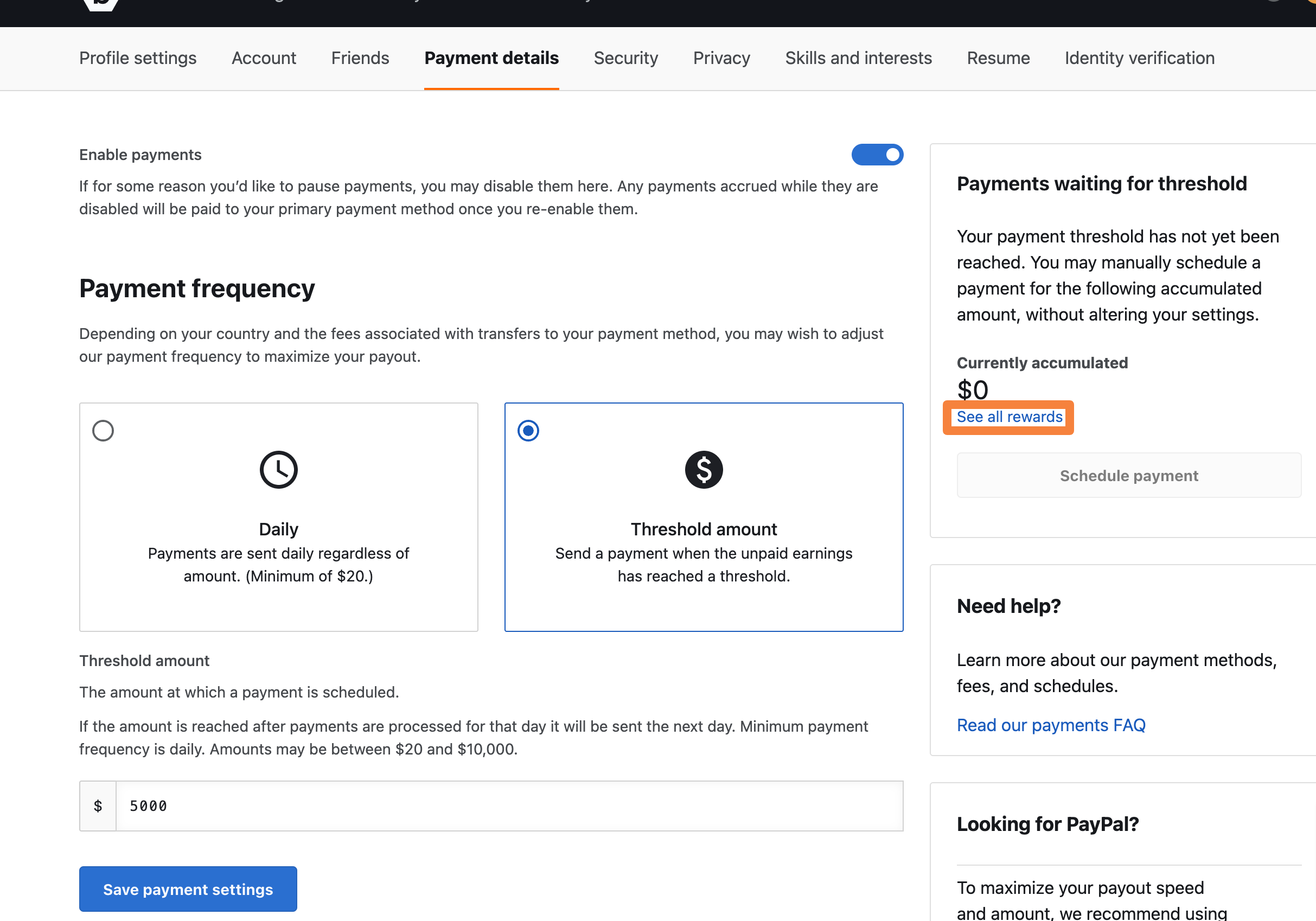You can set up payment frequency to daily and/or enable payment threshold amount to receive your payments.
Setting Up Payment Frequency
When the payment frequency is set to daily, the payments are sent daily regardless of the amount. If the payments are already processed for that day, then any pending payments will be sent the next day. Depending on your country and the fees associated with your selected payment method, you can adjust the payment frequency to maximize your payout.
To set up your payment frequency:
-
Go to the Payments tab.
If you are setting up payment details for the first time, the following page is displayed. Click Get started.
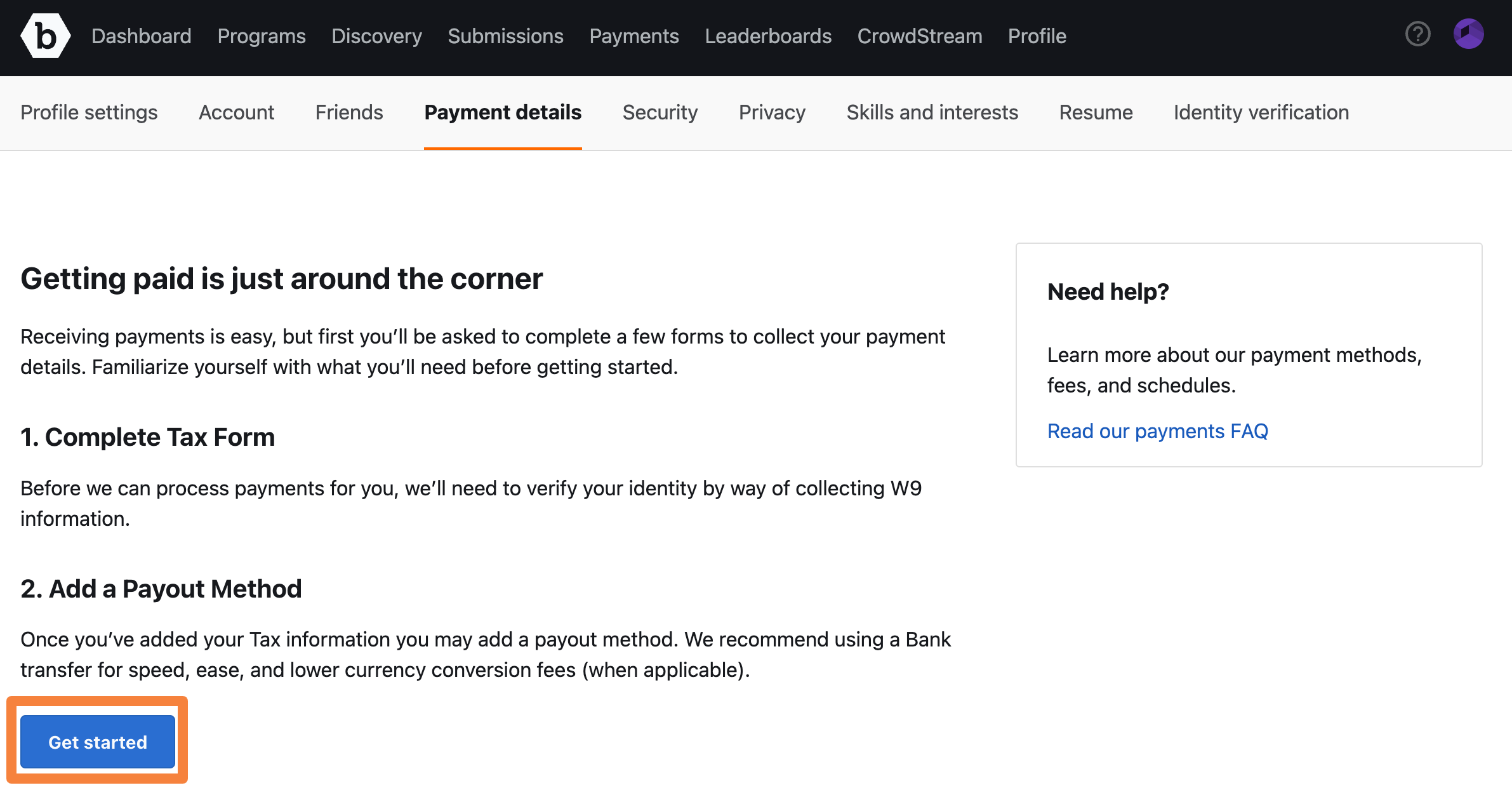
-
In Payment Frequency, select Daily.
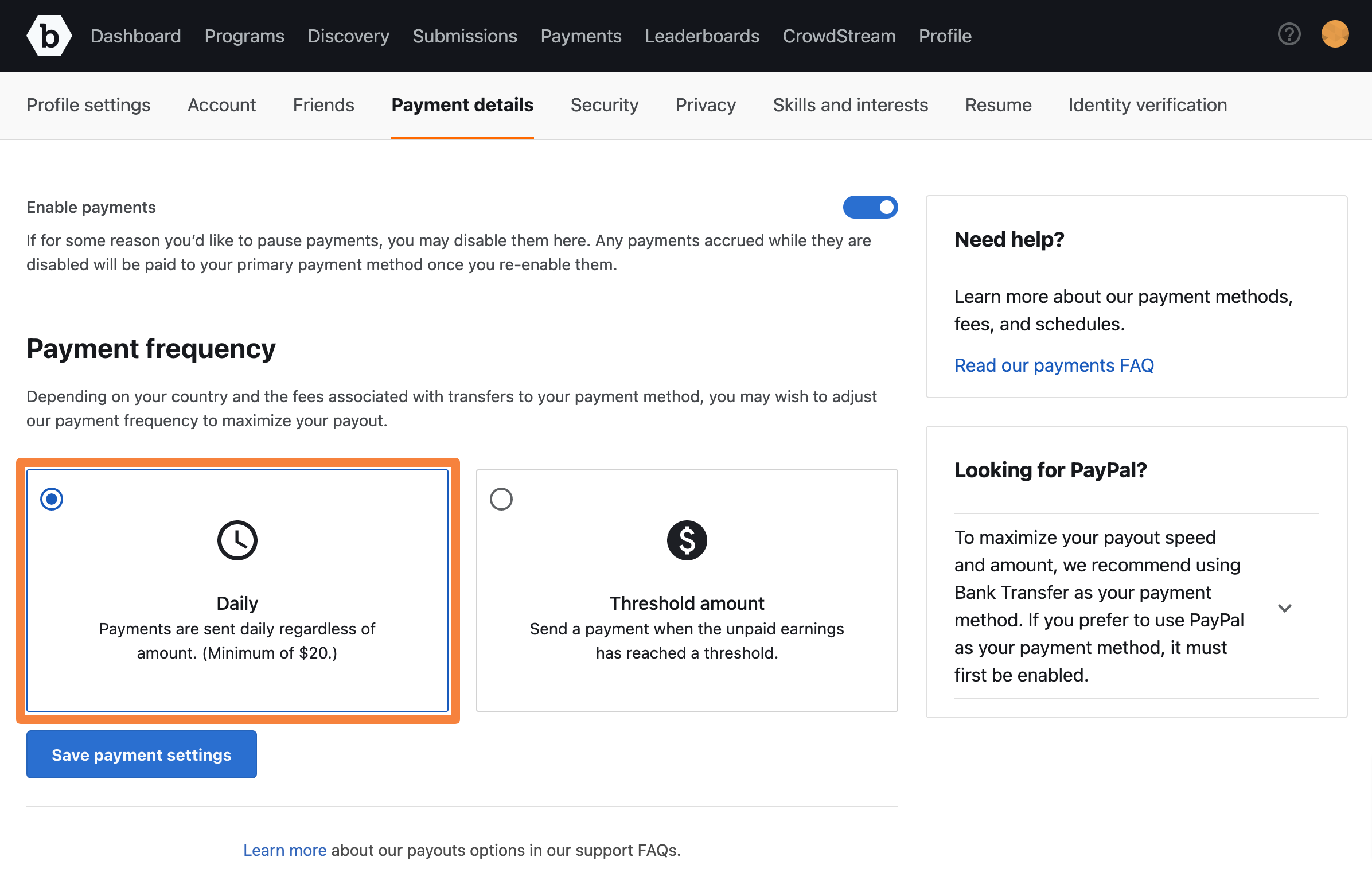
The Daily payments are paid out Monday through Friday.
-
Click Save payment settings.
Set Payment Threshold Amount
When you enable threshold amount, you can specify an amount for scheduling the payment. Your payments will pause and let your payments accumulate. Once the accrued payments reach the threshold amount you have set, then your payments are paid out as the accumulated total amount. This helps to reduce the bank fees that you have to pay. If the payments are already processed for that day, then any pending payments will be sent the next day. Depending on your bank and the associated fees, you can adjust the threshold amount to maximize your payout.
To specify the threshold amount:
-
Go to the Payments tab.
If you are setting up payment details for the first time, the following page is displayed. Click Get started.
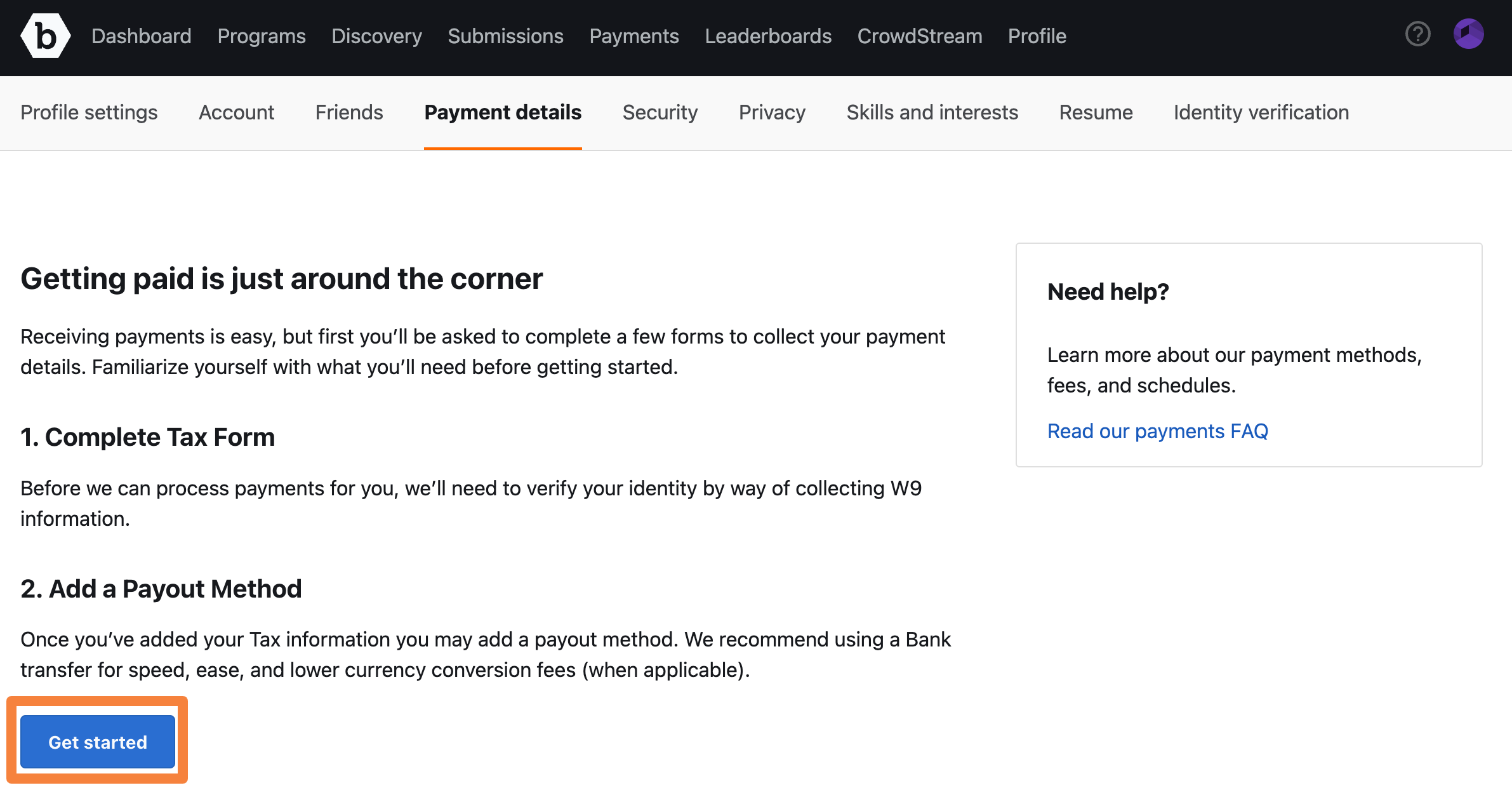
-
In Payment Frequency, select Threshold amount.
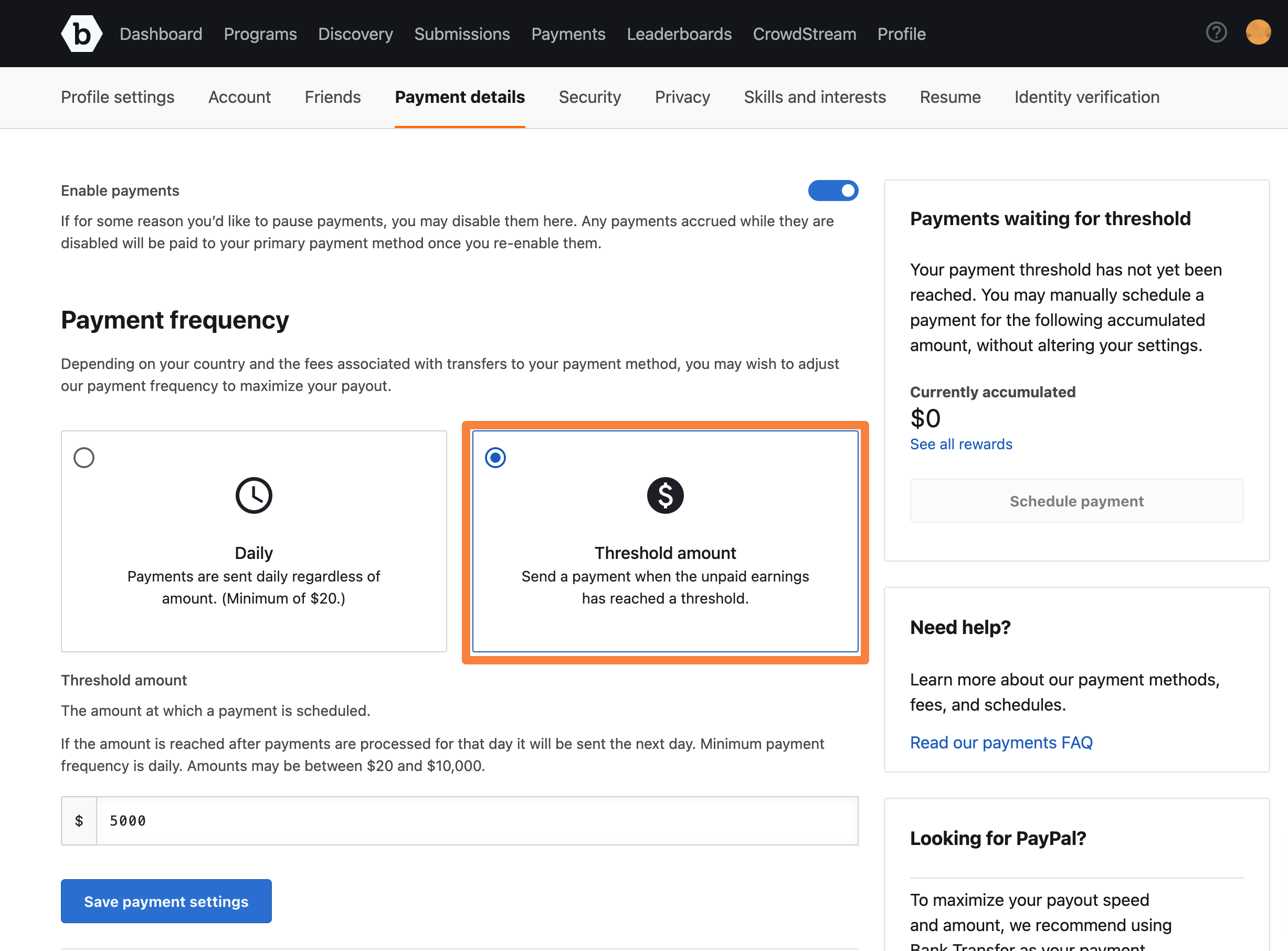
-
In the Amount text box, specify the required amount and click Save payment settings.
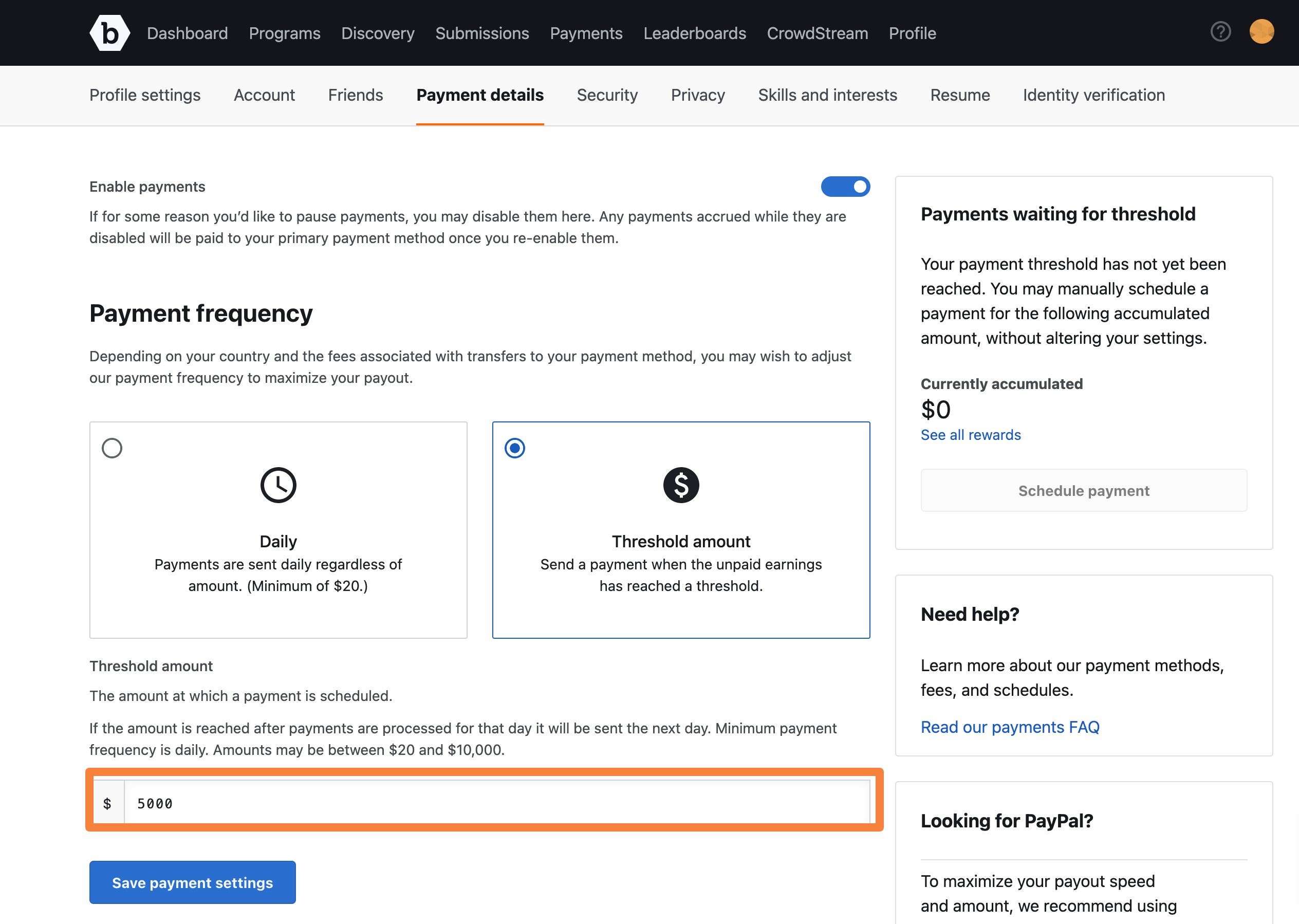
For more information about payment threshold, read our Frequently Asked Questions-Payment Threshold.
Schedule Payment
When you have not reached the payment threshold, you can manually schedule a payment for the accumulated amount without altering your settings.
-
On the Payment frequency page, select Threshold amount.
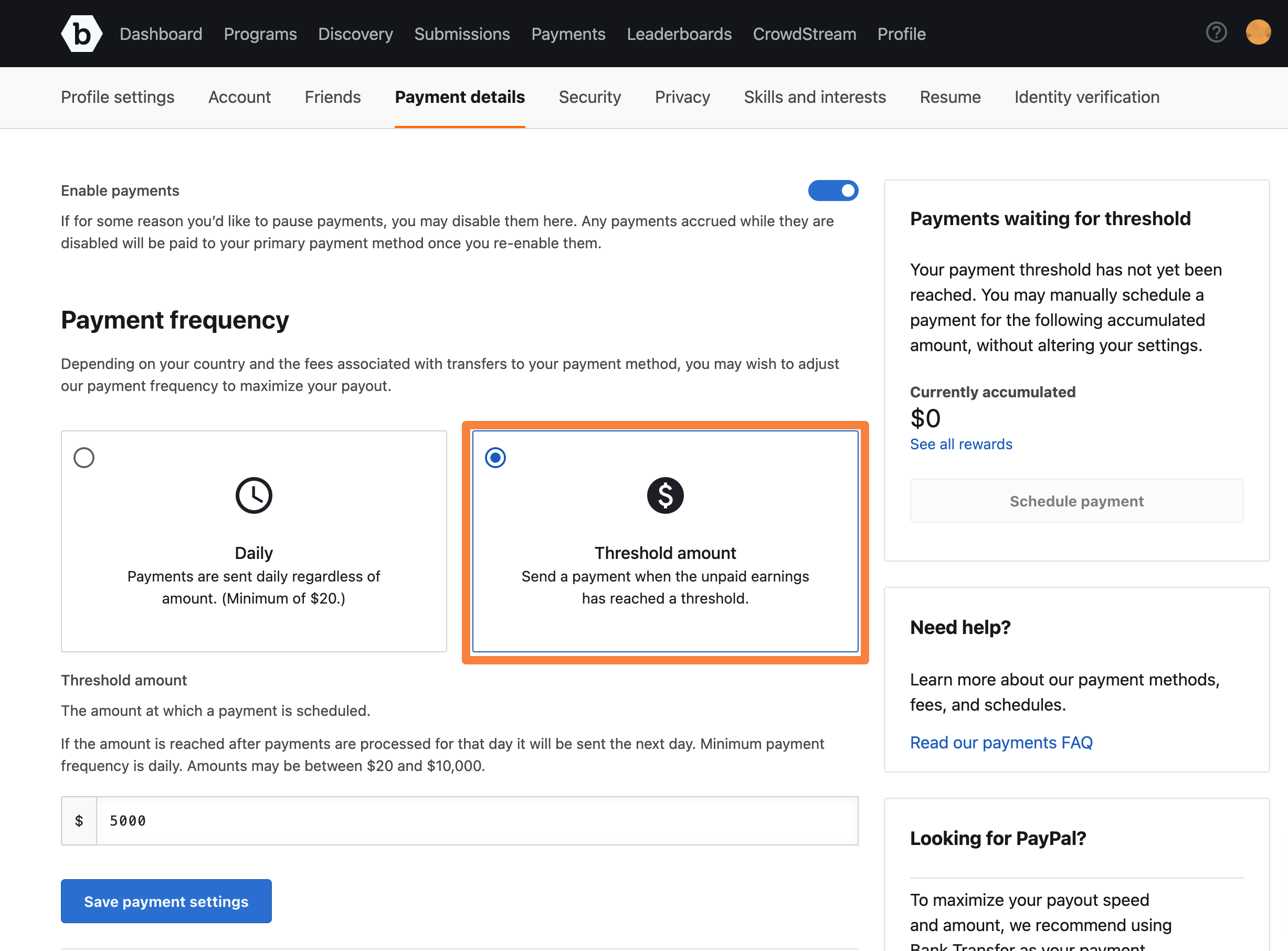
-
On the right side, in Payment waiting for threshold, view the accumulated amount and click Schedule Payment.
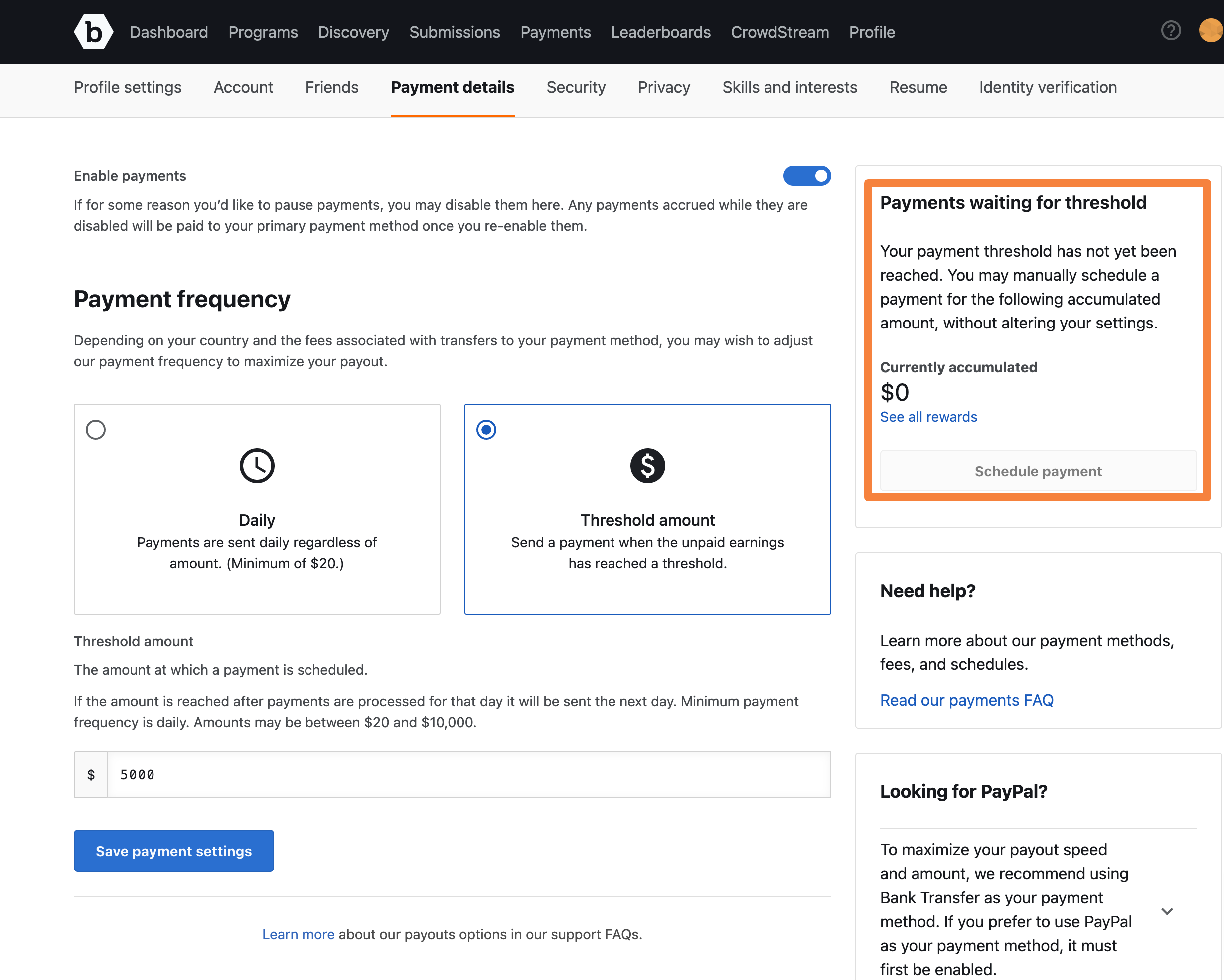
If you want to view all rewards, click See all rewards.