Optional Sharing: This feature is an optional tool used by programs that have decided to share additional information with researchers on the program brief. Therefore, researchers will only be able to see Known Issues if the feature has been enabled. Not all programs will share this information with researchers.
To provide you with better visibility into the types of issues that have already been reported by other researchers, you can review the known issues for each target. You should review the known issues to get a better understanding of the areas of target that have already been well-tested and areas that may provide better opportunities for you to contribute your work and get rewarded. This level of insight is extremely useful because it can help you reduce the likelihood of submitting a duplicate report.
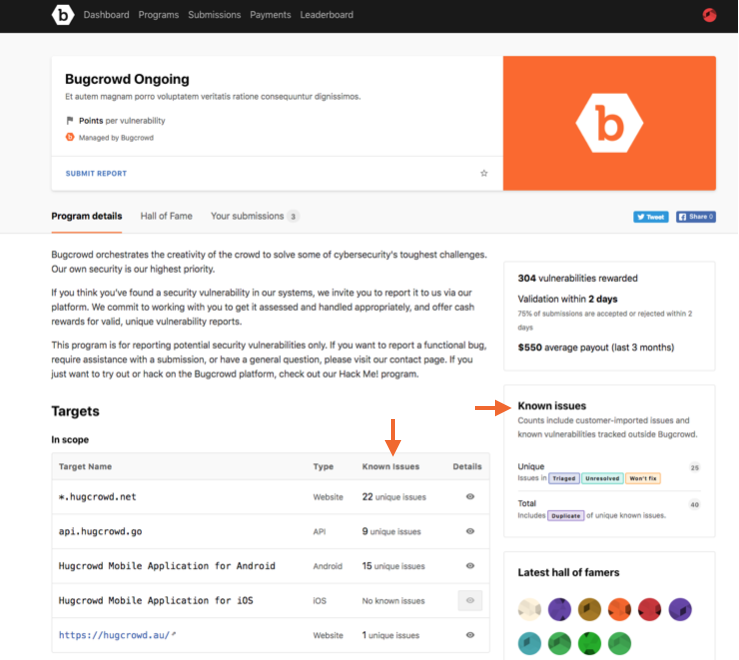
Known issues are grouped by target and categorized by VRT classification. Any issue with a status of triaged, unresolved, or informational is counted as a known issue. You can drill down into the issues based on their VRT classification.
Program Brief View
You can find known issues insights on the Program Brief under the Targets section or the Known Issues section located on the right hand side.
The Known Issues section will display the number of unique valid findings (triaged, unresolved, or informational submissions) or the total number of findings on the given program (unique findings + duplicates).\
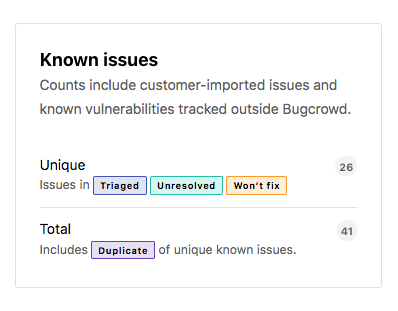
Each scoped target will have a target breakdown of unique known issues as seen below.
If a program is in the Hidden tab, then the Ignore Invite button is unavailable. You can click Accept Invite only.
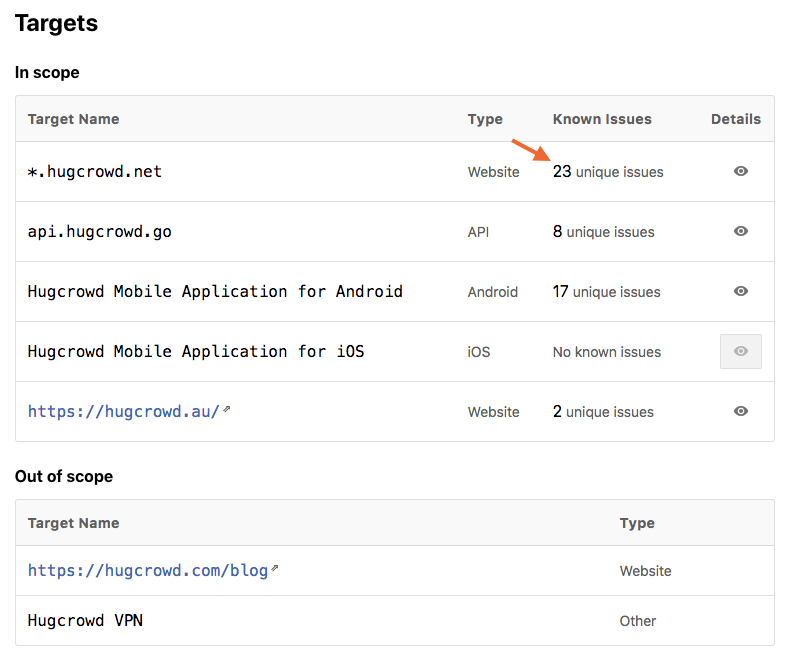
For further insights on known issues for a specific target, select the details icon as seen below.
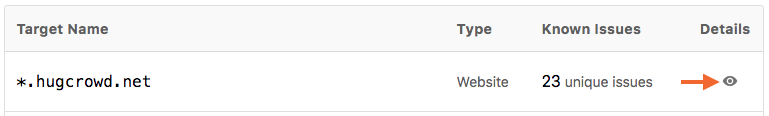
When you click the Details icon, a pop-up window will appear that provides a breakdown of known issues on a specific target by specific VRT (Vulnerability Rating Taxonomy) categories.
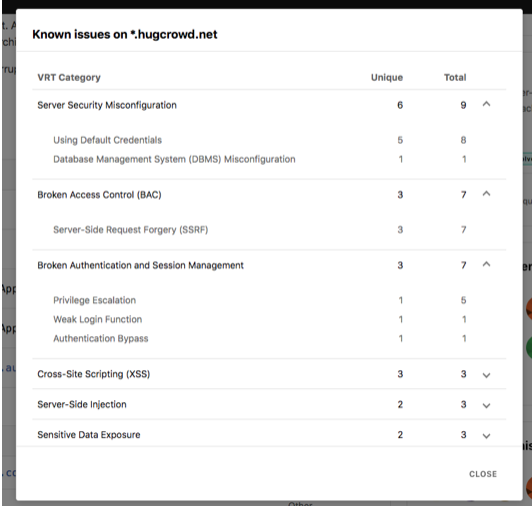
Unique vs Total: If a program is in the Hidden tab, then the Ignore Invite button is unavailable. You can click Accept Invite only.
