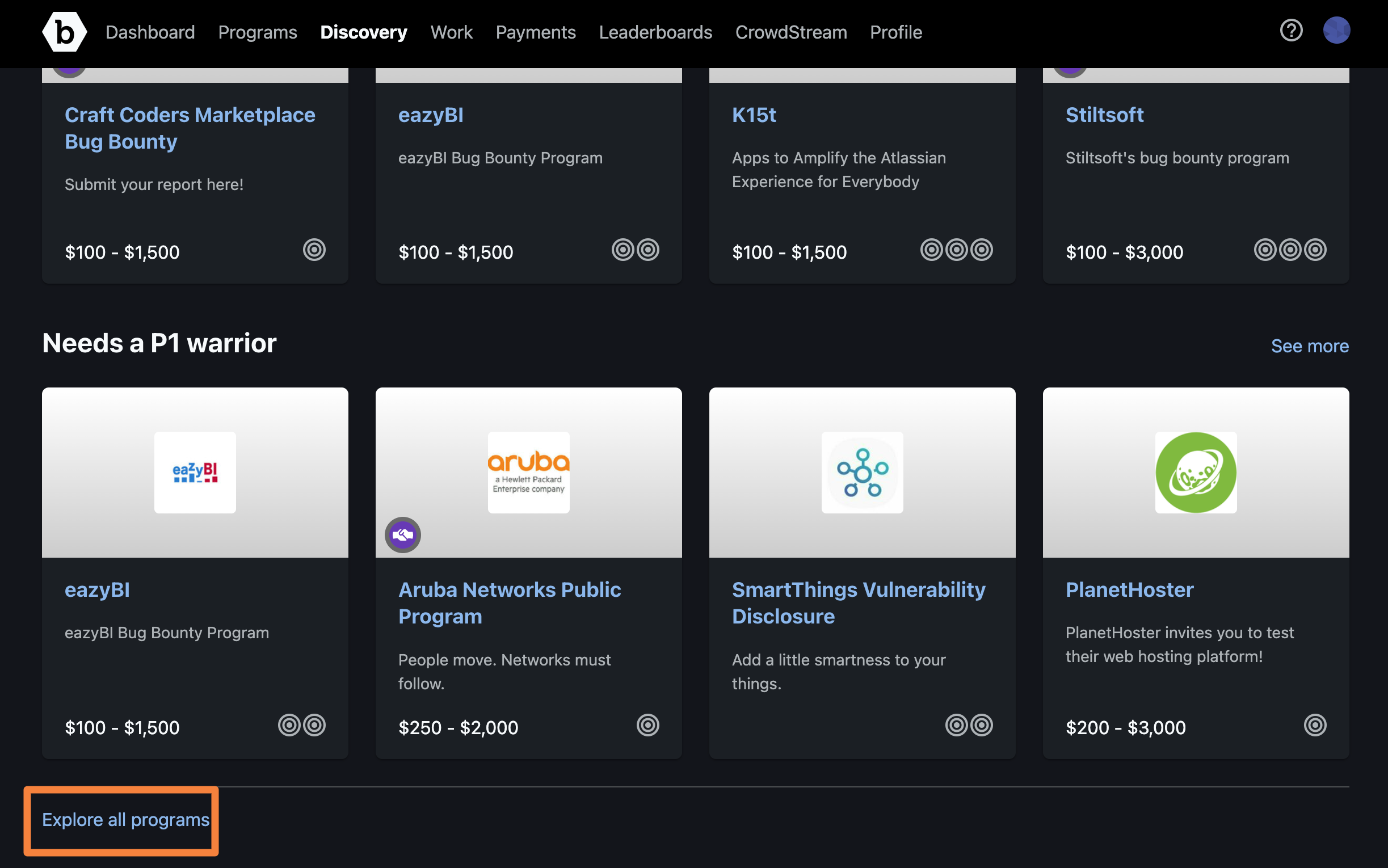The Discovery page provides a new way to view programs by grouping programs in categories that may interest you. The programs are grouped based on their program policies, their reward ranges, program types, or scope. If you are interested in participating in any program, click the program or view all programs for that category.
To discover programs, click the Discovery tab.
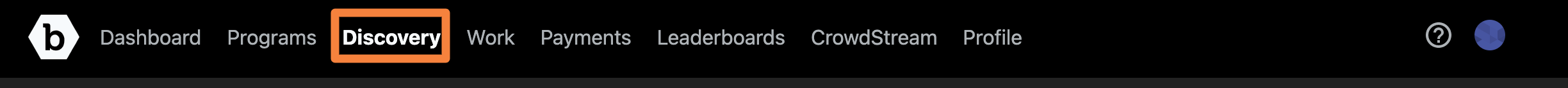
The program cards are displayed across different categories that you can browse.
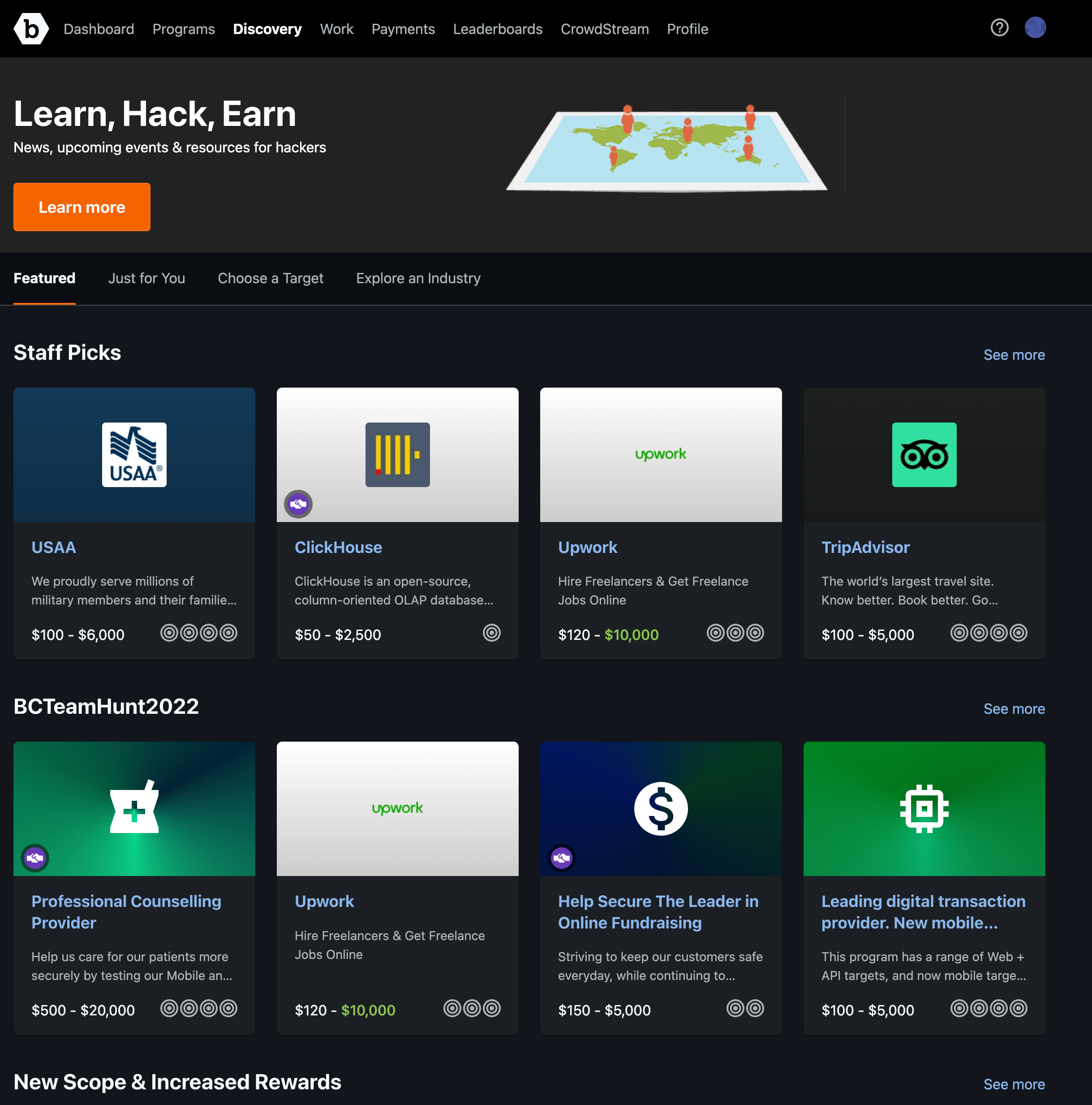
Each program card provides the following information:
- Program Name
- Teaser
- Reward range (minimum reward to absolute maximum, including special-case rewards)
- Scope indicator (1 target indicates low scope, 4 targets indicates high scope)
Click See more in each section to view the complete list of programs associated with that section.
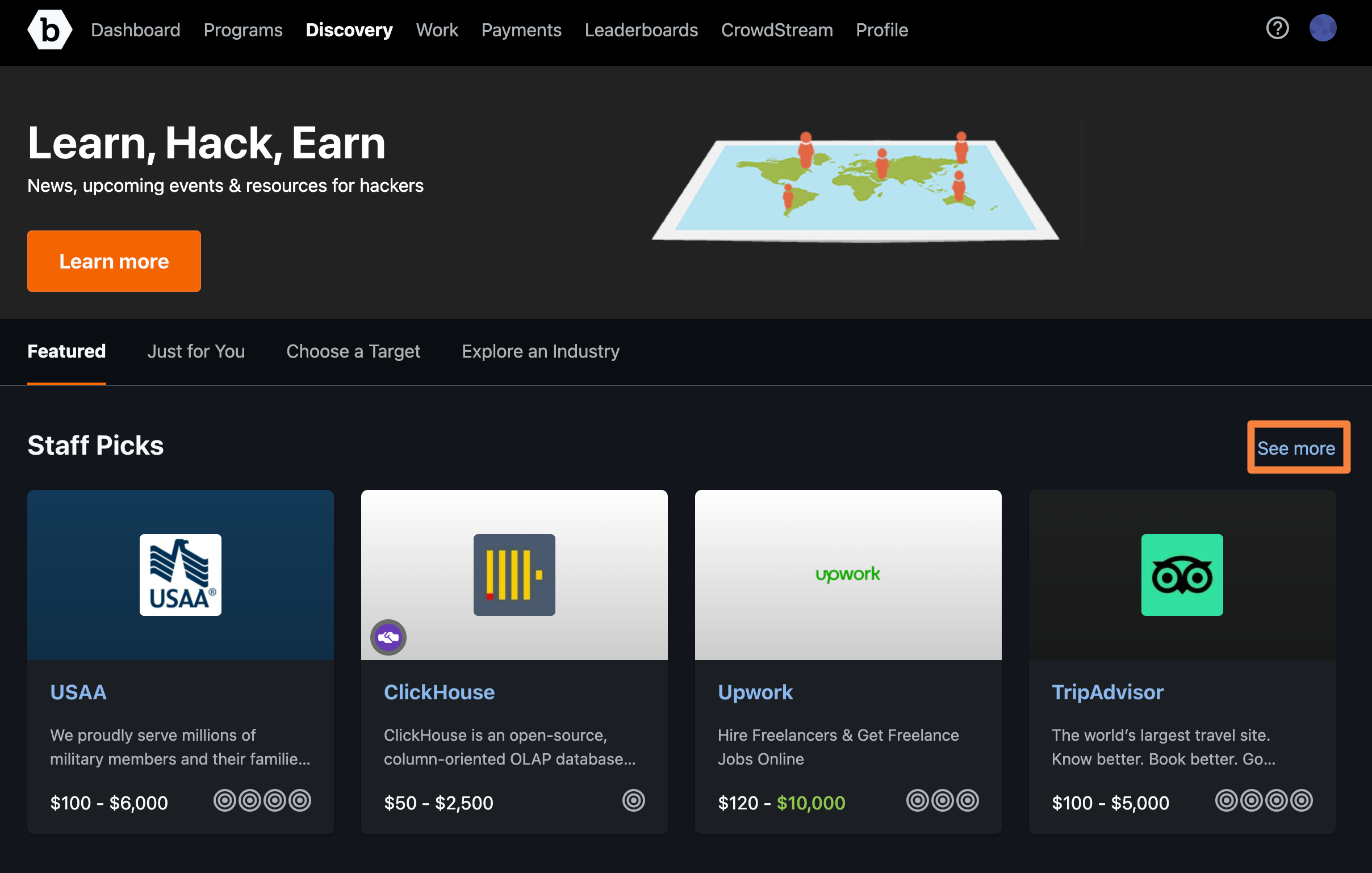
Scroll down to the end of the page and click Explore All Programs to go back to the Programs page. You can use filters to find the program. For more information, see finding programs.