The Dashboard is the first page that appears after you log in to the Bugcrowd platform. It is the hub for researchers to quickly view the most important tasks. It contains a high-level summary of your payment information, current and upcoming programs, tasks related to your participation on Bugcrowd (including submissions), an activity feed for viewing the activity in the platform, and announcements.
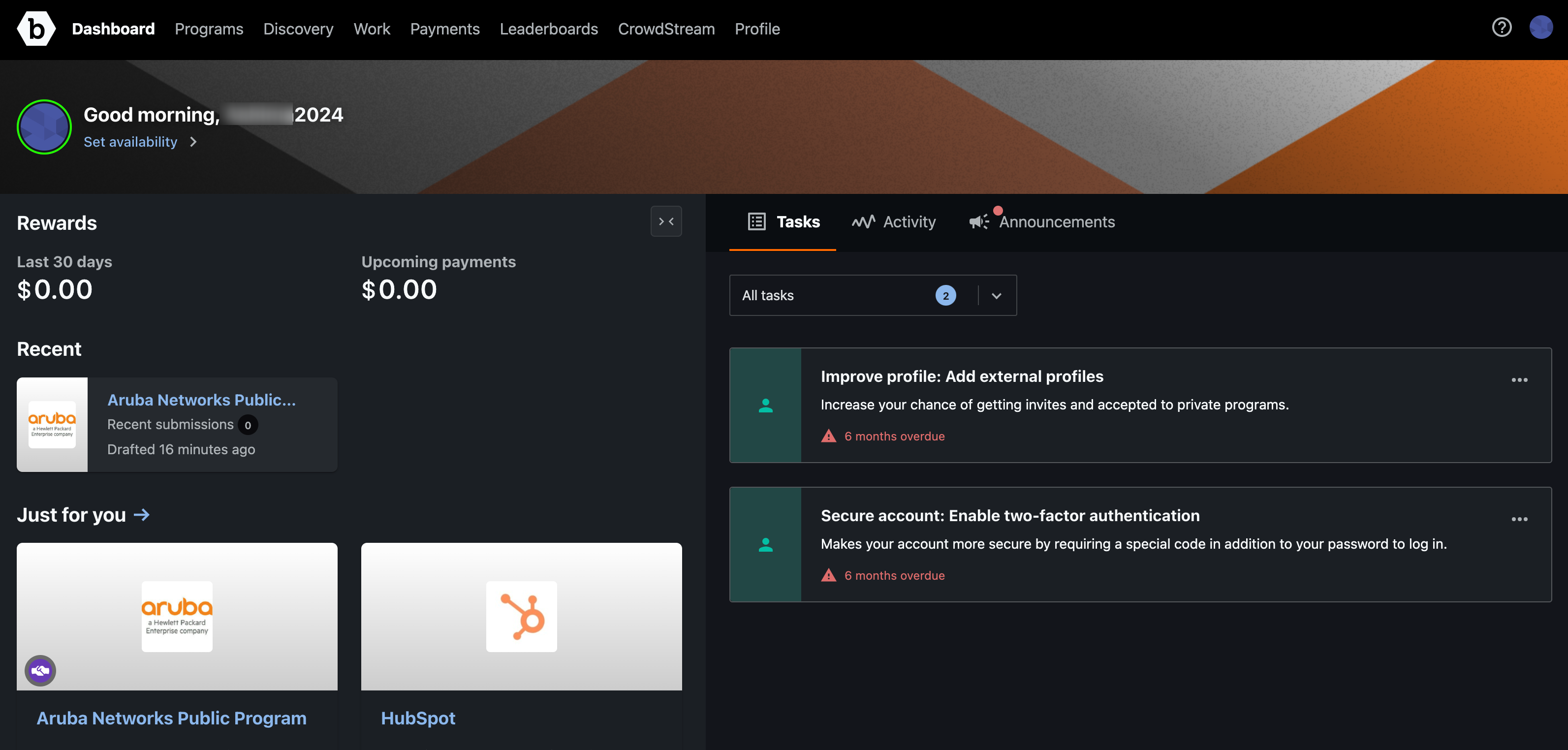
The Dashboard comprises of five main areas: Rewards, Engagements, Tasks, Activity, and Announcements.
You can click the > < icon to collapse or expand the left panel.
![]()
Viewing Rewards
The Rewards section displays the rewards earned in the last 30 days and upcoming reward information.
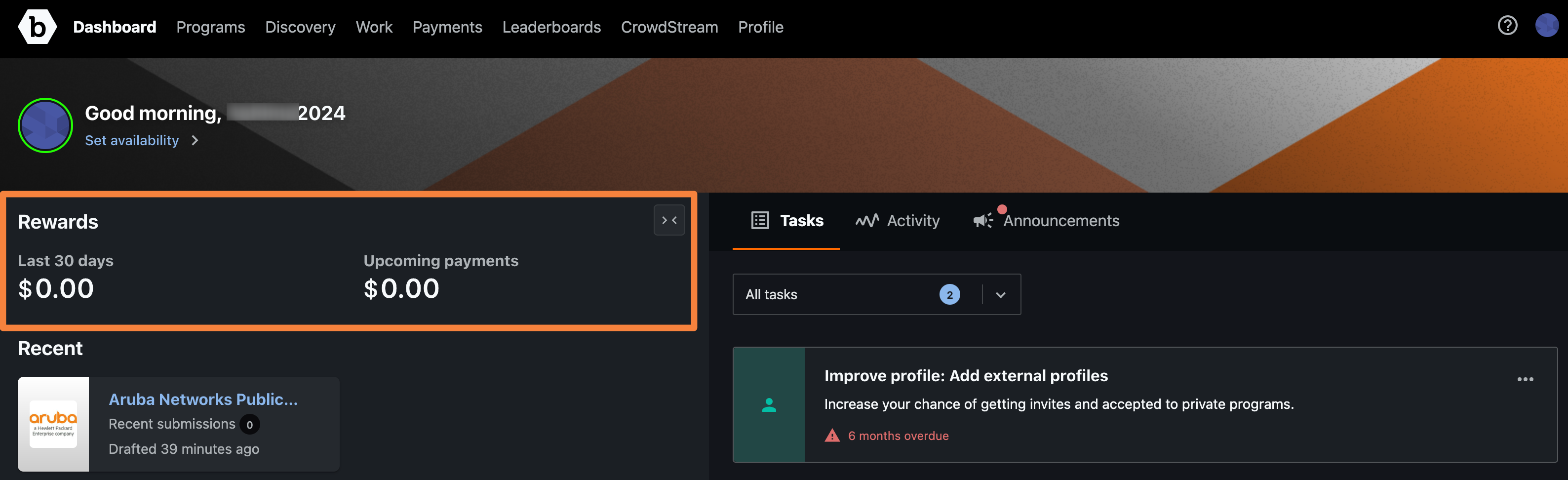
Viewing Engagements
The Engagements section displays the recent engagements, recommended programs, and programs ending soon.
- Recent section displays the programs you have most recently interacted with, submitted vulnerabilities, joined, accepted application, or accepted invitation.
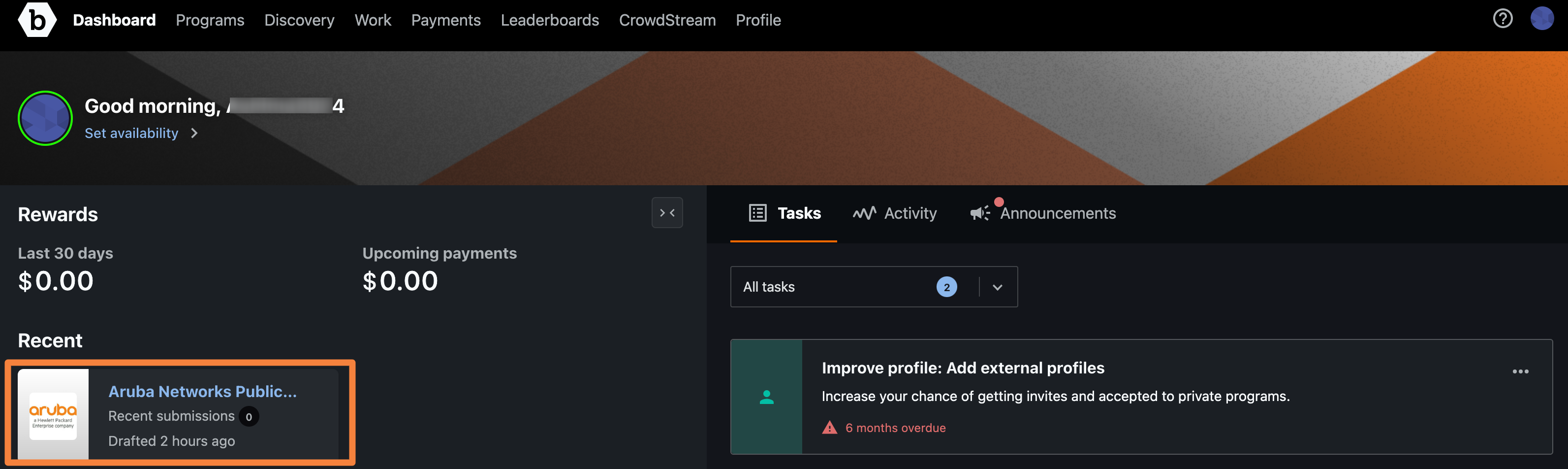
- Just for you section displays the recommended programs based on your profile.
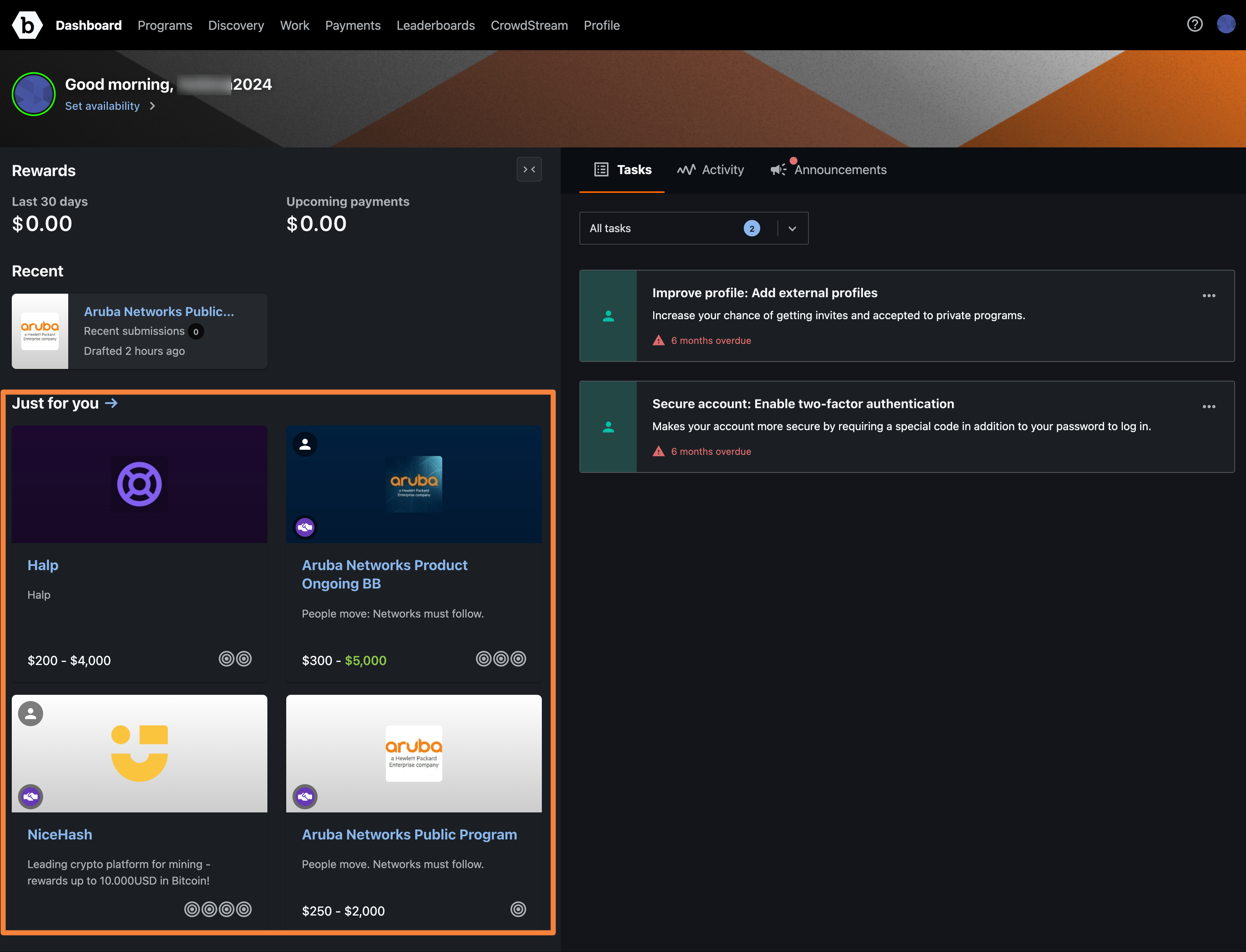
- Ending Soon section displays the programs that will end in the next two weeks. If there are programs that are not ending soon, then this section is not displayed.
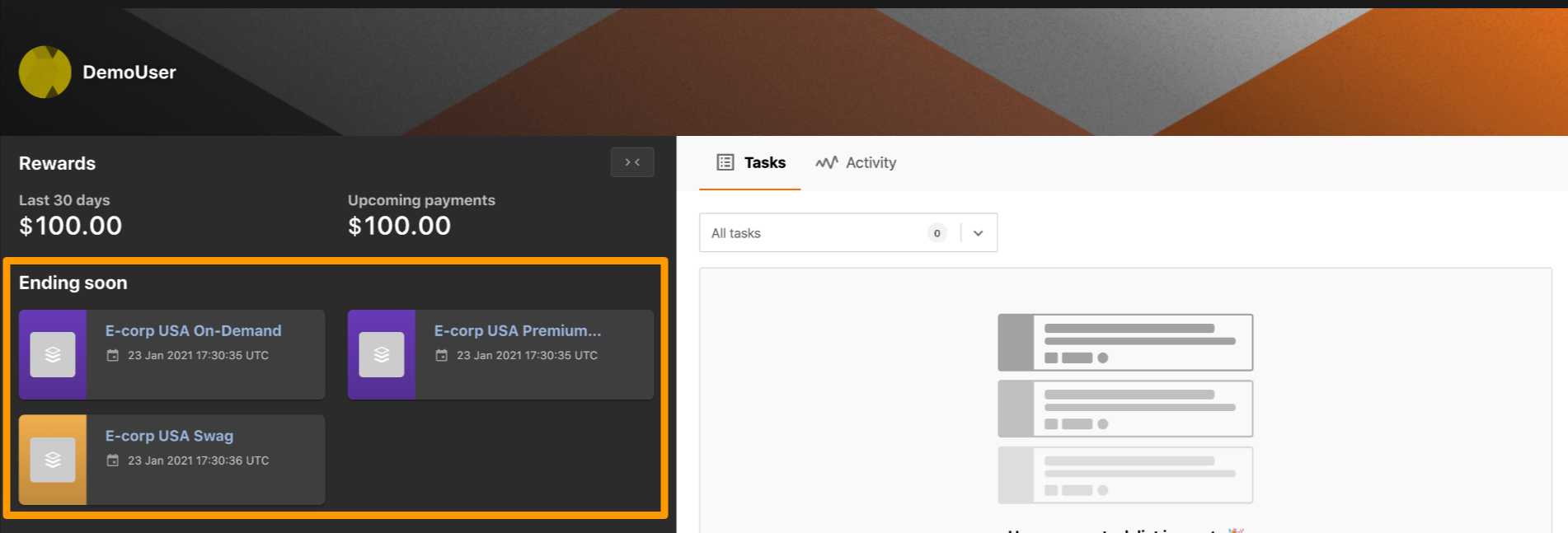
Viewing Tasks
The Tasks tab on the right-side displays the tasks that are due for completion.
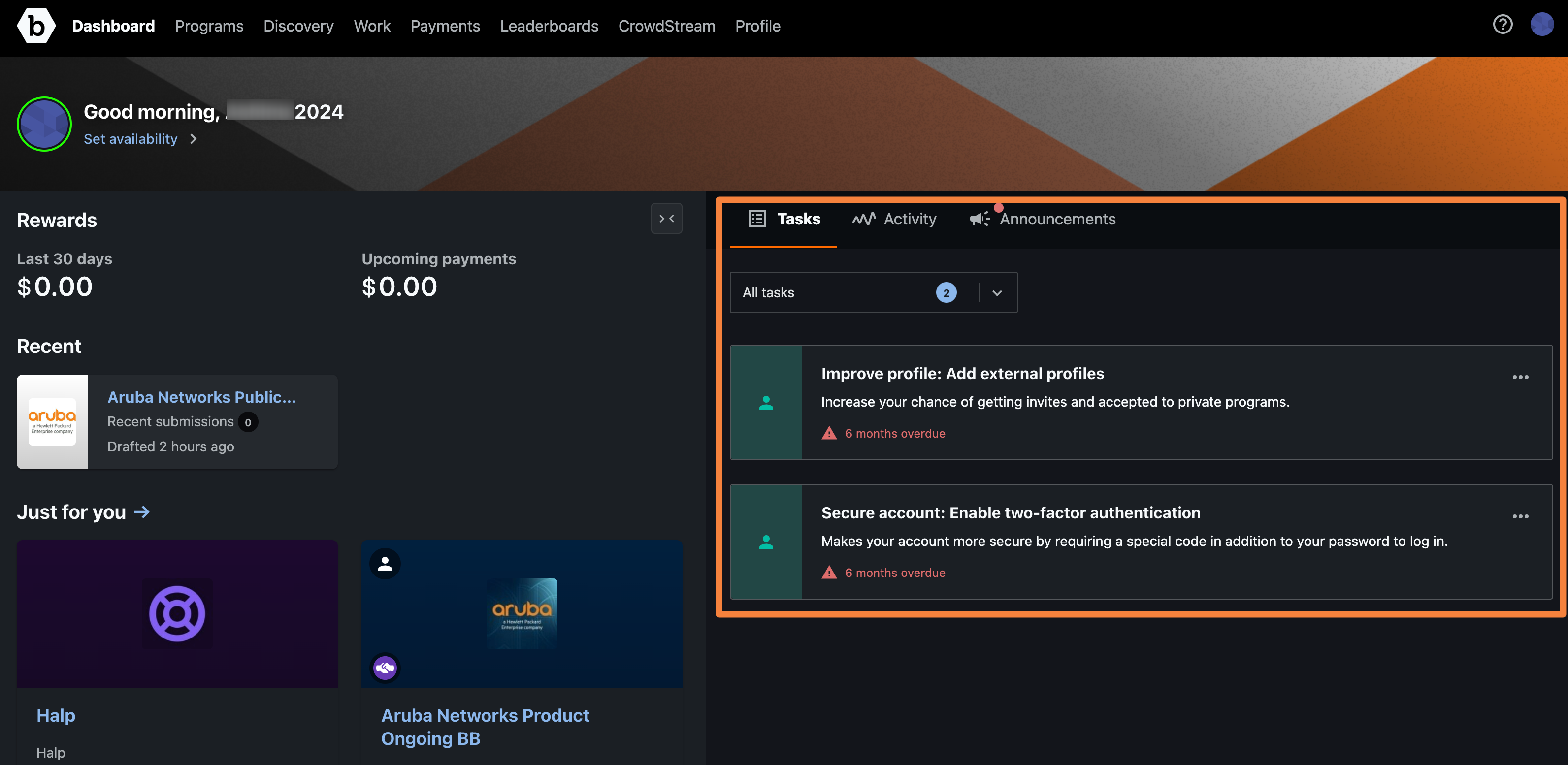
You can filter the tasks based on the following:
- Unblock: Displays submissions for which you must respond to unblock it.
- Collaboration: Displays submission collaboration invitations.
- Retest: Displays submissions that required a retest.
- Profile and Account
- Done: Displays tasks that are completed.
- Dismissed: Displays tasks that are dismissed.
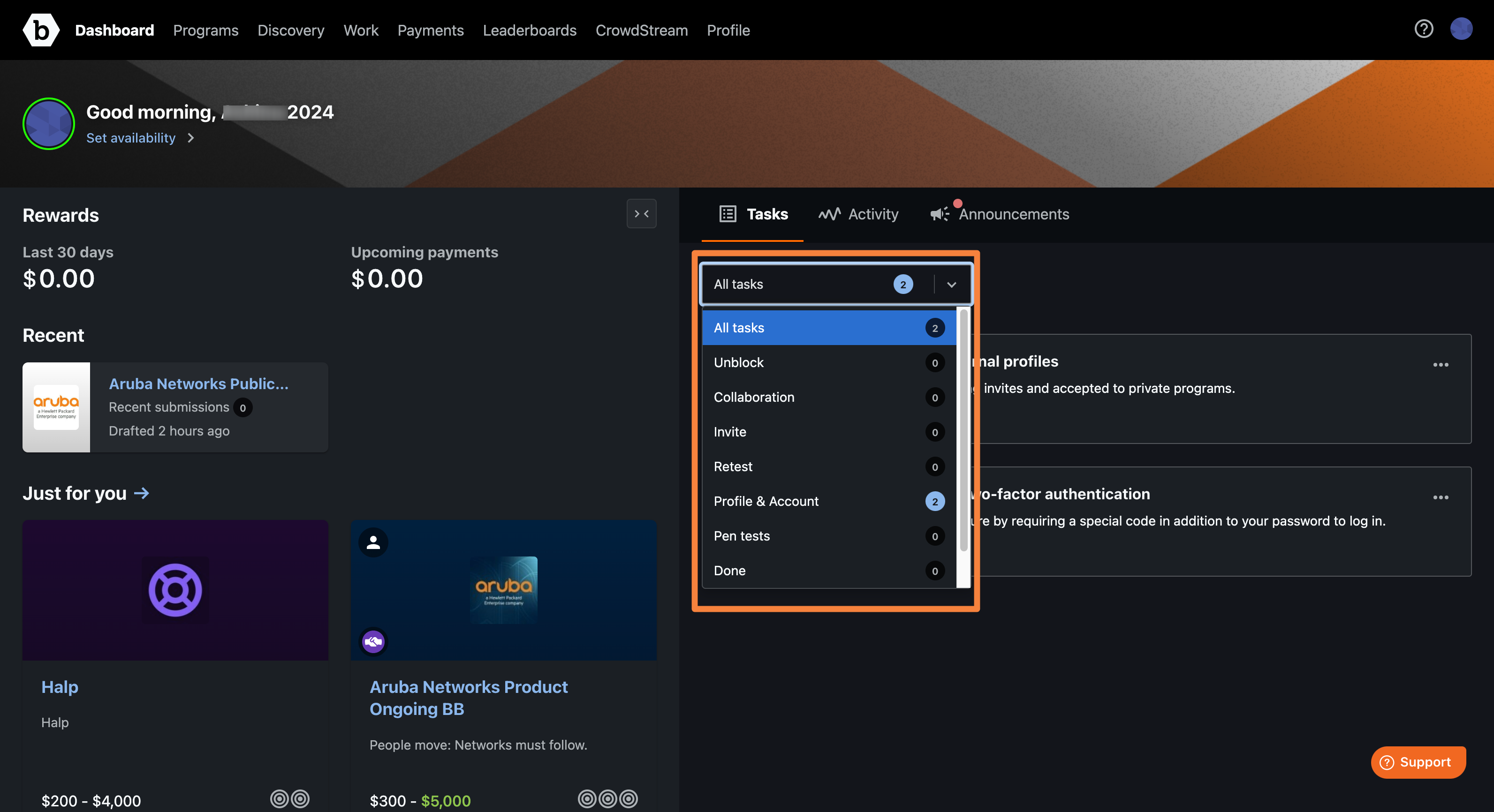
Some tasks such as accepting invitations persist until the invitation is accepted, rejected, task is dismissed, or until the invitation expires. Each invitation displays an expiry time based on the program start and invitation timing. For a program that has not yet started, the invitation will expire 8 days from the program launch day. If the program has started, then it is 8 days from when you received your invitation. If the program is paused or rescheduled, the counter will be paused until the program launches or resumes.
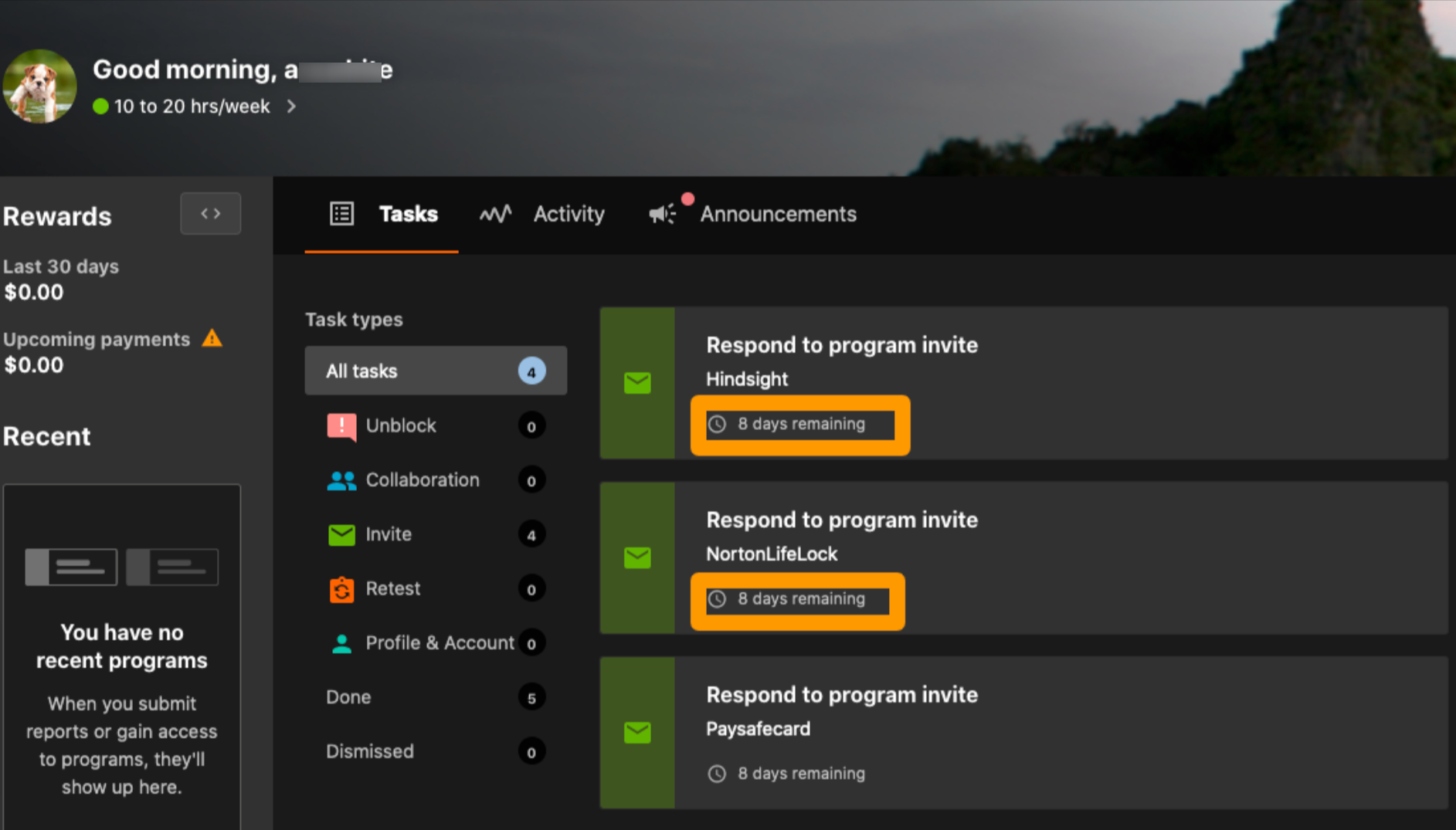
Viewing Activities
The Activity tab provides a chronological list of all activities on your submissions, sorted from the most recent to the oldest across all programs. It lets you stay up to date on the most recent activity in the program, such as comments that have been added to a submission, submission statuses that have been changed, and rewards that have been paid.
To help you identify researchers in the activity feed, rewards, and submission comments, Bugcrowd automatically generates and assigns researchers a unique avatar, if a profile photo does not exist. This allows you to quickly track and differentiate between users in the Activity feed.
The activities are grouped based on Today, Yesterday, This week, Last week, This month, Last month, and then the activities older than Last Month.
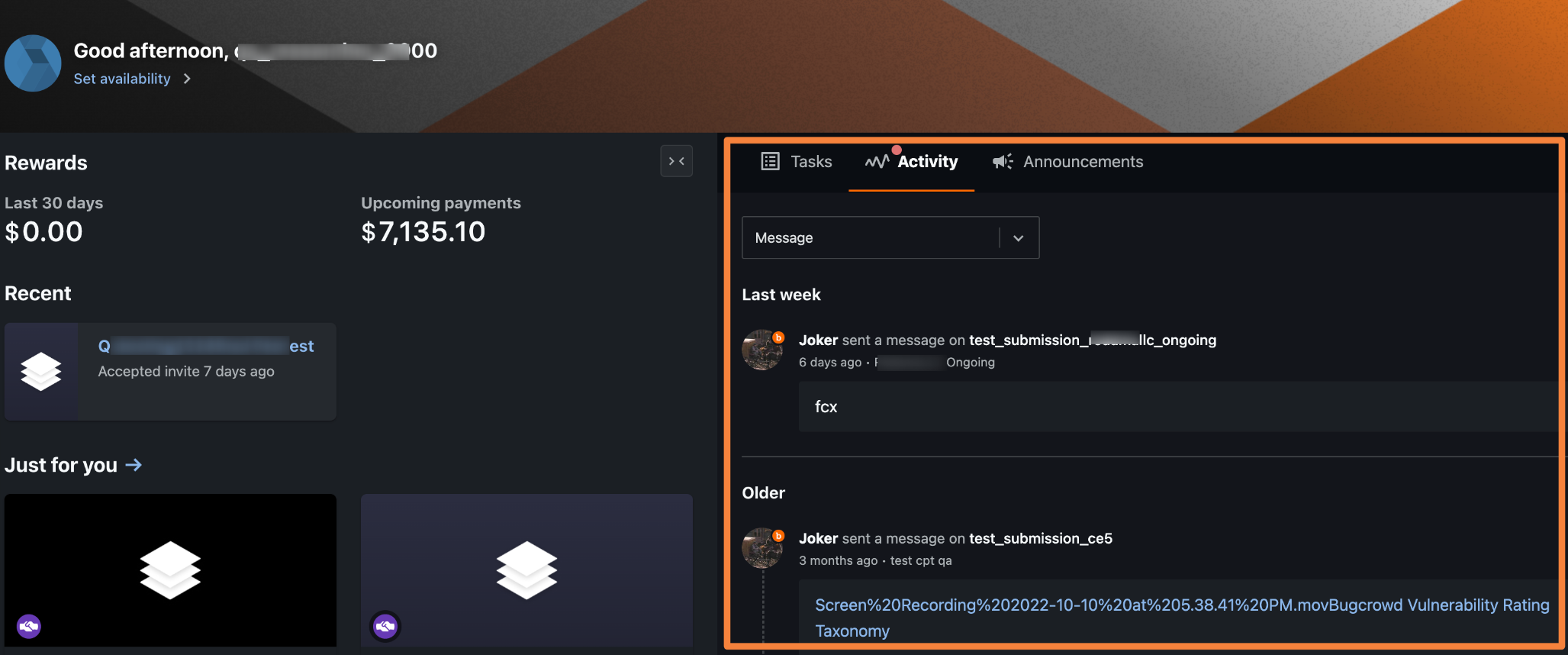
You can filter the activities based on the following:
- Message
- Rewards
- Blocker
- State Change
- Severity Change
- Disclosure
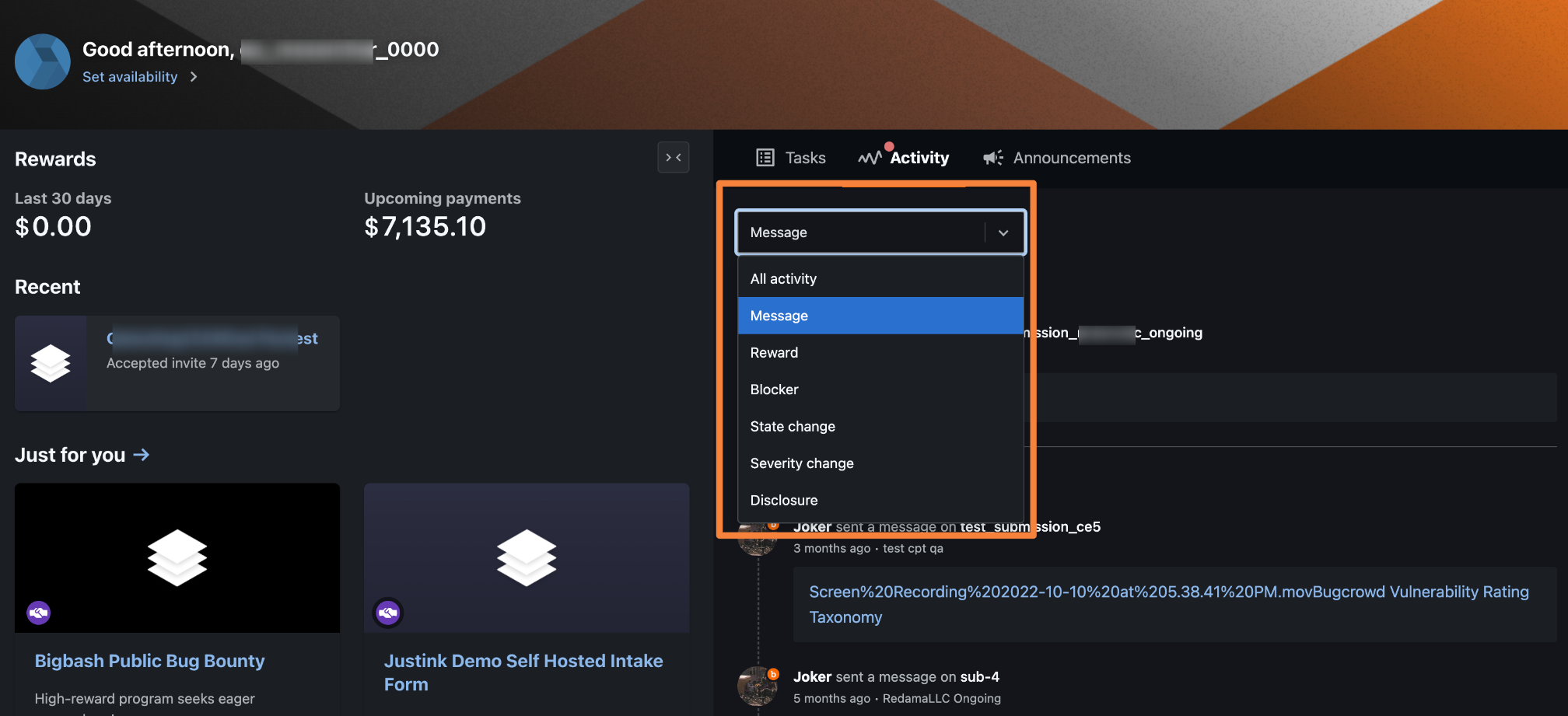
Viewing Announcements
You can view announcements for the programs you have access to. The announcements are grouped based on Today, Yesterday, This week, Last week, This month, Last month, and then the announcements older than Last Month. Also, the announcements are grouped based on the program. You can use these to view announcements only for programs you are following (star icon on the program brief), or for programs you have participated in previously.
Clicking the announcement title displays the announcement view for that program.
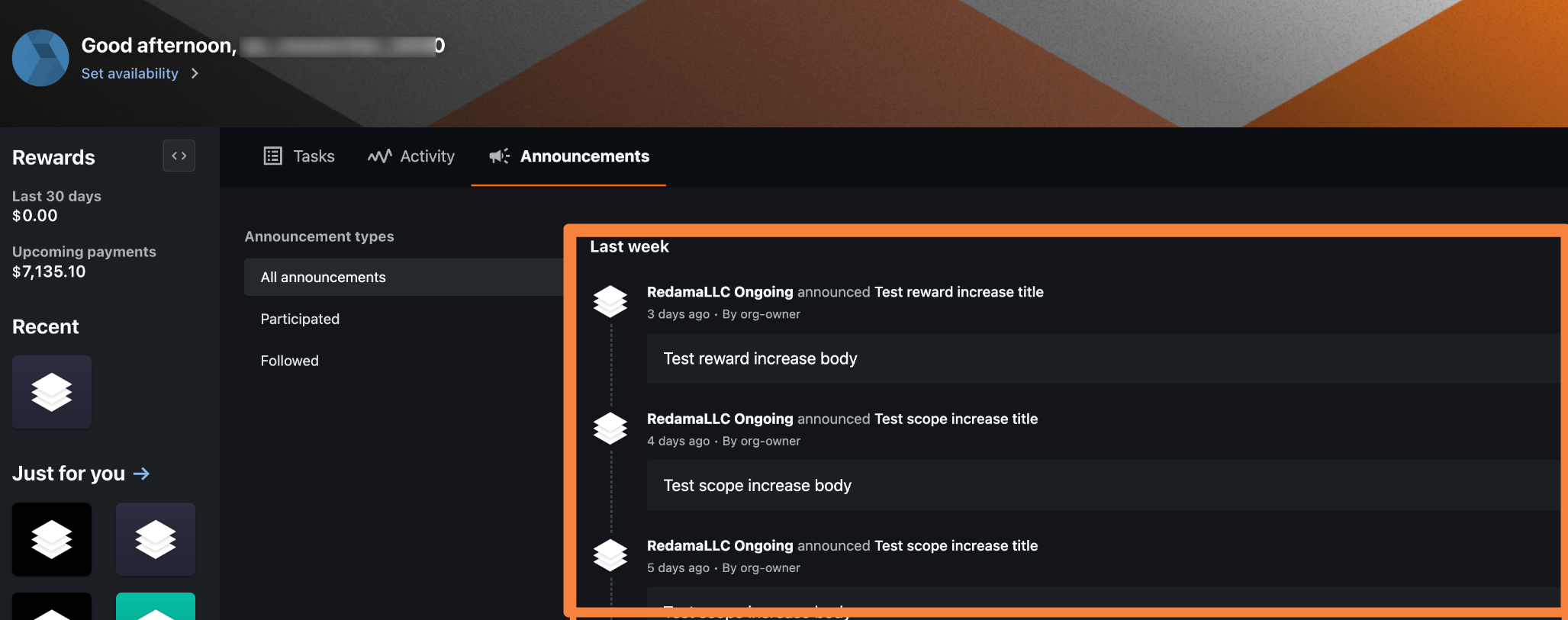
Click the announcement to view the announcement details.
