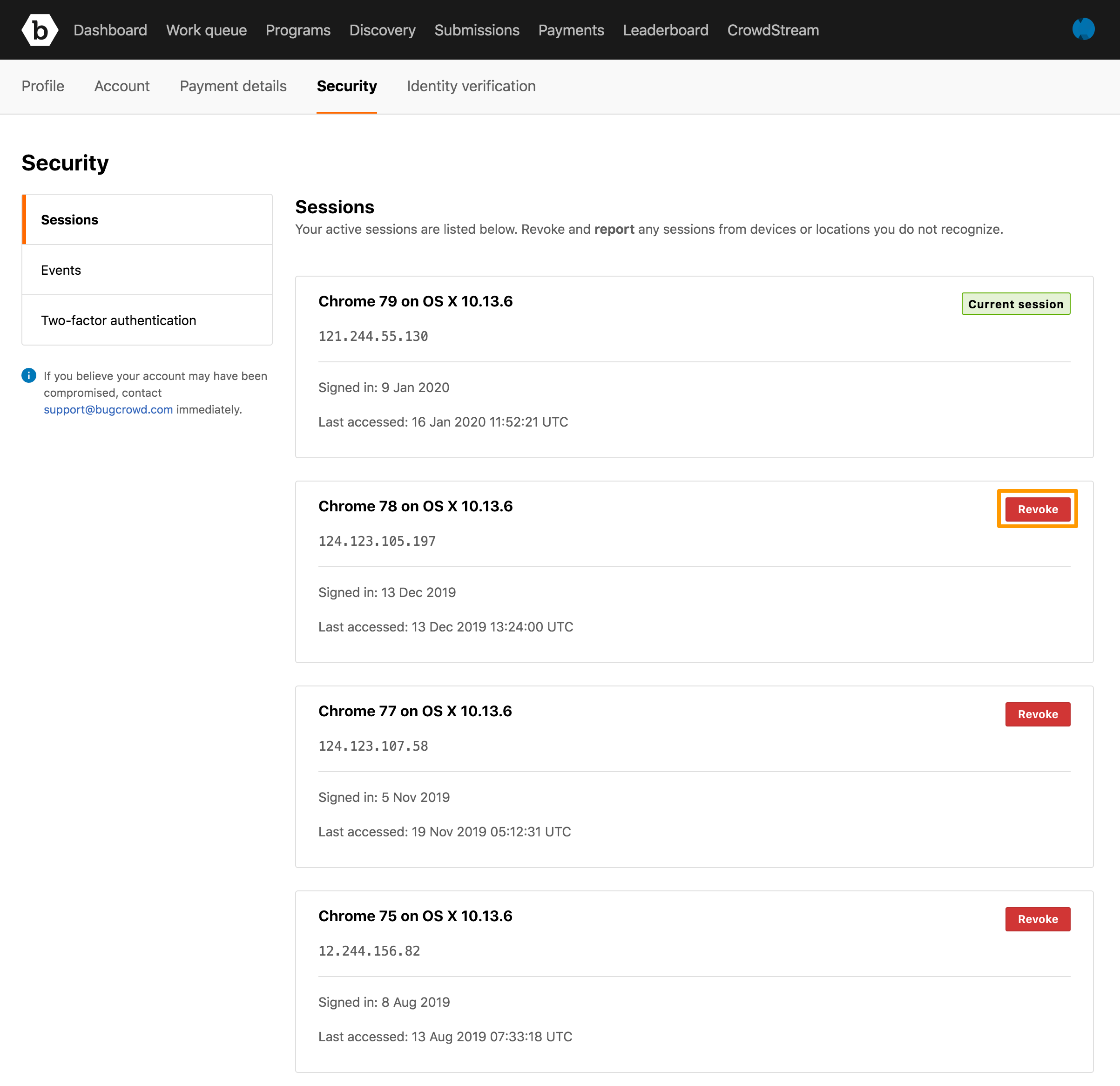Each time you log in to Bugcrowd from a unique device, a new active session is created for your account. The session tracks your IP address, operating system, and browser type, and allows you to remain logged into your account indefinitely. It allows you to complete your work without interruption that is you do not have to log in back into Crowdcontrol due to inactivity timeouts.
A few pages in Crowdcontrol enforces re-authentication after two hours for security purposes. For example, if you want to modify your account or security settings, you must re-authenticate.
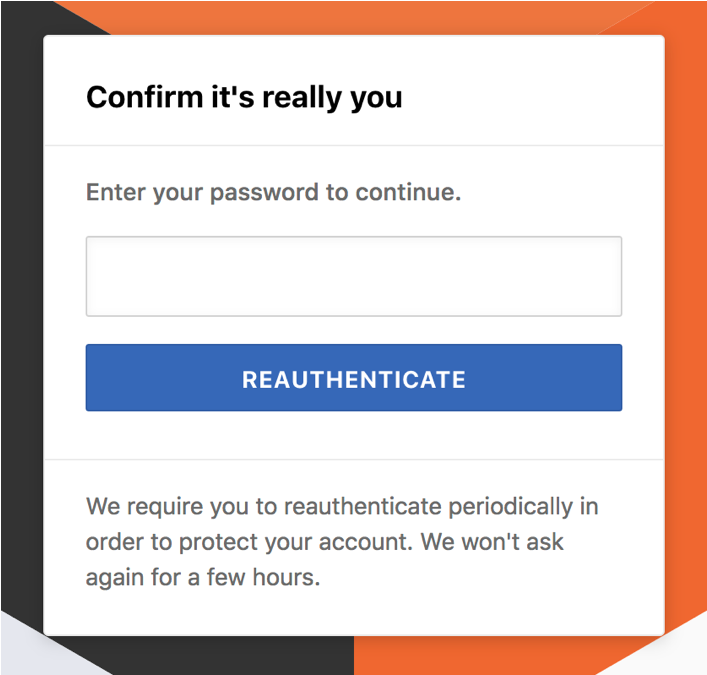
If you are not trying to access or modify sensitive data, you remain logged in to Bugcrowd indefinitely.
Viewing Active Sessions
To view all active sessions for your account:
-
Go to your Account settings.
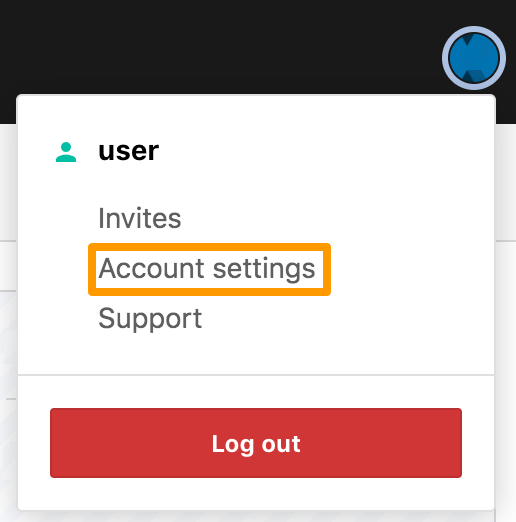
-
Click the Security tab.
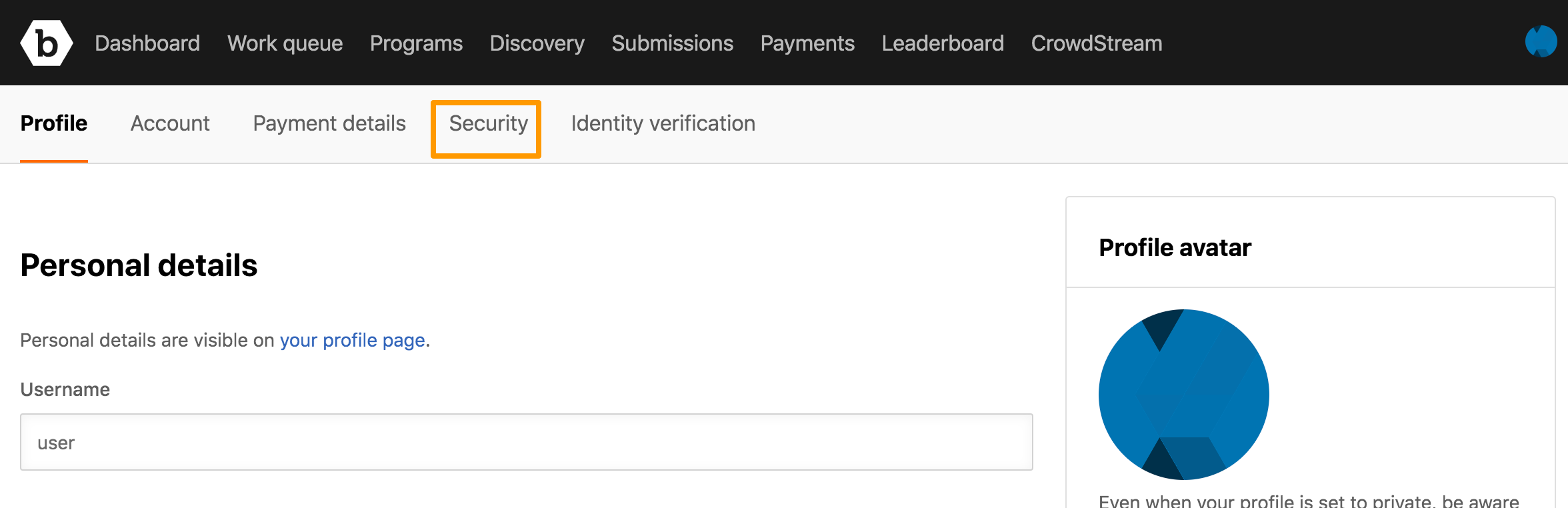
The Sessions page displays the list of active sessions. The current session is indicated as Current session.
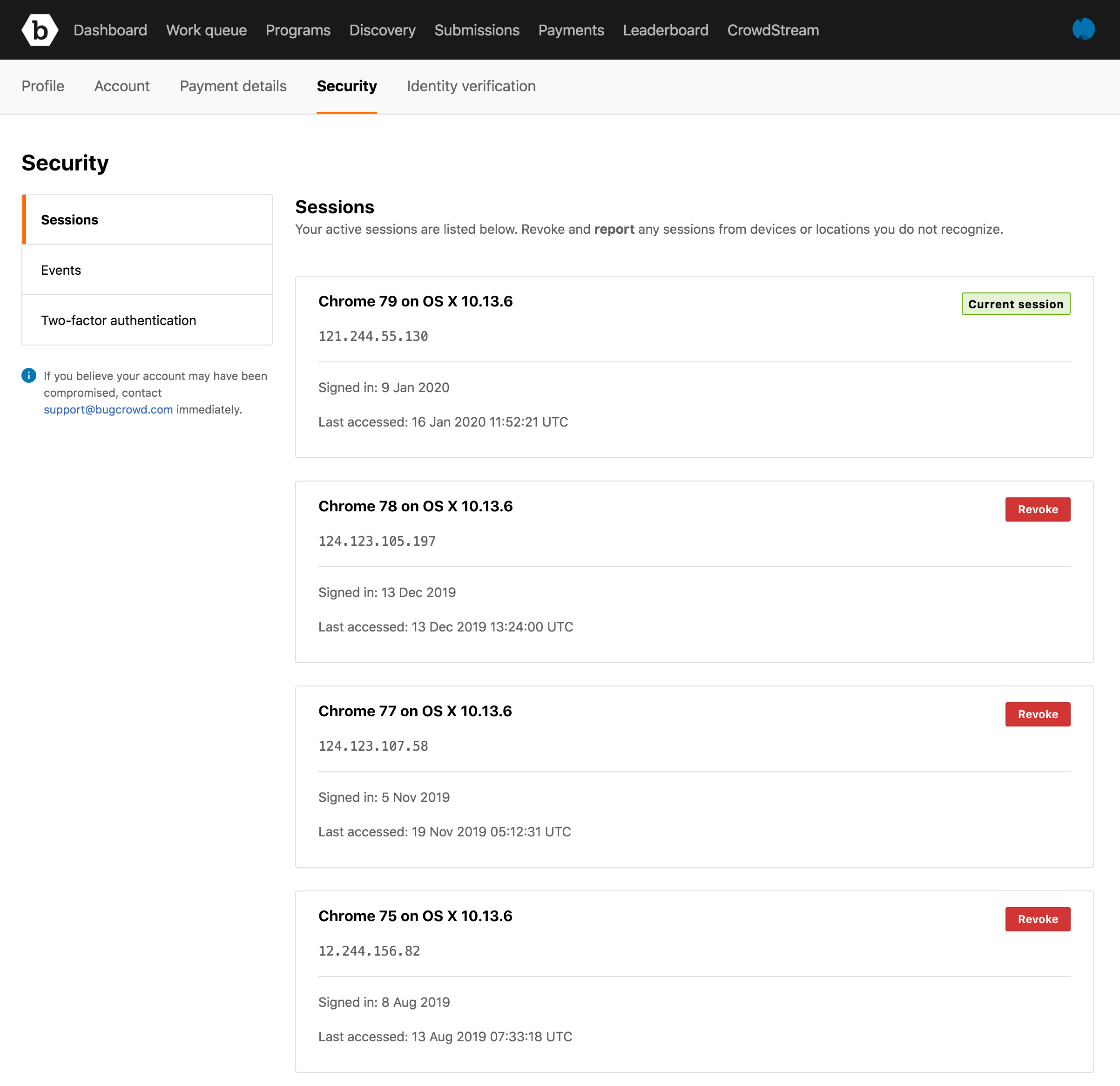
Revoking a Session
To revoke a session, on the Sessions page, click Revoke. You will be logged out of the session.