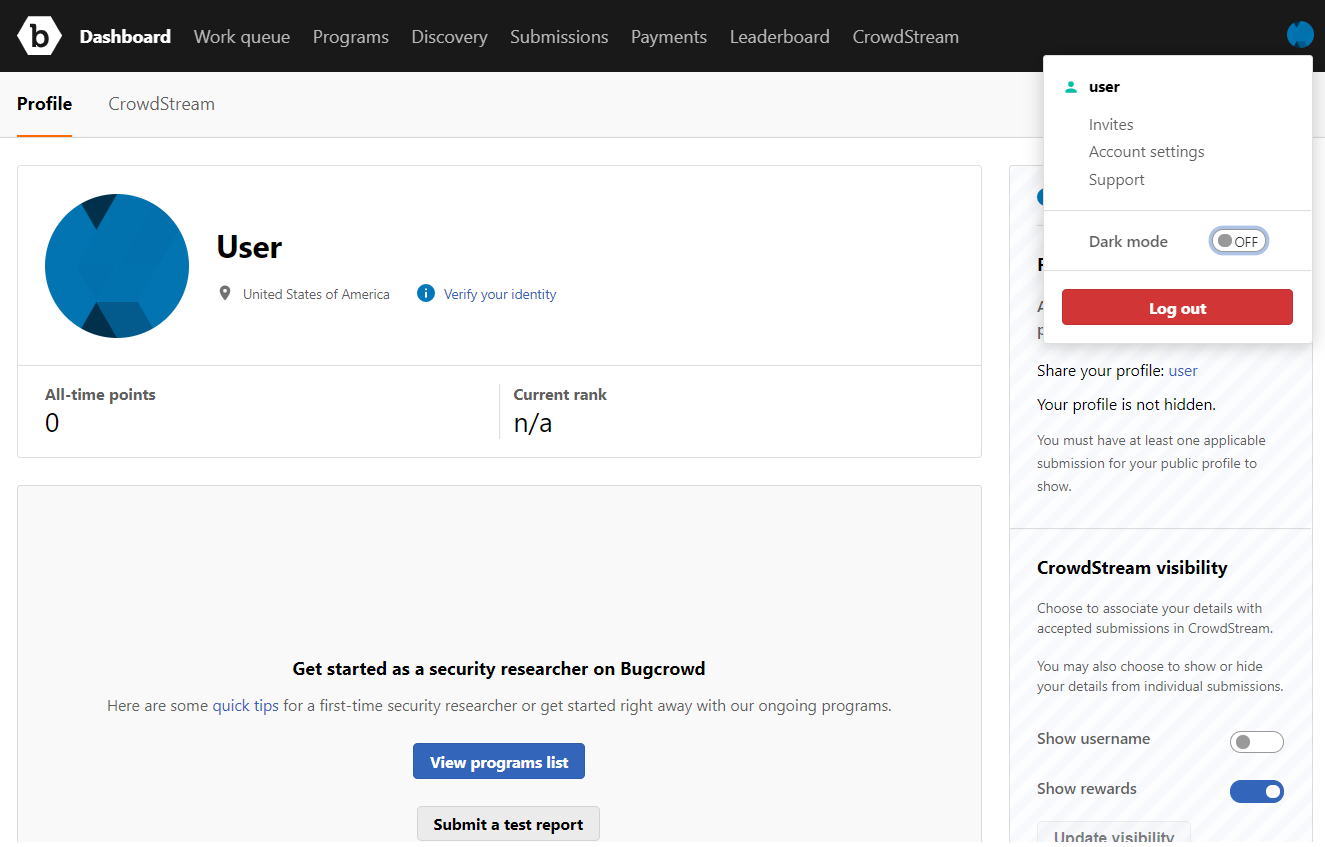You can quickly turn the screen (browser) to a dark theme in Dark mode. It helps to reduce power usage by a significant amount, improves visibility for users with low vision and for those who are sensitive to bright light, and allows to view the screen in a low-light environment.
This setting is persisted across all sessions for the account it is set on.
To enable dark mode, click your profile picture and then click Dark mode (switch is Off).
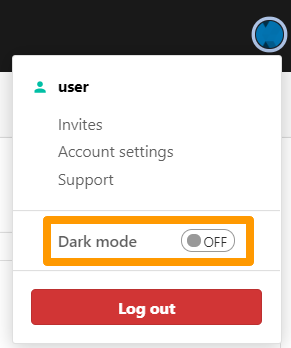
Dark mode changes to On and your screen’s background color changes to a dark color.
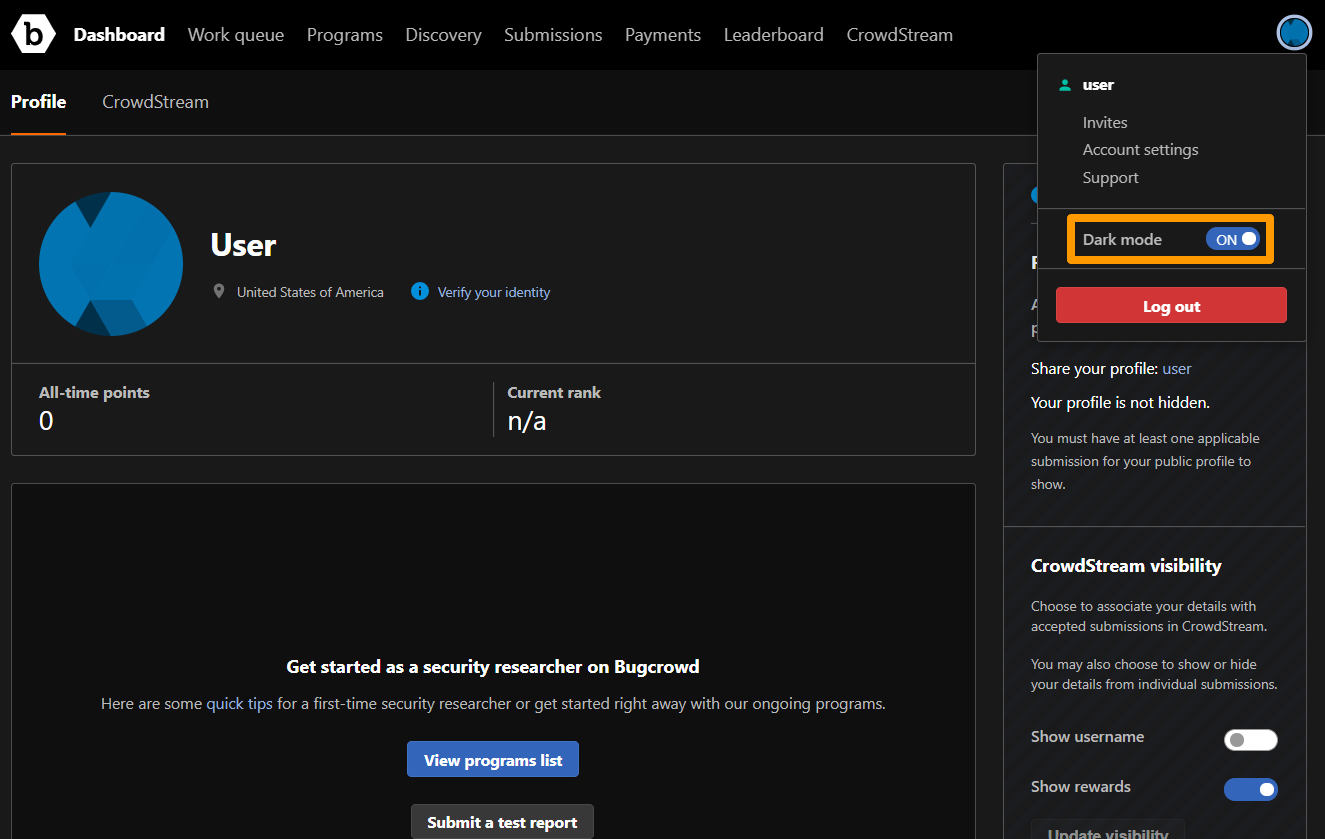
To disable dark mode, click Dark Mode (switch is On).
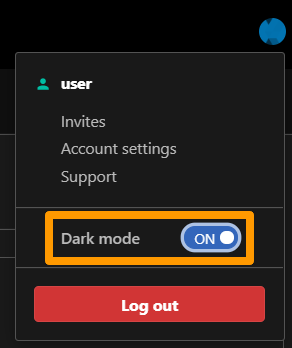
Dark mode changes to Off and your screen’s background color changes to lighter color.