To change your account password:
-
Go to Update your password page.
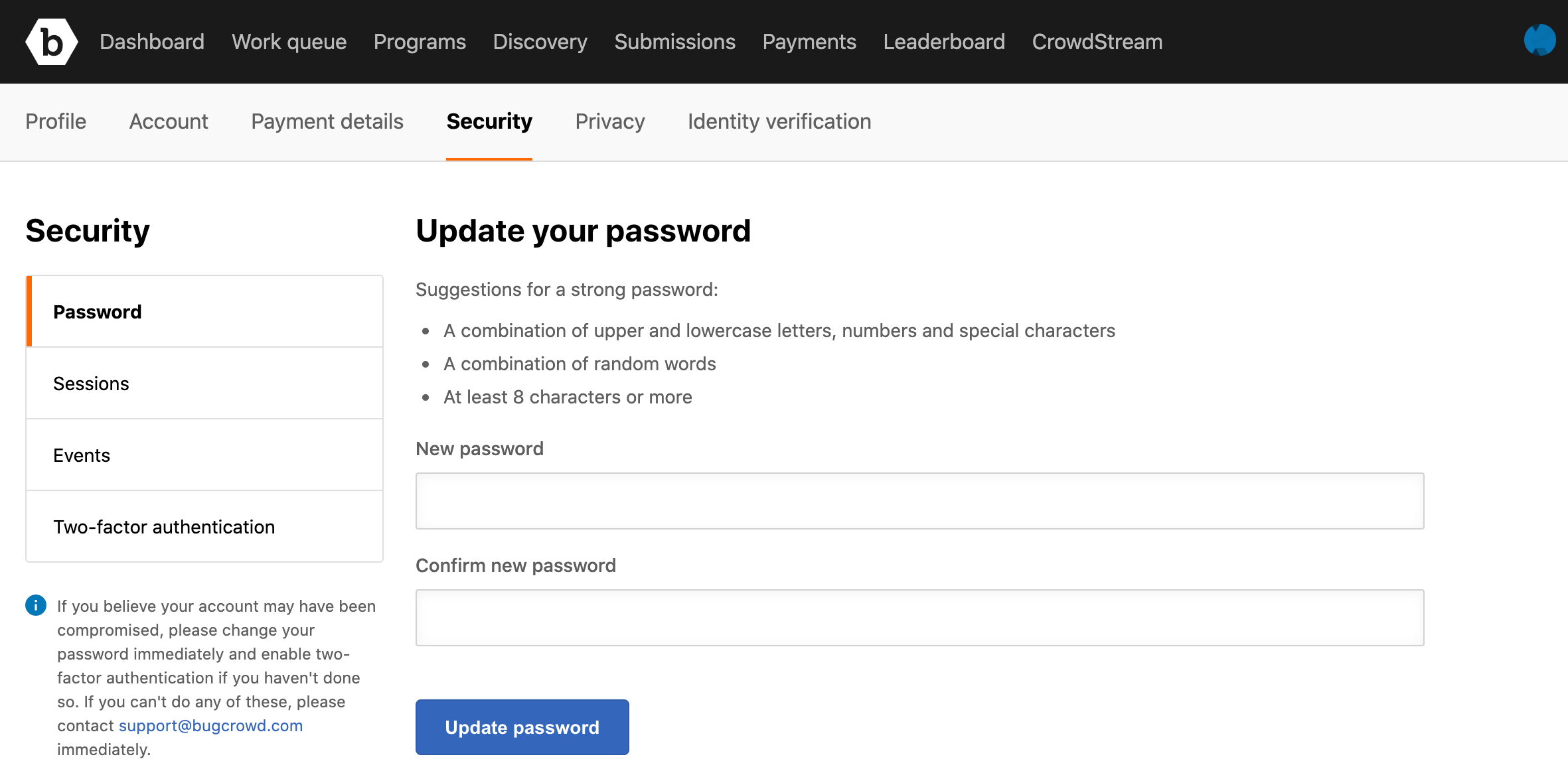
-
Specify the New password and Confirm new password.
Your password must contain minimum of eight characters, random words, and a combination of upper and lowercase letters, numbers, and special characters.
-
Click Update password.
The password will be updated.
