You can create your resume on Bugcrowd that includes sections such as Summary, Experience, Education, Security Testing, and Certifications. Your resume is supporting evidence to speed up your application for waitlisted programs. You can enter it once and use it on all future applications. Bugcrowd also uses your resume as input when finding researchers to invite for specific engagements that require special skills or professional experience (which is not required for all private programs). Keeping your resume up-to-date will help your applications and invitations flow.
Your resume information is not visible in your public profile.
To create your resume:
-
Go to Account settings and then click Resume.

The Resume page is displayed.
-
Provide the following information:
- Summary: Provide a brief description about yourself, your level of experience, and your key skills.
- Experience: Specify relevant experience.
- Education: Provide any courses or learnings you have completed or are currently pursuing.
- Security testing: Specify any relevant projects you have completed.
- Certifications: List relevant certifications that you have acquired. You can use markdown format to style your text. For information about markdown format, see using markdown for formatting-content.
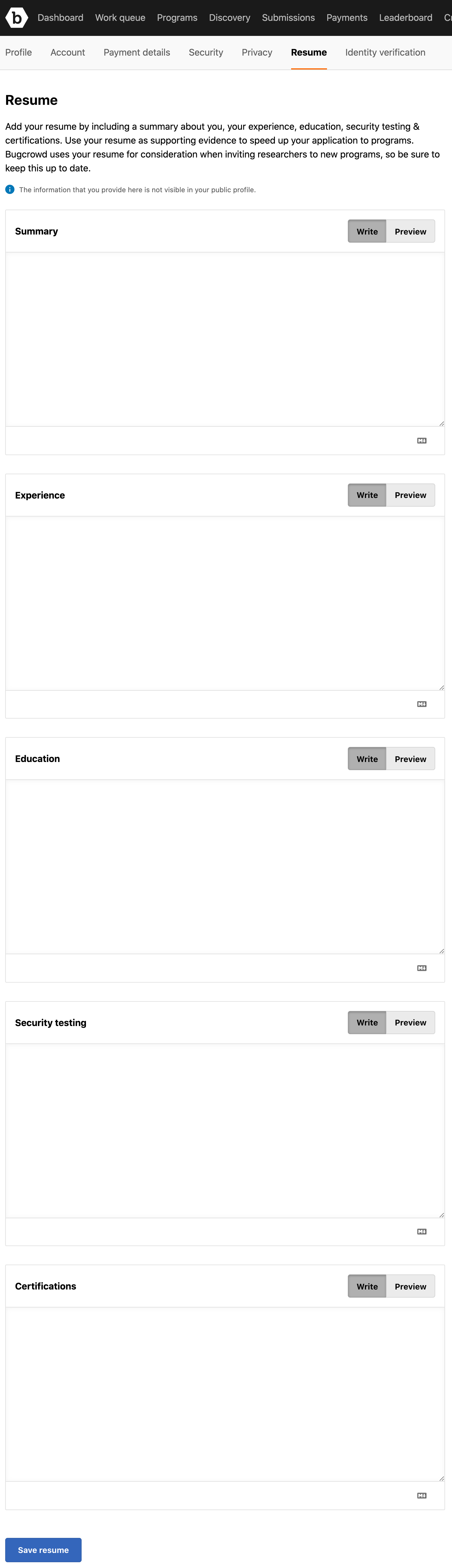
-
Click Save resume to save the information.
