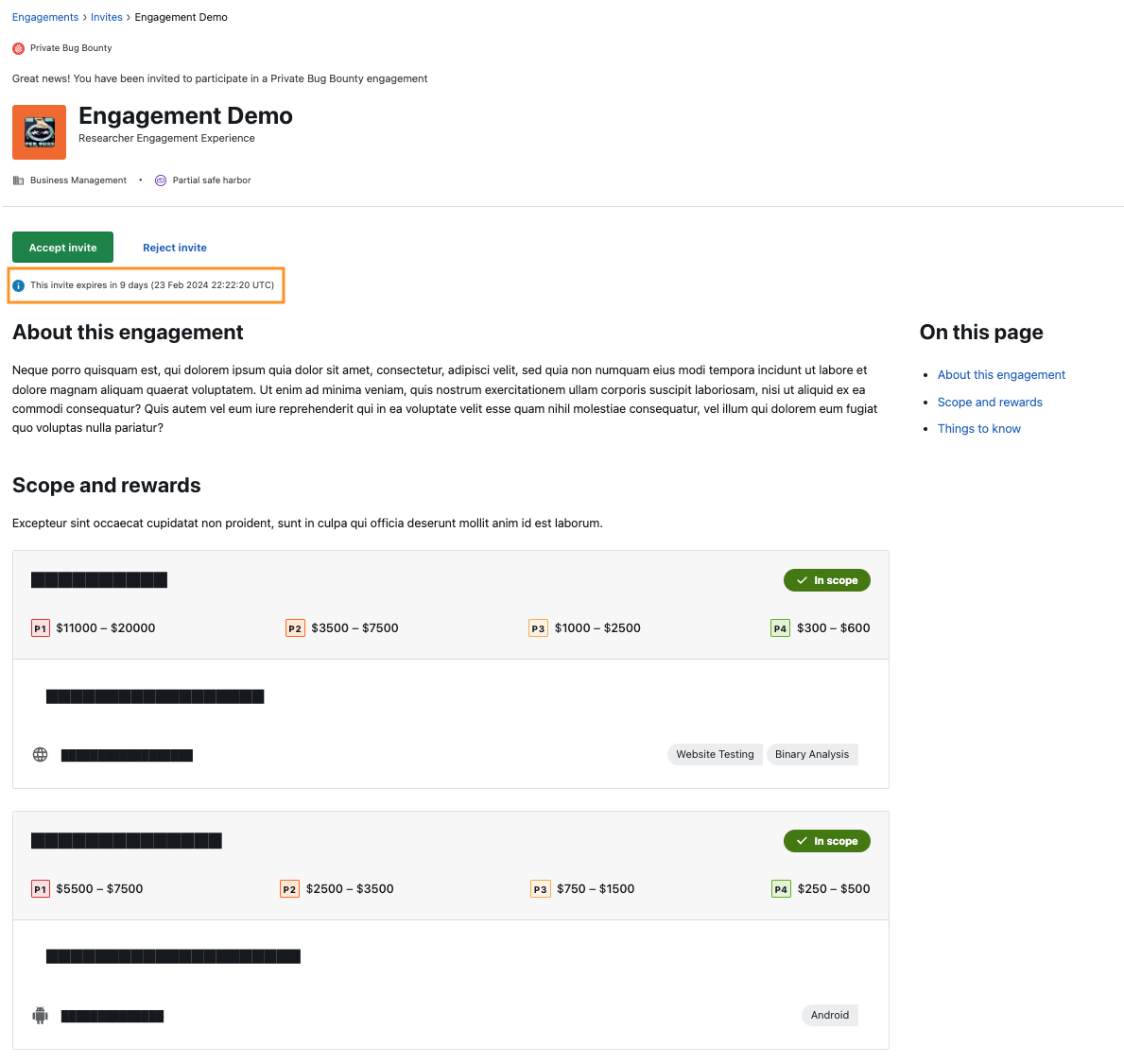Rejecting an Engagement invitation
To reject an engagement invitation, follow these steps:
-
Log into your Bugcrowd Researcher account and click on the Invites page. You will be taken to Pending invites.
-
Click the Review button to view the Engagement Teaser.
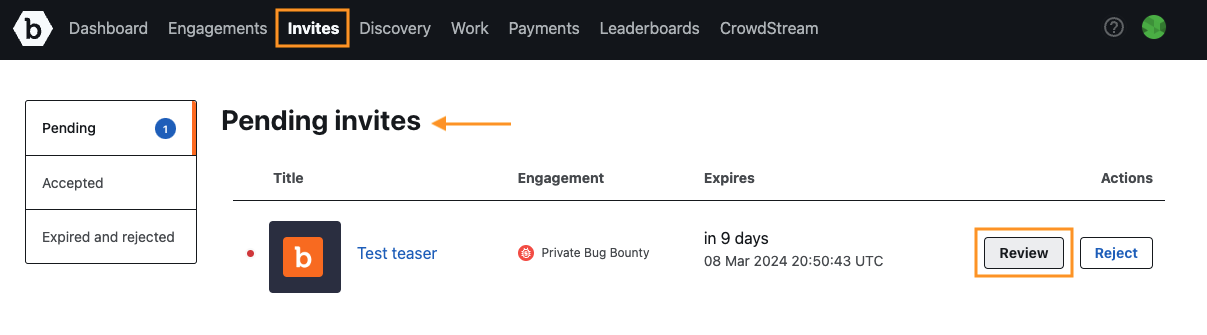
If you do not wish to review the Engagement Teaser and want to immediately reject the invite, click on the Reject button when reviewing pending invites.
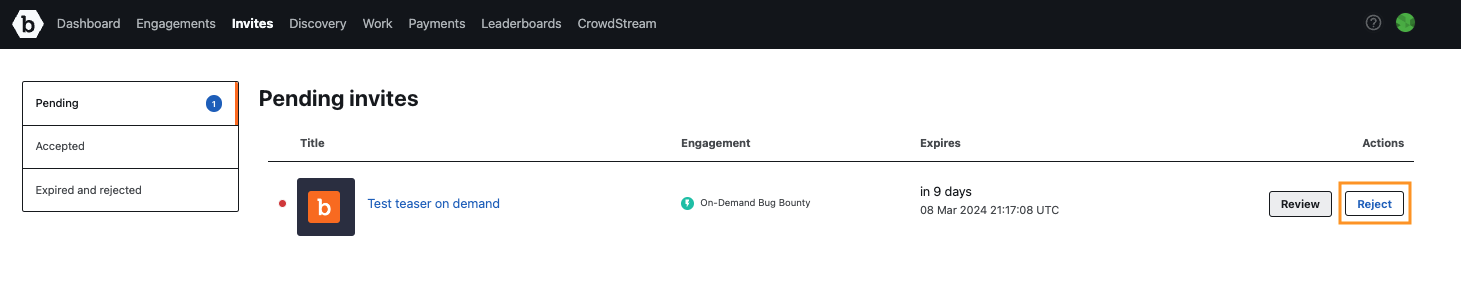
-
After reviewing the Engagement Teaser, if you decide not to participate, you can click on the Reject invite button located at both the top and bottom of the teaser page.
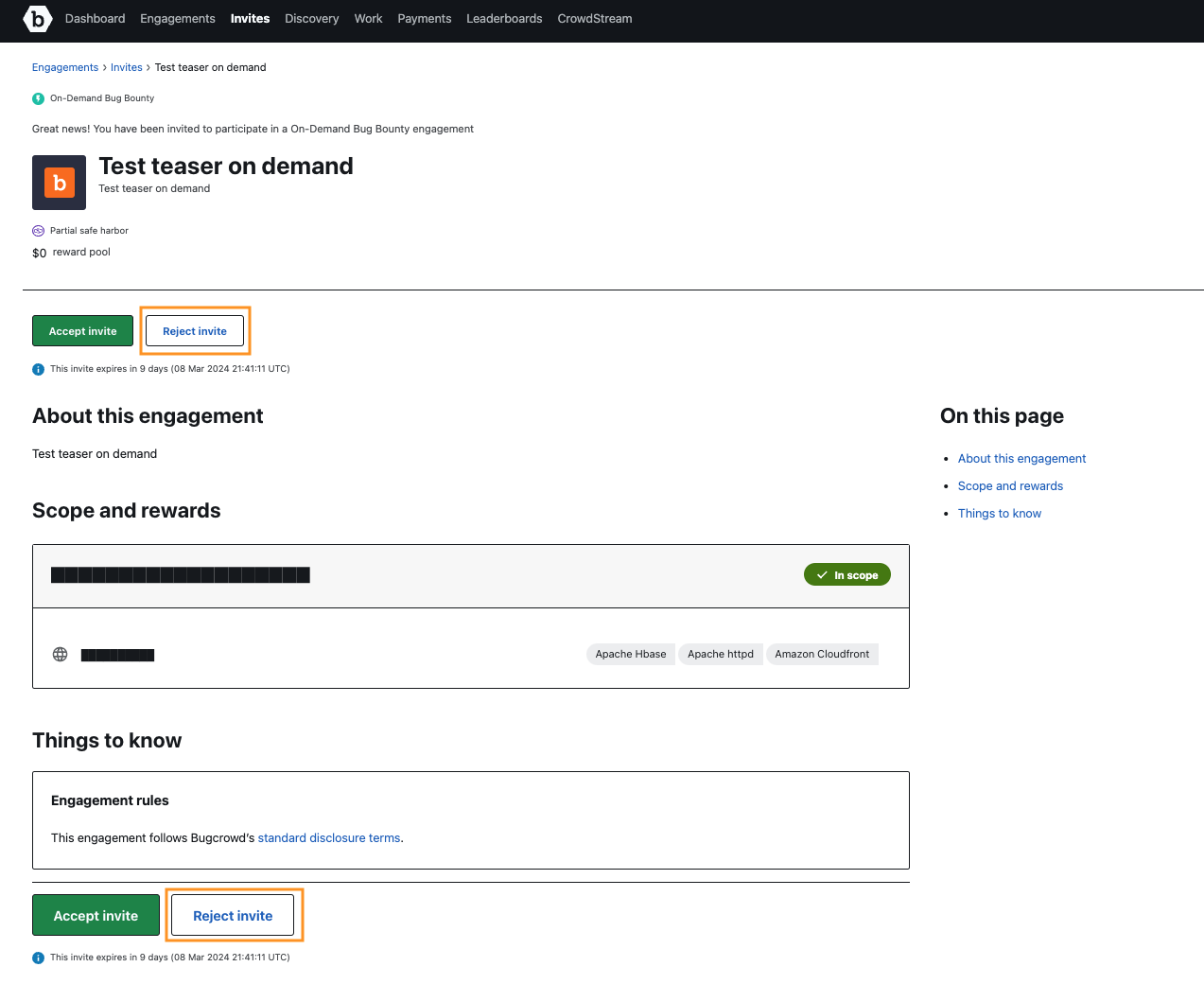
-
You will then be asked to select the reason you are rejecting the invite from a dropdown list in the Confirm invite rejection window. After selecting the reason, click on the Reject button.
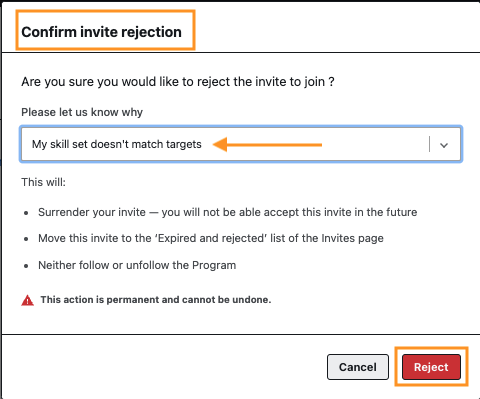
-
After confirming rejection, you will be taken back to the Engagement Teaser and a message will be displayed saying the invite was rejected.
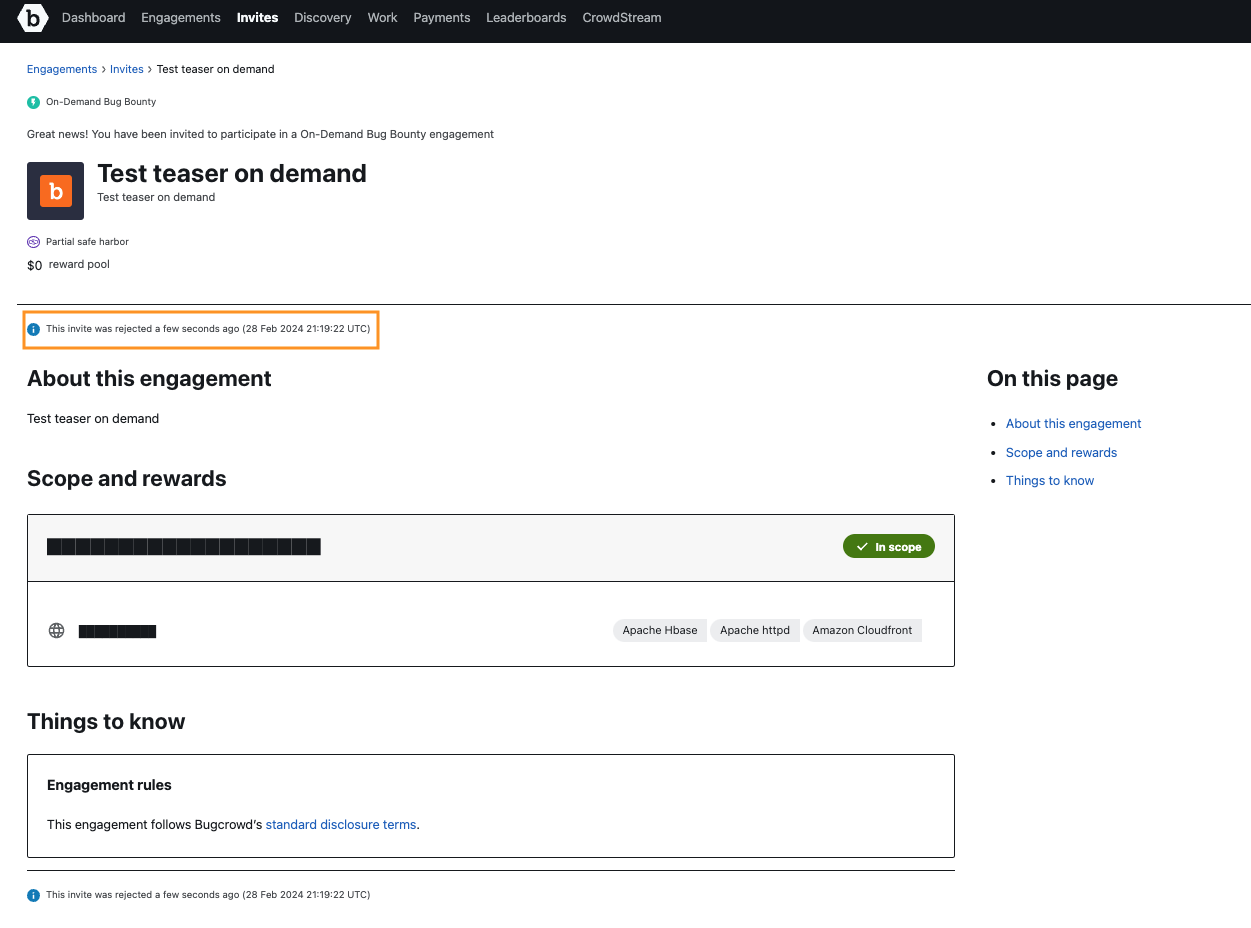
Note: You can review all your Pending, Accepted, Expired and rejected invites from the Invites page at any time.
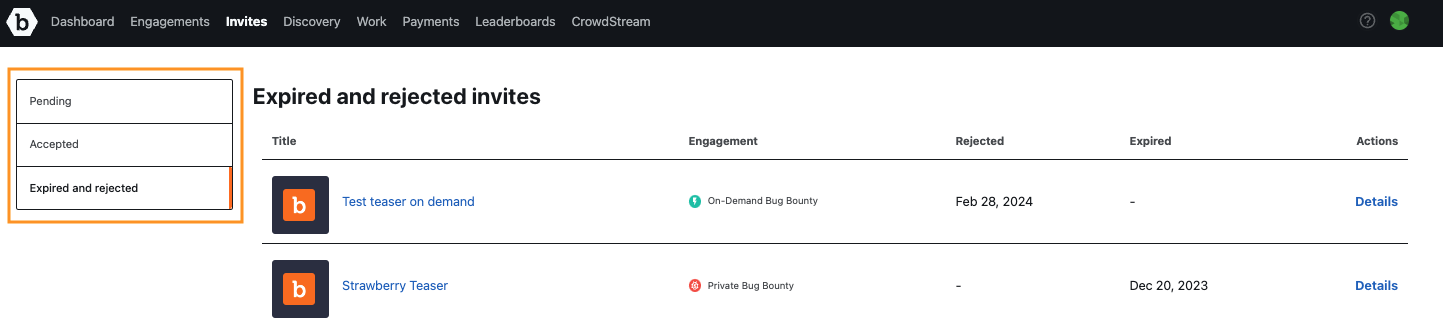
Note: If you do not accept an engagement invitation before the expiration date, then the invite will expire. You can locate the expiration date for the invite on the Engagement Teaser.