Viewing the Engagement Brief
To view an engagement brief for a specific Engagement, follow these steps:
-
Log into your Researcher Dashboard and go to the Engagements tab.
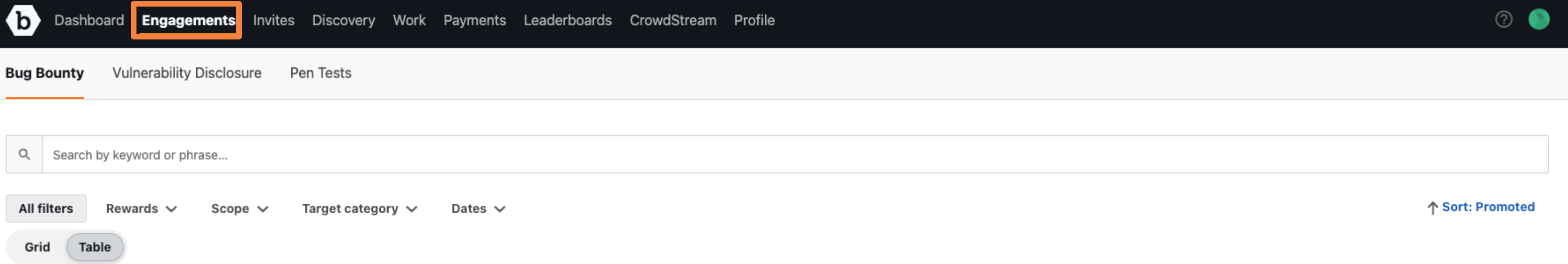
-
Use the Search bar or All Filters to search for the engagement you are interested in.

The Engagement you searched for is displayed.
-
To view an Engagement Brief, click on the Engagement name.
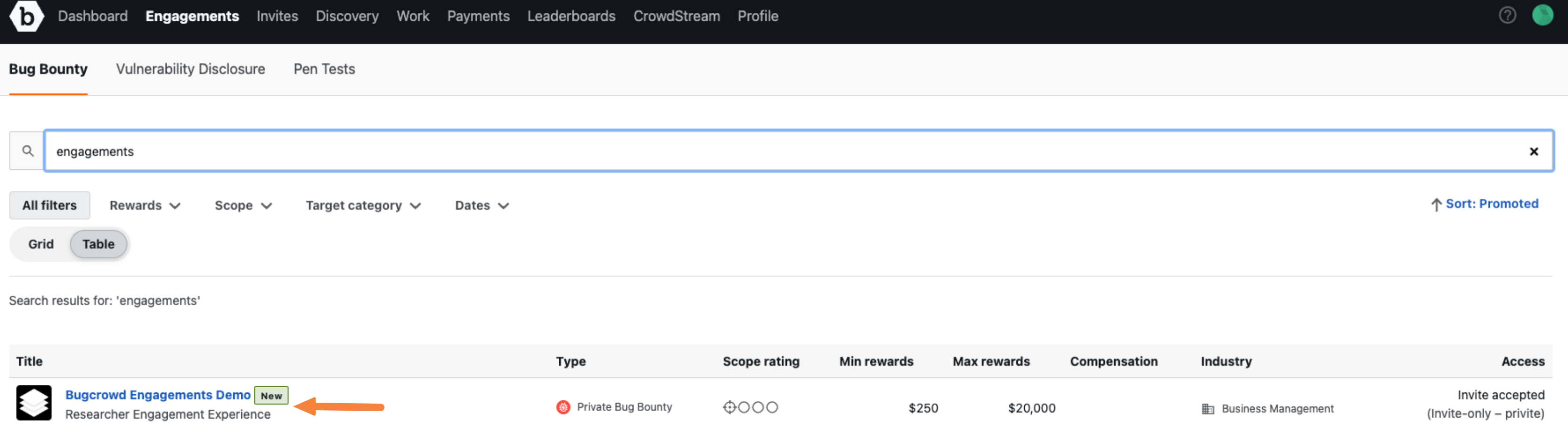
Note: You can access the engagement brief from an accepted invitation by selecting the View brief button.
