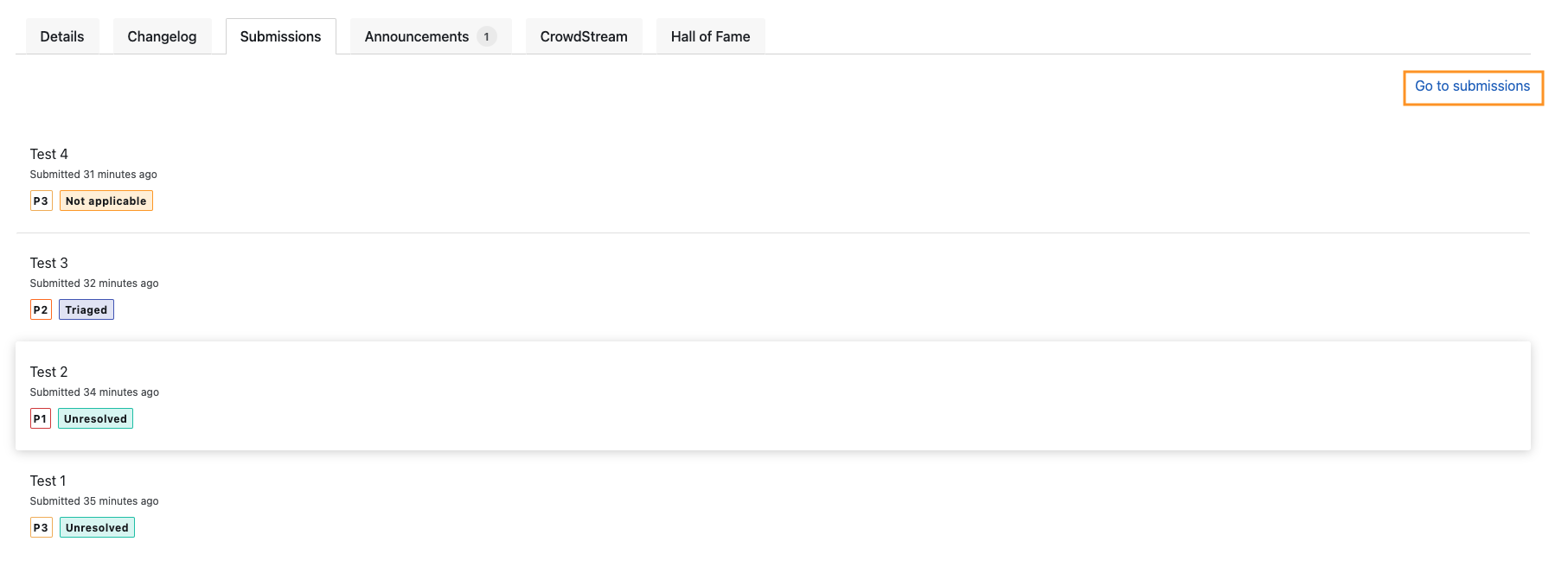The Submissions tab on the engagement brief provides you with a view of your submissions on that specific engagement.
To review your submissions, follow these steps:
-
Click on the Submissions tab.
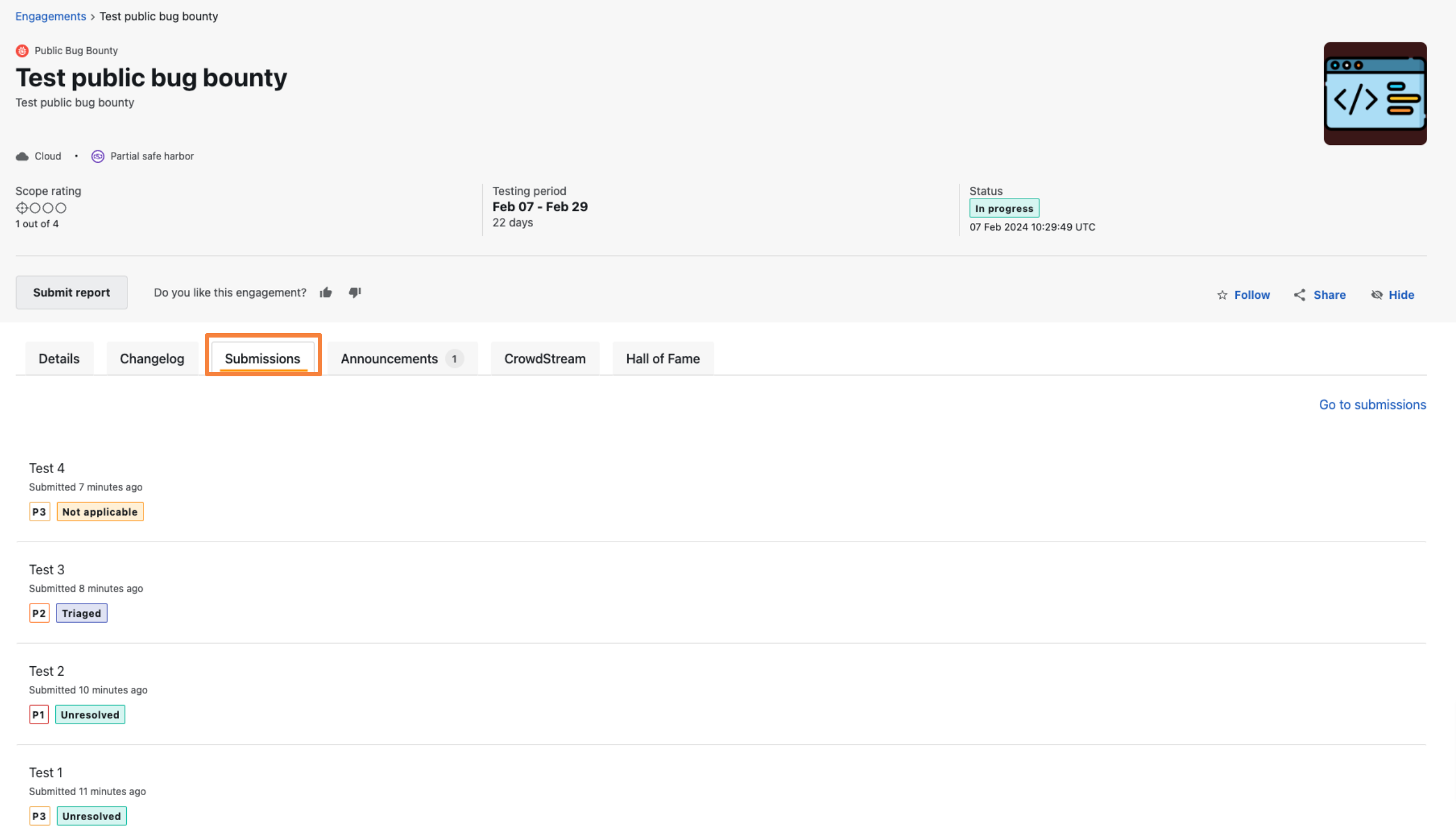
-
From the list of submissions, click on the submission you wish to view.
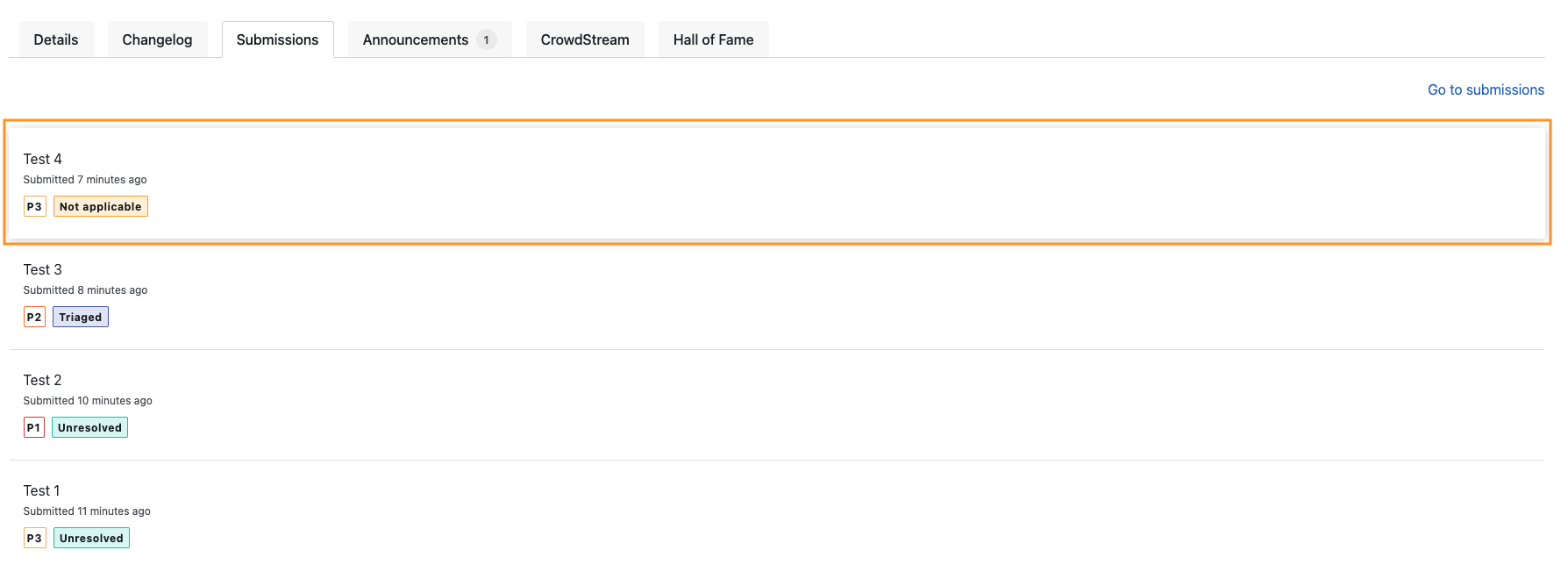
-
Once you are done reviewing your submission details, click on the engagement name under Engagement on the right side of the page to return to the original engagement.
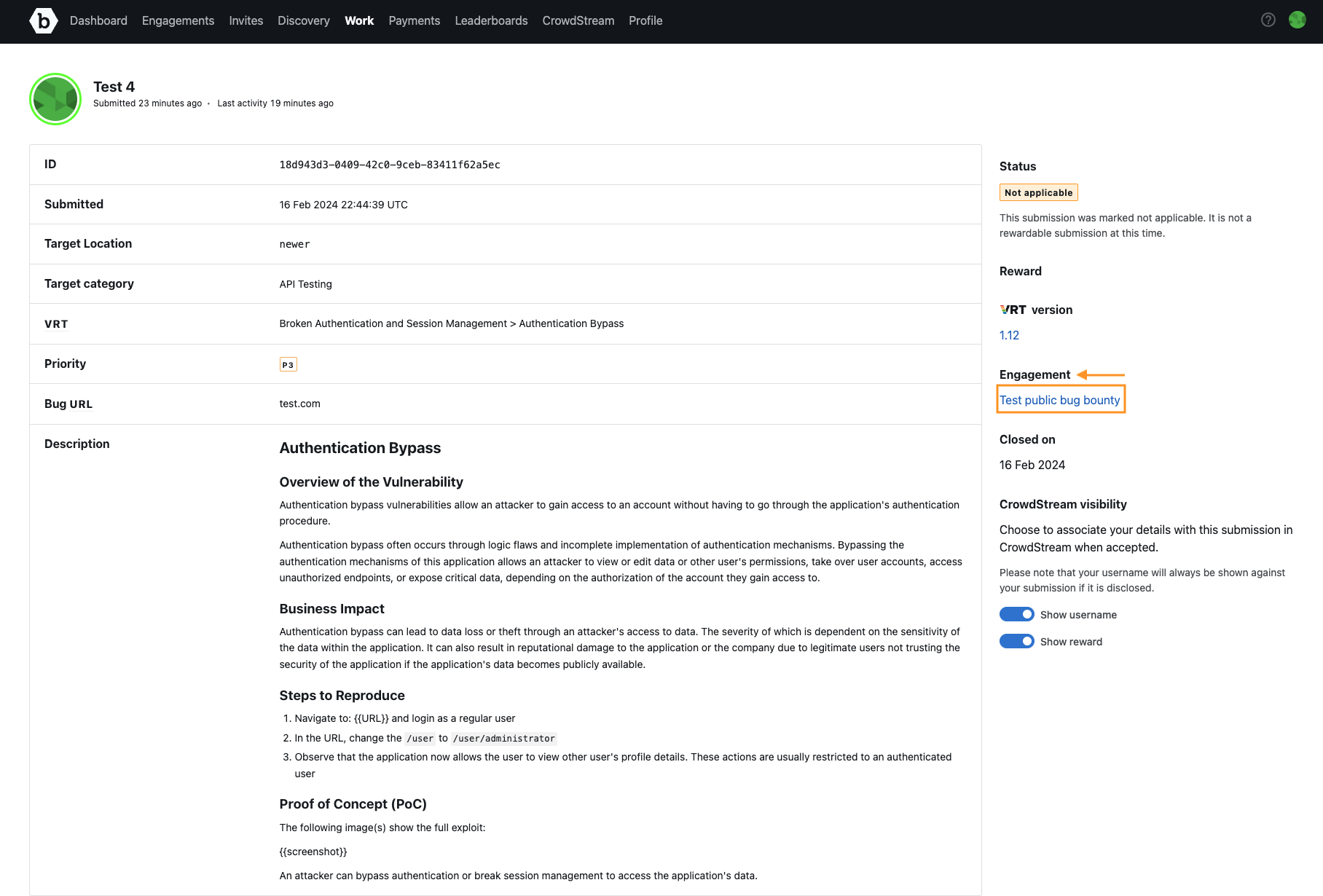
-
You will land on the Details tab. You can then click on the Submissions tab to continue reviewing your submissions on that specific engagement.
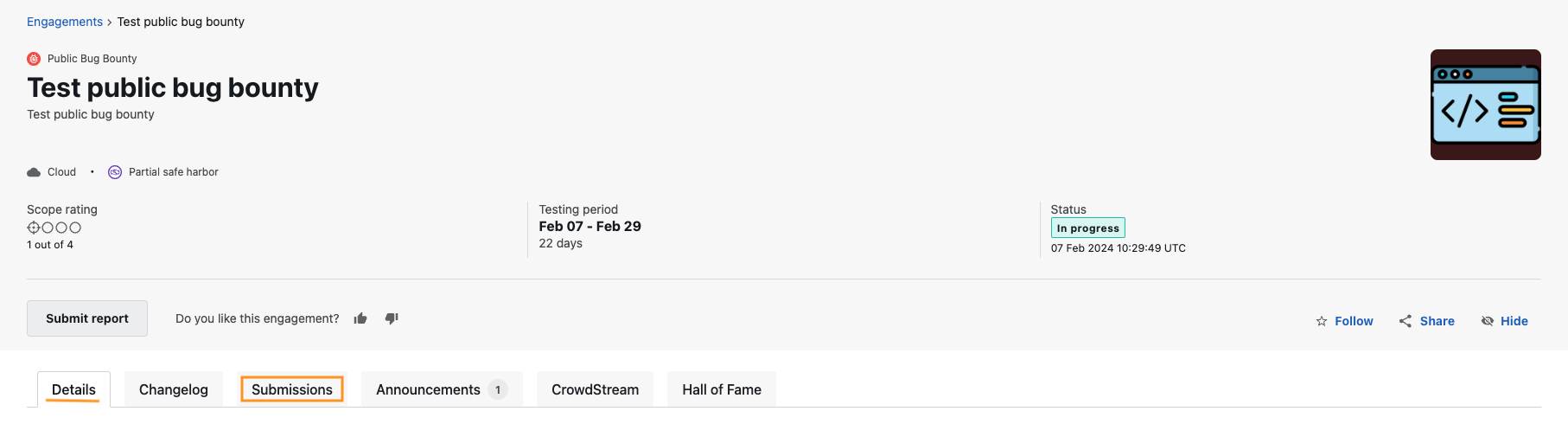
If you wish to review all your submissions across engagements, you can click on Go to submissions from the Submission tab to be taken to the Submission page.