You can invite researchers to your program using their email address. This is possible only if the researcher is already on the Crowdcontrol platform.
To send an invitation to a researcher:
- Select the program for which you want to send an invite to the researcher.
-
Click the Researchers tab and then click Invitations. The Invitations page is displayed.
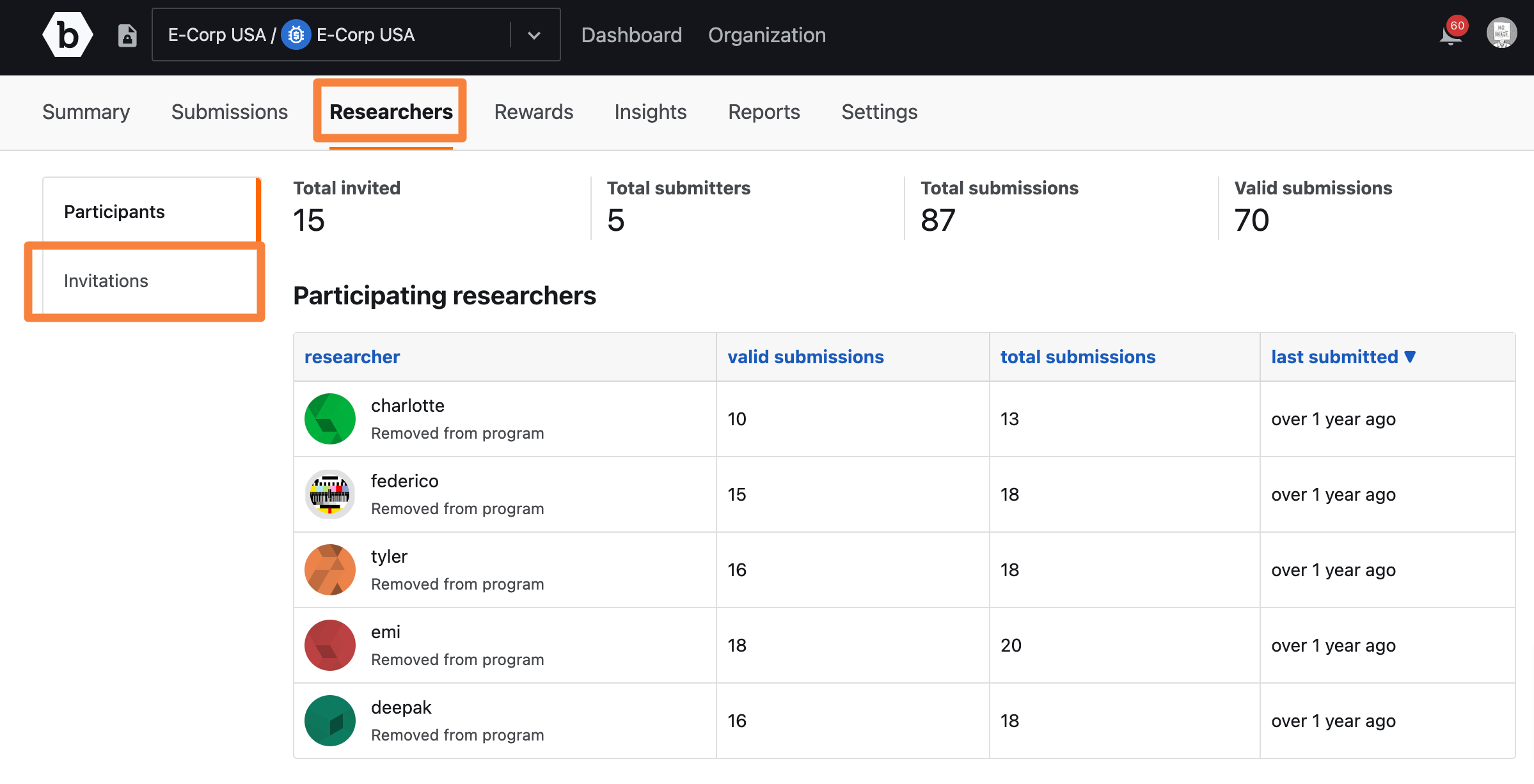
-
In Researcher email address, specify the email address of the researcher to whom you want to send the invitation.
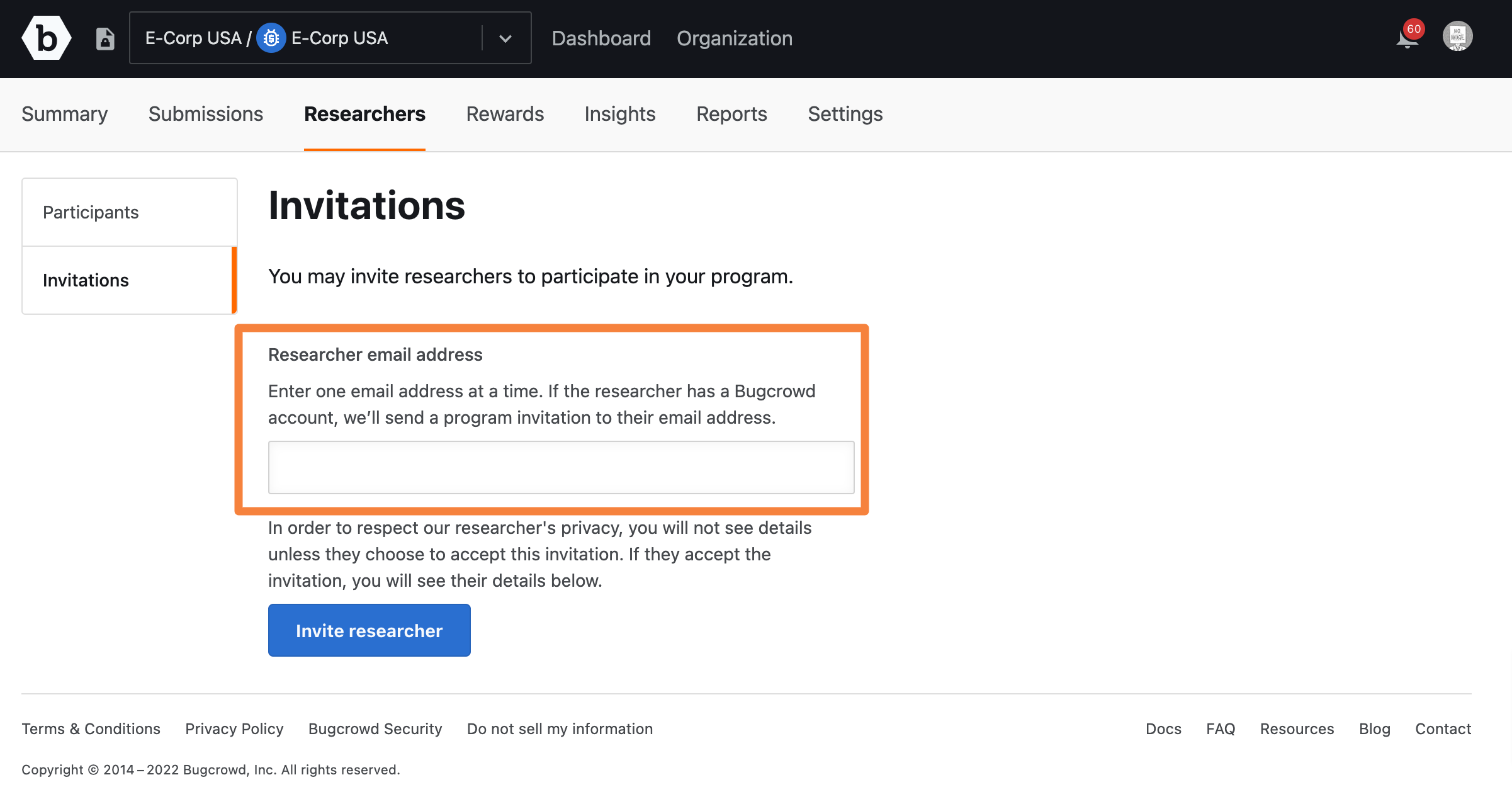
-
Click Invite researcher.
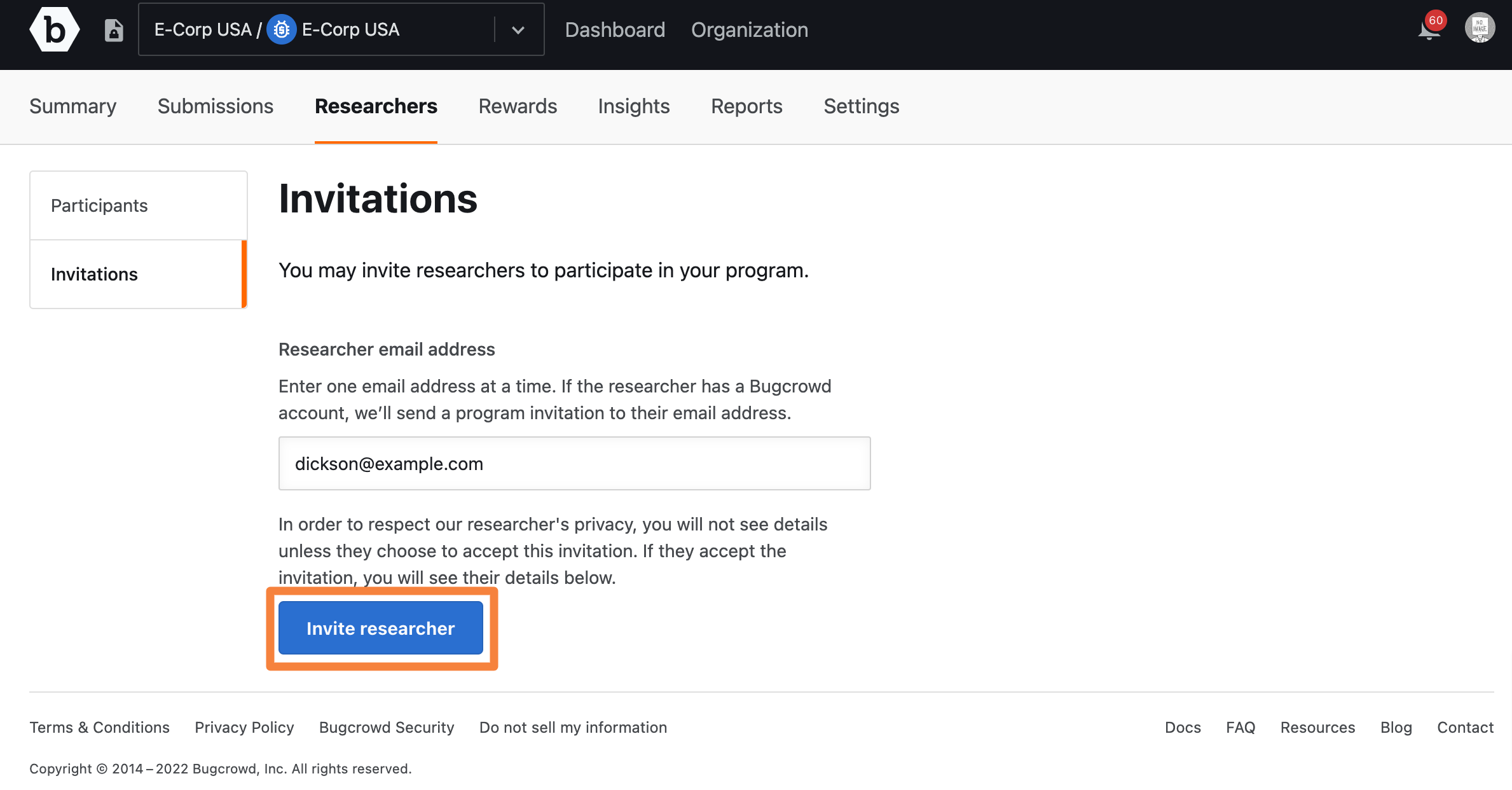
If the researcher has a Bugcrowd account and is not banned from the platform, your organization, or the specific program, then the invitation is sent to their email address.
If the researcher accepts the invitation, then it is displayed in the Invited Researchers section.
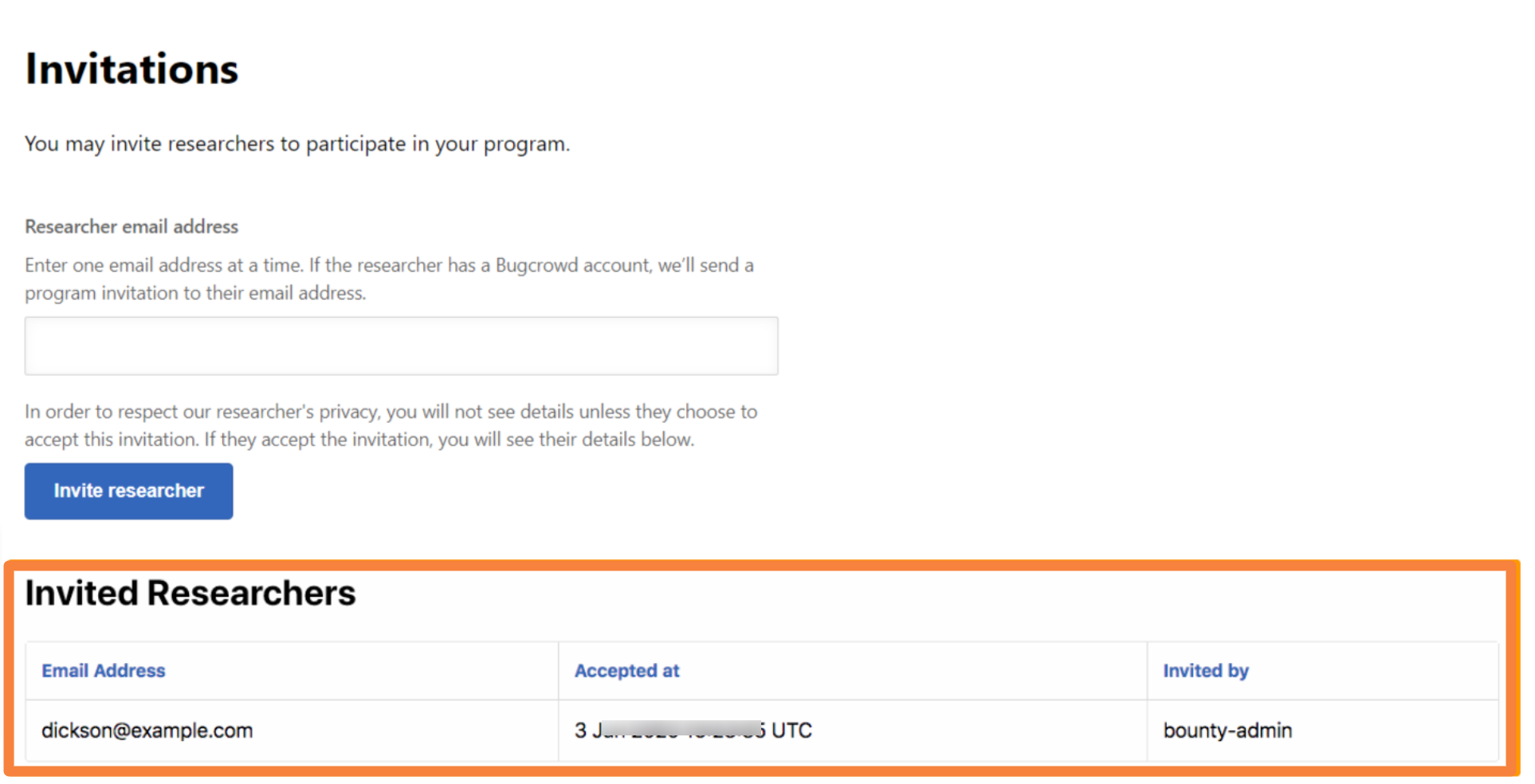
Note: You cannot invite researchers with @bugcrowdninja.com email addresses.
