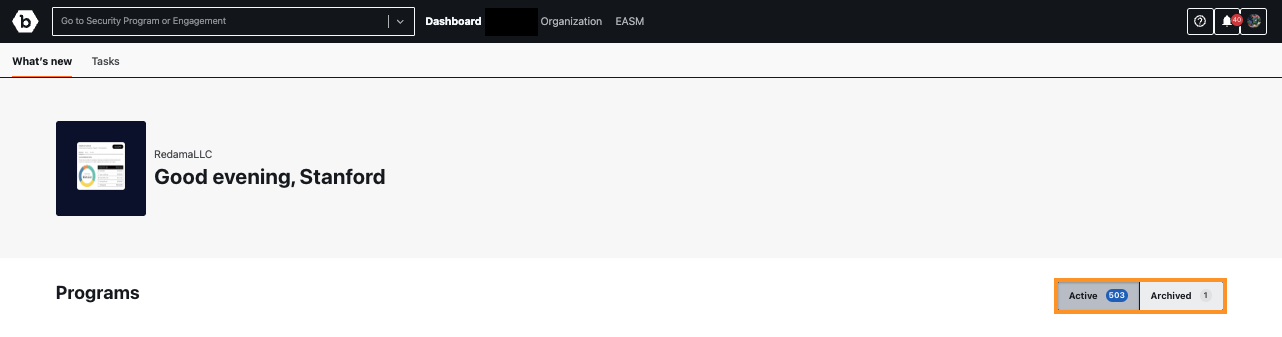Archiving a Program
To archive a Security Program, it must have no engagements or all engagements are either completed or cancelled. Once archived, the program will be visible in the Archived Programs view for all team members within your organization.
To archive a program, follow these steps:
-
In the Bugcrowd platform, go to Dashboard and What’s new tab.
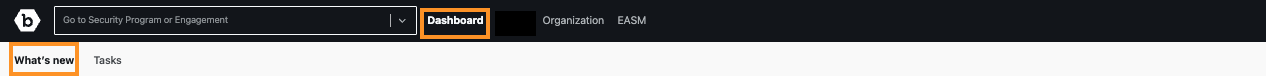
-
In the Programs view, find the Security Program you want to archive.
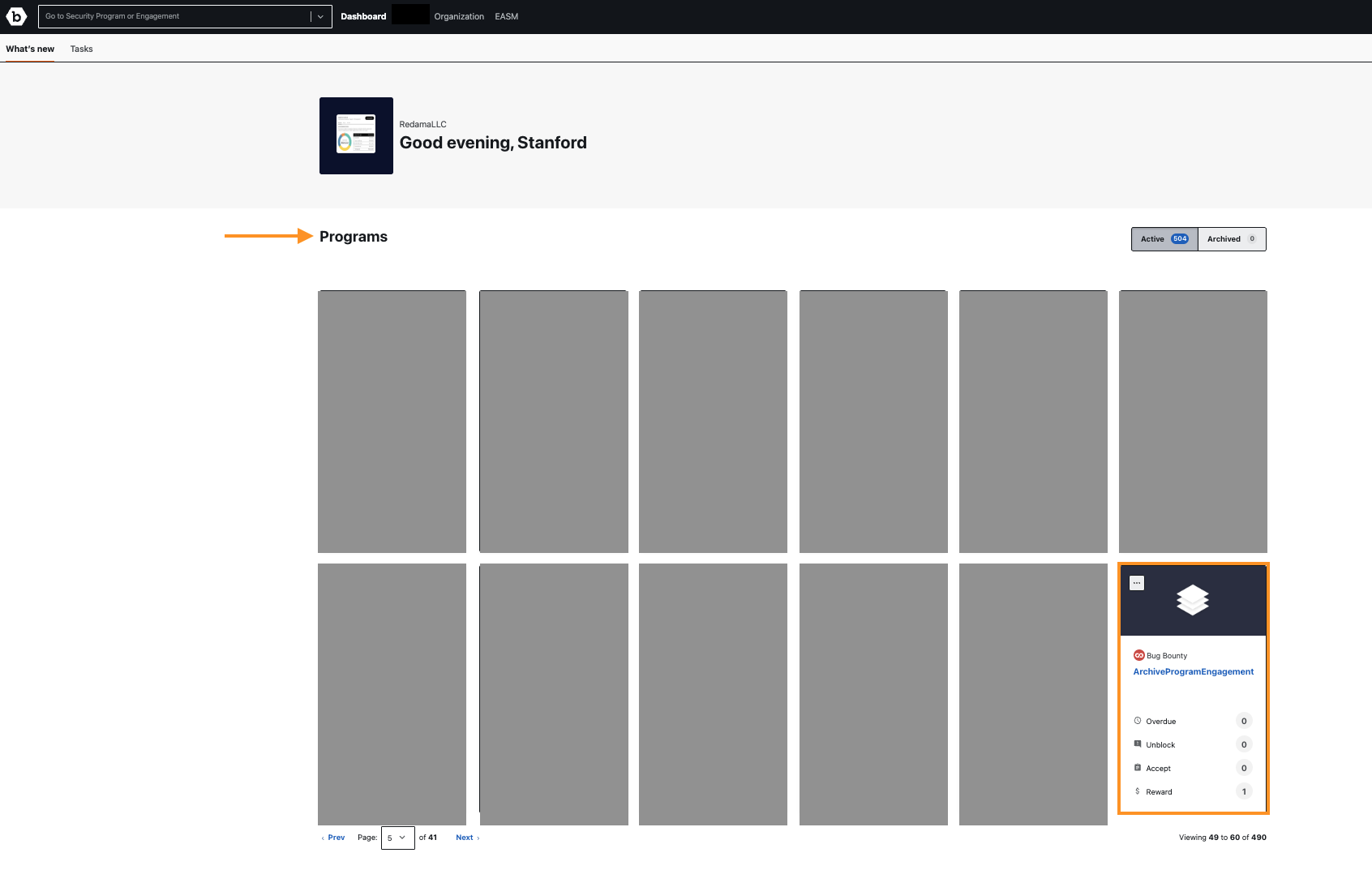
-
On the Security Program card, click on the three dots and select the Archive option from the drop-down menu.
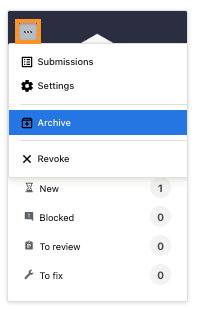
-
An Archive Security Program message is displayed. Click the Archive button to archive the program. Archiving a program will:
- Archive internal engagements in the program.
- Block new activity on the program.
- Remove the program from search results.

To archive a Security Program, ensure it has no active engagements or all engagements are in a Cancelled or Completed state. If internal engagements don’t meet this requirement, an Archive Security Program message will identify the non-conforming Engagements.
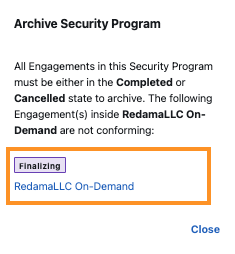
-
The Programs view updates to display current counts on the Active and Archived buttons after a program is archived. To see archived programs, select the Archived button.
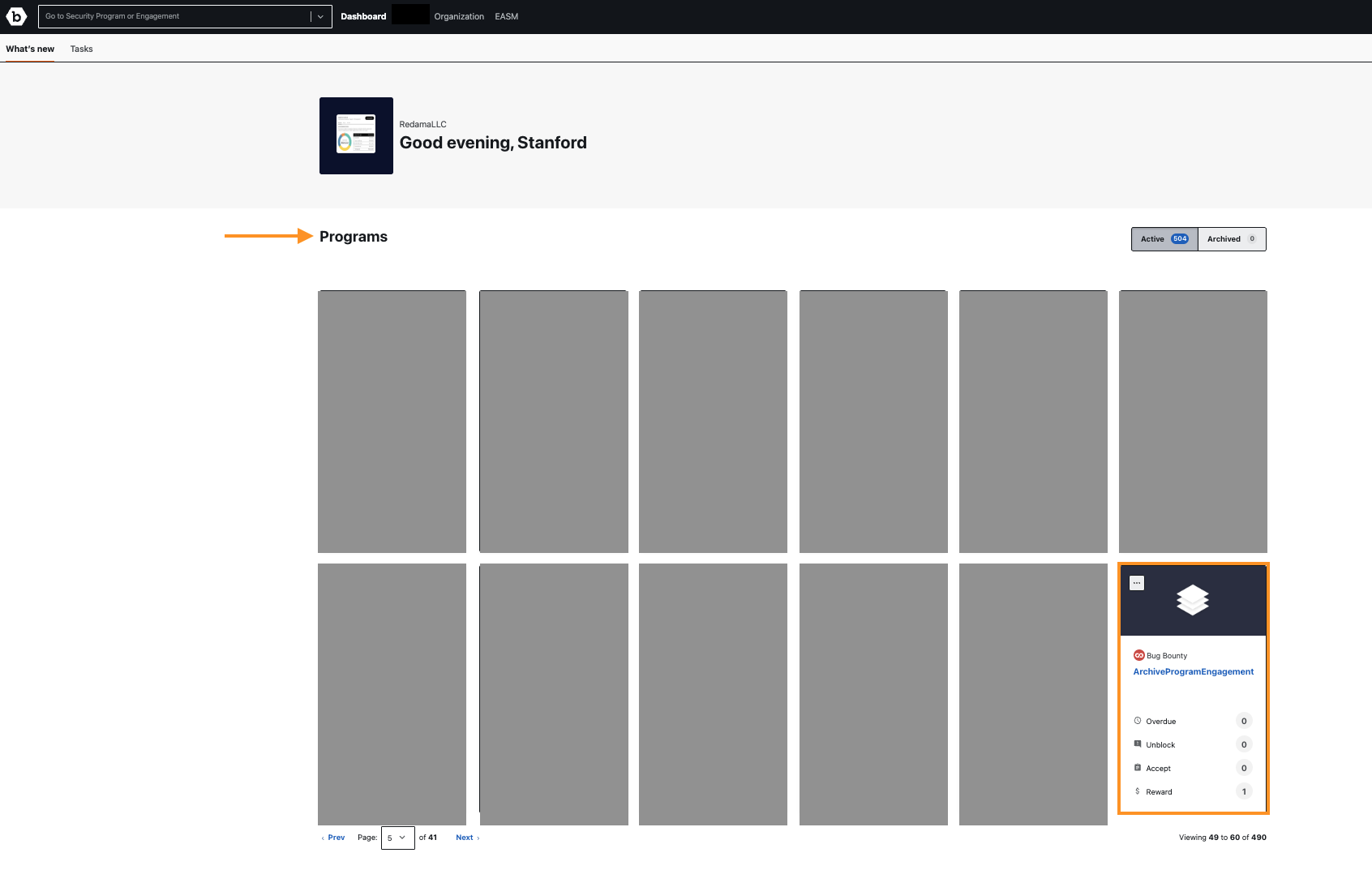
Unarchiving a Program
To unarchive a program, follow these steps:
-
In the Bugcrowd platform, go to Dashboard and What’s new tab.
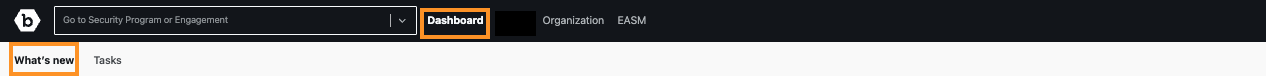
-
Click on the Archived button to display the Archived Programs view.
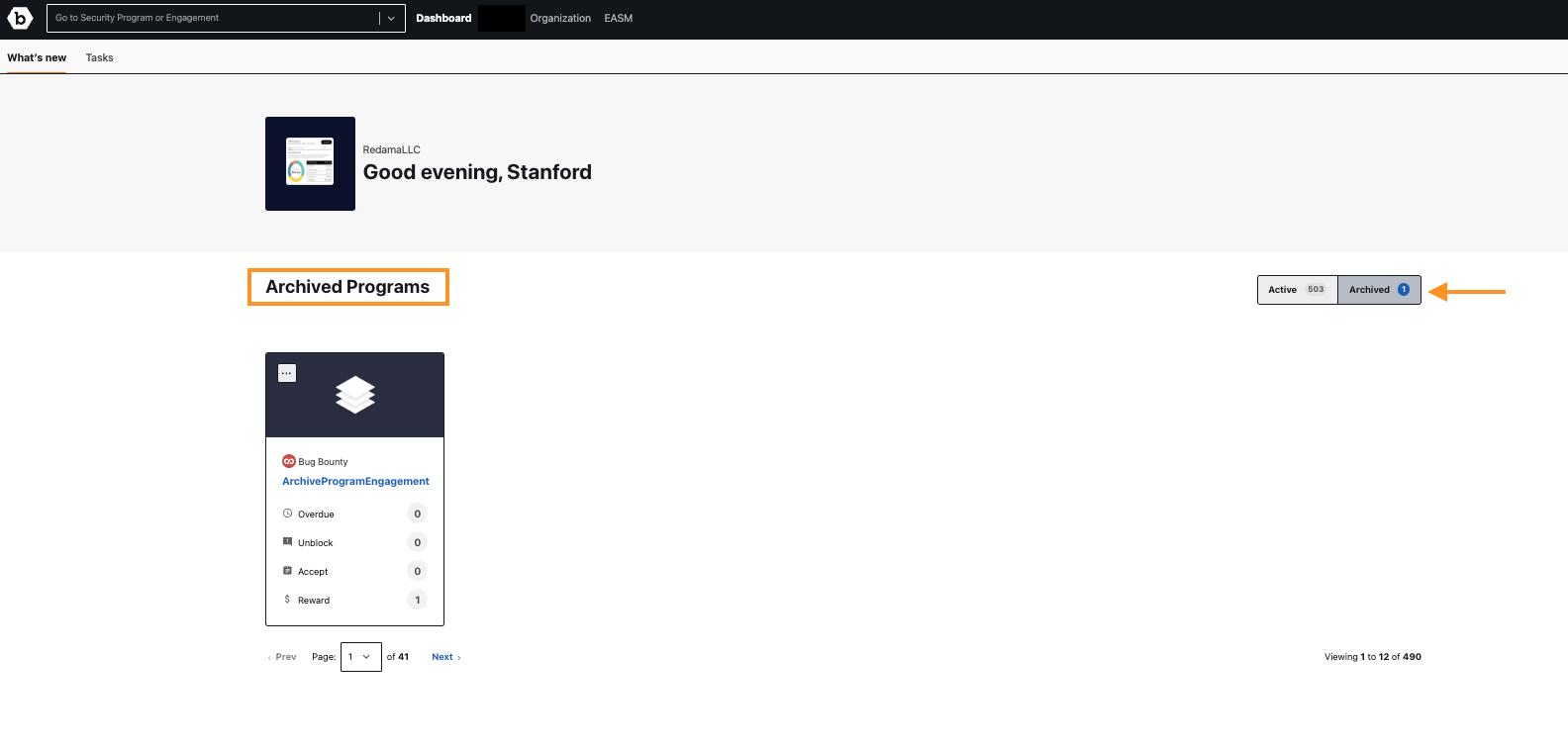
-
Find the Security Program you want to unarchive, and click on the three dots and select the Unarchive option.
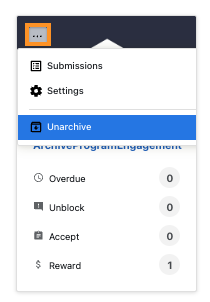
The Programs view updates to display current counts on the Active and Archived buttons after a program is unarchived.