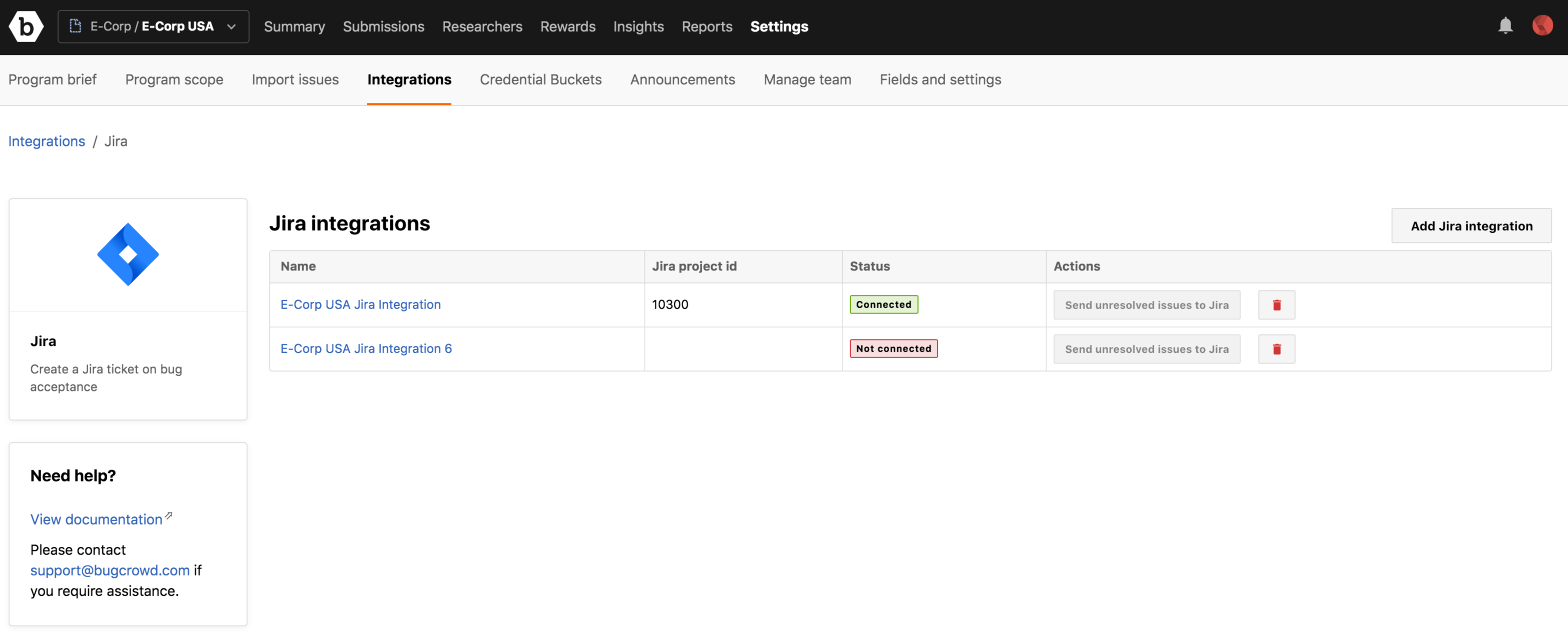After the Jira integration is setup and enabled successfully, the newly added Jira project is displayed on the Jira Integrations page with the following information:
- Name: Jira project name.
- Project ID: Jira project ID that is synchronized with the Jira Integration instance.
- Status: Integration status for the Jira project. When integration is enabled, the status is Connected. If integration is disabled or if there is an issue with authenticating the integration, then the status is Not Connected.
- Actions: Clicking Send unresolved issues to Jira creates a Jira ticket for each submission (within the program) in the Unresolved status that was not pushed upstream to Jira.