You must configure the Jira issue type that must be used for creating tickets when submissions are pushed from Crowdcontrol to Jira.
To set the issue type in Jira:
-
On the Jira integration page, click Issue creation on the left side.
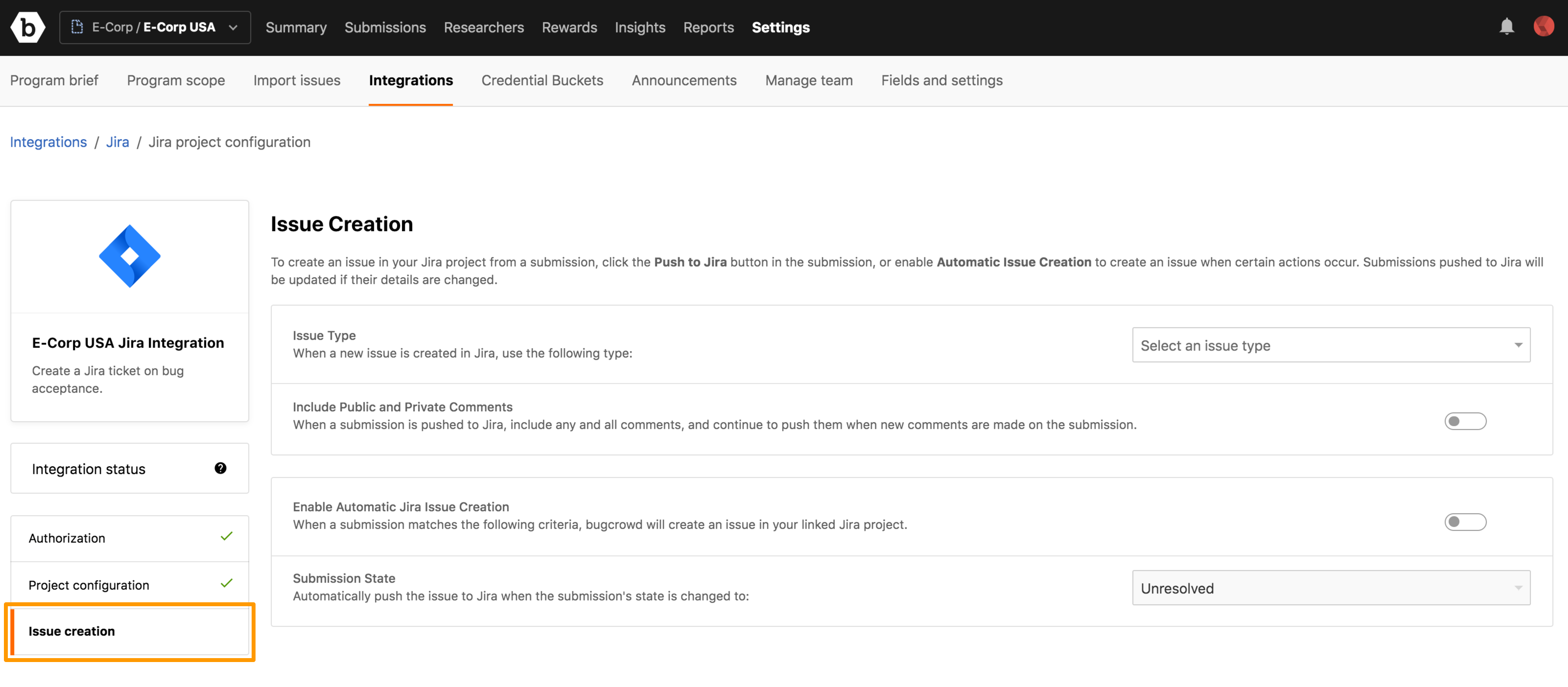
-
In Issue Type, select the issue type that must used to create issues in Jira for the submissions pushed from Crowdcontrol.
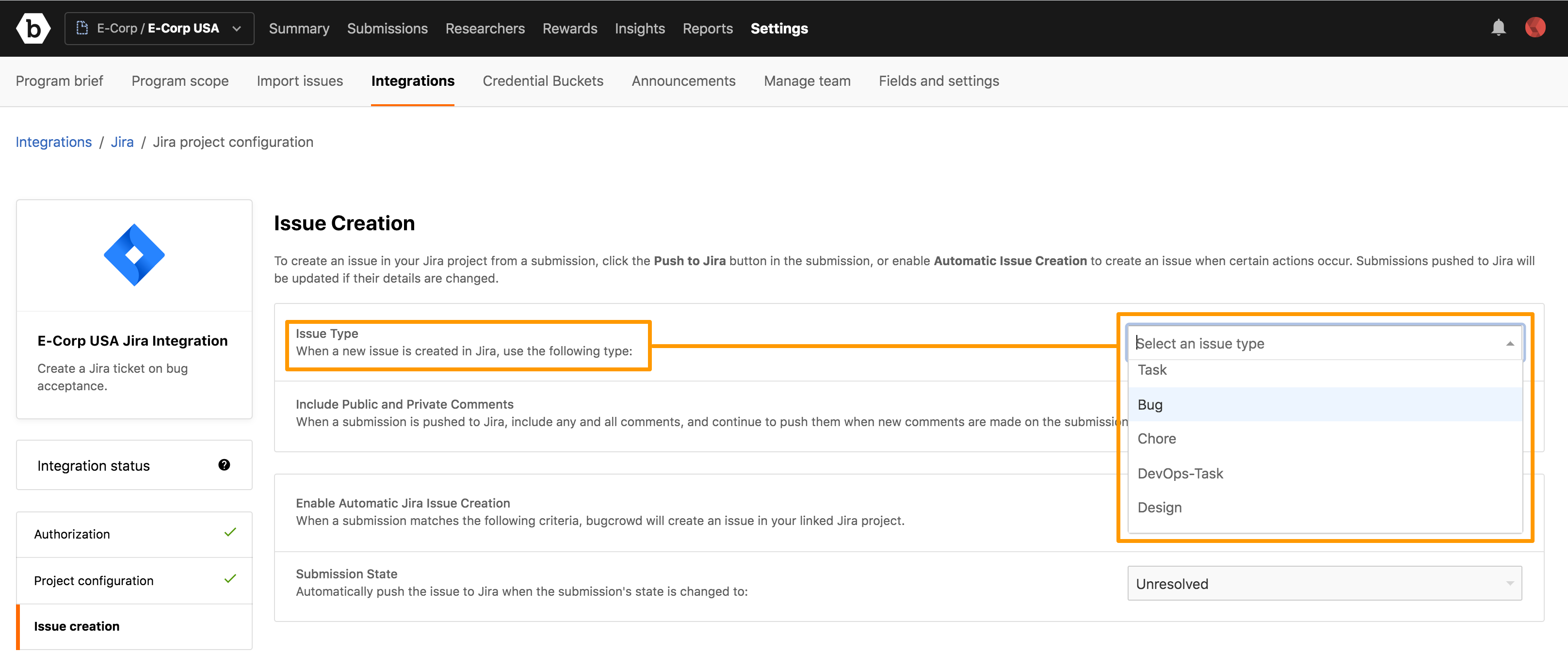
The Integration updated message is displayed. When the Jira ticket is created for a submission, they will be labeled based on the selected issue type.
