The Reporter Association question gives you the option to require a reporter to self-identify their relationship to your company, when submitting a vulnerability through the submission form.
Researchers will have the options to self-identify as:
- Not Related: Not related to your organization.
- Customer: A customer of your organization.
- Employee: An employee of your organization.
- Vendor: A vendor of your organization.
- Supplier: A supplier of your organization.
If you enable the Reporter Association question, it will reflect as a required field on the submission form.
Enabling Reporter Association
To enable Reporter Association, follow these steps:
-
Select a security program from the Go to Security Program or Engagement drop-down.
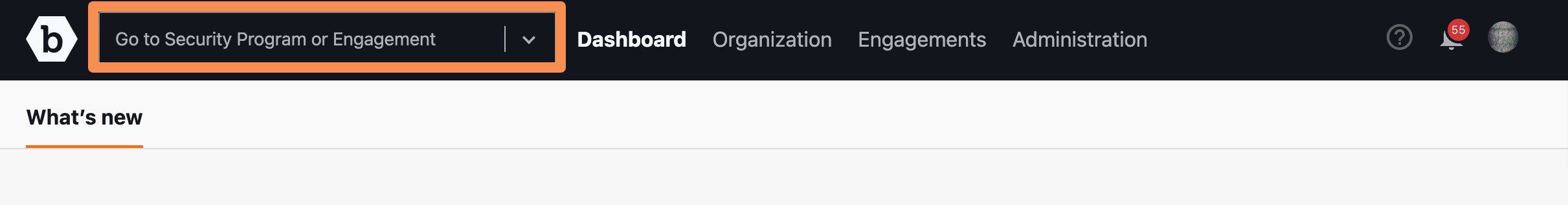
-
Go to Settings and click the Submissions tab.
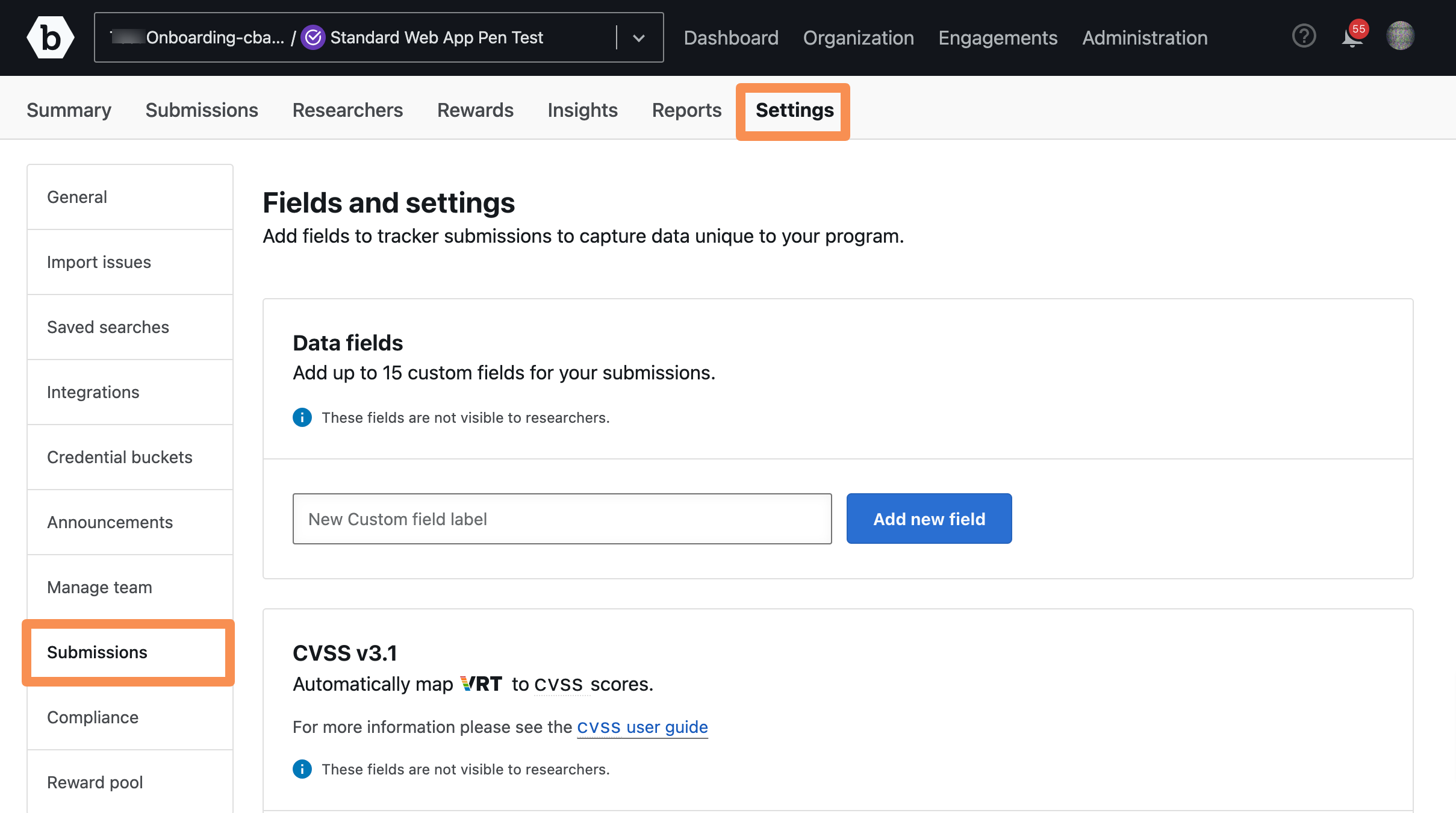
The Fields and settings page will appear.
-
Scroll down to the Reporter Association section, and enable the Enable researcher association toggle key.

A pop-up Enabled researcher association is displayed.

Disabling Reporter Association
To disable Reporter Association, follow these steps:
-
Select a security program from the Go to Security Program or Engagement drop-down.
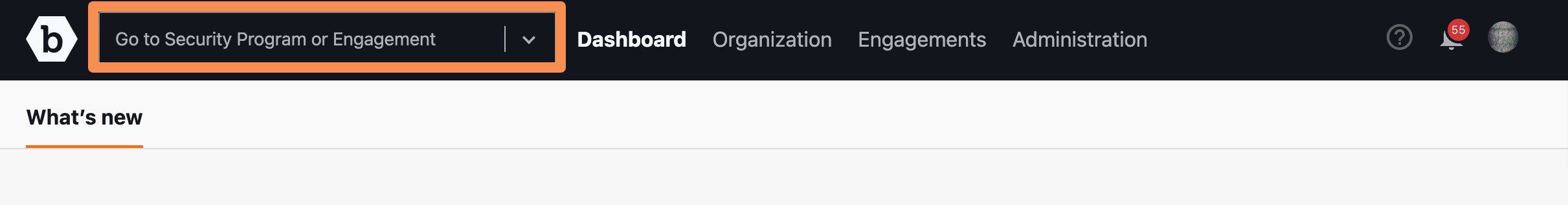
-
Go to Settings and click the Submissions tab.
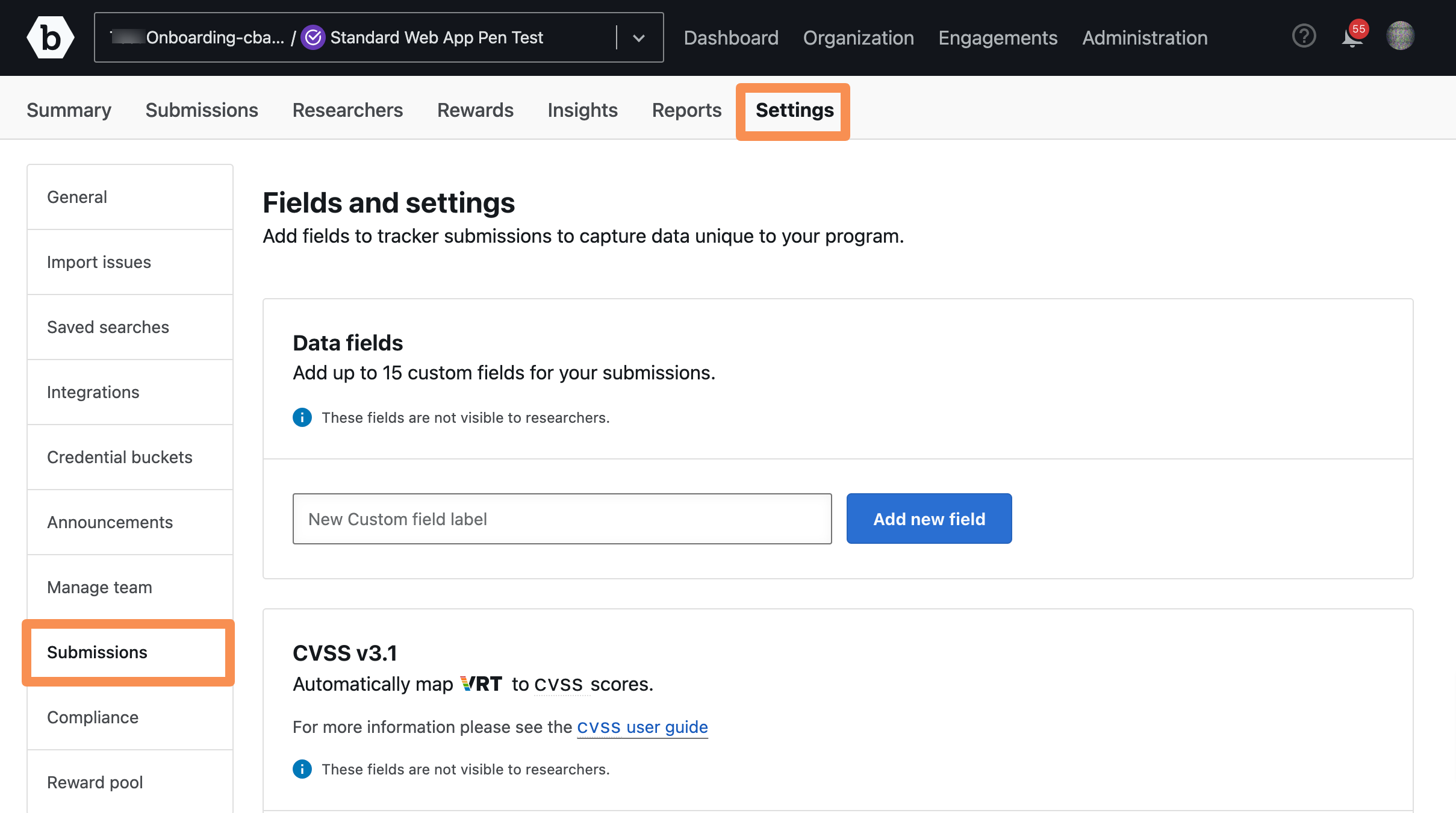
The Fields and settings page will appear.
-
Scroll down to the Reporter Association section, and disable the Enable reporter association toggle keys.

A pop-up Disabled researcher association is displayed.

