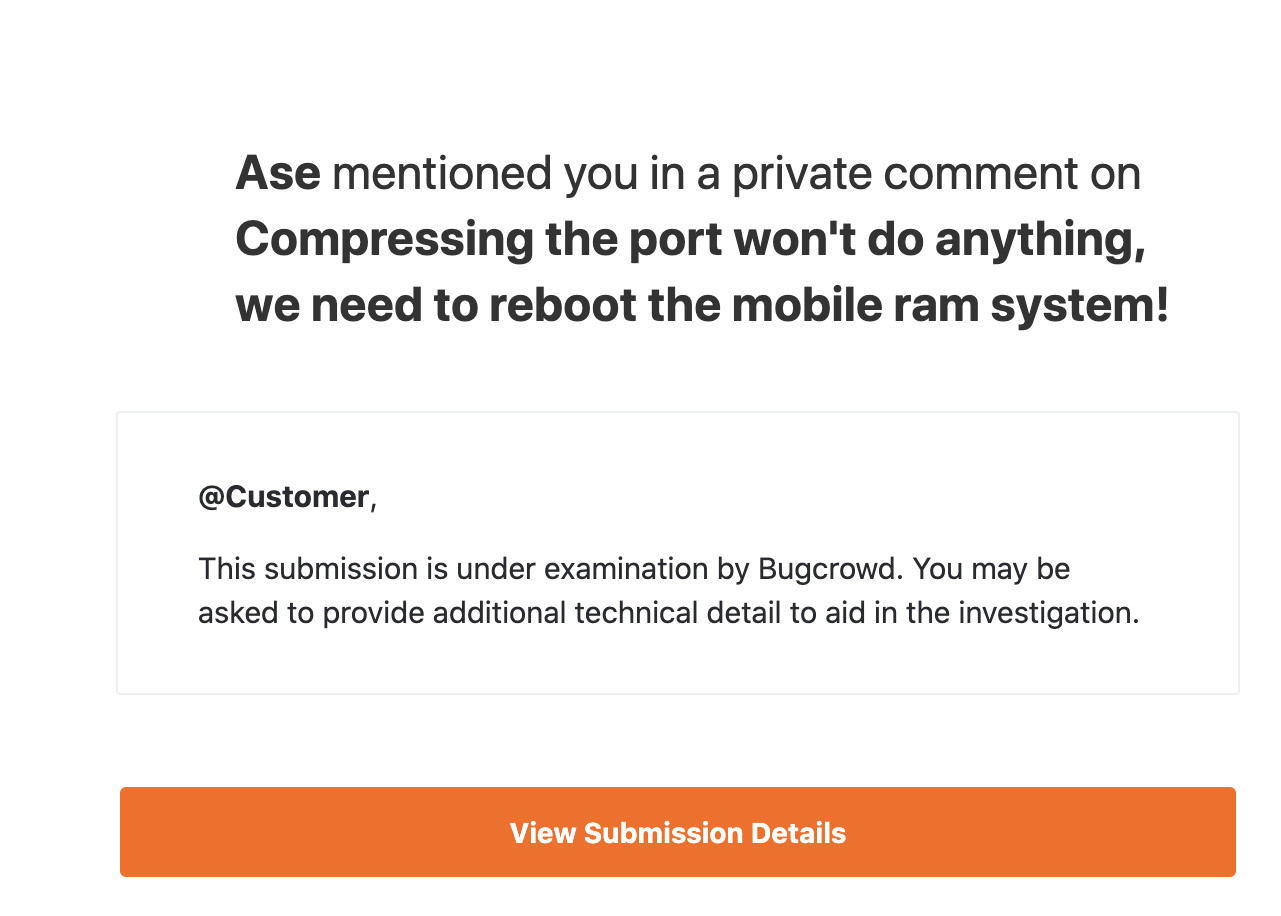To triage the submissions successfully, our Security Operations team collaborates directly with customer when receiving information or feedback related to submissions for their program. This conversation often happens with comments including mentions to call attention to the message. To improve the ability to notify the right person, your team can now manage who Bugcrowd notifies on mentions going forward. By setting the email addresses for Bugcrowd to notify, it helps speed up the ability to accept and react to submissions.
This works with email integration solutions such as:
To configure the email addresses that must get notified on mentions, select the required program and go to Settings > Manage Teams.
In the @customer box, type the email ID and click Add.
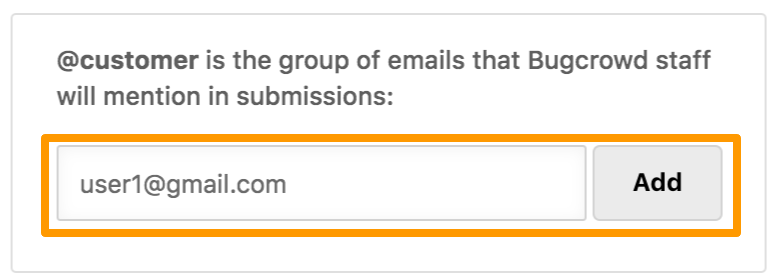
The Successfully added message is displayed.
To remove an email ID, click Remove for the email ID that you want to remove.
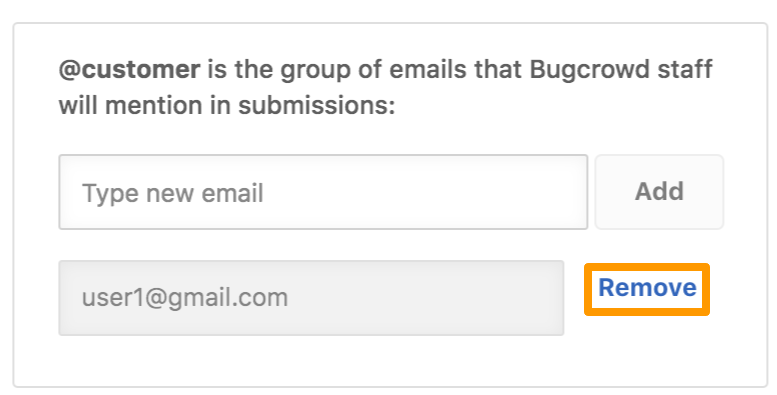
The Successfully removed message is displayed.
The following image shows an example notification email that is received when @customer is used to send a message.