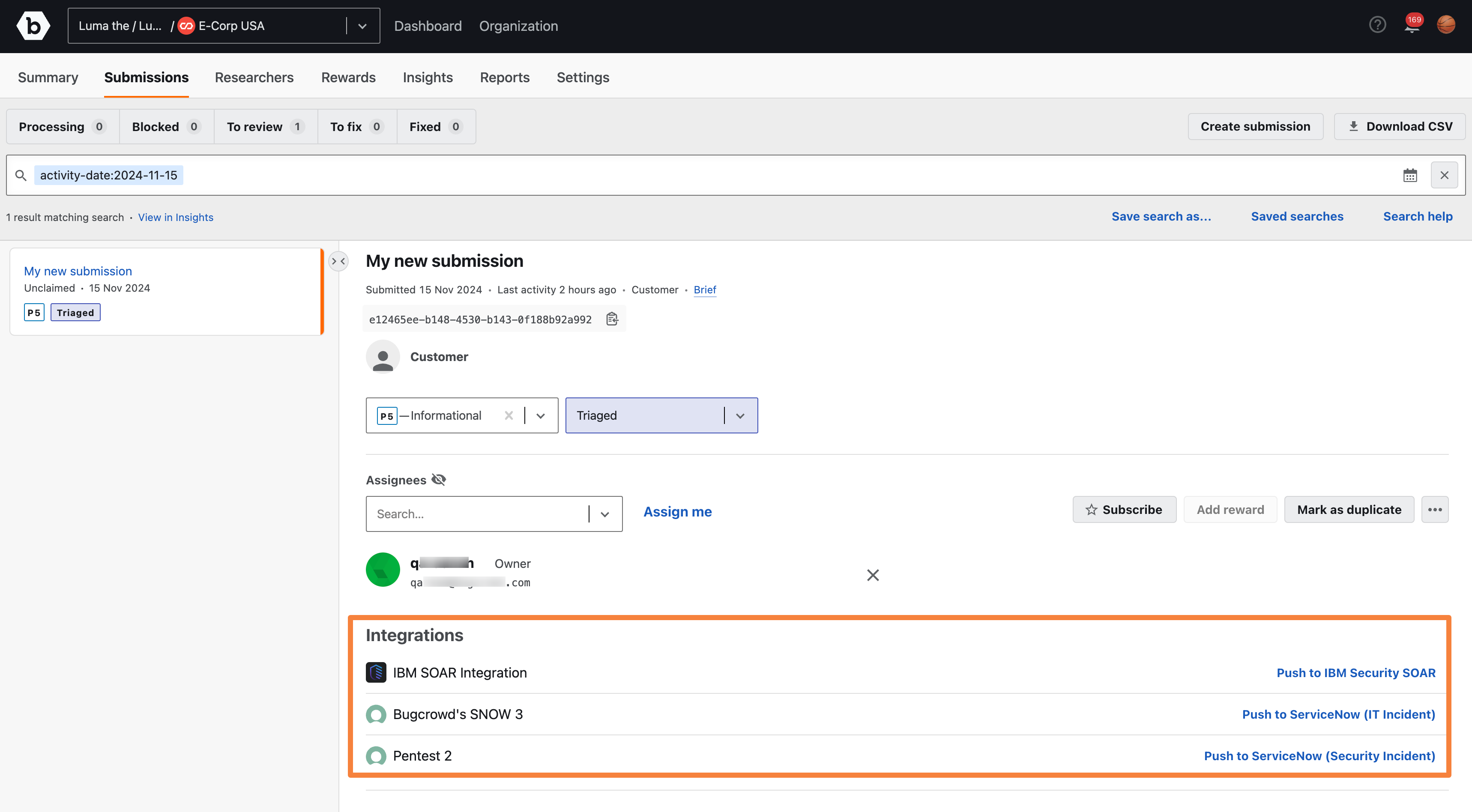Submissions can be created directly from the Submission Inbox to test your submission workflows and third party integrations like Jira, SNOW and outgoing webhooks.
When a submission is created by a user from inside of the Submission Inbox, the submission is attributed to Customer, and will not be triaged by Bugcrowd.
To create a submission from the Submission Inbox, follow these steps:
-
Select a Security Program from the Go to Security Program or Engagement drop-down.

-
Go to the Submissions tab, and click Create submission.
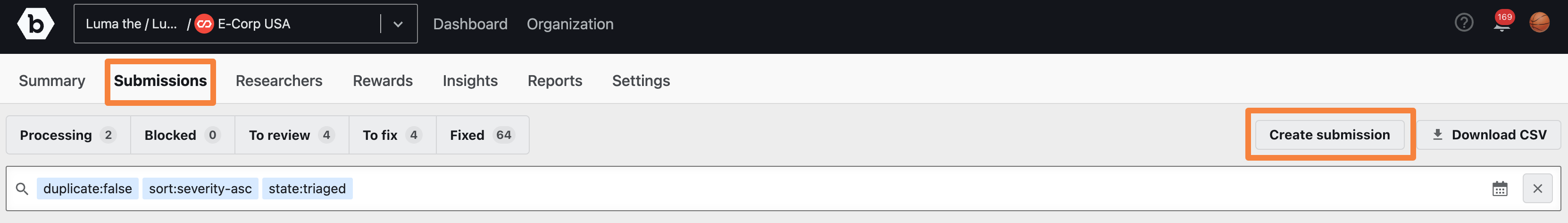
The Submission form drawer will appear.
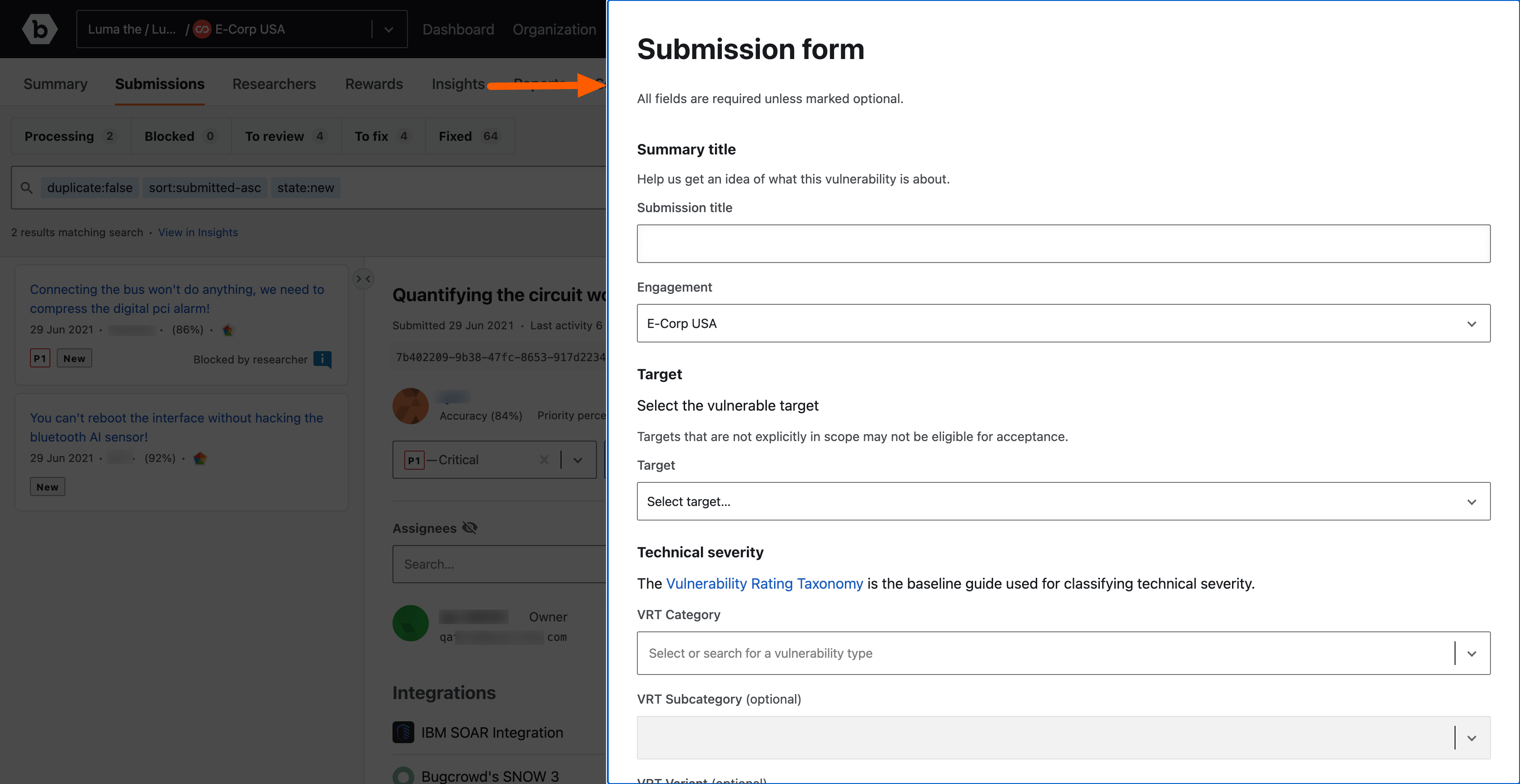
-
On the submission form, add all required fields and click Report vulnerability.
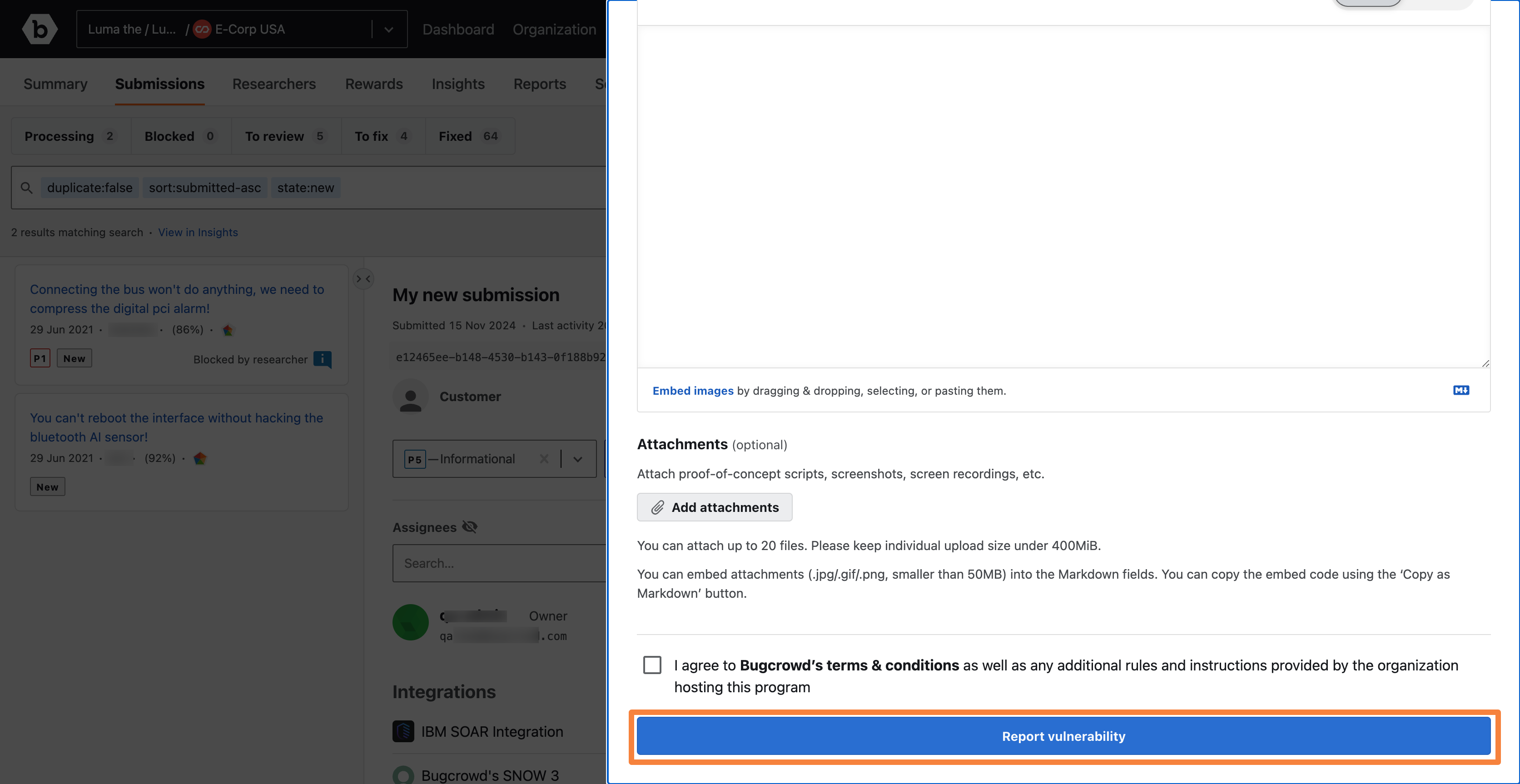
Note: You can optionally assign the submission to a particular engagement within the Security Program, or if you don’t want to, you can select none in the engagement field.
-
A submission is created and appears in the submission inbox.
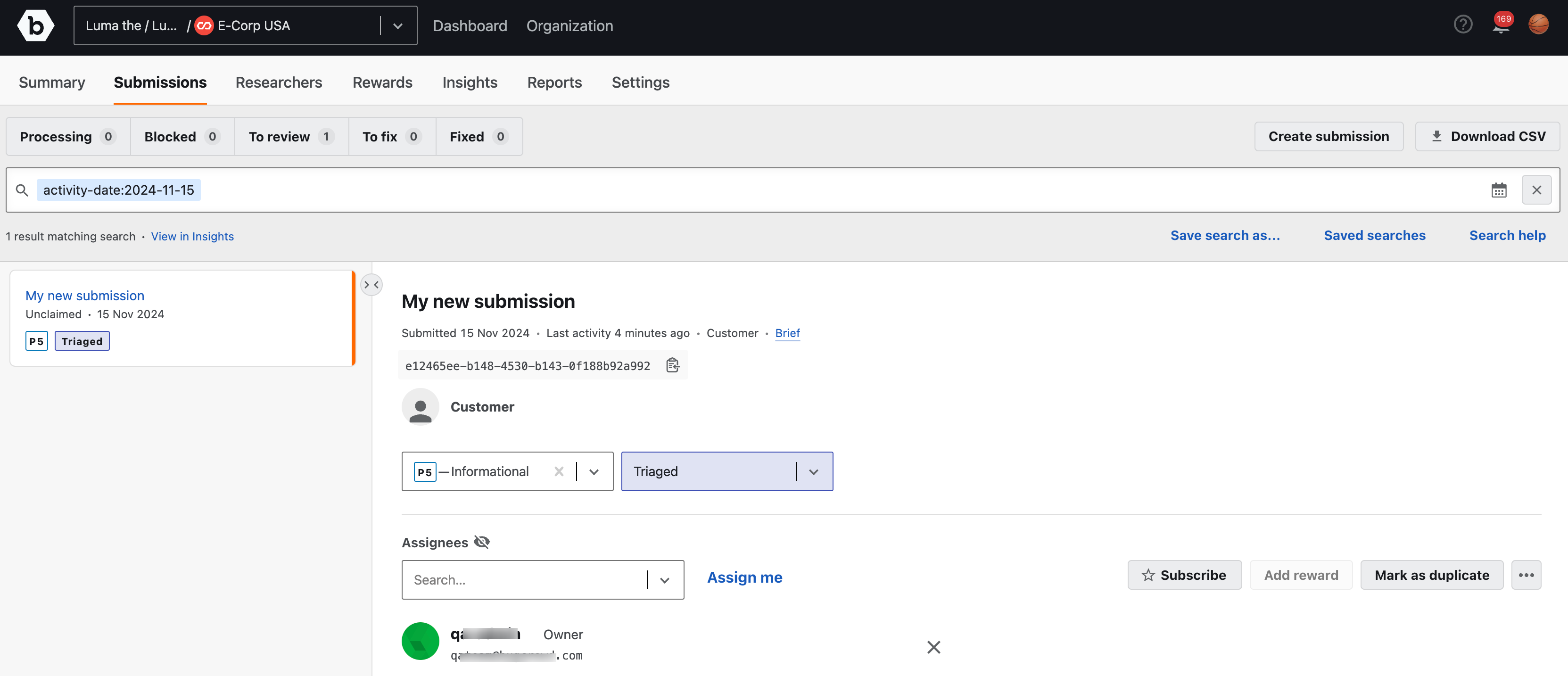
-
Once a submission is created, you can push it to desired integration.