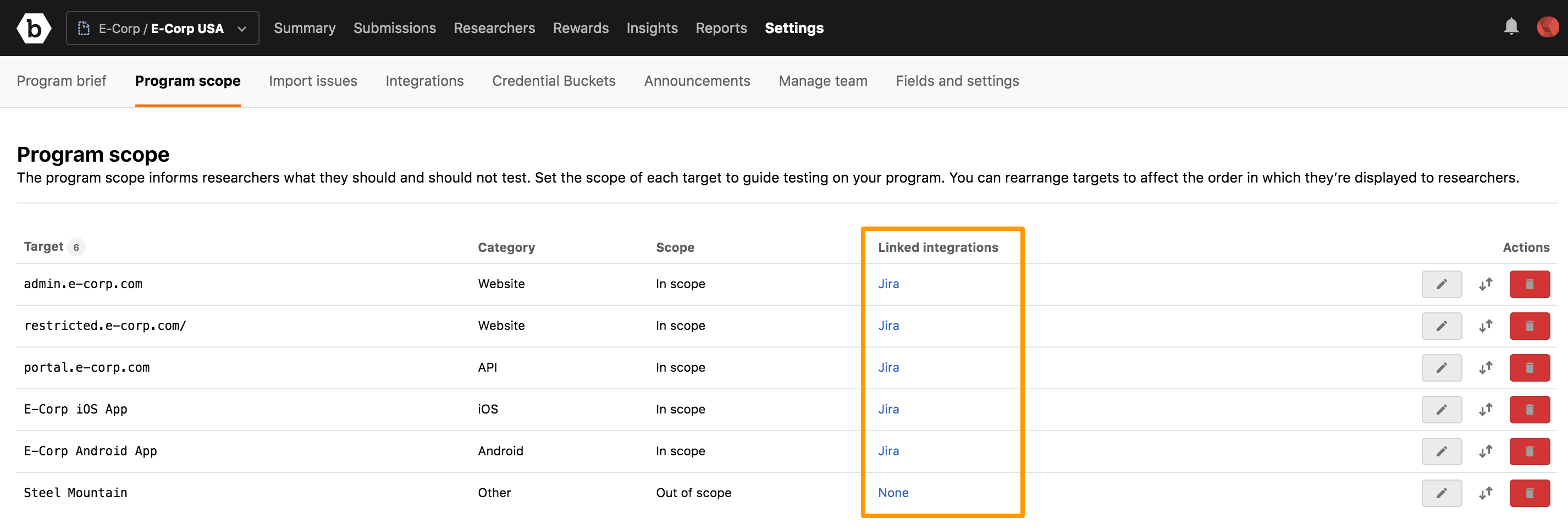You can map the Jira integration projects with in-scope targets for a bounty program. This helps to synchronize and create Jira issues automatically from submissions that belong to certain targets.
In Beta: This feature is currently in beta phase. o enable, contact your Account Manager or submit a support ticket through the Bugcrowd Support Portal.
Before mapping the Jira integration project with target, make sure you have performed the following:
- Jira integration project is connected
- Jira issue creation type is set (Automatic Jira Creation or Manual push)
- Trigger state (unresolved or triaged) is set
To map Jira integration projects with targets:
- On the Jira Integrations page, go to the Target Link section.
-
For the In-scope Target, select the Jira project from the drop-down list in Linked Integration.
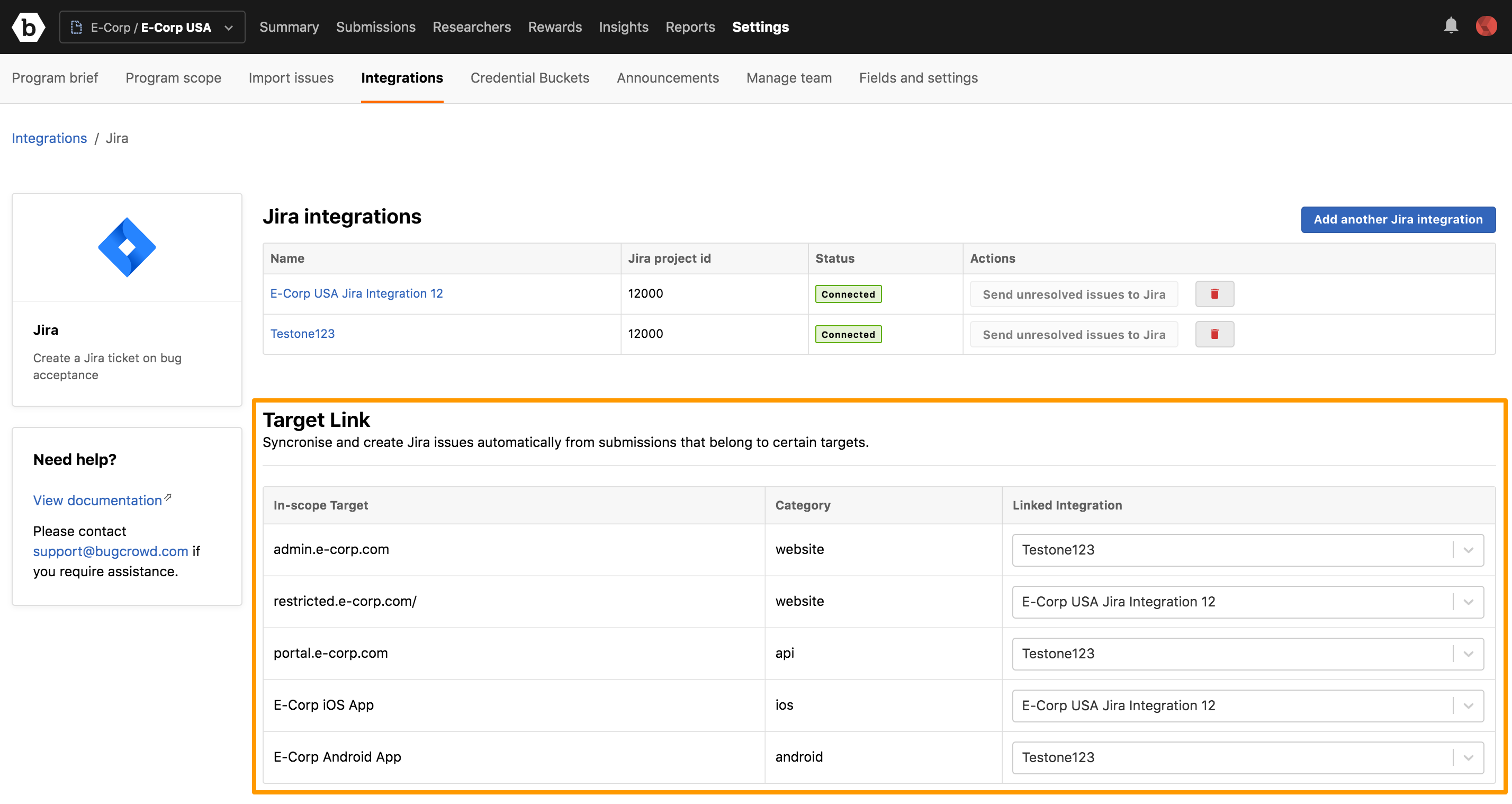
When you select the integration project for each target, the Target mapping created message is displayed. The in-scope targets are linked with Jira integration projects. When submissions move from Triaged to Unresolved, they will be automatically pushed to the corresponding Jira integration project.
You must map all in-scope targets to Jira integration projects. Otherwise, the Incomplete target mapping error message is displayed as shown.
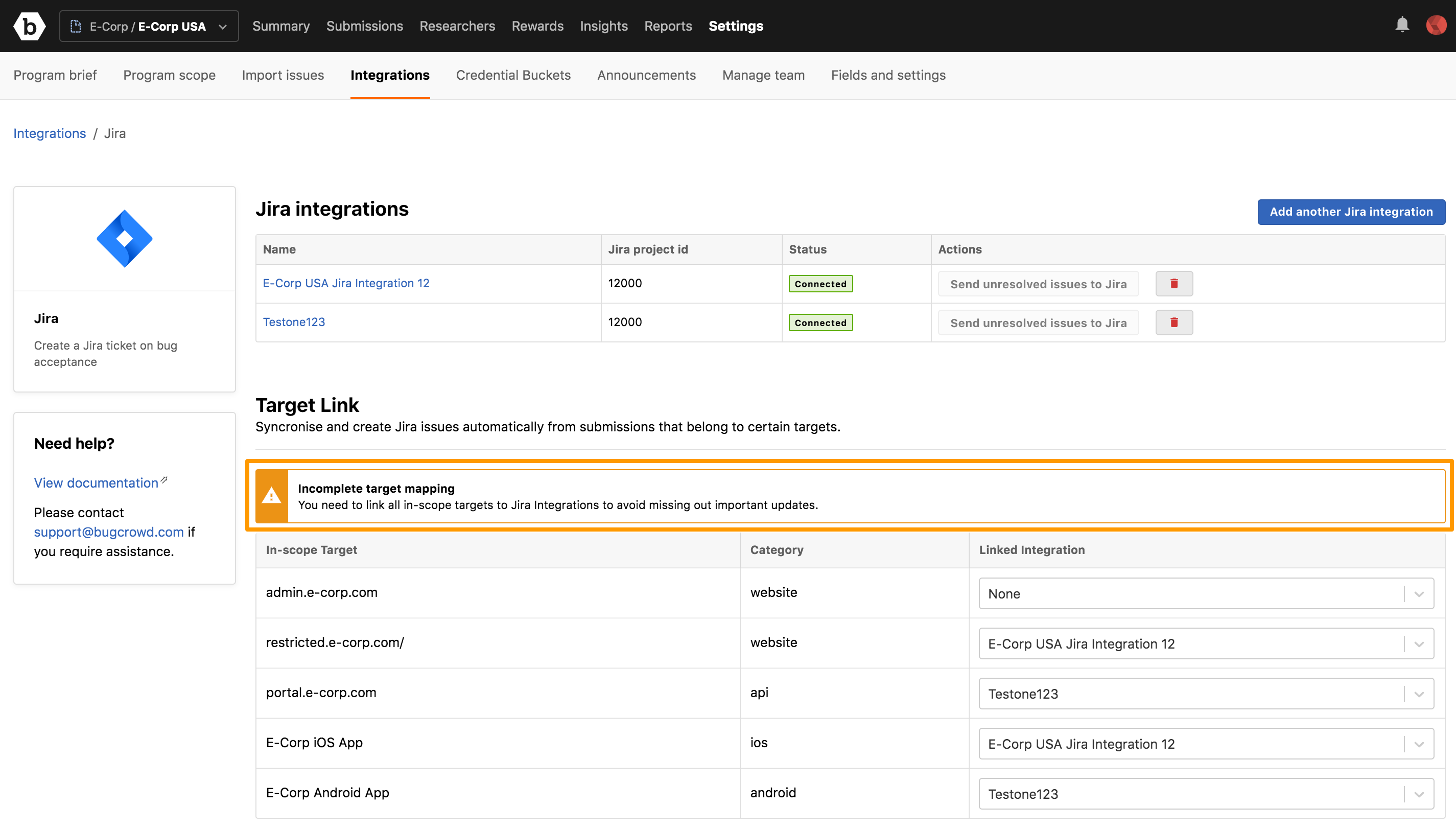
The linked integrations are displayed in Program scope. If you click on the link, the Jira integration project is displayed.