- Click the Report an Incident Link
- Select a Reason for the Incident
- Select a Program for the Incident
- Provide Description for the Incident
Click the Report an Incident Link
Click your profile picture and then click Report an incident.
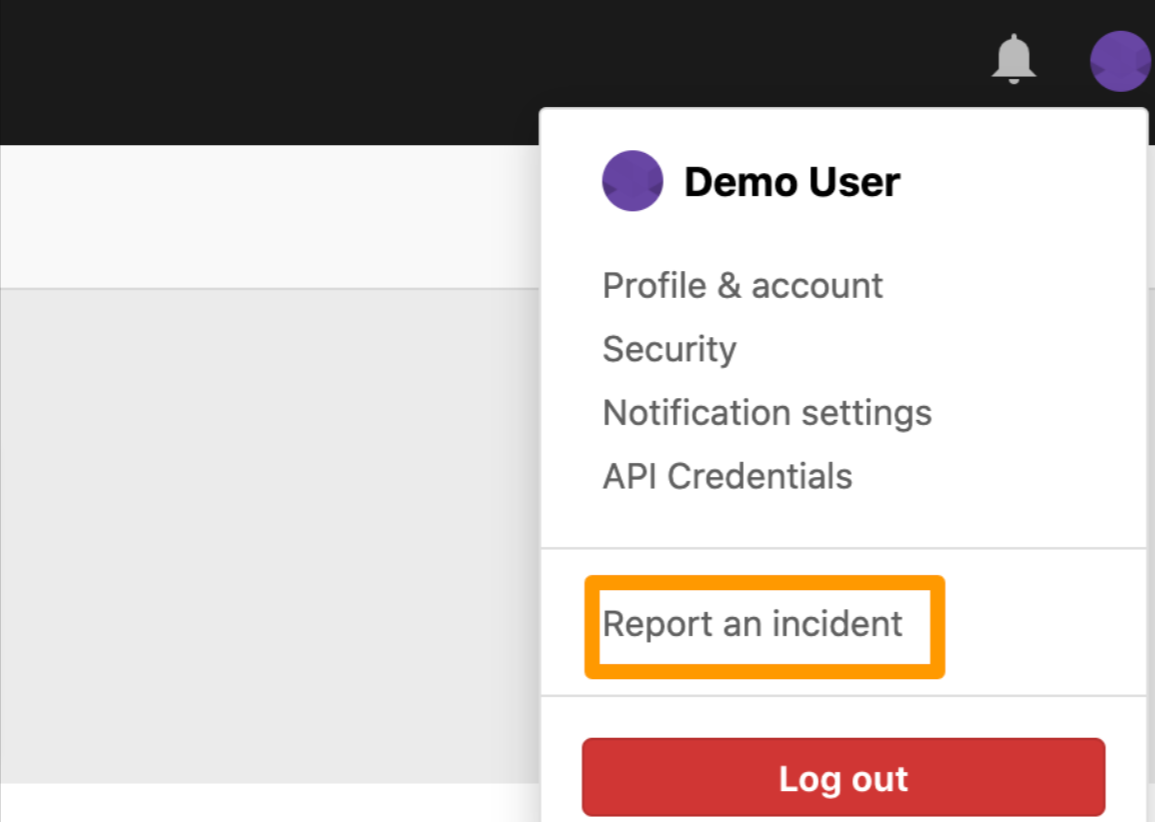
The Report an incident page is displayed.
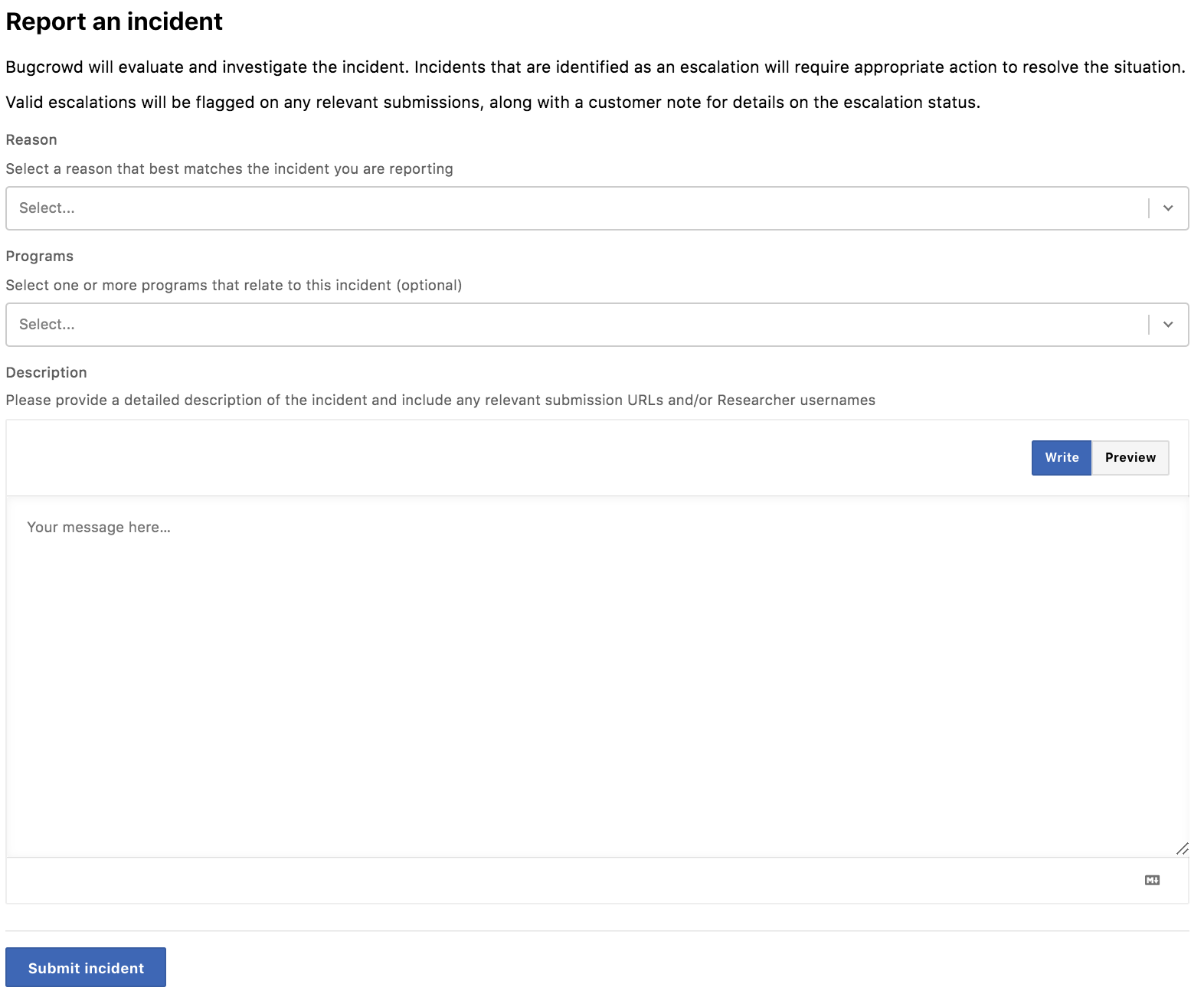
Select a Reason for the Incident
From the Reason drop-down menu, select the reason for the incident:
- Behavioural: Disruptive testing, unprofessional, or aggressive behaviour.
- Disclosure: Unauthorized or threatened disclosure of vulnerability information.
- Out of scope: Testing targets outside the approved program scope.
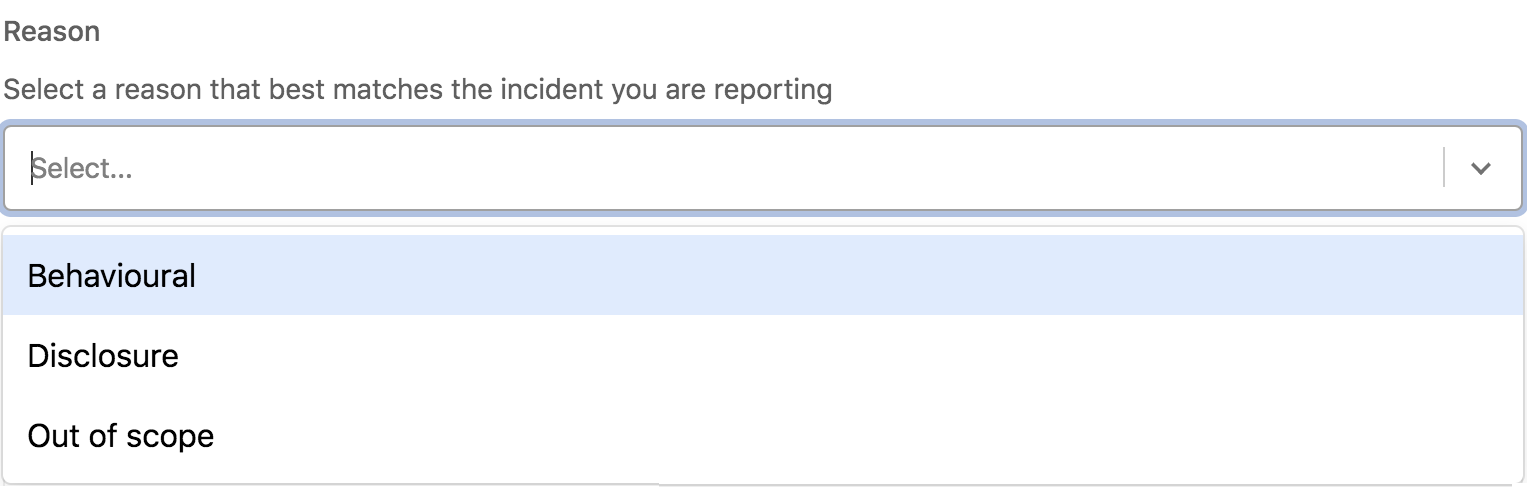
Select a Program for the Incident
In Programs section, provide one or more bounty codes that relate to the incident you are reporting.
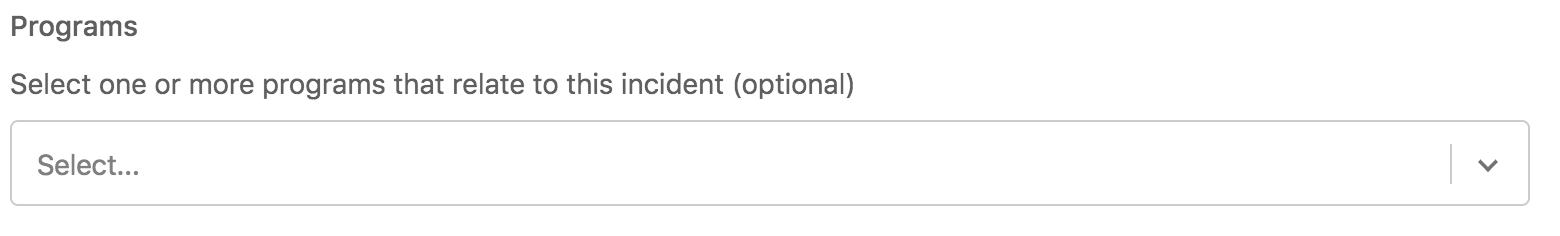
Provide Description for the Incident
In the Description section, you can provide the incident details along with additional submissions URLs and/or Researcher user names. To style your text, you can apply the Markdown syntax. For more information, see using markdown for formatting content.
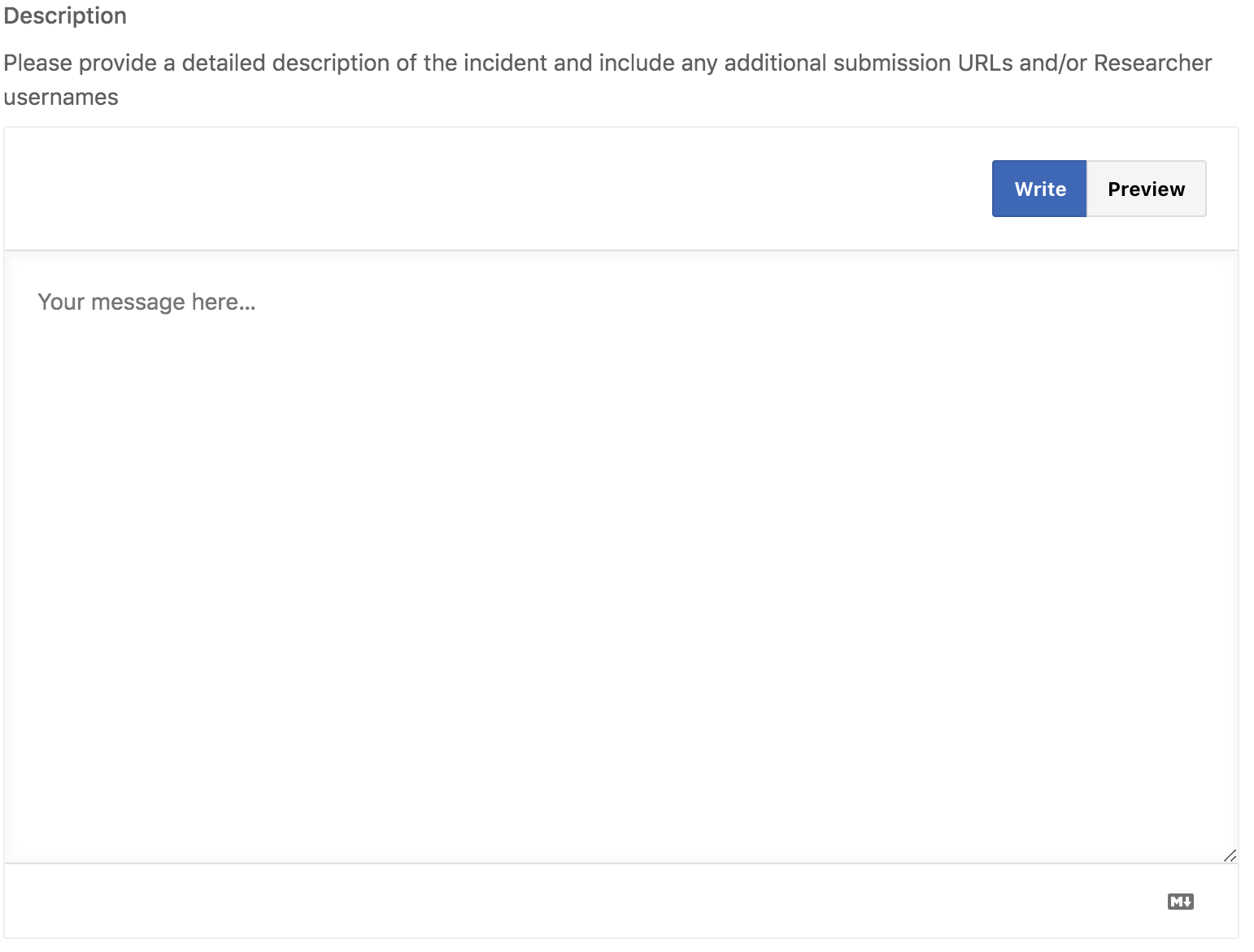
After providing the incident Reason, Programs (optional), and Description, click Submit incident.
