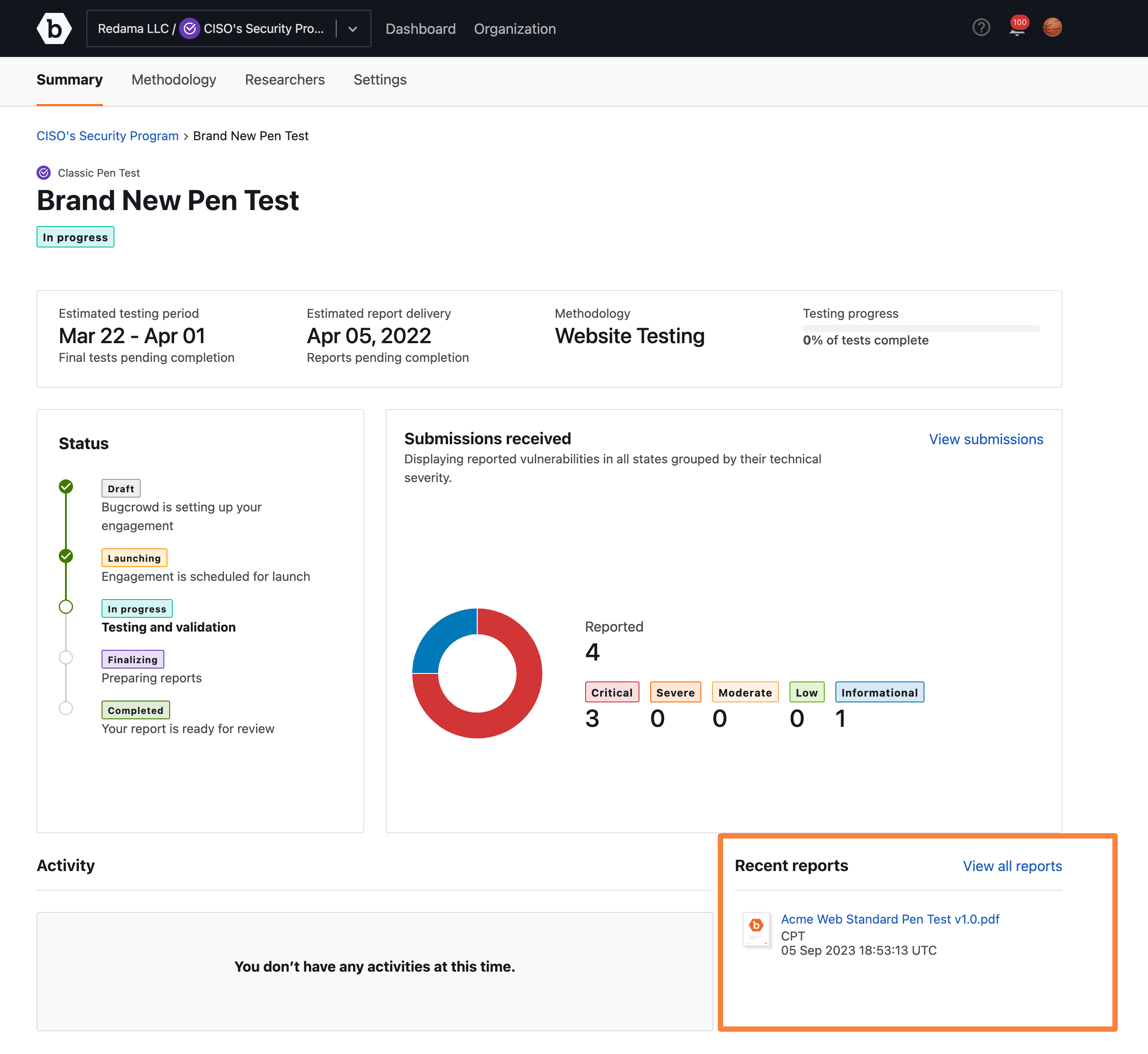Viewing the Engagement’s Health
To view the Summary page, select an Engagement from the Go to Security Program or Engagement drop-down.
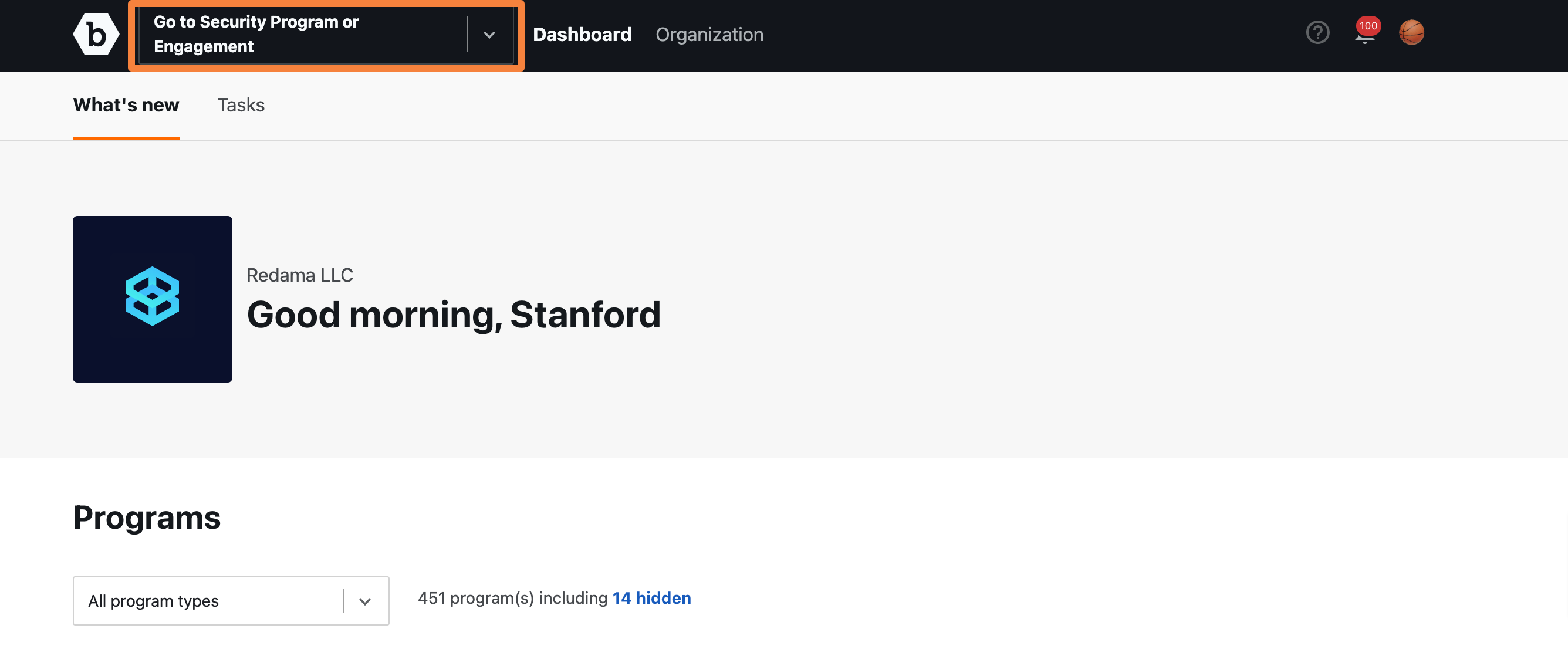
The Summary page is displayed and you can view the following attributes depending on the engagement type:
-
Bug Bounty
- Testing period
- Vulnerabilities rewarded
- Average reward (last 3 months)
- Validation time
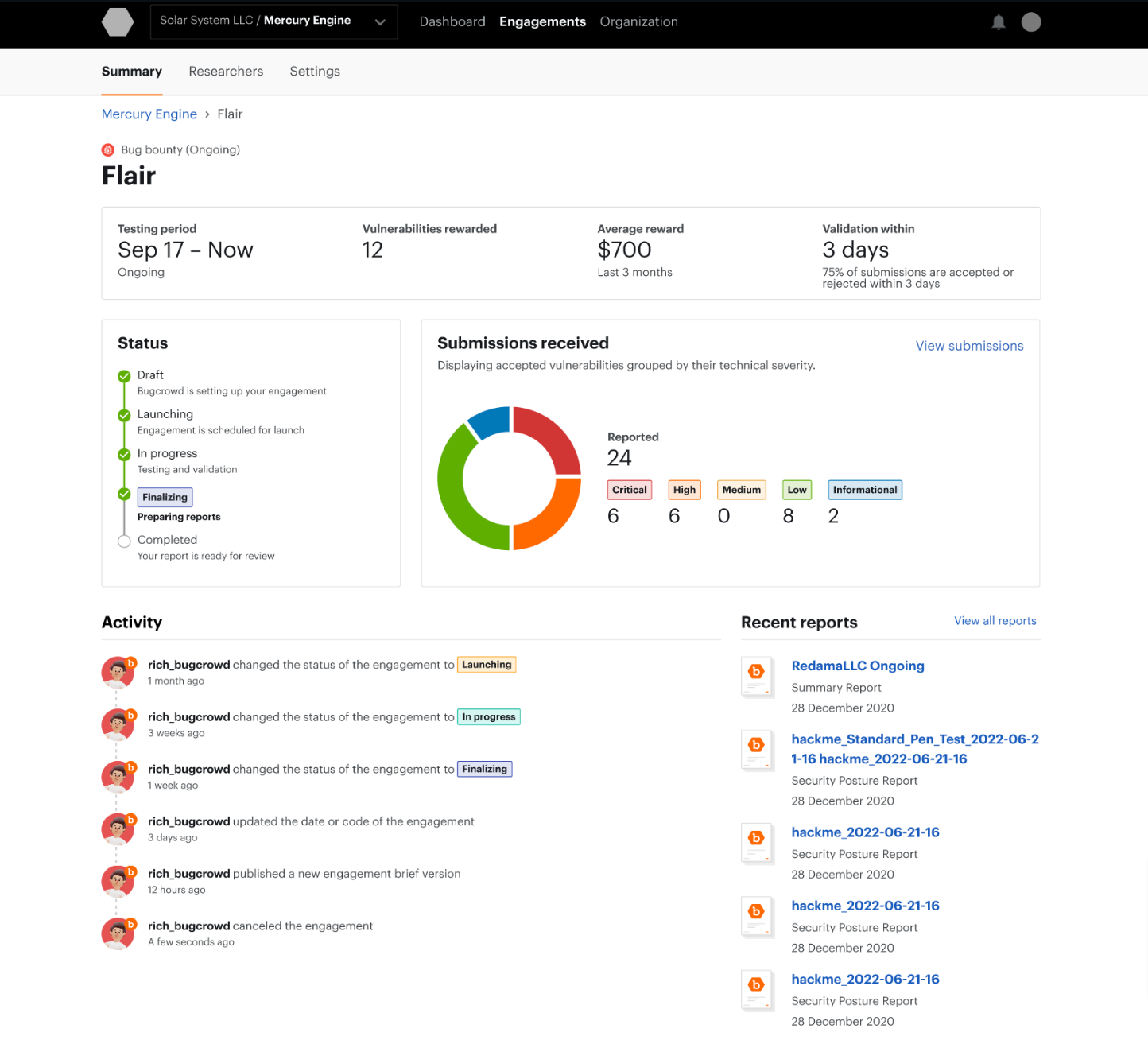
-
On-Demand
- Testing period
- Vulnerabilities accepted
- Validation time
- Reward pool
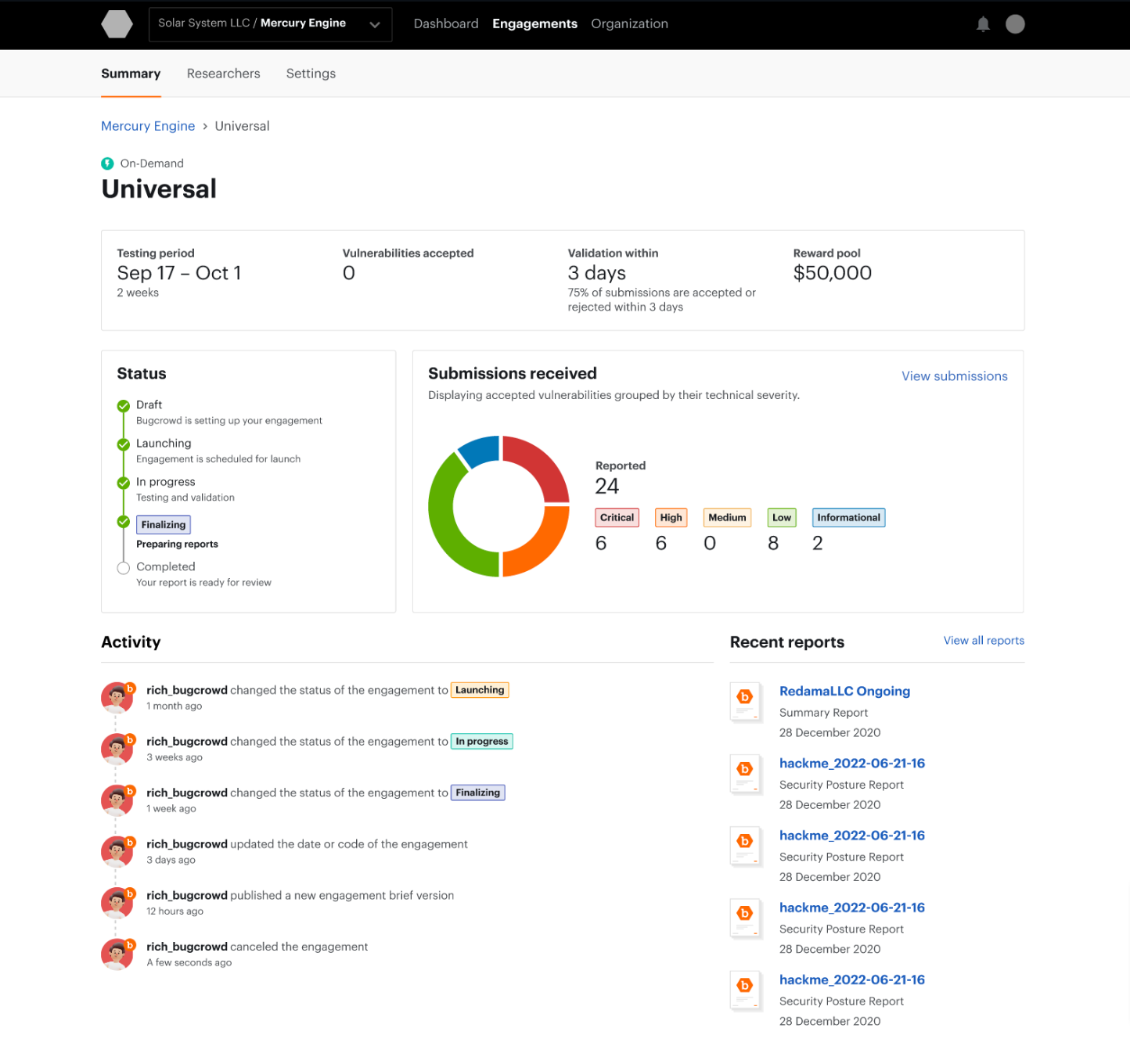
-
Pen Test
- Estimated testing period
- Estimated report delivery
- Methodology
- Testing progress
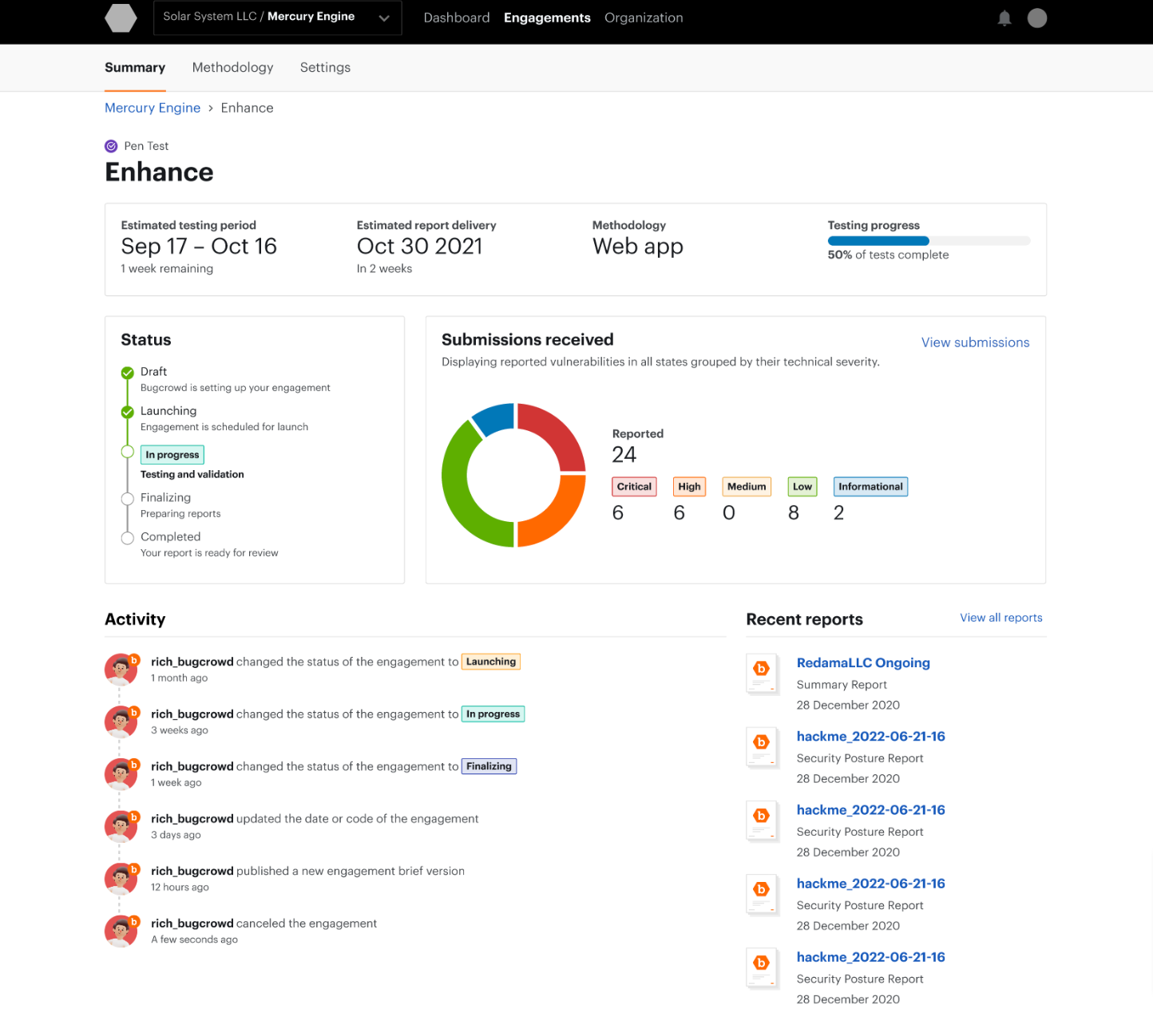
-
Vulnerability Disclosure
- Submissions triaged
- Testing period
- Vulnerabilities accepted
- Validation time
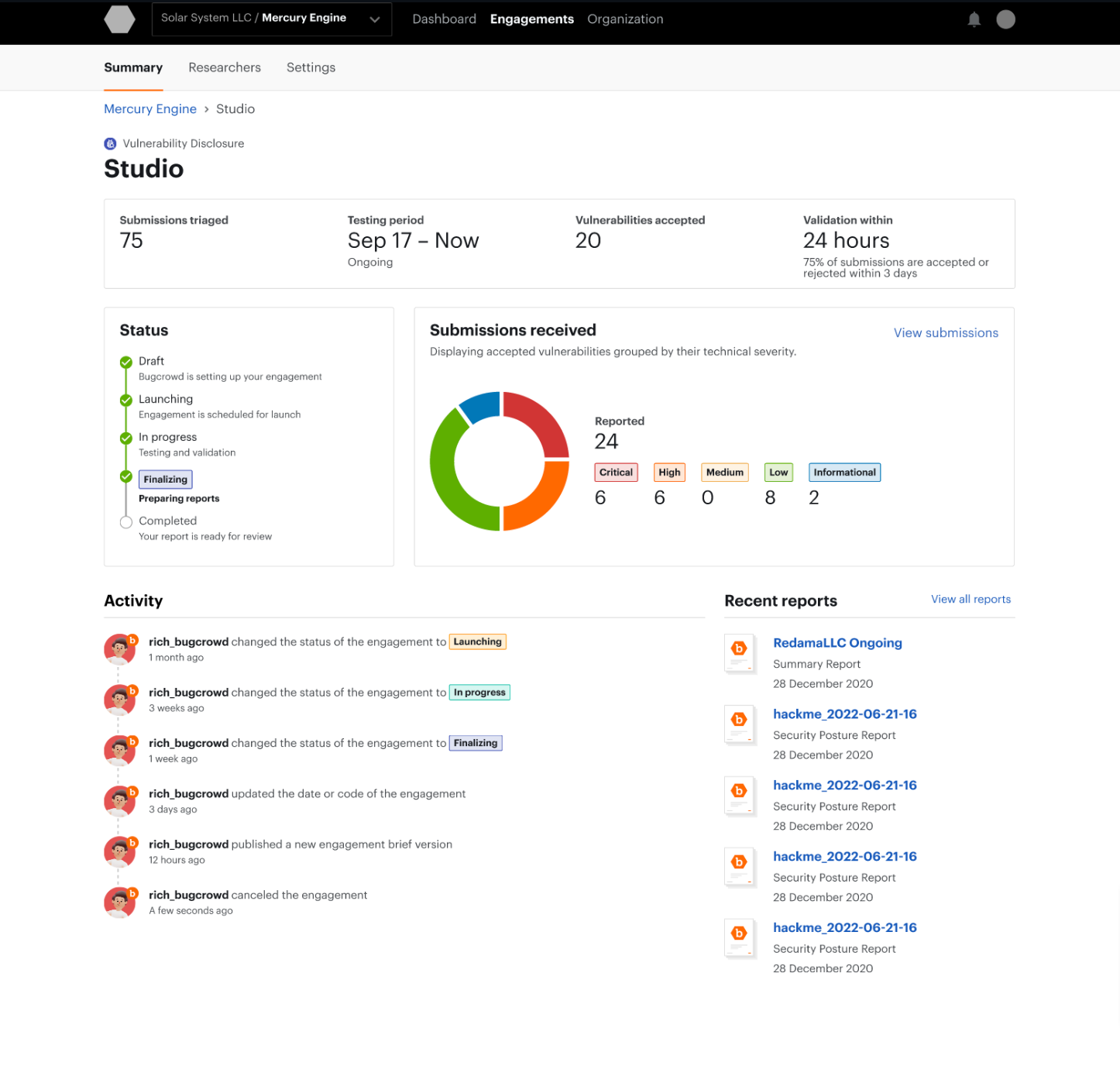
You can view recent reports generated for the engagement in the Recent reports section. Click View all reports link to navigate to the Reports page and view all reports for that engagement.