Welcome to AI Analytics! This new feature enhances how you interact with your security program data, using the power of Artificial Intelligence to surface insights, track trends, and measure performance.
This early release phase is exclusively available to a select group of Organization Owners to gather feedback
Overview & Access
What is AI Analytics?
AI Analytics empowers Organization Owners with a new suite of tools to analyze security program data. It combines interactive dashboards for quick reporting with the Ask AI natural language query feature, allowing you to get instant answers about your security posture and metrics without needing to generate reports.
- Target Users: Organization Owners only.
- Data: Available across all Organization Programs and Engagements.
- Pricing: There is no planning for charging for this feature at this stage.
- Accessing the Feature: Click on Organization, and then on AI Analytics.
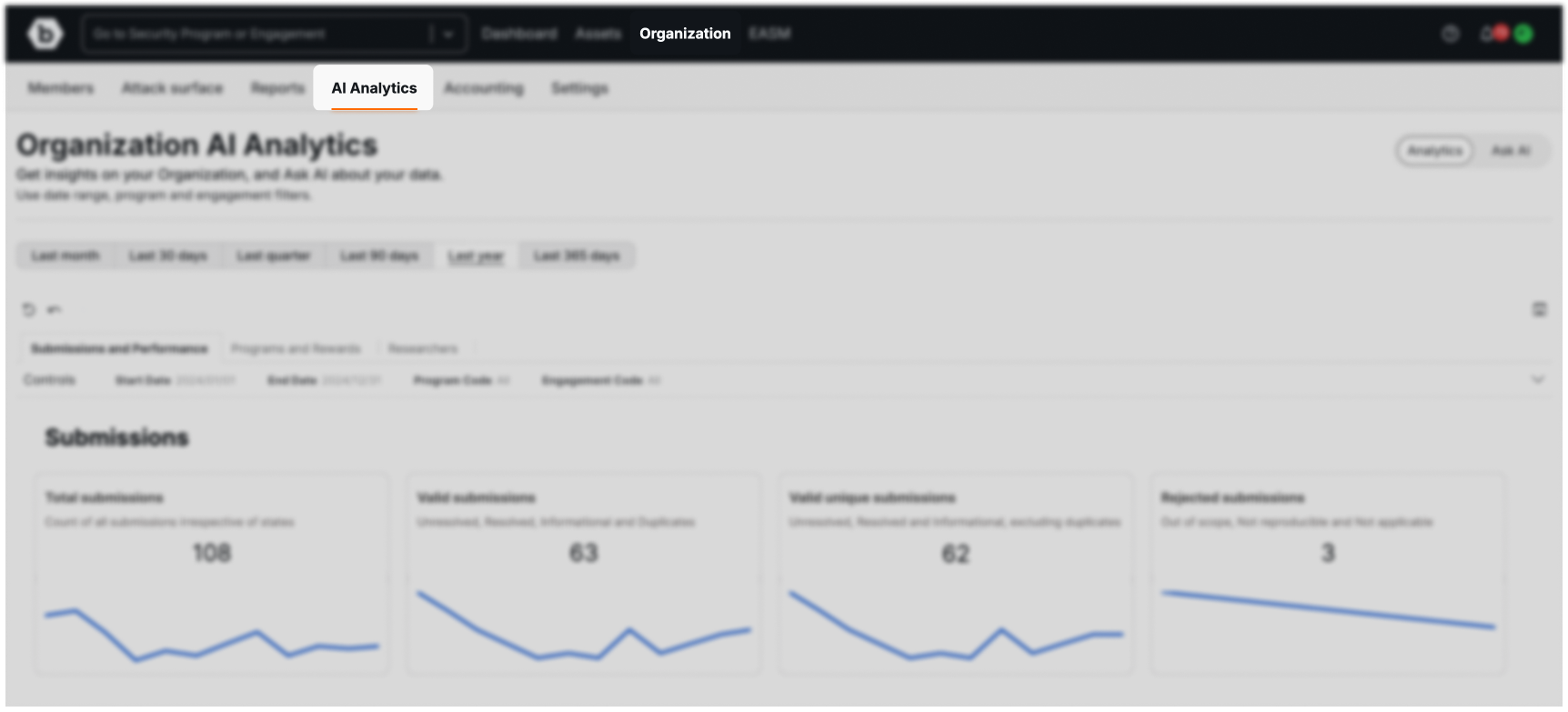
Dashboards
The Dashboards section provides pre-defined reports and interactive visualizations of your security program data.
Key Features
- View Tabs: All available dashboards are organized into labeled tabs.
- Interactivity: You can interact directly with the graphs and charts. Note: Selecting a specific data point on one graph will highlight the corresponding data across other graphs on that dashboard.
- Data Export: Download the raw data from any individual chart or graph into a CSV file.
- Report Export: Download the entire dashboard view into a PDF document.
Dashboard Filtering
Dashboards can be filtered to narrow your results:
- Date Range: Use pre-defined filters or define a specific custom date range.
- Program: Filter by specific program names.
- Engagement: Filter by specific engagement types.
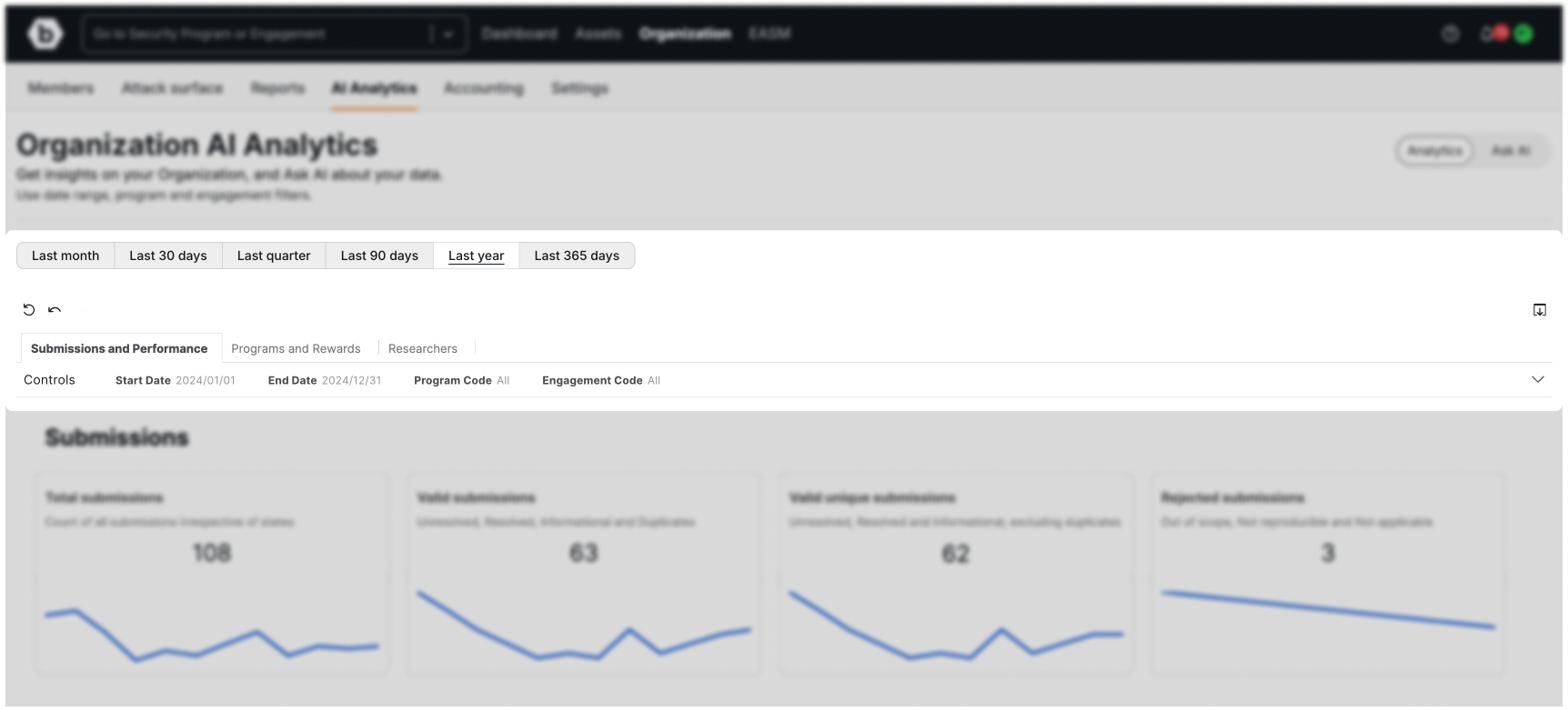
Ask AI
The Ask AI feature lets you query your program data using natural language and provides contextualized answers.
Data Scope
The Ask AI model can only answer questions based on the available program data (submissions, programs, rewards, targets, etc.). The full list of data points the AI can analyze (“What’s in data”) is displayed under the question box in the Ask AI interface. If a question falls outside this scope, the AI will inform you that your question could not be answered.
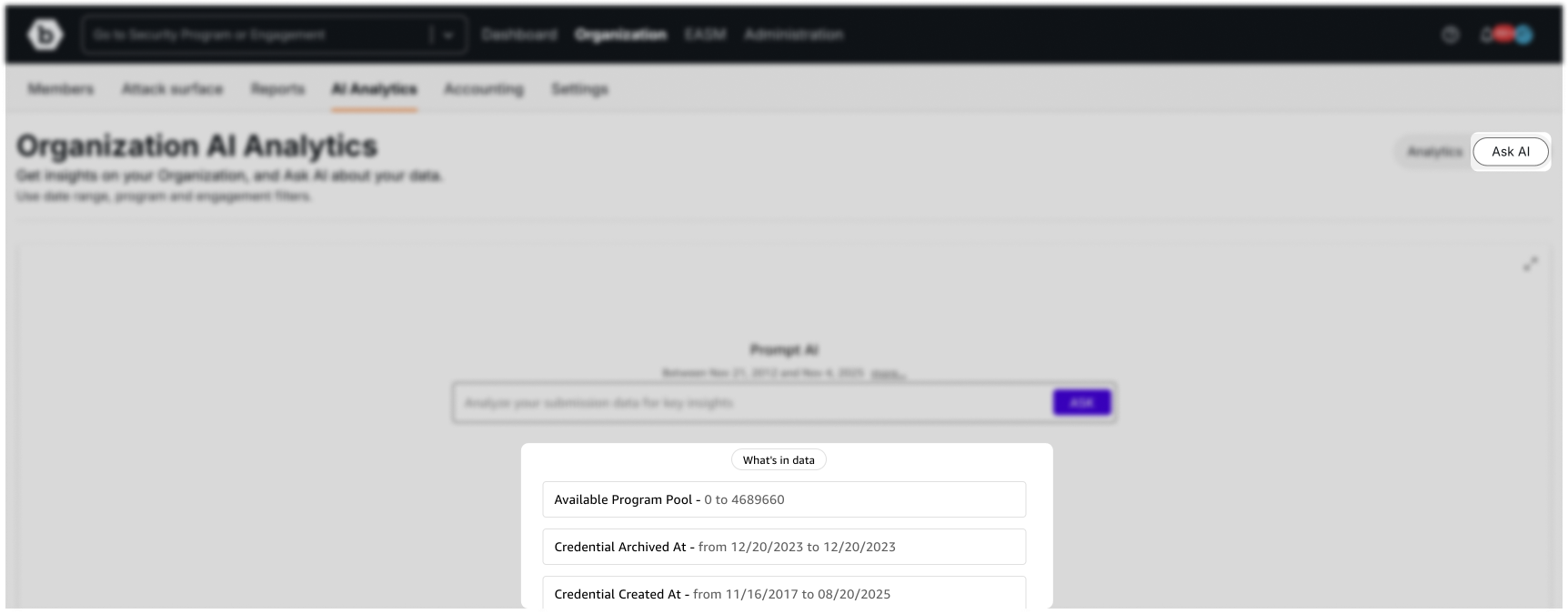
Best Practices for Querying
1. Wording and Structure
- Consult “What’s in data”: The “What’s in data” list, accessible within the Ask AI interface, is a resource that defines all the data points included in the analysis and the wording used for them.
- Be Careful with Wording: The choice of words and their order in the question influence the results. Be aware of including all the necessary information on the question.
- Ask One Question at Once: Avoid asking multiple, complex questions in a single query, as this may confuse the model.
2. Specificity and Metrics
- Specify a Timeframe: Include the timeframe you are querying about. This can be written as a relative period (e.g., “last quarter,” “last month”) or with exact dates in plain English (e.g., “between May 1, 2025, and October 1, 2025”). Note: Filters used on the Dashboards are not carried over to the Ask AI, so you must specify the timeframe in the question.
- Define Submission Metric: Always clarify which time metric you are interested in: the time a submission was submitted, validated, or resolved.
- Handle Duplicates: Be sure to clarify whether the question should include or exclude duplicate submissions.
- Be Specific with Programs: When querying a specific program, always include the word “Program” with the name (e.g., “What is the submission count for the [Program Name] Program?”).
3. Defining Risk
-
Priority vs Severity: Be aware of the distinction in wording:
- Submission Priority is defined by P1, P2, P3, P4 or P5.
- Submission Severity is defined by Critical, Severe, Moderate, Low or Informational.
4. Comparison Queries
- Use Cases: The feature is great for comparisons, such as: “What is our average ‘Days to Accept’ for all submissions, compared to the previous quarter?”
