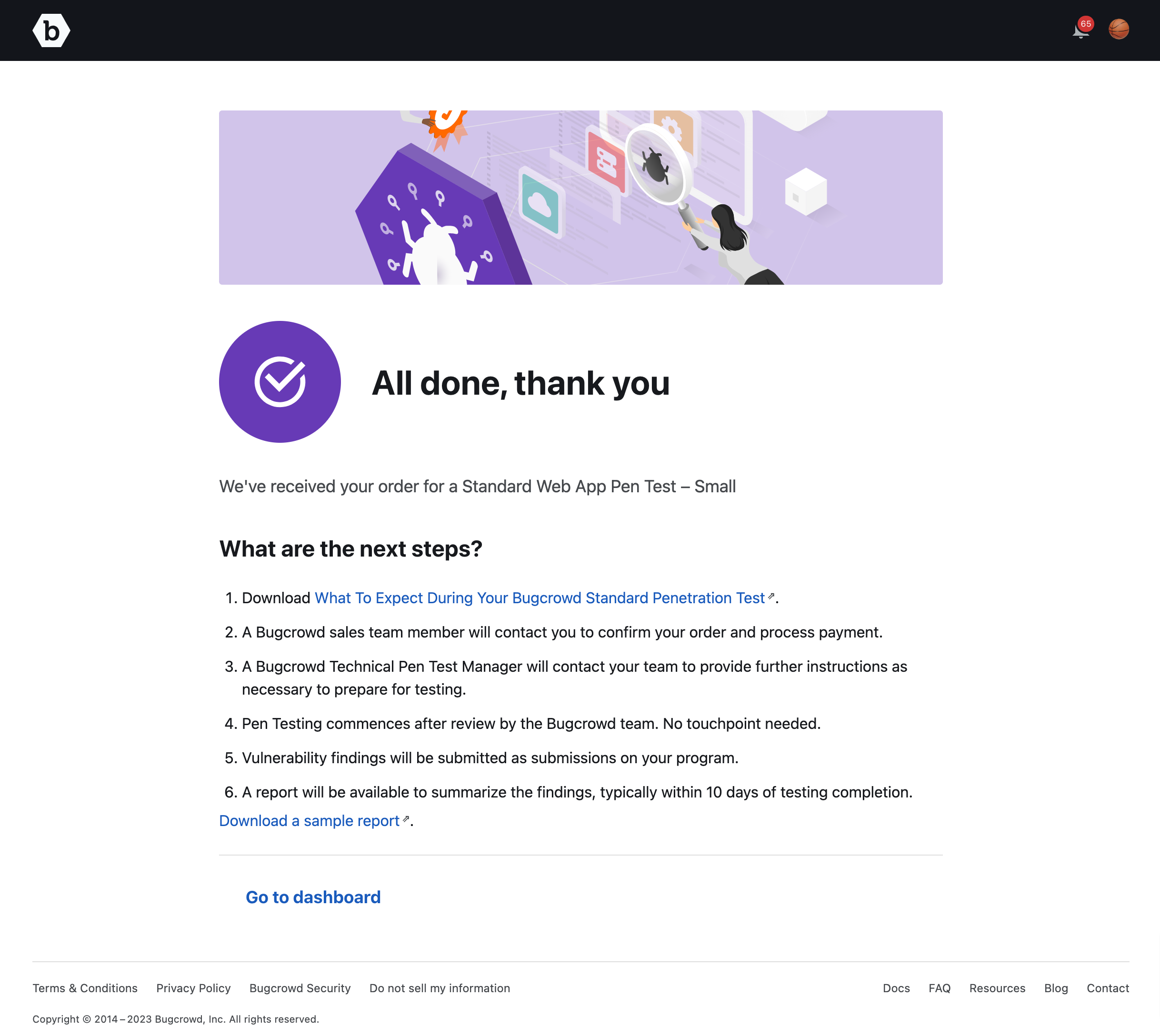- New Customer Purchasing Through Bugcrowd Website
- Existing Customer Purchasing Through Bugcrowd Platform
- Standard Pen Test Onboarding Flow
Bugcrowd’s Standard Pen Test provides rapid access to on-demand testing on a set, per-project rate. Pen Test offers additional flexibility through add-ons like expedited testing, additional reports, and retesting. With expedited testing, the report is delivered within 10 days of test ending.
While only credit cards are accepted through self-service for Web Application Pen Tests and Network Pen Tests, you can still purchase through a purchase order via a Bugcrowd representative. In all cases, you will still be able to complete the onboarding in the platform to provide details required for setup.
If you wish to use Pen Test for Mobile App, Cloud, API, IoT, or Social engineering testing you can click the Get a Quote tab and proceed with help from Bugcrowd staff or directly contact sales@bugcrowd.com. All subscriptions are on an annual basis.
The information you provide during setup defines your Pen Test’s configuration inclusions and exclusions:
- Program scope and rewards.
- Helping Bugcrowd identify the correct skills and experience from the crowd to ensure the best matched testers for your Pen Test.
- Providing the ability to provision testing credentials prior to launch.
You can purchase a Pen Test through self service either from Bugcrowd website or from the Bugcrowd platform.
New Customer Purchasing Through Bugcrowd Website
-
If you are looking for a Pen Test on bugcrowd.com click Try Bugcrowd or click Penetration Testing.
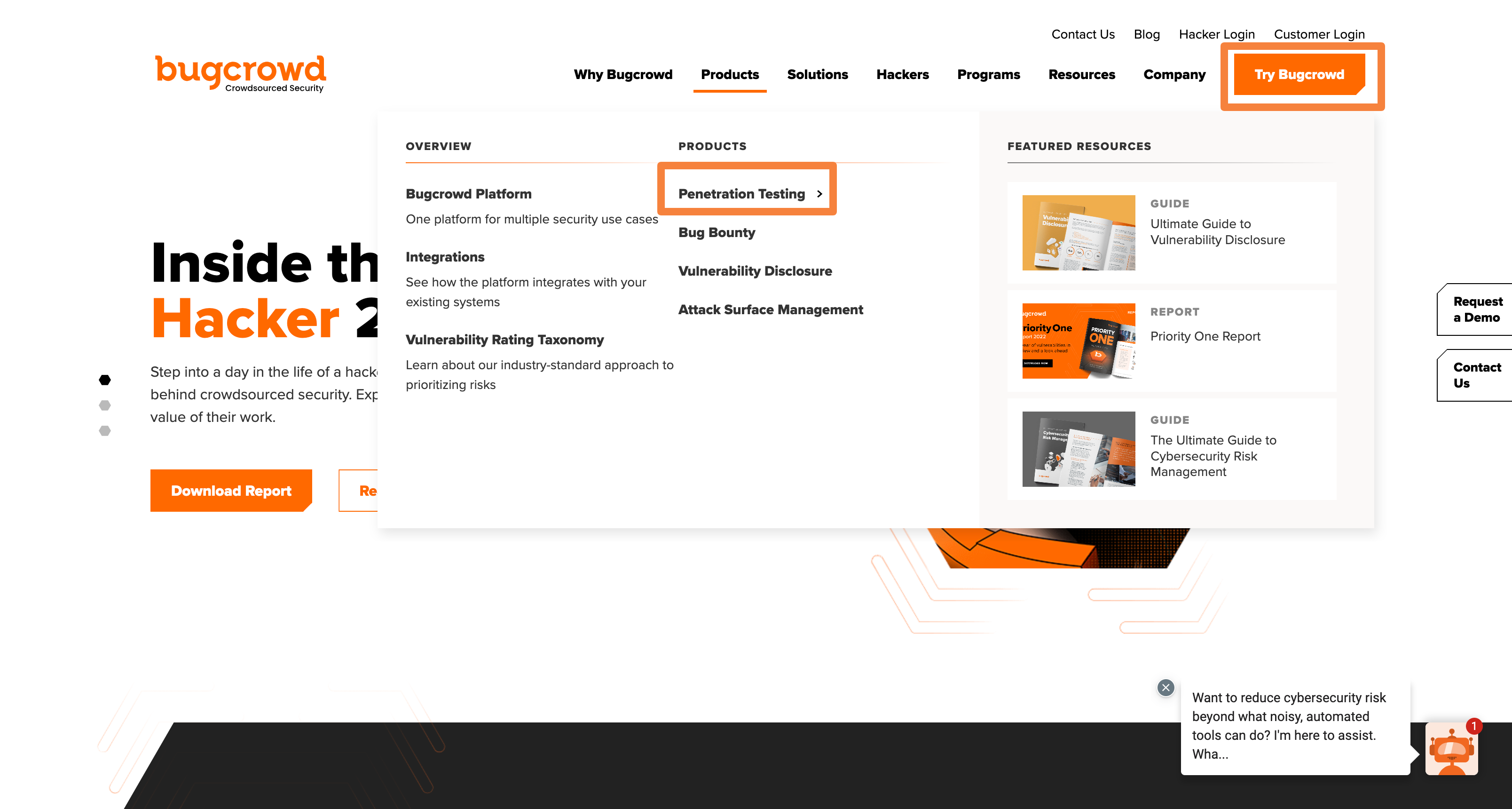
-
Scroll down the product page, go to the plan section and check the plan details. Check target type and size of plan and then click Buy Now.
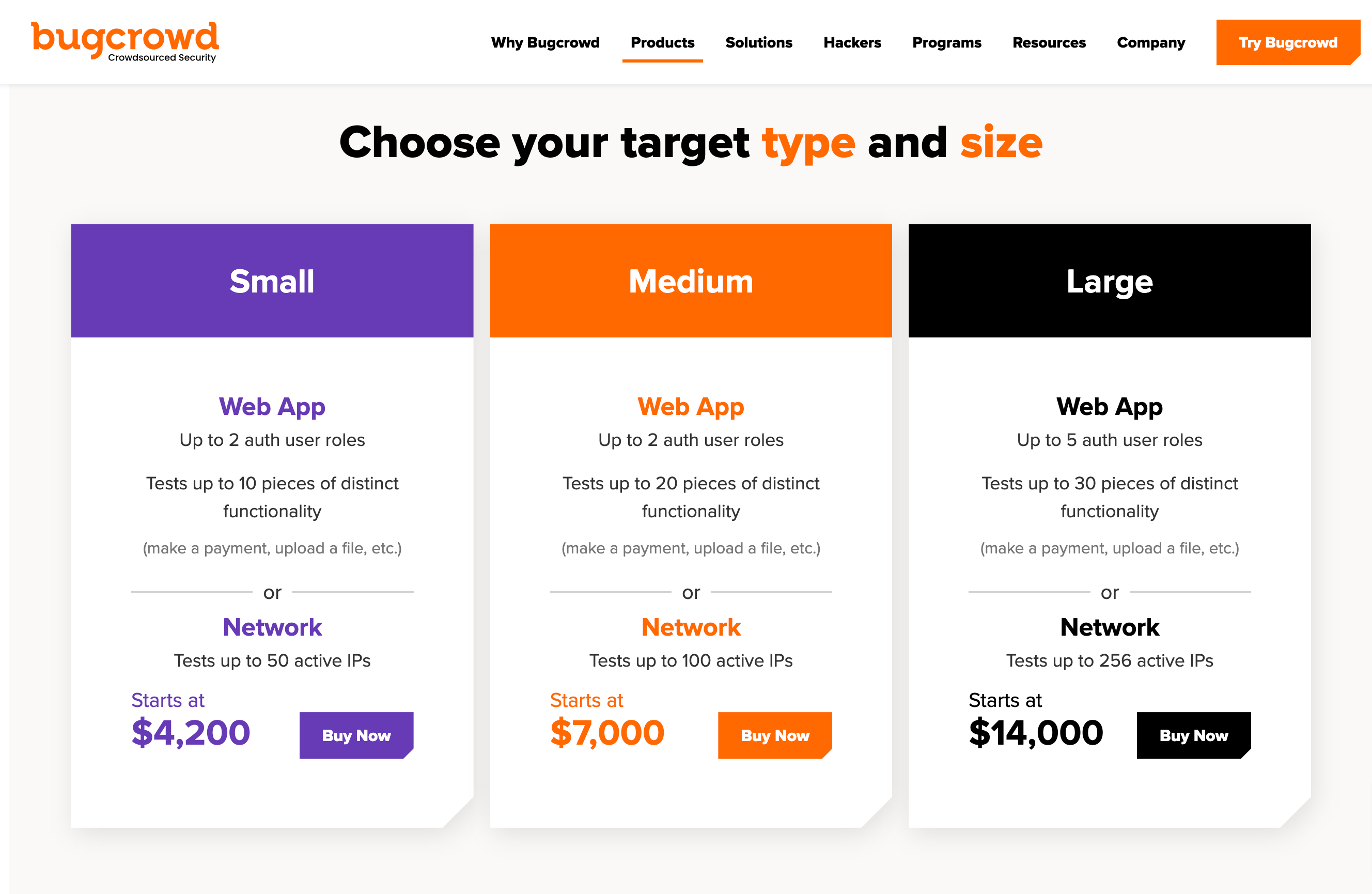
The Standard Pen Test page is displayed.
-
On the Standard Pen Test page, select the asset and target size you wish to test and then click Continue.
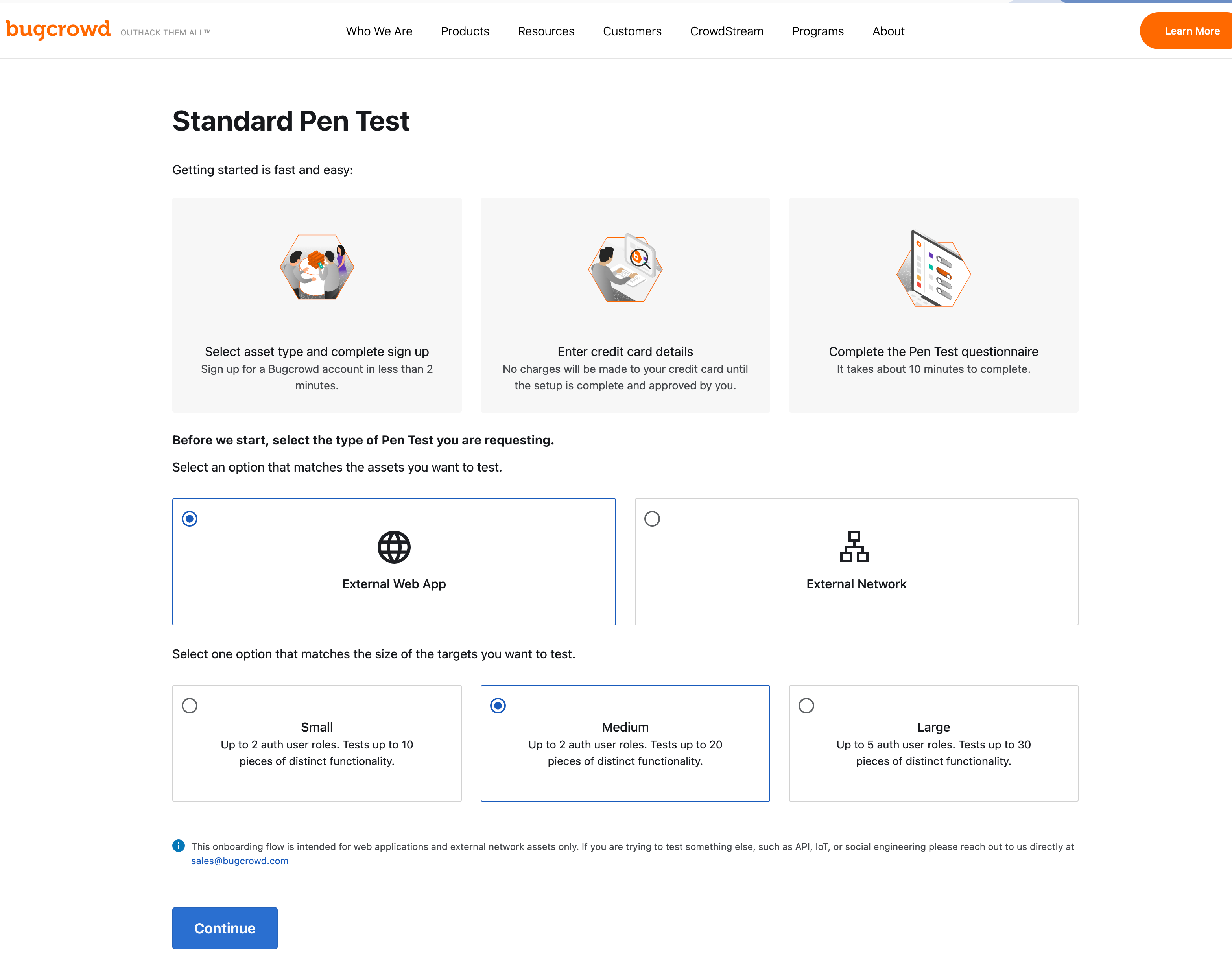
The Sign-up for Bugcrowd page is displayed.
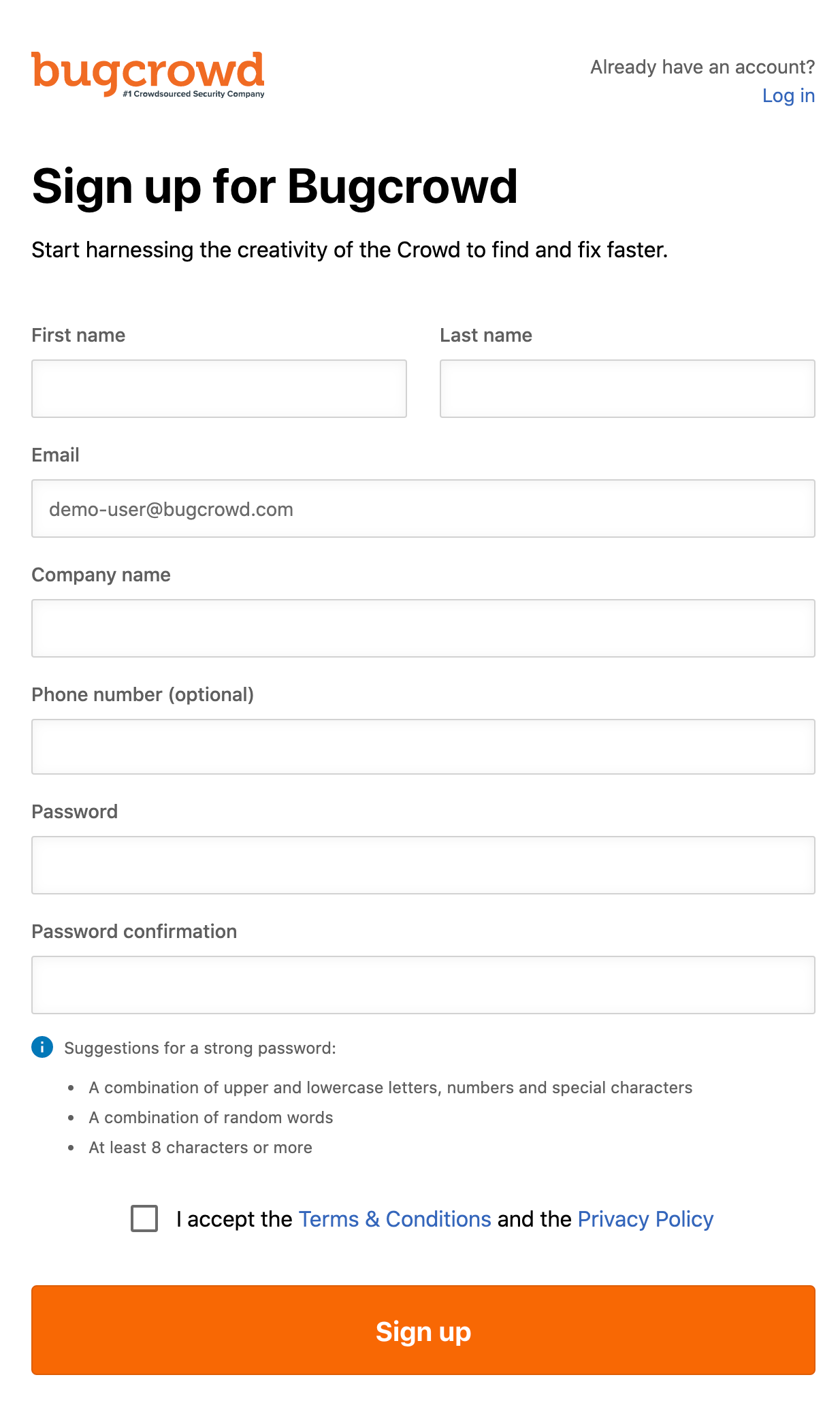
If you want a customized plan, click Contact Us and discuss your requirement with Bugcrowd.
-
If you do not have a Bugcrowd account, then create an account by providing the details. A message with a confirmation link will be sent to your email address. Click Confirm your account to activate your account.
It may take 5 - 10 minutes for you receive the email from support@bugcrowd.com.
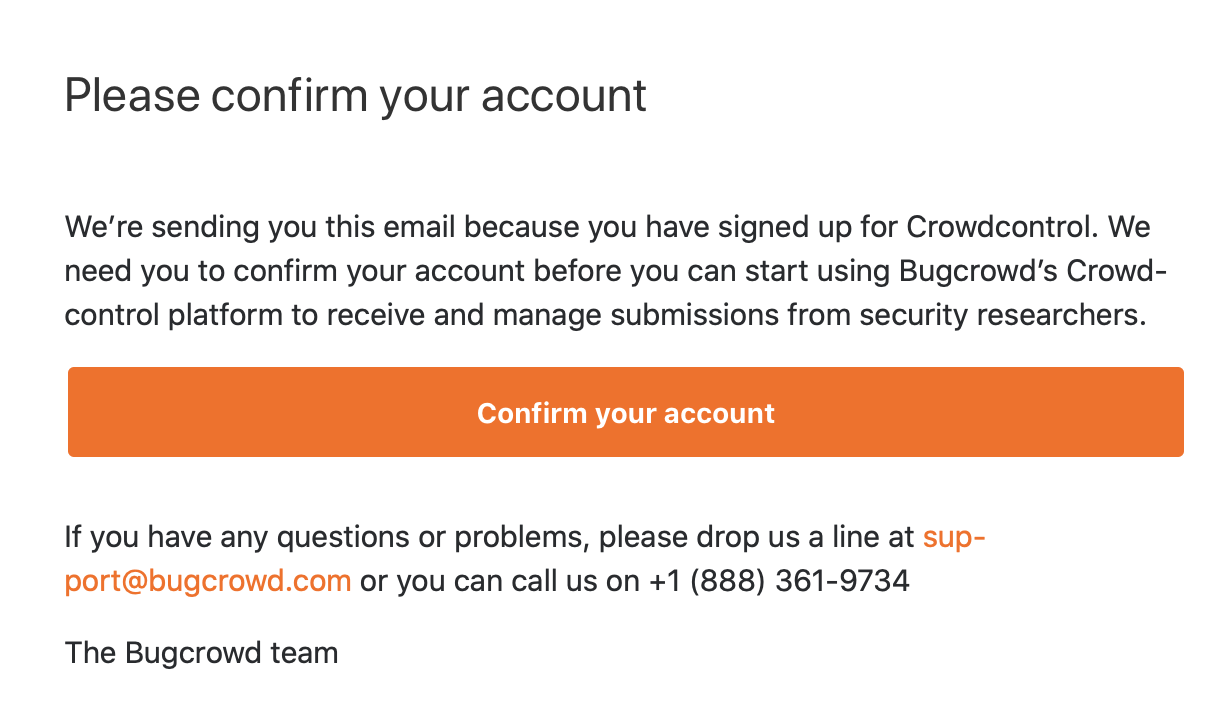
You will be redirected directly to the appropriate product onboarding flow.
Existing Customer Purchasing Through Bugcrowd Platform
-
If you already have an account, click Log in.
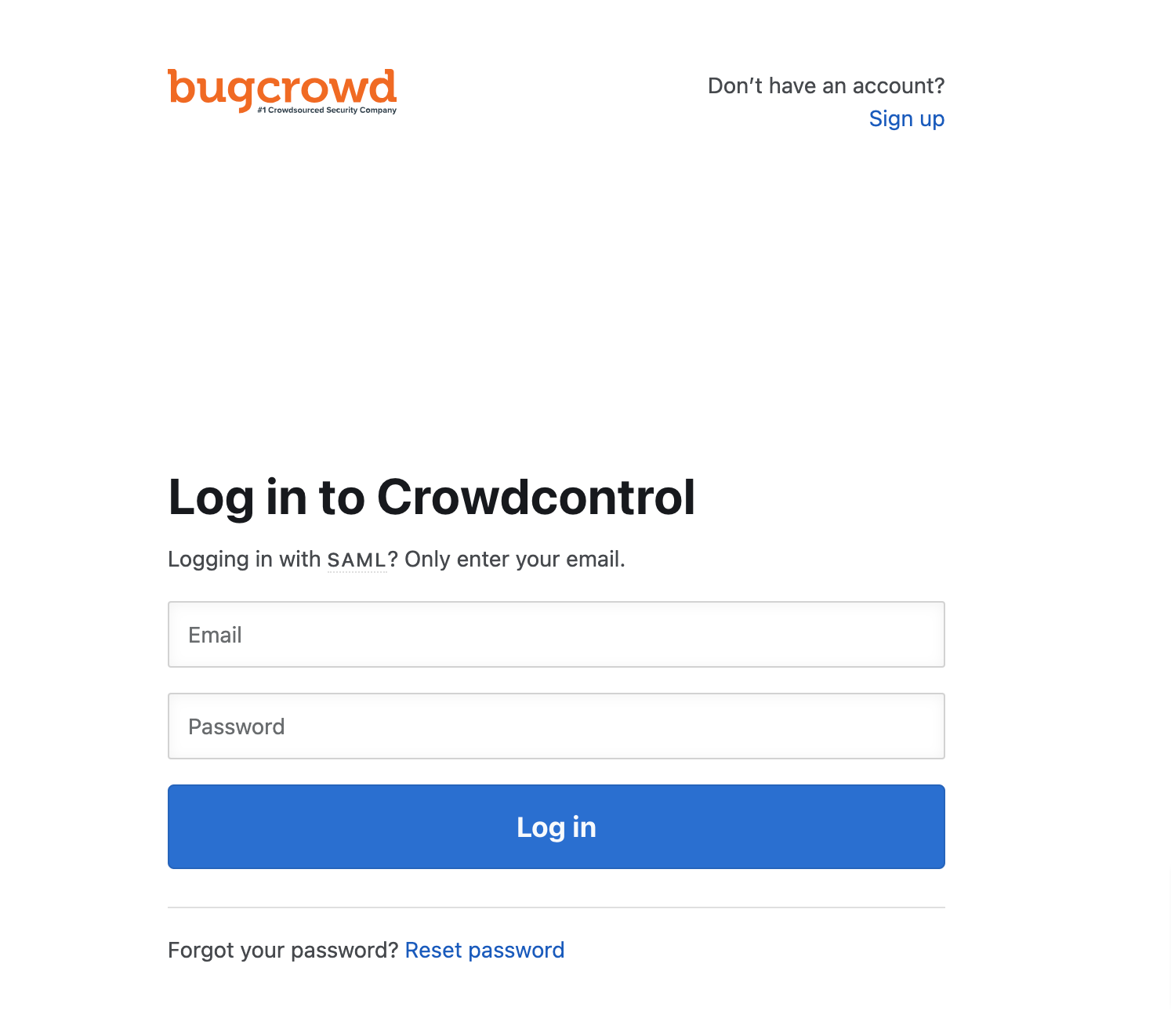
-
Follow the instructions for each step of the onboarding flow to setup your Pen Test.
Standard Pen Test Onboarding Flow
-
Click Start a new program.
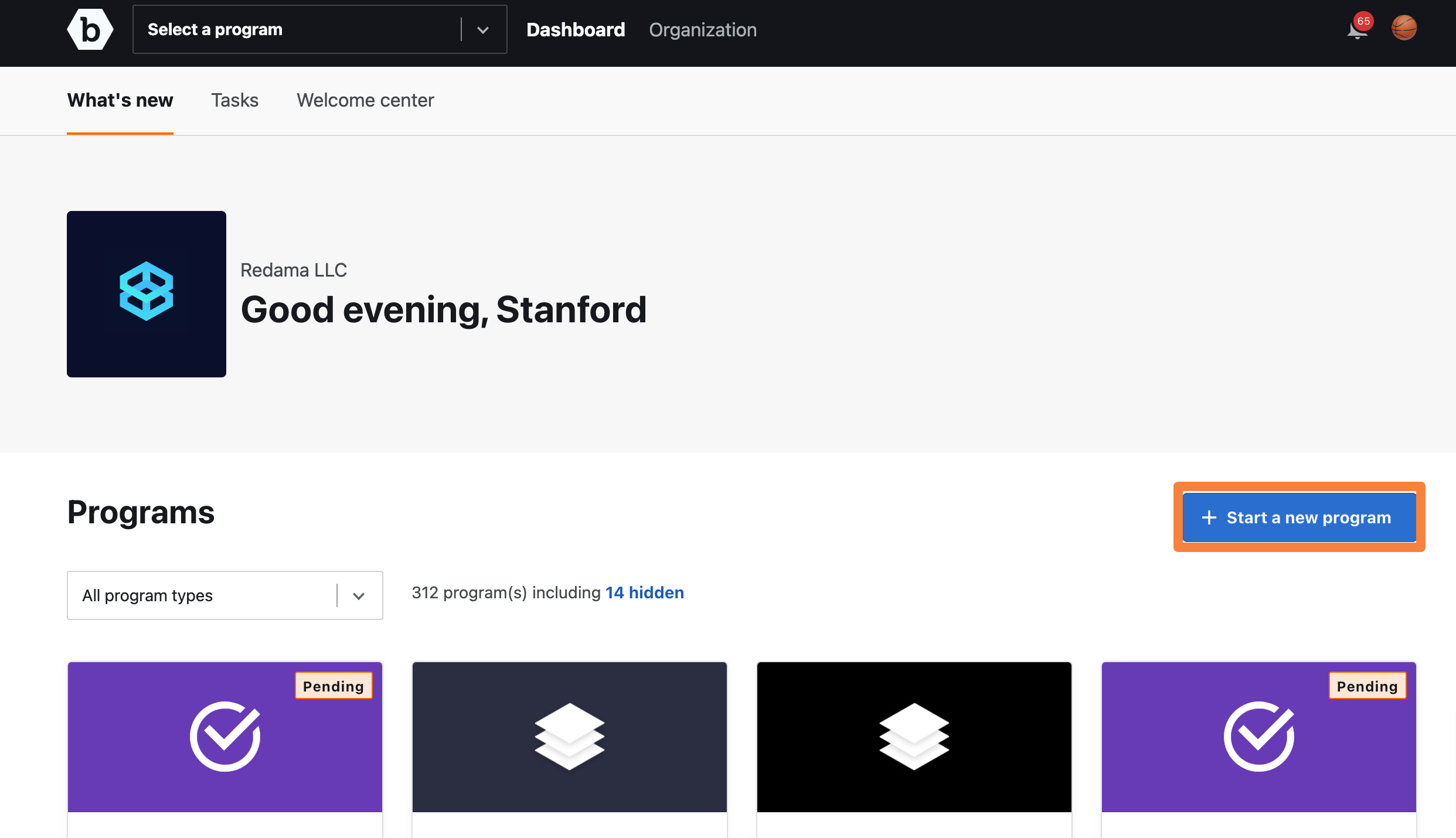
-
On the Select a program to launch pop-up, click Start adjacent to Standard Pen Test.
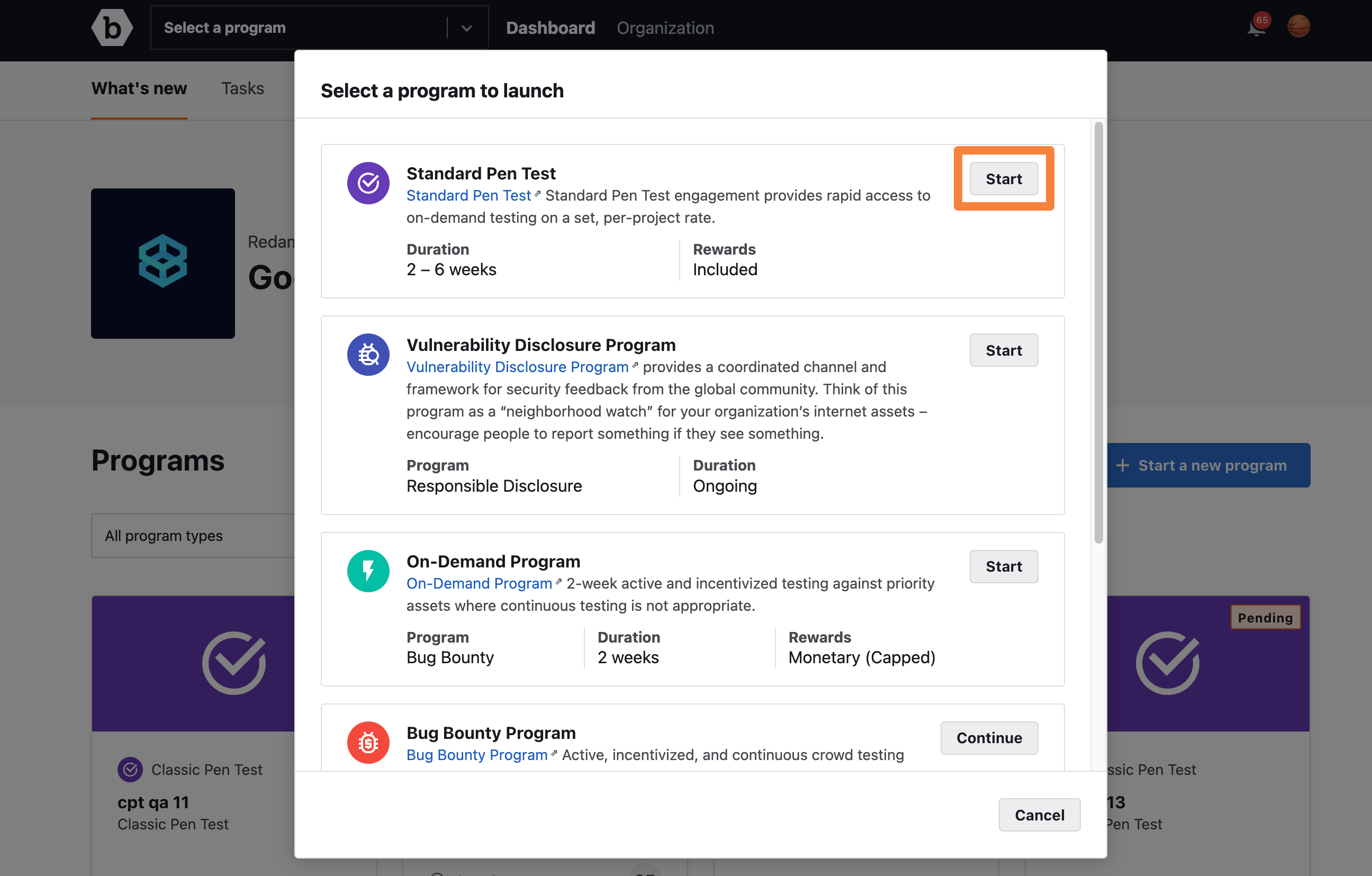
-
The Standard Pen Test page is displayed. Add all the details and click Continue.
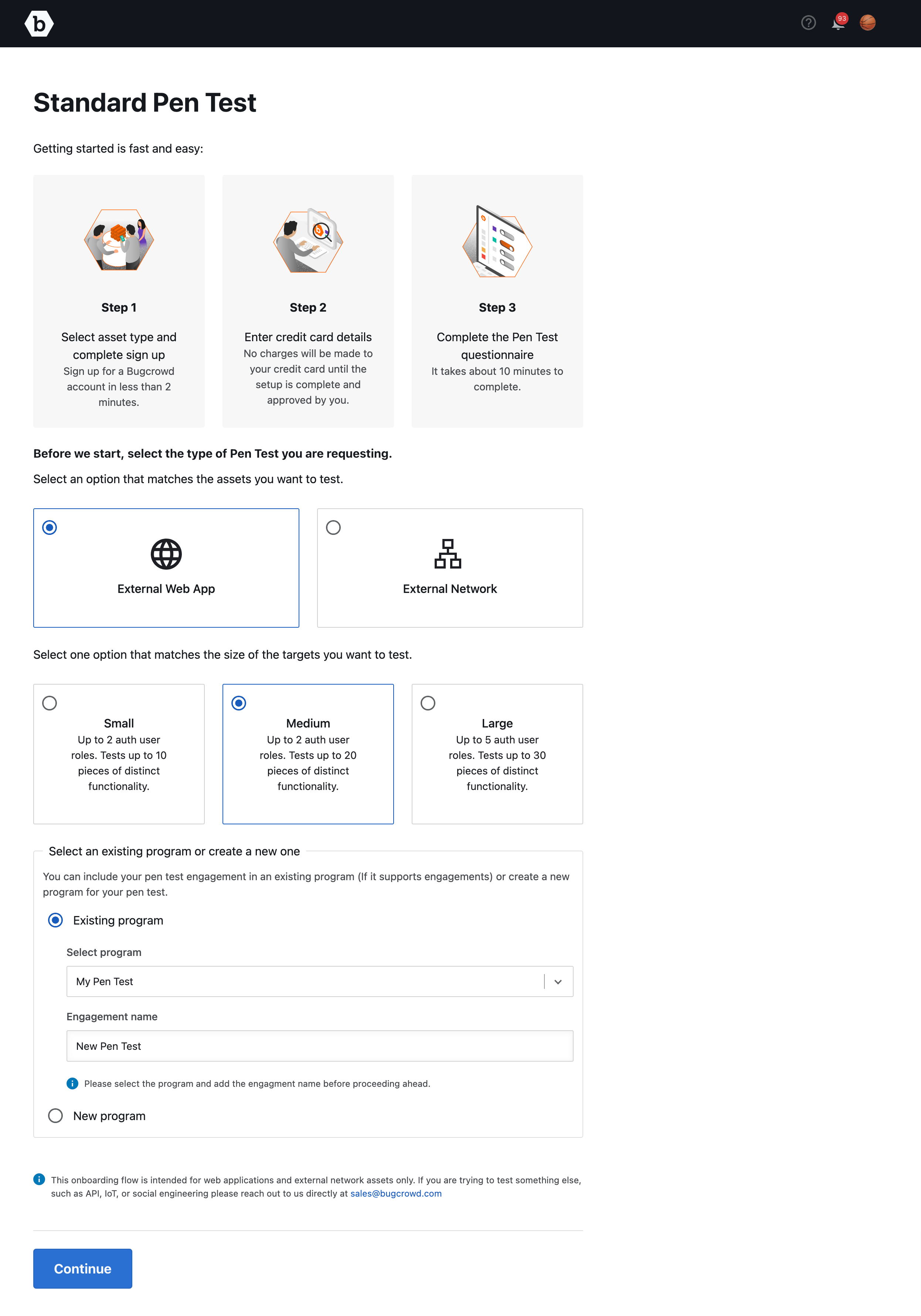
-
The Standard Pen Test Setup page is displayed. Click Start setup to continue and complete the steps that follow.
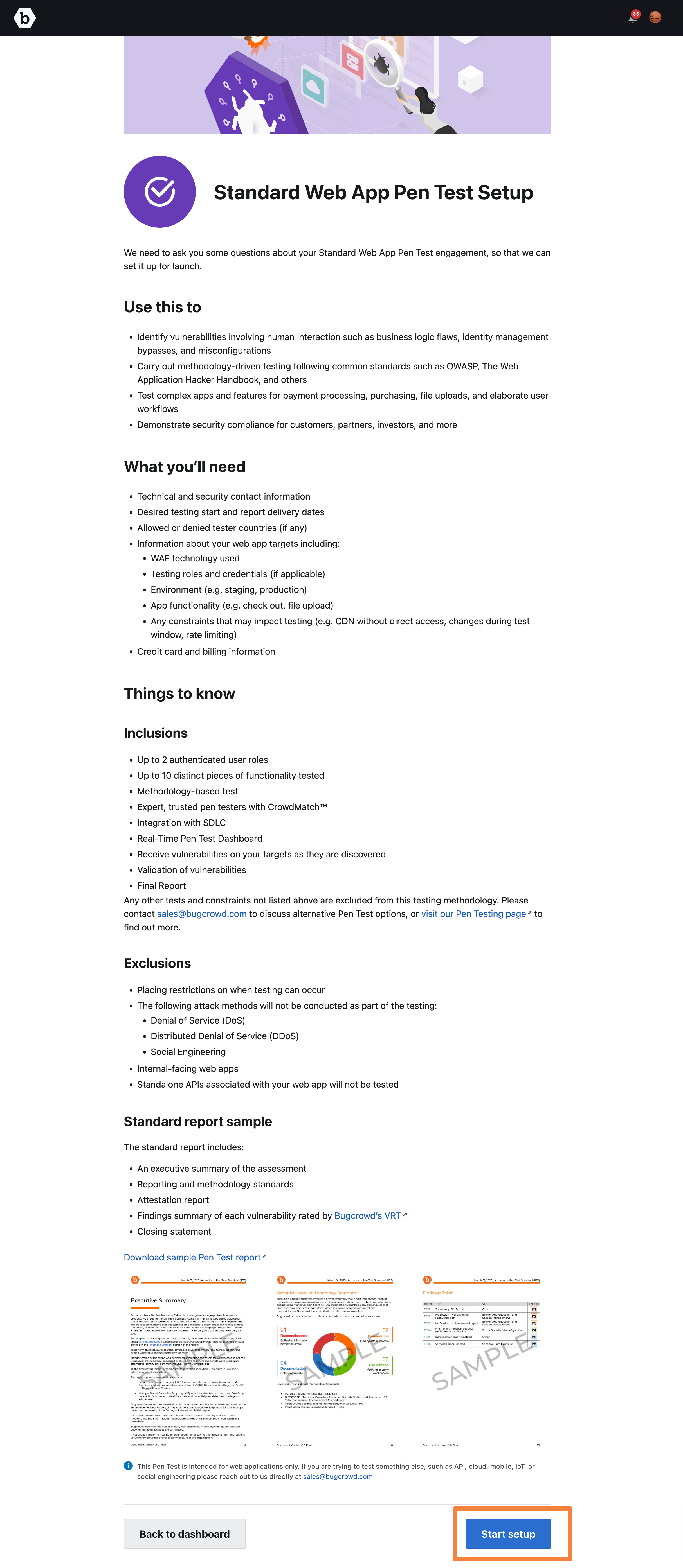
-
You will have to complete step 1 to 8 displayed on the Standard Web App Pen Test page.
-
Add the Program details and click Next step.
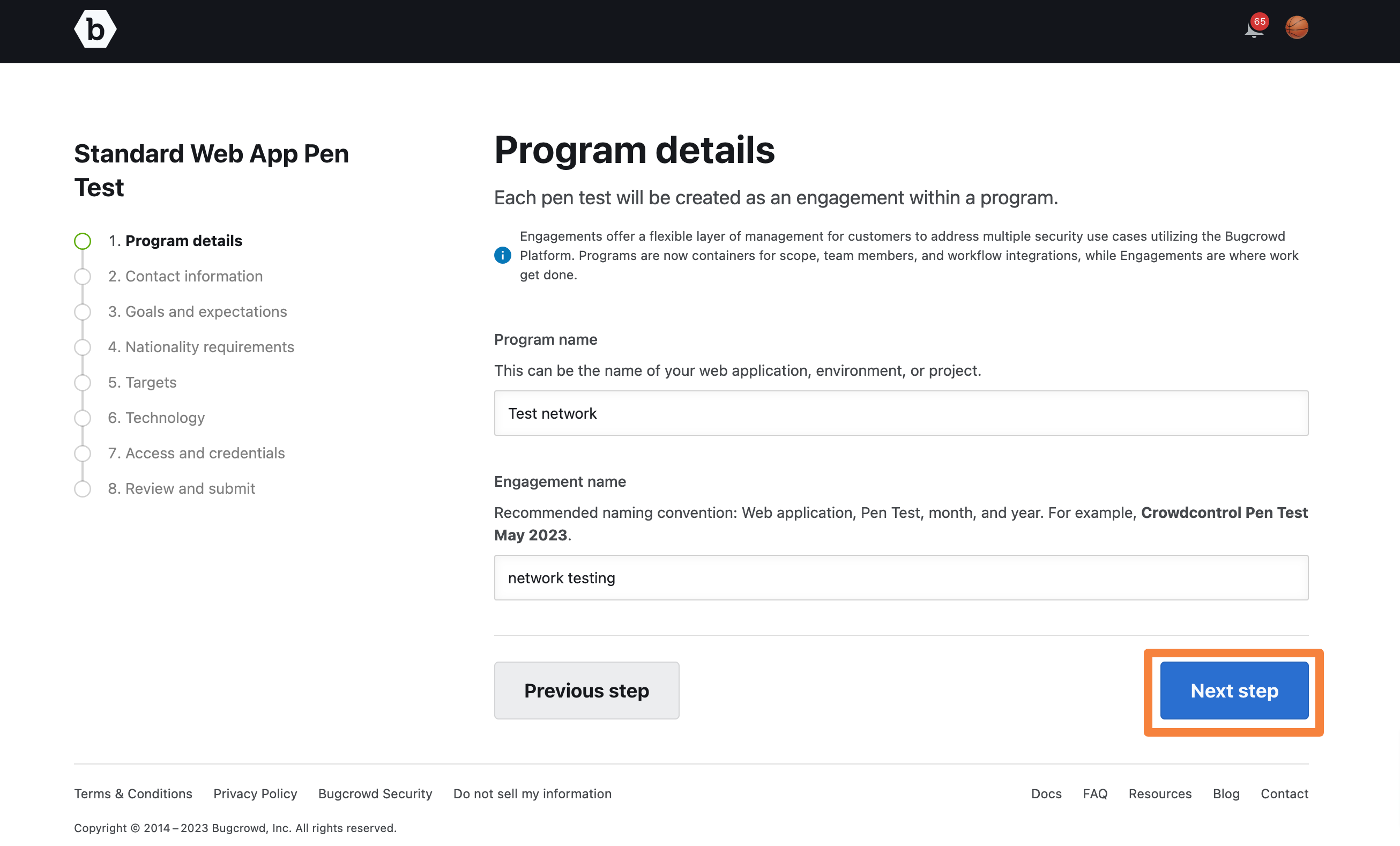
-
Add Contact information and click Next step.
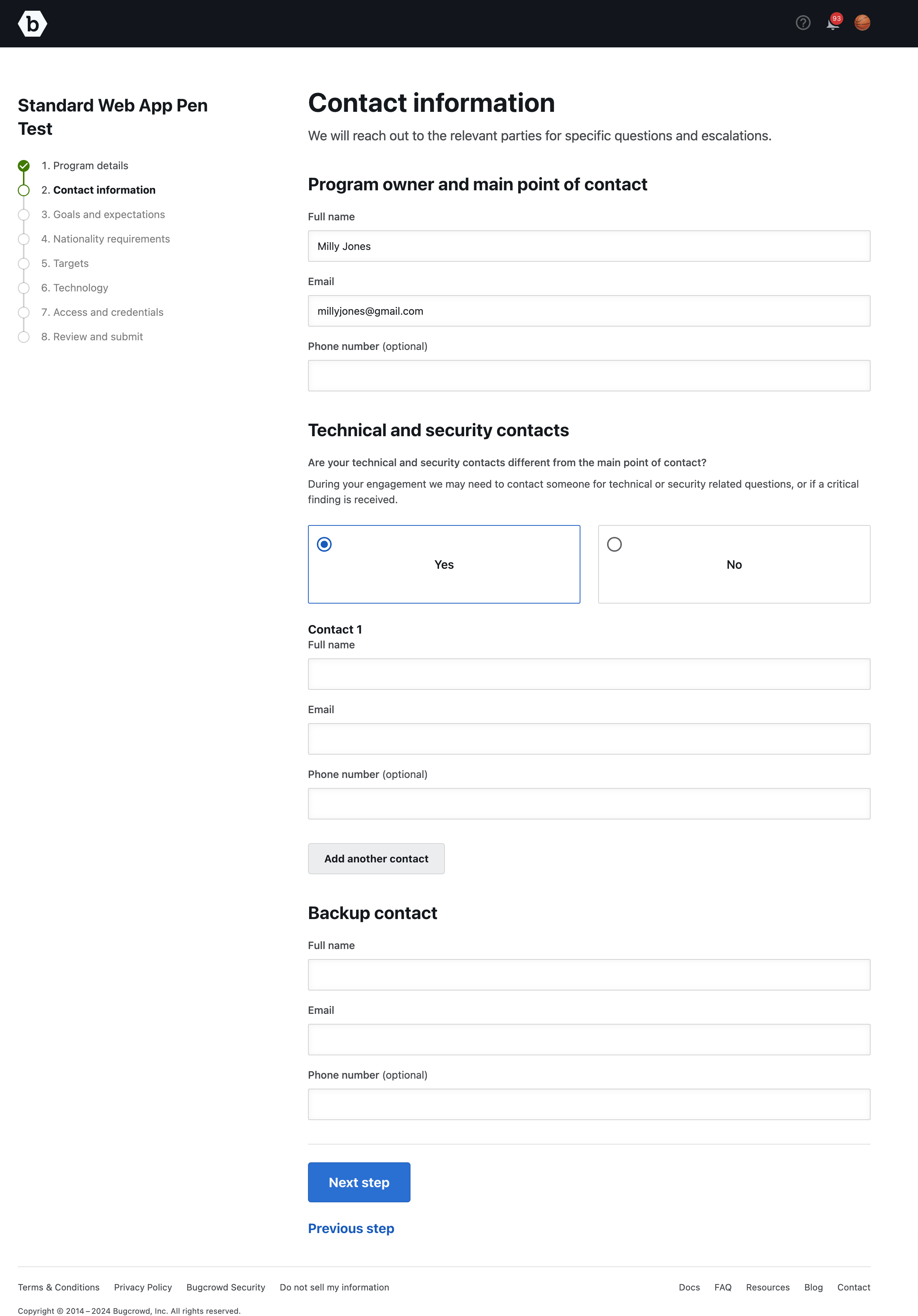
-
Set Goals and expectations and click Next step.
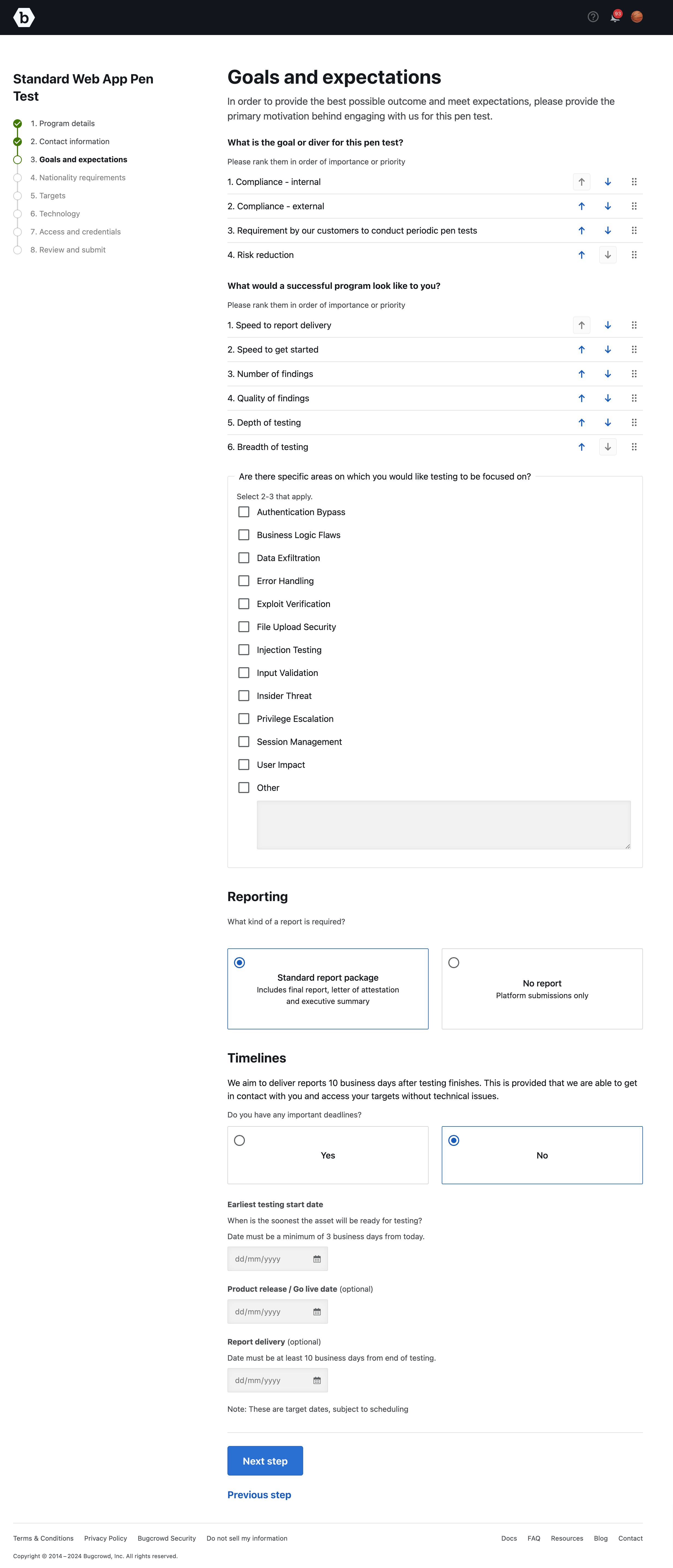
-
Add Nationality requirements and click Next step.
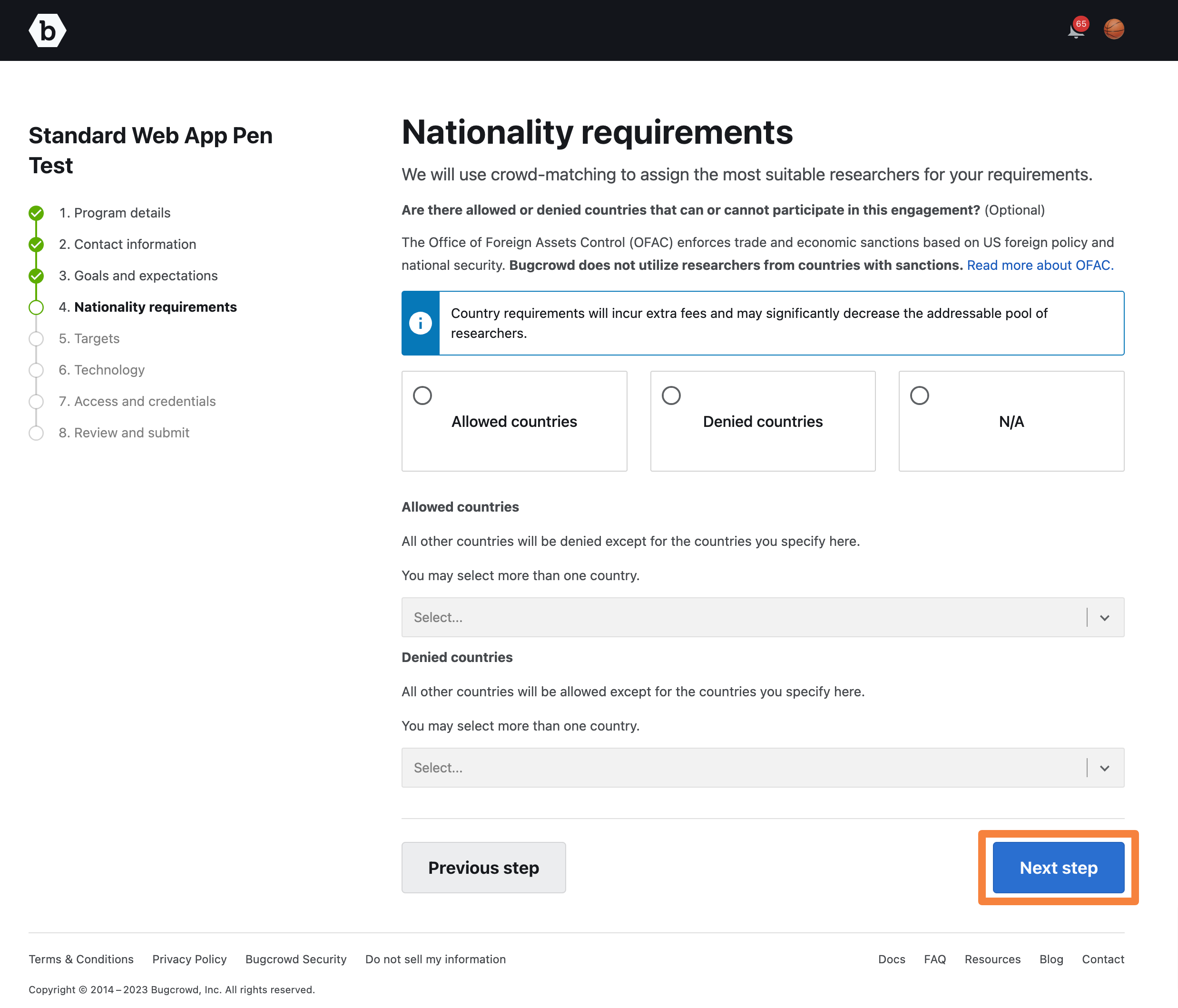
-
Add Targets and click Next step.
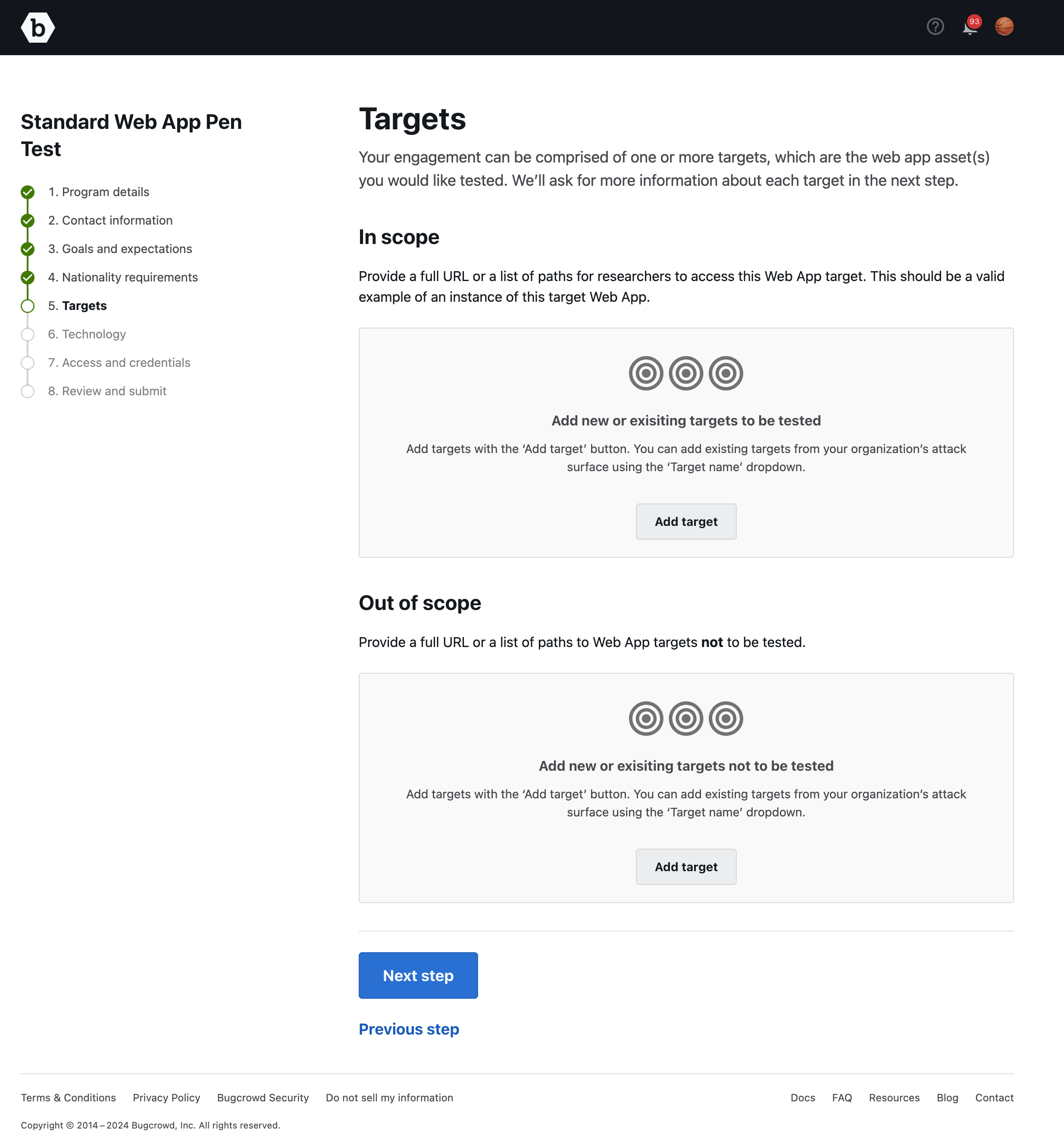
-
Complete security technology details and click Next step.
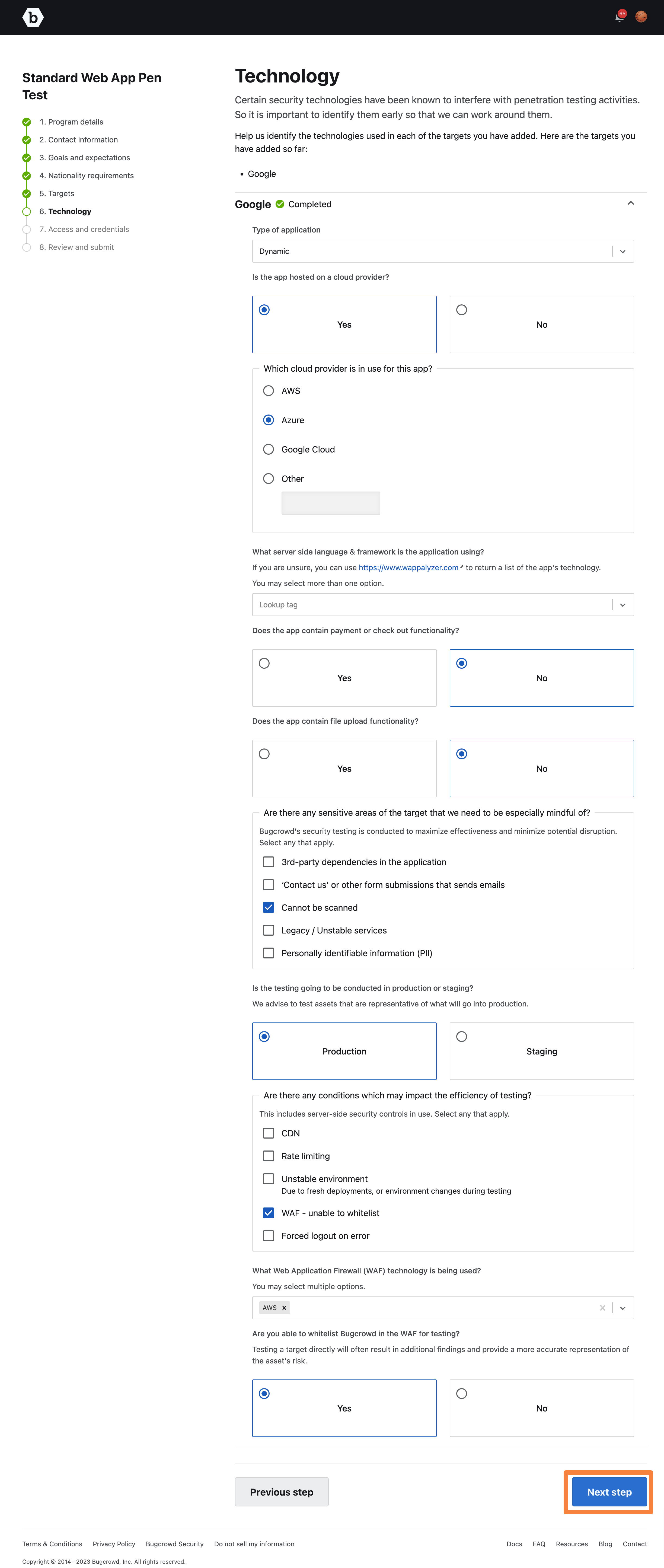
-
Define Access and Credentials and click Next step.
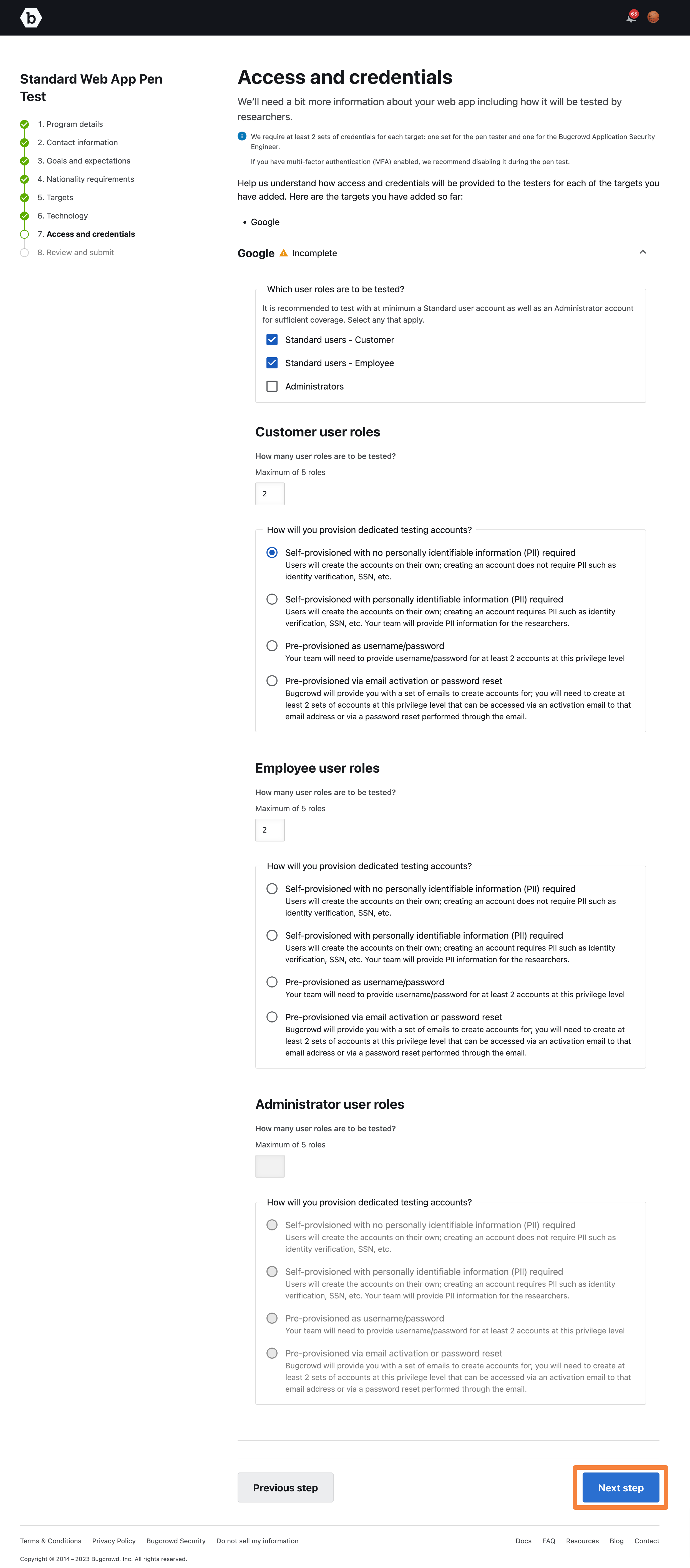
-
Review all the details, go through the Bugcrowd terms and conditions and click Confirm.
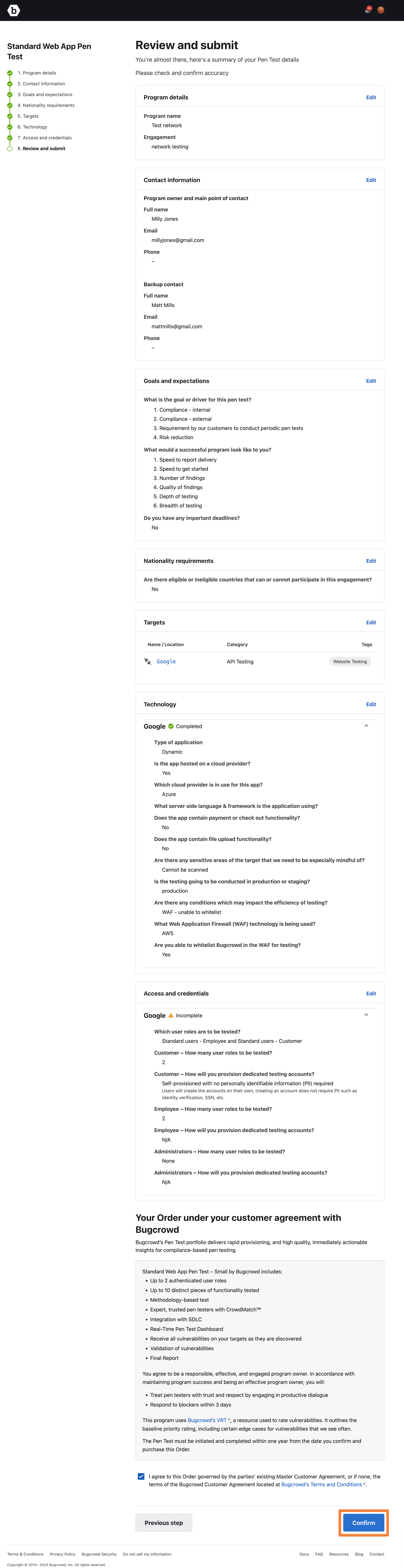
-
-
You will land up on a completion page with a thank you note. From this page, you can access more details about Standard Pen Test, check sample reports, or go to the dashboard page.
A Bugcrowd staff member will review your answers and reach out to you about next steps to launching your Pen Test.