You can unlink a Jira issue from the Submissions page.
To unlink an issue, follow these steps:
-
On the Submissions page, select the submission that is already linked to Jira.
-
To unlink the submission, click on the red bin icon adjacent to Update Jira in the Integrations section.
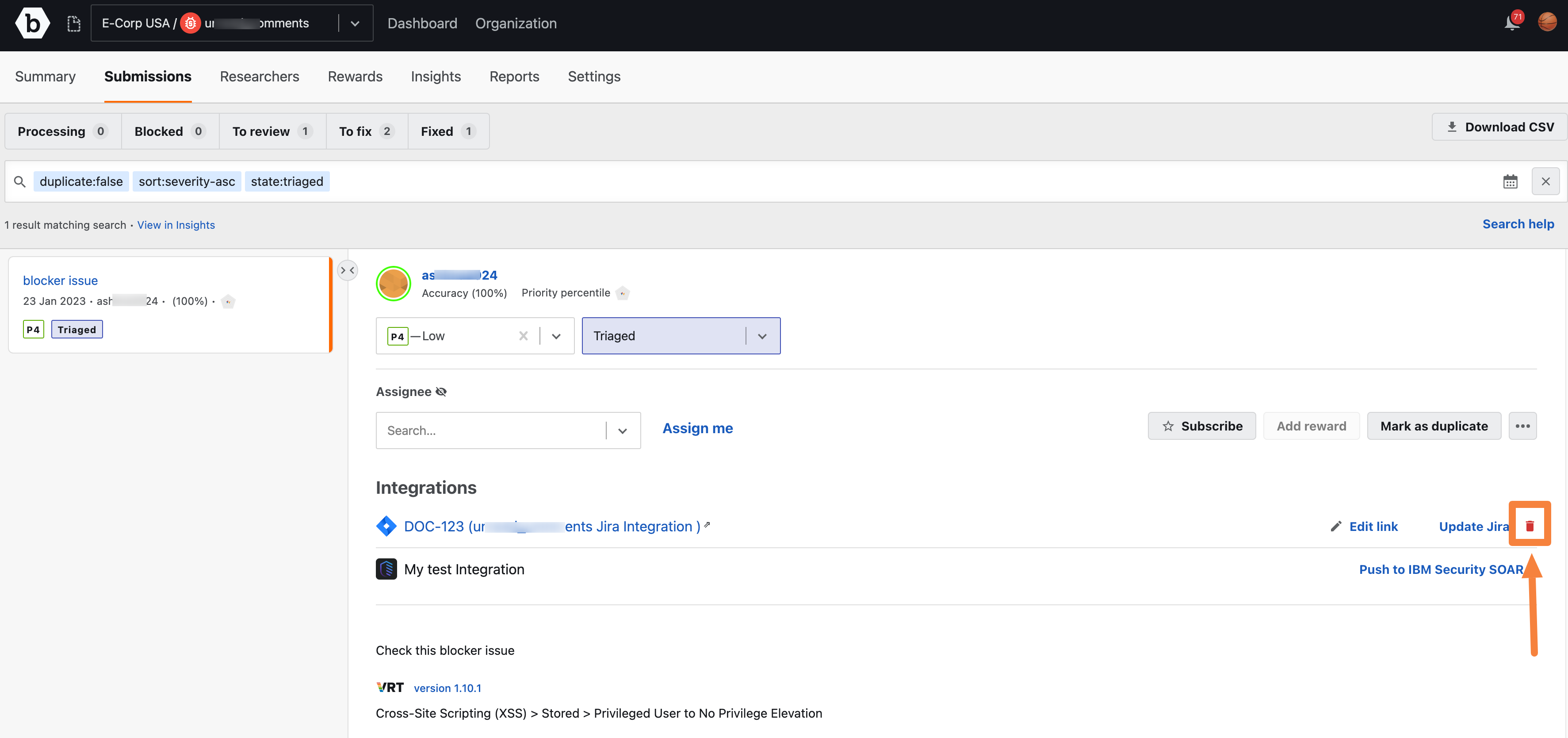
-
Click Unlink to confirm unlinking the submission.
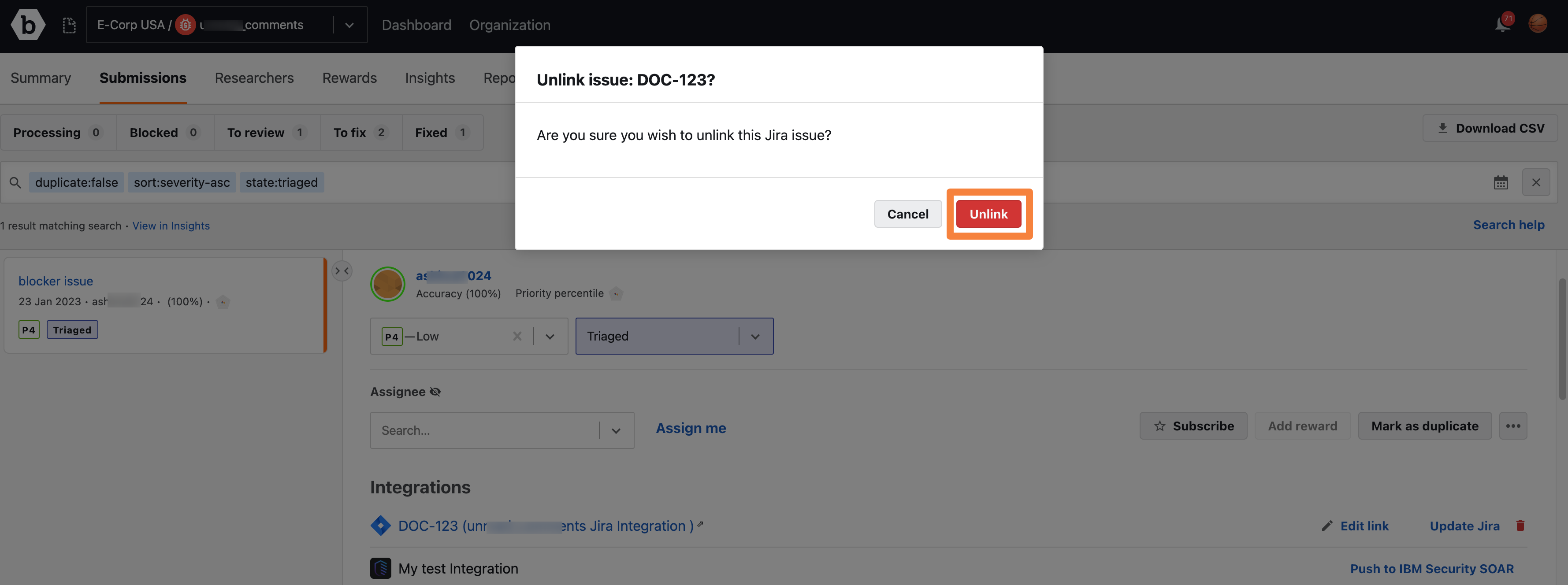
The Successfully unlinked issue message is displayed.
